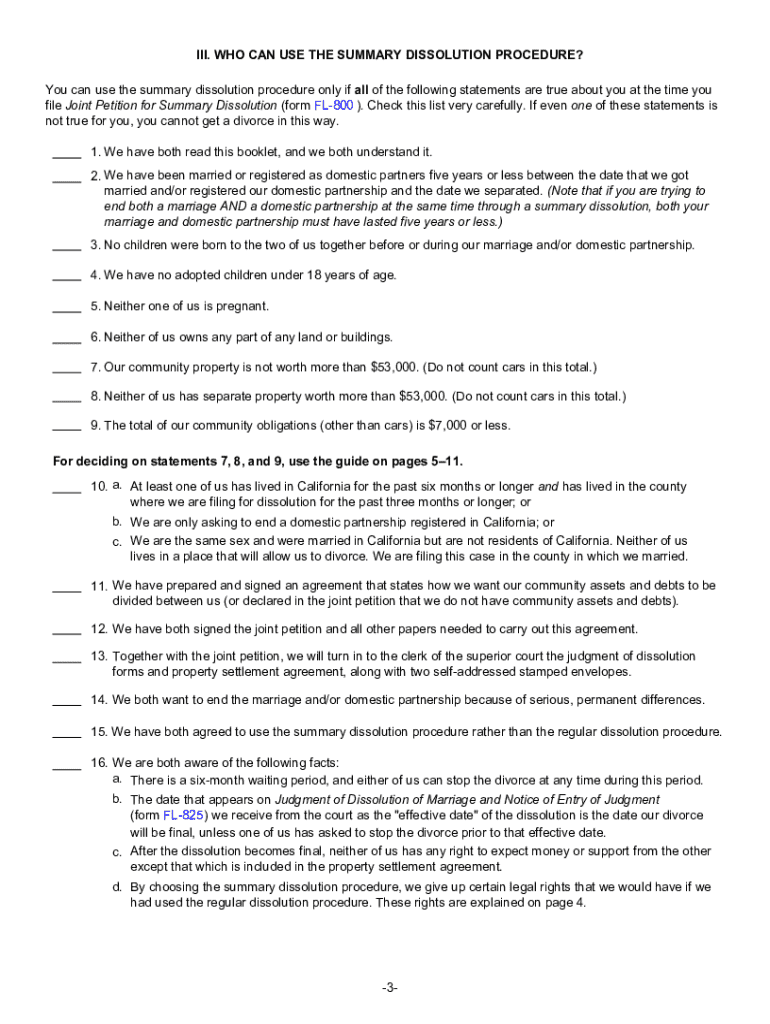
This Booklet is Available in English and Spanish from the Office of the Court Clerk in the Superior Court of Each County in Form


Understanding the California Summary Dissolution Process
The California summary dissolution is a streamlined process for married couples seeking to end their marriage without the complexities of a traditional divorce. This option is available to couples who meet specific eligibility criteria, such as having no children, limited marital property, and a marriage that has lasted less than five years. By opting for summary dissolution, couples can save time and reduce legal costs associated with the dissolution of marriage.
Eligibility Criteria for Summary Dissolution
To qualify for a summary dissolution in California, couples must meet several requirements:
- Both parties must agree to the dissolution.
- The marriage must have lasted less than five years.
- There should be no children born or adopted during the marriage.
- Couples must not own real estate or have significant debts.
- Both parties must be willing to waive spousal support.
Steps to Complete the Summary Dissolution Process
Completing the summary dissolution process involves several key steps:
- Fill out the required forms, including the California Summary Dissolution Information Form.
- File the forms with the Superior Court in the county where you reside.
- Serve your spouse with the filed documents.
- Wait for six months from the date of filing before the court finalizes the dissolution.
- Obtain a judgment of dissolution from the court.
Required Documents for Summary Dissolution
When filing for a summary dissolution, it is essential to prepare and submit the following documents:
- California Summary Dissolution Information Form (FL-810).
- Petition for Summary Dissolution (FL-800).
- Response to Petition (if applicable).
- Declaration of Disclosure (FL-140).
Form Submission Methods
Forms for summary dissolution can be submitted through various methods:
- Online filing through the court's e-filing system, if available.
- Mailing the completed forms to the Superior Court.
- In-person submission at the local courthouse.
Legal Use of Summary Dissolution Forms
The summary dissolution forms are legally binding documents that initiate the process of ending a marriage in California. It is crucial to ensure that all information is accurate and complete to avoid delays or complications. Couples should also keep copies of all submitted documents for their records.
Quick guide on how to complete this booklet is available in english and spanish from the office of the court clerk in the superior court of each county in
Effortlessly prepare This Booklet Is Available In English And Spanish From The Office Of The Court Clerk In The Superior Court Of Each County In on any device
Managing documents online has become increasingly popular among businesses and individuals. It serves as an ideal environmentally friendly alternative to conventional printed and signed paperwork, allowing you to access the necessary form and securely store it online. airSlate SignNow provides you with all the tools required to create, modify, and electronically sign your documents swiftly without delays. Manage This Booklet Is Available In English And Spanish From The Office Of The Court Clerk In The Superior Court Of Each County In on any system with airSlate SignNow's Android or iOS applications and enhance any document-focused process today.
The easiest way to modify and electronically sign This Booklet Is Available In English And Spanish From The Office Of The Court Clerk In The Superior Court Of Each County In with ease
- Find This Booklet Is Available In English And Spanish From The Office Of The Court Clerk In The Superior Court Of Each County In and click on Get Form to begin.
- Make use of the tools available to complete your document.
- Emphasize important sections of the documents or obscure sensitive information with tools designed specifically for that purpose by airSlate SignNow.
- Create your signature using the Sign tool, which takes moments and carries the same legal validity as a traditional ink signature.
- Review all the details and then click the Done button to save your changes.
- Select your preferred method of sending your form, whether by email, SMS, invite link, or download it to your computer.
Say goodbye to lost or mislaid documents, tedious form searching, or errors that necessitate printing new copies. airSlate SignNow addresses your document management needs in just a few clicks from any device of your choice. Modify and electronically sign This Booklet Is Available In English And Spanish From The Office Of The Court Clerk In The Superior Court Of Each County In and ensure outstanding communication at every stage of your form preparation process with airSlate SignNow.
Create this form in 5 minutes or less
Create this form in 5 minutes!
How to create an eSignature for the this booklet is available in english and spanish from the office of the court clerk in the superior court of each county in
How to create an electronic signature for a PDF online
How to create an electronic signature for a PDF in Google Chrome
How to create an e-signature for signing PDFs in Gmail
How to create an e-signature right from your smartphone
How to create an e-signature for a PDF on iOS
How to create an e-signature for a PDF on Android
People also ask
-
What is a California summary PDF and how can it be used?
A California summary PDF is a document that provides a concise overview of important information related to California laws and regulations. It can be used by businesses and individuals to ensure compliance and streamline processes. With airSlate SignNow, you can easily create, send, and eSign these documents, making it a valuable tool for anyone needing a California summary PDF.
-
How does airSlate SignNow help in creating a California summary PDF?
airSlate SignNow offers user-friendly tools that allow you to create a California summary PDF quickly and efficiently. You can customize templates, add necessary fields, and ensure that all relevant information is included. This simplifies the process of generating a professional-looking summary PDF tailored to your needs.
-
What are the pricing options for airSlate SignNow when creating a California summary PDF?
airSlate SignNow provides flexible pricing plans that cater to different business sizes and needs. Whether you are a small business or a large enterprise, you can find a plan that fits your budget while allowing you to create and manage California summary PDFs effectively. Check our website for detailed pricing information.
-
Can I integrate airSlate SignNow with other applications for managing California summary PDFs?
Yes, airSlate SignNow offers seamless integrations with various applications, enhancing your workflow when managing California summary PDFs. You can connect with tools like Google Drive, Dropbox, and CRM systems to streamline document management and eSigning processes. This integration capability makes it easier to handle your documents efficiently.
-
What features does airSlate SignNow offer for eSigning California summary PDFs?
airSlate SignNow provides robust eSigning features that ensure your California summary PDFs are signed securely and legally. You can track the signing process in real-time, send reminders, and store signed documents safely in the cloud. These features enhance the efficiency and security of your document management.
-
Are there any benefits to using airSlate SignNow for California summary PDFs?
Using airSlate SignNow for California summary PDFs offers numerous benefits, including time savings, increased efficiency, and enhanced compliance. The platform simplifies the document creation and signing process, allowing you to focus on your core business activities. Additionally, it helps ensure that your documents meet legal standards.
-
Is it easy to share California summary PDFs created with airSlate SignNow?
Absolutely! airSlate SignNow makes it easy to share your California summary PDFs with clients, colleagues, or stakeholders. You can send documents via email or share links directly, ensuring that everyone has access to the necessary information quickly and securely. This ease of sharing enhances collaboration and communication.
Get more for This Booklet Is Available In English And Spanish From The Office Of The Court Clerk In The Superior Court Of Each County In
- Credit one sheet form
- Personal declaration any individual with a disabil form
- Brandon patty st johns county clerk of the circui form
- Rule 9900 aformsnotice of appeal in the
- Form 1 997 civil cover sheet
- Memorandum of law sample florida form
- Eeop short form online
- This space for clerks recording permit no tax form
Find out other This Booklet Is Available In English And Spanish From The Office Of The Court Clerk In The Superior Court Of Each County In
- How To Sign Texas Education Profit And Loss Statement
- Sign Vermont Education Residential Lease Agreement Secure
- How Can I Sign Washington Education NDA
- Sign Wisconsin Education LLC Operating Agreement Computer
- Sign Alaska Finance & Tax Accounting Purchase Order Template Computer
- Sign Alaska Finance & Tax Accounting Lease Termination Letter Free
- Can I Sign California Finance & Tax Accounting Profit And Loss Statement
- Sign Indiana Finance & Tax Accounting Confidentiality Agreement Later
- Sign Iowa Finance & Tax Accounting Last Will And Testament Mobile
- Sign Maine Finance & Tax Accounting Living Will Computer
- Sign Montana Finance & Tax Accounting LLC Operating Agreement Computer
- How Can I Sign Montana Finance & Tax Accounting Residential Lease Agreement
- Sign Montana Finance & Tax Accounting Residential Lease Agreement Safe
- How To Sign Nebraska Finance & Tax Accounting Letter Of Intent
- Help Me With Sign Nebraska Finance & Tax Accounting Letter Of Intent
- Sign Nebraska Finance & Tax Accounting Business Letter Template Online
- Sign Rhode Island Finance & Tax Accounting Cease And Desist Letter Computer
- Sign Vermont Finance & Tax Accounting RFP Later
- Can I Sign Wyoming Finance & Tax Accounting Cease And Desist Letter
- Sign California Government Job Offer Now