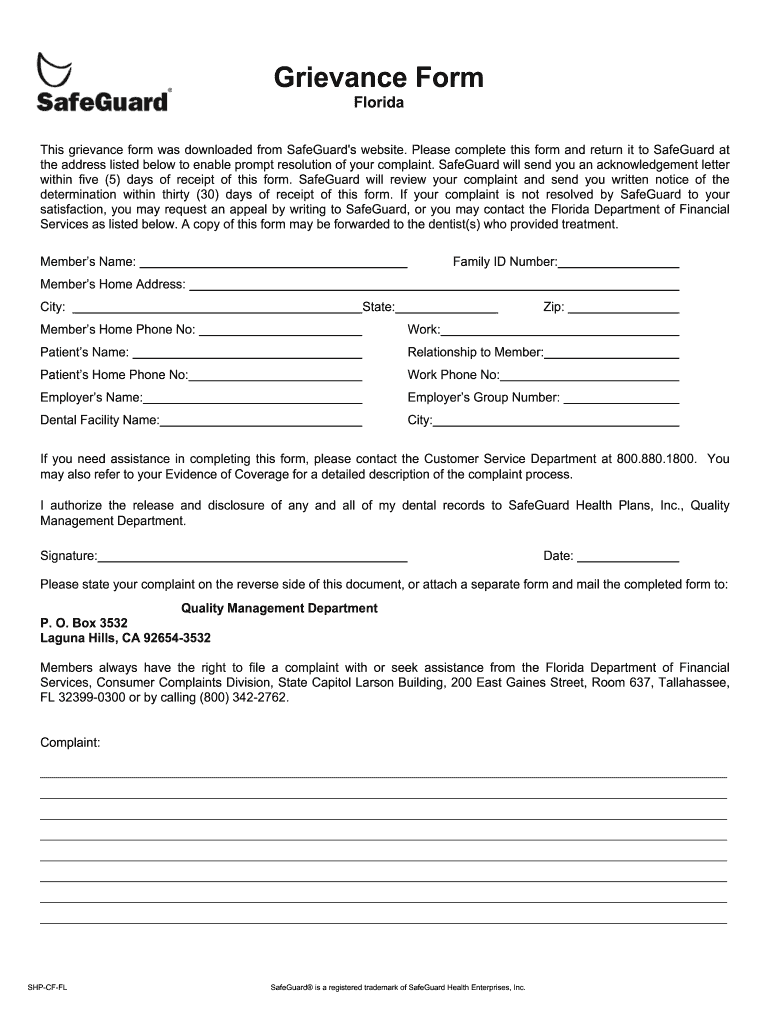
Grievance from English FL 3 13 07 Insurance Company 2007-2026


Understanding the MetLife Grievance Form
The MetLife grievance form serves as a formal document for policyholders to express dissatisfaction regarding services or claims. This form is essential for initiating a review process within the company. It typically includes sections for personal information, policy details, and a description of the grievance. By completing this form, individuals can ensure their concerns are officially recorded and addressed by MetLife.
Steps to Complete the MetLife Grievance Form
Filling out the MetLife grievance form requires careful attention to detail. Here are the steps to ensure accurate completion:
- Gather necessary information, including your policy number and personal identification details.
- Clearly describe the nature of your grievance, providing specific examples and relevant dates.
- Include any supporting documents that may strengthen your case, such as correspondence with MetLife.
- Review the form for completeness and accuracy before submission.
How to Obtain the MetLife Grievance Form
The MetLife grievance form can be obtained through various channels. You can visit the MetLife website, where the form is typically available for download in PDF format. Alternatively, you may request a physical copy by contacting MetLife customer service directly. Ensure you have the correct version of the form to avoid any processing delays.
Legal Use of the MetLife Grievance Form
Utilizing the MetLife grievance form is crucial for ensuring that your complaint is processed legally and fairly. This form adheres to regulatory requirements, allowing policyholders to formally express their grievances. It is important to understand that submitting this form initiates a review process, which MetLife is obligated to follow under applicable insurance regulations.
Key Elements of the MetLife Grievance Form
When completing the MetLife grievance form, several key elements must be included to ensure it is valid:
- Personal Information: Full name, address, and contact details.
- Policy Information: Policy number and type of insurance.
- Description of Grievance: A clear and concise statement outlining the issue.
- Supporting Documents: Any relevant evidence that supports your claim.
Form Submission Methods
The MetLife grievance form can be submitted through various methods to accommodate different preferences. Options typically include:
- Online Submission: Upload the completed form via the MetLife website.
- Mail: Send the printed form to the designated MetLife address.
- In-Person: Deliver the form to a local MetLife office for immediate processing.
Quick guide on how to complete grievance from english fl 3 13 07 insurance company
Complete Grievance From english FL 3 13 07 Insurance Company seamlessly on any device
Digital document management has gained popularity among businesses and individuals alike. It offers an ideal eco-friendly substitute for traditional printed and signed documents, allowing you to obtain the correct format and securely store it online. airSlate SignNow provides all the necessary tools to create, modify, and eSign your documents quickly without delays. Manage Grievance From english FL 3 13 07 Insurance Company on any device using airSlate SignNow's Android or iOS applications and enhance any document-based process today.
How to modify and eSign Grievance From english FL 3 13 07 Insurance Company with ease
- Obtain Grievance From english FL 3 13 07 Insurance Company and click on Get Form to begin.
- Utilize the tools we provide to complete your form.
- Emphasize important sections of your documents or redact sensitive information using the tools that airSlate SignNow specifically provides for this function.
- Generate your signature using the Sign feature, which takes mere seconds and holds the same legal validity as a conventional wet ink signature.
- Review the details and click on the Done button to save your modifications.
- Choose how you wish to send your form, whether by email, SMS, or invite link, or download it to your computer.
Forget about misplaced or lost documents, tedious form navigation, or mistakes that require reprinting new document copies. airSlate SignNow meets your document management needs in a few clicks from the device of your choice. Alter and eSign Grievance From english FL 3 13 07 Insurance Company while ensuring effective communication at any stage of your form preparation process with airSlate SignNow.
Create this form in 5 minutes or less
FAQs
-
Do the HIPAA laws prohibit Health Insurance companies from allowing members to fill out and submit medical claim forms on line?
No, nothing in HIPAA precludes collecting the claim information online.However, the information needs to be protected at rest as well as in-flight. This is typically done by encrypting the connection (HTTPS) as well the storage media
Create this form in 5 minutes!
How to create an eSignature for the grievance from english fl 3 13 07 insurance company
How to create an electronic signature for your Grievance From English Fl 3 13 07 Insurance Company online
How to generate an eSignature for the Grievance From English Fl 3 13 07 Insurance Company in Google Chrome
How to make an eSignature for signing the Grievance From English Fl 3 13 07 Insurance Company in Gmail
How to create an eSignature for the Grievance From English Fl 3 13 07 Insurance Company right from your smartphone
How to make an electronic signature for the Grievance From English Fl 3 13 07 Insurance Company on iOS devices
How to create an eSignature for the Grievance From English Fl 3 13 07 Insurance Company on Android devices
People also ask
-
What is the MetLife grievance form, and how can I access it?
The MetLife grievance form is a document used to formally address concerns or complaints regarding MetLife services. You can easily access it by visiting the MetLife website or through our integrated electronic signing platform with airSlate SignNow.
-
How do I fill out the MetLife grievance form using airSlate SignNow?
Filling out the MetLife grievance form with airSlate SignNow is user-friendly. You can upload the form, complete the required fields online, and then eSign it—all in a secure environment that simplifies the entire process.
-
Are there any fees associated with using the MetLife grievance form through airSlate SignNow?
There are no additional fees specifically for using the MetLife grievance form through airSlate SignNow. Our service provides an affordable and straightforward way to eSign this document without hidden costs.
-
What features does airSlate SignNow offer for handling the MetLife grievance form?
airSlate SignNow offers features like easy uploading, document editing, eSigning, and status tracking for the MetLife grievance form. These tools enhance your ability to manage and submit grievances efficiently.
-
Can I integrate my existing systems with airSlate SignNow to manage the MetLife grievance form?
Yes, airSlate SignNow supports various integrations to streamline managing the MetLife grievance form. You can connect it with your existing CRM or document management systems to ensure a seamless workflow.
-
What benefits does airSlate SignNow provide when using the MetLife grievance form?
Using airSlate SignNow for the MetLife grievance form provides benefits like improved efficiency, secure data handling, and easy document tracking. This means you can focus on resolving grievances rather than on paperwork.
-
Is my information secure when submitting the MetLife grievance form through airSlate SignNow?
Absolutely! airSlate SignNow prioritizes the security of your information when submitting the MetLife grievance form. We employ robust encryption and compliance measures to protect your sensitive data throughout the process.
Get more for Grievance From english FL 3 13 07 Insurance Company
Find out other Grievance From english FL 3 13 07 Insurance Company
- eSign Minnesota Non-Profit Confidentiality Agreement Fast
- How Do I eSign Montana Non-Profit POA
- eSign Legal Form New York Online
- Can I eSign Nevada Non-Profit LLC Operating Agreement
- eSign Legal Presentation New York Online
- eSign Ohio Legal Moving Checklist Simple
- How To eSign Ohio Non-Profit LLC Operating Agreement
- eSign Oklahoma Non-Profit Cease And Desist Letter Mobile
- eSign Arizona Orthodontists Business Plan Template Simple
- eSign Oklahoma Non-Profit Affidavit Of Heirship Computer
- How Do I eSign Pennsylvania Non-Profit Quitclaim Deed
- eSign Rhode Island Non-Profit Permission Slip Online
- eSign South Carolina Non-Profit Business Plan Template Simple
- How Can I eSign South Dakota Non-Profit LLC Operating Agreement
- eSign Oregon Legal Cease And Desist Letter Free
- eSign Oregon Legal Credit Memo Now
- eSign Oregon Legal Limited Power Of Attorney Now
- eSign Utah Non-Profit LLC Operating Agreement Safe
- eSign Utah Non-Profit Rental Lease Agreement Mobile
- How To eSign Rhode Island Legal Lease Agreement