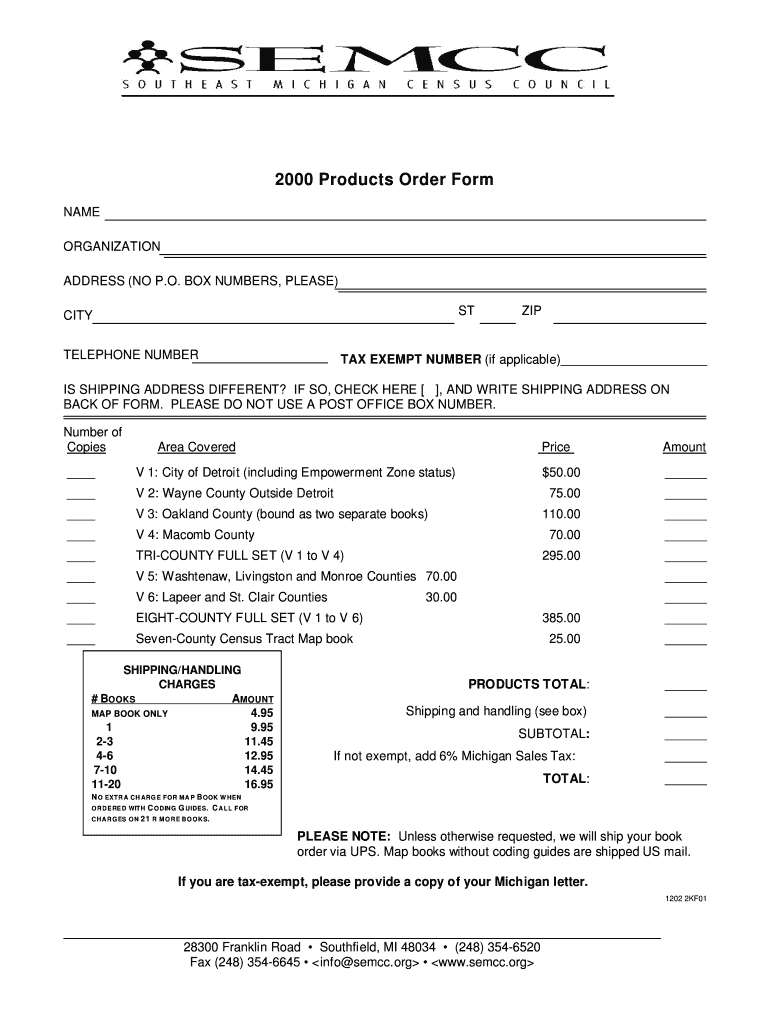
Products Order Form


What is the Products Order Form
The Products Order Form is a document used by businesses to facilitate the ordering process for goods and services. This form captures essential details such as product descriptions, quantities, pricing, and customer information. It serves as a formal request for products and helps streamline the procurement process, ensuring that both the seller and buyer have a clear understanding of the transaction.
How to use the Products Order Form
Using the Products Order Form involves several straightforward steps. First, ensure that all necessary information is accurately filled out, including the product details, quantities, and pricing. Next, review the form for completeness and correctness to avoid any potential issues with the order. Once verified, the form can be submitted to the supplier via the chosen method, whether online, by mail, or in person. This process helps maintain an organized record of orders and facilitates effective communication between parties.
Steps to complete the Products Order Form
Completing the Products Order Form requires attention to detail. Follow these steps for successful completion:
- Begin by entering your contact information, including name, address, and phone number.
- List the products you wish to order, including specific details such as model numbers or descriptions.
- Indicate the quantity of each product you want to purchase.
- Provide the agreed-upon pricing for each item, ensuring it aligns with any prior agreements.
- Review the entire form for accuracy before submission.
Key elements of the Products Order Form
The Products Order Form contains several key elements that are crucial for processing orders effectively. These elements include:
- Contact Information: Details of the buyer and seller.
- Product Information: Descriptions, model numbers, and quantities.
- Pricing: Clear indication of costs associated with each product.
- Payment Terms: Information regarding payment methods and timelines.
- Delivery Instructions: Any specific instructions regarding shipping or pickup.
Legal use of the Products Order Form
The Products Order Form is legally binding once both parties have signed it, indicating their agreement to the terms outlined. It is important for businesses to ensure that the form complies with relevant laws and regulations, including consumer protection laws and contract law. Proper use of the form can help prevent disputes and provide legal recourse in case of non-compliance.
Form Submission Methods
There are several methods for submitting the Products Order Form, allowing flexibility based on business needs:
- Online Submission: Many businesses offer electronic submission options through their websites or dedicated platforms.
- Mail: Traditional postal services can be used to send the completed form to the supplier.
- In-Person: Delivering the form directly to the supplier can facilitate immediate processing.
Quick guide on how to complete products order form
Effortlessly Prepare [SKS] on Any Device
Digital document management has become increasingly popular among businesses and individuals. It offers an ideal environmentally friendly option to traditional printed and signed documents, allowing you to locate the appropriate form and securely store it online. airSlate SignNow provides all the tools necessary to create, modify, and electronically sign your documents quickly without delays. Manage [SKS] on any device with airSlate SignNow's Android or iOS applications and streamline any document-related process today.
The Easiest Way to Modify and Electronically Sign [SKS] Effortlessly
- Locate [SKS] and then click Get Form to begin.
- Utilize the tools we offer to complete your document.
- Highlight necessary sections of the documents or redact sensitive information using tools provided by airSlate SignNow specifically for that purpose.
- Create your electronic signature with the Sign tool, which takes seconds and carries the same legal validity as a conventional wet ink signature.
- Review the information and then click the Done button to save your changes.
- Select how you wish to send your form, via email, text message (SMS), invitation link, or download it to your computer.
Say goodbye to lost or misplaced files, tedious form searching, or mistakes that require printing new document copies. airSlate SignNow addresses your document management needs in just a few clicks from any device you prefer. Modify and electronically sign [SKS] and ensure outstanding communication throughout the form preparation process with airSlate SignNow.
Create this form in 5 minutes or less
Related searches to Products Order Form
Create this form in 5 minutes!
How to create an eSignature for the products order form
How to create an electronic signature for a PDF online
How to create an electronic signature for a PDF in Google Chrome
How to create an e-signature for signing PDFs in Gmail
How to create an e-signature right from your smartphone
How to create an e-signature for a PDF on iOS
How to create an e-signature for a PDF on Android
People also ask
-
What is the Products Order Form in airSlate SignNow?
The Products Order Form in airSlate SignNow is a streamlined document that allows businesses to easily order and manage products and services. It simplifies the purchasing process, ensuring that all necessary information is captured efficiently. This form is designed to enhance user experience and facilitate quick transactions.
-
How does the Products Order Form benefit my business?
The Products Order Form benefits your business by providing a clear and organized way to manage orders. It reduces errors and speeds up the order processing time, allowing your team to focus on other important tasks. Additionally, it enhances customer satisfaction by ensuring a smooth ordering experience.
-
What features are included in the Products Order Form?
The Products Order Form includes features such as customizable fields, electronic signatures, and automated workflows. These features help streamline the order process and ensure that all necessary approvals are obtained quickly. Furthermore, it integrates seamlessly with other airSlate SignNow tools for enhanced functionality.
-
Is the Products Order Form customizable?
Yes, the Products Order Form is highly customizable to meet the specific needs of your business. You can add or remove fields, adjust the layout, and incorporate branding elements to align with your company’s identity. This flexibility ensures that the form fits perfectly into your existing processes.
-
What are the pricing options for the Products Order Form?
Pricing for the Products Order Form varies based on the features and number of users required. airSlate SignNow offers competitive pricing plans that cater to businesses of all sizes. You can choose a plan that best fits your budget and needs, ensuring you get the most value from the service.
-
Can the Products Order Form integrate with other software?
Absolutely! The Products Order Form can integrate with various software applications, including CRM systems and project management tools. This integration allows for seamless data transfer and enhances overall workflow efficiency, making it easier to manage orders alongside other business processes.
-
How secure is the Products Order Form?
The Products Order Form is designed with security in mind, utilizing advanced encryption and compliance with industry standards. This ensures that all sensitive information is protected during the ordering process. You can trust that your data and your customers' data are safe with airSlate SignNow.
Get more for Products Order Form
Find out other Products Order Form
- Help Me With eSign Ohio Car Dealer Document
- How To eSign Ohio Car Dealer Document
- How Do I eSign Oregon Car Dealer Document
- Can I eSign Oklahoma Car Dealer PDF
- How Can I eSign Oklahoma Car Dealer PPT
- Help Me With eSign South Carolina Car Dealer Document
- How To eSign Texas Car Dealer Document
- How Can I Sign South Carolina Courts Document
- How Do I eSign New Jersey Business Operations Word
- How Do I eSign Hawaii Charity Document
- Can I eSign Hawaii Charity Document
- How Can I eSign Hawaii Charity Document
- Can I eSign Hawaii Charity Document
- Help Me With eSign Hawaii Charity Document
- How Can I eSign Hawaii Charity Presentation
- Help Me With eSign Hawaii Charity Presentation
- How Can I eSign Hawaii Charity Presentation
- How Do I eSign Hawaii Charity Presentation
- How Can I eSign Illinois Charity Word
- How To eSign Virginia Business Operations Presentation