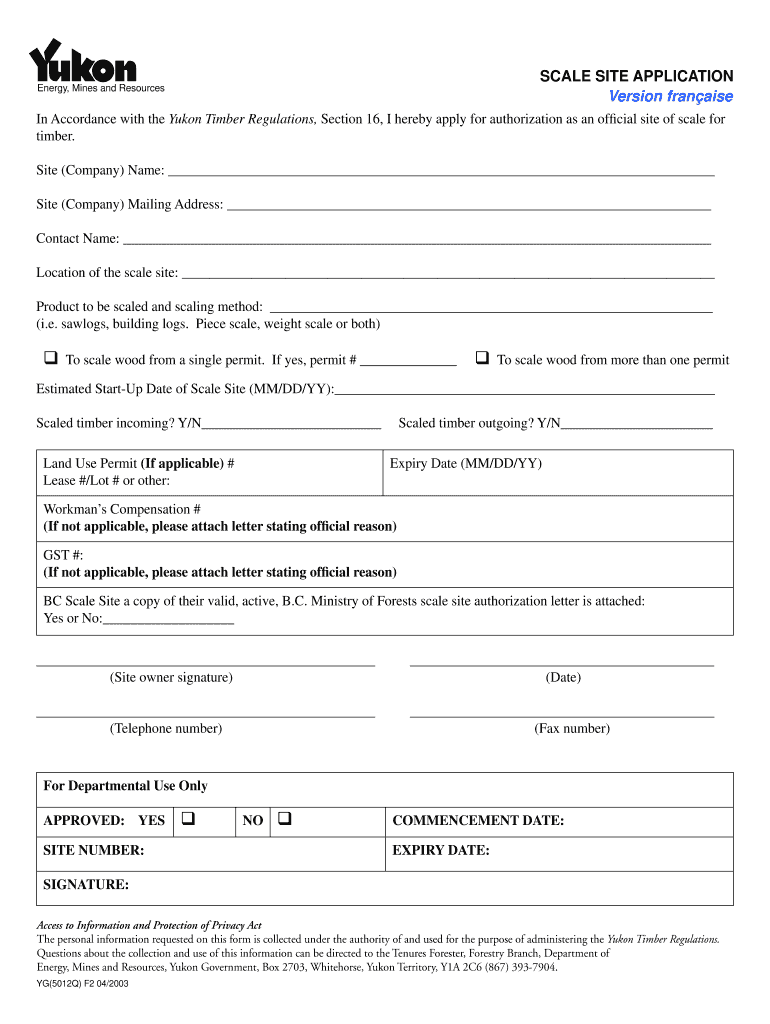
Scale Site Application YG5012 Government of Yukon Form


Understanding the Scale Site Application YG5012 Government Of Yukon
The Scale Site Application YG5012 is a formal document issued by the Government of Yukon, primarily used for applications related to the establishment and operation of scale sites. This application is essential for businesses and individuals who need to comply with specific regulatory requirements regarding weight measurement and transportation. The form ensures that all scale sites meet the necessary standards for accuracy and legality, which is crucial for maintaining fair trade practices and safety in transportation.
Steps to Complete the Scale Site Application YG5012 Government Of Yukon
Completing the Scale Site Application YG5012 involves several key steps to ensure accuracy and compliance with government regulations. Here’s a streamlined process:
- Gather necessary documentation, including proof of ownership or lease of the site.
- Provide detailed information about the scale equipment, including make, model, and calibration details.
- Complete all sections of the application form, ensuring clarity and accuracy in your responses.
- Submit the application along with any required fees to the appropriate government office.
How to Obtain the Scale Site Application YG5012 Government Of Yukon
The Scale Site Application YG5012 can be obtained directly from the Government of Yukon's official website or by visiting their local offices. It is important to ensure that you are using the most current version of the application form to avoid any delays in processing. Additionally, you may inquire with local regulatory bodies for any additional requirements that may pertain to your specific situation.
Key Elements of the Scale Site Application YG5012 Government Of Yukon
Several critical elements must be included in the Scale Site Application YG5012 to ensure it is complete and compliant:
- Applicant Information: Full name, contact details, and business information.
- Site Details: Location, type of scale, and operational hours.
- Equipment Specifications: Details about the scale, including capacity and calibration history.
- Compliance Statements: Affirmation that all operations will adhere to local regulations.
Legal Use of the Scale Site Application YG5012 Government Of Yukon
The Scale Site Application YG5012 is legally binding once submitted and approved. It serves as a formal request for permission to operate a scale site, ensuring that all operations are conducted within the framework of Yukon's regulations. Non-compliance with the terms outlined in the application can lead to penalties, including fines or revocation of the operating permit.
Form Submission Methods for the Scale Site Application YG5012 Government Of Yukon
Submitting the Scale Site Application YG5012 can be done through various methods to accommodate different preferences:
- Online Submission: Many applicants prefer to submit their forms electronically through the Government of Yukon's online portal.
- Mail: Applications can be printed and sent via postal service to the designated government office.
- In-Person: Applicants may also choose to deliver their forms directly to local government offices for immediate processing.
Quick guide on how to complete scale site application yg5012 government of yukon
Finish [SKS] effortlessly on any device
Digital document management has become increasingly favored by businesses and individuals alike. It offers an ideal environmentally friendly substitute for conventional printed and signed paperwork, allowing you to access the appropriate form and securely archive it online. airSlate SignNow provides you with all the resources necessary to create, modify, and eSign your documents promptly without any interruptions. Handle [SKS] on any device with airSlate SignNow's Android or iOS applications and enhance any document-related operation today.
Steps to modify and eSign [SKS] without any hassle
- Locate [SKS] and click Get Form to commence.
- Utilize our available tools to fill out your form.
- Emphasize important sections of the documents or redact sensitive information with tools specifically provided by airSlate SignNow for this purpose.
- Create your signature using the Sign feature, which takes mere seconds and carries the same legal validity as a conventional wet ink signature.
- Review all the details and then click the Done button to save your modifications.
- Choose how you want to share your form, via email, SMS, or invitation link, or download it to your computer.
Forget all about lost or misplaced documents, tedious form hunts, or mistakes that necessitate printing new copies. airSlate SignNow efficiently addresses all your document management needs in just a few clicks from any device you choose. Modify and eSign [SKS] to ensure effective communication at every step of the form preparation process using airSlate SignNow.
Create this form in 5 minutes or less
Related searches to Scale Site Application YG5012 Government Of Yukon
Create this form in 5 minutes!
How to create an eSignature for the scale site application yg5012 government of yukon
How to create an electronic signature for a PDF online
How to create an electronic signature for a PDF in Google Chrome
How to create an e-signature for signing PDFs in Gmail
How to create an e-signature right from your smartphone
How to create an e-signature for a PDF on iOS
How to create an e-signature for a PDF on Android
People also ask
-
What is the Scale Site Application YG5012 Government Of Yukon?
The Scale Site Application YG5012 Government Of Yukon is a streamlined process designed to facilitate the submission of applications for scale sites within the Yukon territory. This application ensures compliance with local regulations and provides a user-friendly interface for applicants. By utilizing this application, users can efficiently manage their submissions and track their progress.
-
How much does the Scale Site Application YG5012 Government Of Yukon cost?
The Scale Site Application YG5012 Government Of Yukon is offered at a competitive pricing structure, designed to be cost-effective for all users. Pricing may vary based on specific features and integrations required for your business needs. For detailed pricing information, it is recommended to visit the official website or contact customer support.
-
What features does the Scale Site Application YG5012 Government Of Yukon offer?
The Scale Site Application YG5012 Government Of Yukon includes features such as document eSigning, real-time tracking of application status, and automated notifications. These features enhance the user experience by simplifying the application process and ensuring timely updates. Additionally, the application is designed to be intuitive and easy to navigate.
-
What are the benefits of using the Scale Site Application YG5012 Government Of Yukon?
Using the Scale Site Application YG5012 Government Of Yukon provides numerous benefits, including increased efficiency in application processing and reduced paperwork. The application allows for quick submissions and easy access to necessary documents, saving time for both applicants and government officials. Furthermore, it enhances transparency and accountability in the application process.
-
Can the Scale Site Application YG5012 Government Of Yukon be integrated with other software?
Yes, the Scale Site Application YG5012 Government Of Yukon can be integrated with various software solutions to enhance functionality. This includes integration with document management systems and customer relationship management (CRM) tools. Such integrations help streamline workflows and improve overall efficiency for users.
-
Is the Scale Site Application YG5012 Government Of Yukon user-friendly?
Absolutely! The Scale Site Application YG5012 Government Of Yukon is designed with user experience in mind, featuring a simple and intuitive interface. Users can easily navigate through the application process without extensive training. This focus on usability ensures that applicants can complete their submissions quickly and efficiently.
-
What support is available for users of the Scale Site Application YG5012 Government Of Yukon?
Users of the Scale Site Application YG5012 Government Of Yukon have access to comprehensive support resources, including FAQs, user guides, and customer service representatives. The support team is available to assist with any questions or issues that may arise during the application process. This ensures that users have the help they need to successfully navigate the application.
Get more for Scale Site Application YG5012 Government Of Yukon
- Belmont grove picnic pavilion form
- Water cycle fill in the blank answer key form
- Catering certificate pdf 45386817 form
- Sakubun paper form
- Titmus v3 manual form
- Vaccination exemption pursuant to nevada revised 392 437 form
- Dr 0145 form
- I understand that my exposure to patients at hca healthcare facilities with the following vaccine preventable form
Find out other Scale Site Application YG5012 Government Of Yukon
- Can I Sign Ohio Healthcare / Medical Residential Lease Agreement
- How To Sign Oregon Healthcare / Medical Living Will
- How Can I Sign South Carolina Healthcare / Medical Profit And Loss Statement
- Sign Tennessee Healthcare / Medical Business Plan Template Free
- Help Me With Sign Tennessee Healthcare / Medical Living Will
- Sign Texas Healthcare / Medical Contract Mobile
- Sign Washington Healthcare / Medical LLC Operating Agreement Now
- Sign Wisconsin Healthcare / Medical Contract Safe
- Sign Alabama High Tech Last Will And Testament Online
- Sign Delaware High Tech Rental Lease Agreement Online
- Sign Connecticut High Tech Lease Template Easy
- How Can I Sign Louisiana High Tech LLC Operating Agreement
- Sign Louisiana High Tech Month To Month Lease Myself
- How To Sign Alaska Insurance Promissory Note Template
- Sign Arizona Insurance Moving Checklist Secure
- Sign New Mexico High Tech Limited Power Of Attorney Simple
- Sign Oregon High Tech POA Free
- Sign South Carolina High Tech Moving Checklist Now
- Sign South Carolina High Tech Limited Power Of Attorney Free
- Sign West Virginia High Tech Quitclaim Deed Myself