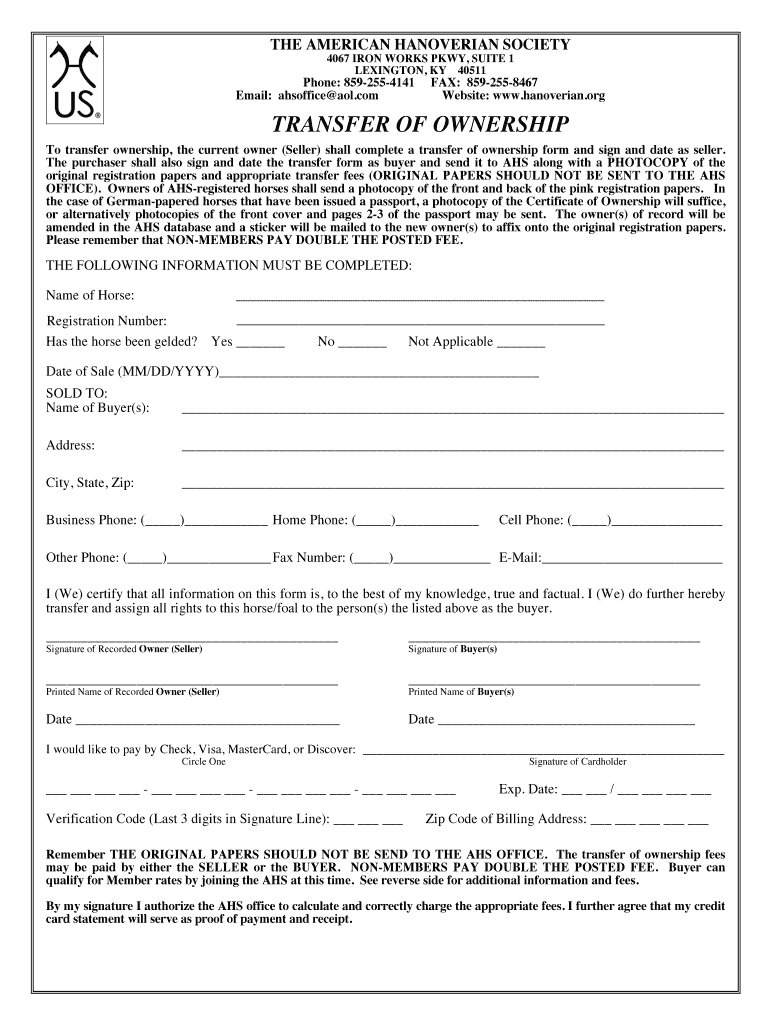
Transfer Form Hanoverian


What is the Transfer Form Hanoverian
The Transfer Form Hanoverian is a specialized document used to facilitate the transfer of ownership for Hanoverian horses. This form is essential for ensuring that all legal and administrative aspects of the transfer are properly documented. It typically includes information about the current owner, the new owner, and details about the horse being transferred, such as its registration number and pedigree information. This form is crucial for maintaining accurate records within the Hanoverian registry and ensuring compliance with equine ownership laws.
How to use the Transfer Form Hanoverian
To effectively use the Transfer Form Hanoverian, begin by gathering all necessary information about both the seller and the buyer. Ensure that all sections of the form are completed accurately, including the horse's registration details and any relevant health records. After filling out the form, both parties should sign it to validate the transfer. It is advisable to keep copies of the completed form for personal records and to submit the original to the appropriate Hanoverian registry office to finalize the ownership change.
Steps to complete the Transfer Form Hanoverian
Completing the Transfer Form Hanoverian involves several key steps:
- Obtain the form from the Hanoverian registry or an authorized source.
- Fill in the seller's information, including name, address, and contact details.
- Provide the buyer's information in the same format as the seller's.
- Include the horse's registration number, name, and any other identifying details.
- Both parties should sign and date the form to confirm the transfer.
- Submit the completed form to the Hanoverian registry, along with any required fees.
Key elements of the Transfer Form Hanoverian
The Transfer Form Hanoverian contains several key elements that are essential for a valid transfer. These include:
- Owner Information: Names and addresses of both the current owner and the new owner.
- Horse Details: Registration number, breed, color, and any identifying marks of the horse.
- Signatures: Required signatures from both parties to confirm the transfer.
- Date of Transfer: The date on which the transfer is executed.
- Fees: Any applicable fees that must be submitted with the form.
Legal use of the Transfer Form Hanoverian
The Transfer Form Hanoverian serves a legal purpose in the ownership transfer of horses. It provides a documented record that can be referenced in case of disputes regarding ownership. This form must be filled out accurately and submitted to the appropriate registry to ensure that the transfer is recognized legally. Failure to complete this process may result in complications regarding ownership rights and responsibilities.
Who Issues the Form
The Transfer Form Hanoverian is typically issued by the Hanoverian registry, which is responsible for maintaining records of horse ownership and breeding. This organization ensures that all transfers are documented properly and that the integrity of the breed registry is upheld. It is important for users to obtain the form directly from the registry or an authorized source to ensure compliance with all requirements.
Quick guide on how to complete transfer form hanoverian
Prepare [SKS] effortlessly on any device
Online document management has become increasingly favored by businesses and individuals alike. It serves as an ideal eco-friendly alternative to traditional printed and signed documents, allowing you to find the appropriate template and securely store it in the cloud. airSlate SignNow provides all the tools necessary to create, modify, and electronically sign your documents promptly without any hold-ups. Manage [SKS] on any device with the airSlate SignNow apps for Android or iOS, enhancing any document-related task today.
How to edit and eSign [SKS] with ease
- Obtain [SKS] and click Get Form to begin.
- Utilize the tools we offer to complete your document.
- Emphasize relevant sections of the documents or obscure sensitive information with tools that airSlate SignNow provides specifically for this purpose.
- Create your eSignature using the Sign tool, which takes mere seconds and holds the same legal validity as a conventional handwritten signature.
- Review all the details and click on the Done button to save your adjustments.
- Select your preferred method to send your form, via email, SMS, or invitation link, or download it to your computer.
Forget about lost or misplaced documents, tedious form searches, or mistakes that necessitate printing new copies. airSlate SignNow meets your document management needs in just a few clicks from any device of your choice. Edit and eSign [SKS] and ensure outstanding communication at every stage of the form preparation process with airSlate SignNow.
Create this form in 5 minutes or less
Related searches to Transfer Form Hanoverian
Create this form in 5 minutes!
How to create an eSignature for the transfer form hanoverian
How to create an electronic signature for a PDF online
How to create an electronic signature for a PDF in Google Chrome
How to create an e-signature for signing PDFs in Gmail
How to create an e-signature right from your smartphone
How to create an e-signature for a PDF on iOS
How to create an e-signature for a PDF on Android
People also ask
-
What is the Transfer Form Hanoverian?
The Transfer Form Hanoverian is a specialized document designed for the seamless transfer of ownership for Hanoverian horses. This form ensures that all necessary information is accurately captured, making the transfer process efficient and legally compliant.
-
How can I access the Transfer Form Hanoverian?
You can easily access the Transfer Form Hanoverian through the airSlate SignNow platform. Simply log in to your account, navigate to the templates section, and search for the Transfer Form Hanoverian to get started.
-
Is there a cost associated with the Transfer Form Hanoverian?
The Transfer Form Hanoverian is included in our subscription plans, which are designed to be cost-effective for businesses of all sizes. You can choose a plan that best fits your needs and budget, ensuring you have access to all necessary features.
-
What features does the Transfer Form Hanoverian offer?
The Transfer Form Hanoverian includes features such as customizable fields, electronic signatures, and secure document storage. These features streamline the transfer process, making it easier for users to manage their documents efficiently.
-
How does the Transfer Form Hanoverian benefit my business?
Using the Transfer Form Hanoverian can signNowly reduce the time and effort required for document management. It enhances accuracy and compliance, allowing your business to focus on what matters most while ensuring a smooth transfer process.
-
Can I integrate the Transfer Form Hanoverian with other tools?
Yes, the Transfer Form Hanoverian can be integrated with various third-party applications, enhancing your workflow. This integration allows for seamless data transfer and improved efficiency across your business operations.
-
Is the Transfer Form Hanoverian legally binding?
Absolutely! The Transfer Form Hanoverian is designed to meet legal standards, ensuring that all transfers are binding and enforceable. By using airSlate SignNow, you can be confident that your documents are compliant with relevant regulations.
Get more for Transfer Form Hanoverian
Find out other Transfer Form Hanoverian
- Electronic signature Oklahoma Education LLC Operating Agreement Fast
- How To Electronic signature Virginia Healthcare / Medical Contract
- How To Electronic signature Virginia Healthcare / Medical Operating Agreement
- Electronic signature Wisconsin Healthcare / Medical Business Letter Template Mobile
- Can I Electronic signature Wisconsin Healthcare / Medical Operating Agreement
- Electronic signature Alabama High Tech Stock Certificate Fast
- Electronic signature Insurance Document California Computer
- Electronic signature Texas Education Separation Agreement Fast
- Electronic signature Idaho Insurance Letter Of Intent Free
- How To Electronic signature Idaho Insurance POA
- Can I Electronic signature Illinois Insurance Last Will And Testament
- Electronic signature High Tech PPT Connecticut Computer
- Electronic signature Indiana Insurance LLC Operating Agreement Computer
- Electronic signature Iowa Insurance LLC Operating Agreement Secure
- Help Me With Electronic signature Kansas Insurance Living Will
- Electronic signature Insurance Document Kentucky Myself
- Electronic signature Delaware High Tech Quitclaim Deed Online
- Electronic signature Maine Insurance Quitclaim Deed Later
- Electronic signature Louisiana Insurance LLC Operating Agreement Easy
- Electronic signature West Virginia Education Contract Safe