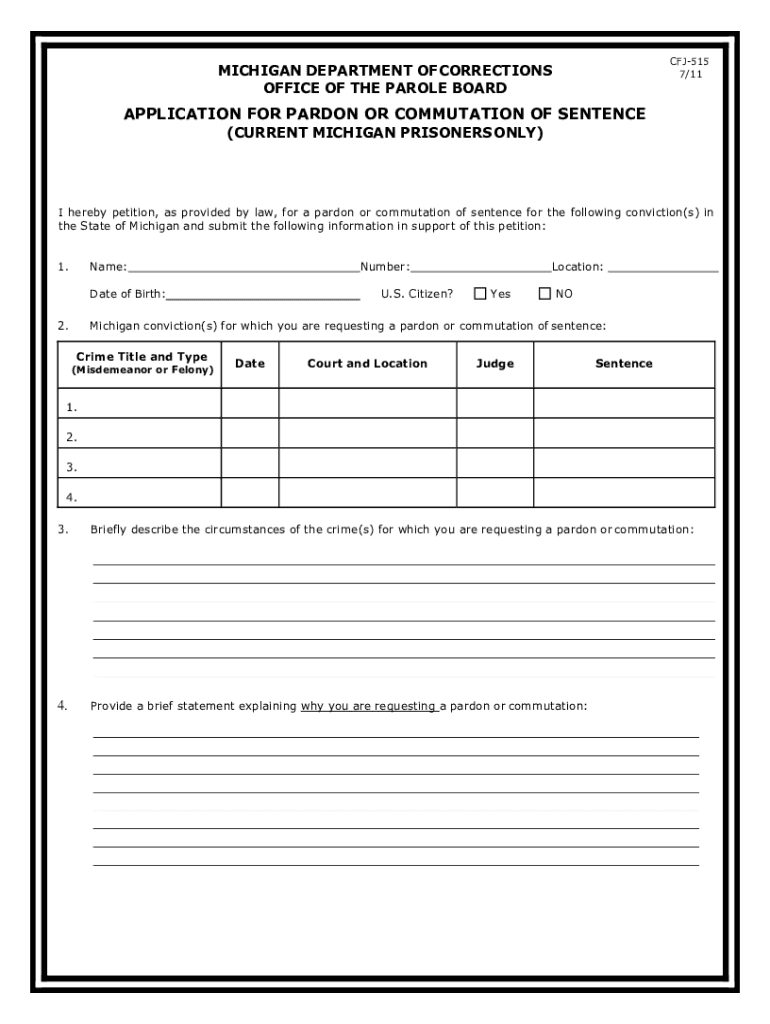
515 2011-2026


What is the 515?
The 515 form, also known as the Michigan Application for a Certificate of Title, is a crucial document used in Michigan for the registration of vehicles. This form is essential for individuals looking to obtain a title for a newly purchased vehicle or to transfer ownership of an existing vehicle. The 515 form provides the necessary information to the Michigan Secretary of State, ensuring that vehicle ownership is accurately recorded and legally recognized.
How to use the 515
Using the 515 form involves several steps to ensure that all required information is accurately provided. First, gather necessary details such as the vehicle identification number (VIN), the make and model of the vehicle, and the names and addresses of the buyer and seller. Next, fill out the form completely, ensuring that all sections are addressed. Once completed, the form can be submitted to the Michigan Secretary of State either online, by mail, or in person, depending on personal preference and convenience.
Steps to complete the 515
Completing the 515 form requires careful attention to detail. Follow these steps:
- Obtain the 515 form from the Michigan Secretary of State website or a local office.
- Enter the vehicle's details, including the VIN, make, model, and year.
- Provide the names and addresses of both the buyer and seller.
- Sign and date the form where indicated.
- Submit the completed form along with any required fees to the appropriate office.
Legal use of the 515
The 515 form serves as a legal document that establishes ownership of a vehicle in Michigan. It is important to ensure that the form is filled out correctly and submitted in a timely manner to comply with state regulations. Failure to properly complete and submit the form can result in delays in obtaining a title or potential legal issues regarding vehicle ownership.
Key elements of the 515
When filling out the 515 form, several key elements must be included to ensure its validity:
- Vehicle identification number (VIN)
- Make, model, and year of the vehicle
- Names and addresses of the buyer and seller
- Signatures of both parties
- Any applicable fees for title transfer
Who Issues the Form
The 515 form is issued by the Michigan Secretary of State. This office oversees the registration and titling of vehicles within the state, ensuring that all transactions are conducted in accordance with Michigan law. Individuals can obtain the form directly from the Secretary of State's website or by visiting a local office for assistance.
Quick guide on how to complete 515
Complete 515 seamlessly on any device
Managing documents online has become increasingly popular among businesses and individuals. It offers an ideal eco-friendly alternative to traditional printed and signed documents, as you can easily find the appropriate form and securely store it online. airSlate SignNow equips you with all the necessary tools to create, edit, and electronically sign your documents quickly and without delays. Manage 515 on any device using the airSlate SignNow Android or iOS applications and simplify any document-related process today.
The easiest way to edit and electronically sign 515 effortlessly
- Find 515 and click on Get Form to begin.
- Utilize the tools we offer to complete your document.
- Highlight important sections of the documents or obscure sensitive information using tools that airSlate SignNow specifically provides for that purpose.
- Create your signature with the Sign tool, which takes mere seconds and holds the same legal significance as a conventional wet ink signature.
- Review all the information and click on the Done button to save your modifications.
- Select your preferred method to share your form, via email, text message (SMS), invitation link, or download it to your computer.
Eliminate concerns about lost or misplaced files, tedious form searching, or mistakes necessitating printing new document copies. airSlate SignNow meets your document management needs in just a few clicks from your preferred device. Edit and electronically sign 515 to ensure outstanding communication at every stage of the form preparation process with airSlate SignNow.
Create this form in 5 minutes or less
Find and fill out the correct 515
Create this form in 5 minutes!
People also ask
-
What is airSlate SignNow and how does it relate to Michigan PDF?
airSlate SignNow is a leading eSignature platform that allows users to send and electronically sign documents quickly and securely. By providing an easy-to-use interface, it helps Michigan PDF users streamline their document workflows and improve efficiency.
-
What are the key features of airSlate SignNow for Michigan PDF users?
Key features of airSlate SignNow include custom templates, real-time collaboration, and advanced security options. Michigan PDF users can easily create, send, and sign documents while maintaining compliance with various regulations—all within one platform.
-
How does airSlate SignNow pricing work for Michigan PDF solutions?
airSlate SignNow offers competitive pricing plans tailored to various business needs, making it affordable for Michigan PDF users. You can choose from different tiers based on the features required, ensuring you find a plan that fits your budget.
-
Are there any integrations available for Michigan PDF with airSlate SignNow?
Yes, airSlate SignNow integrates seamlessly with numerous applications such as CRM systems, cloud storage services, and project management tools. This allows Michigan PDF users to connect their favorite apps and enhance workflow efficiency without switching platforms.
-
How can airSlate SignNow improve productivity for users handling Michigan PDF files?
With airSlate SignNow, Michigan PDF users can automate document workflows, reducing the time spent on manual tasks. The ability to track document status and obtain eSignatures instantly means quicker turnaround times and higher productivity across teams.
-
Is airSlate SignNow secure for handling sensitive Michigan PDF documents?
Absolutely! airSlate SignNow employs advanced encryption and security measures to protect sensitive Michigan PDF documents. Compliance with various regulations ensures that your data remains safe throughout the document signing process.
-
What support options are available for Michigan PDF users of airSlate SignNow?
airSlate SignNow provides extensive support for Michigan PDF users, including a comprehensive help center, live chat, and email support. This ensures that any questions or issues are promptly addressed, facilitating a smooth user experience.
Get more for 515
- 2012 peer assistance services relapse prevention plan form
- 2013 unum cl 1090 form
- 2019 evicore healthcare ptot therapy intake form neurological conditions
- 2017 il dph ioci 18 121 form
- 2016 md cumberland housing form 512
- Nc roundpoint mortgage payoff request form
- 2019 co contract to buy and sell real estate commercial form
- Navmc 11621 form
Find out other 515
- How Can I Electronic signature Virginia Real Estate PPT
- How Can I Electronic signature Massachusetts Sports Presentation
- How To Electronic signature Colorado Courts PDF
- How To Electronic signature Nebraska Sports Form
- How To Electronic signature Colorado Courts Word
- How To Electronic signature Colorado Courts Form
- How To Electronic signature Colorado Courts Presentation
- Can I Electronic signature Connecticut Courts PPT
- Can I Electronic signature Delaware Courts Document
- How Do I Electronic signature Illinois Courts Document
- How To Electronic signature Missouri Courts Word
- How Can I Electronic signature New Jersey Courts Document
- How Can I Electronic signature New Jersey Courts Document
- Can I Electronic signature Oregon Sports Form
- How To Electronic signature New York Courts Document
- How Can I Electronic signature Oklahoma Courts PDF
- How Do I Electronic signature South Dakota Courts Document
- Can I Electronic signature South Dakota Sports Presentation
- How To Electronic signature Utah Courts Document
- Can I Electronic signature West Virginia Courts PPT