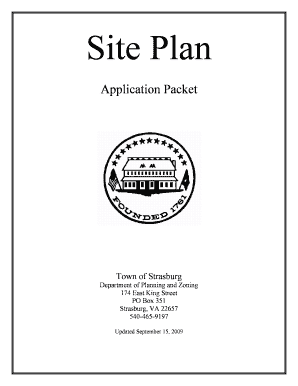
Site Plan Application Form


What is the Site Plan Application
The Site Plan Application is a formal document required by local governments in the United States for the development of land. It outlines the proposed use of a property, including details about buildings, landscaping, parking, and other site features. This application is crucial for ensuring that the development complies with zoning laws, building codes, and environmental regulations. It serves as a tool for planners and decision-makers to assess the impact of a project on the surrounding community and infrastructure.
Steps to complete the Site Plan Application
Completing the Site Plan Application involves several key steps to ensure accuracy and compliance. First, gather all necessary information about the property, including its location, size, and existing conditions. Next, prepare detailed site plans that illustrate the proposed development, including structures, access points, and landscaping. It is essential to include any required supporting documents, such as environmental assessments or traffic studies. Finally, submit the application to the appropriate local authority, ensuring that all fees are paid and deadlines are met.
Key elements of the Site Plan Application
The Site Plan Application typically includes several critical components. These elements often consist of:
- Site layout: A detailed drawing showing the arrangement of buildings, parking, and landscaping.
- Property information: Details about the property boundaries, existing structures, and zoning classification.
- Utilities and infrastructure: Information on water, sewer, and other utility connections.
- Compliance statements: Affirmations that the proposed development meets local zoning and building regulations.
Legal use of the Site Plan Application
Using the Site Plan Application legally involves adhering to local regulations and guidelines. Applicants must ensure that their proposals comply with zoning laws, which dictate how land can be used in specific areas. Additionally, it is important to follow any environmental regulations that may apply, especially for projects that could impact natural resources. Failure to comply with these legal requirements can result in delays, fines, or even the rejection of the application.
Who Issues the Form
The Site Plan Application is typically issued by local planning or zoning departments within municipalities. These departments are responsible for reviewing applications to ensure they align with community standards and regulations. Depending on the jurisdiction, the application may also require approval from various boards or commissions, such as planning commissions or city councils, before a project can proceed.
Application Process & Approval Time
The application process for a Site Plan Application can vary significantly by location. Generally, the process begins with the submission of the application and all required documents to the local planning department. After submission, the application is reviewed for completeness and compliance with local regulations. The approval time can range from a few weeks to several months, depending on the complexity of the project and the workload of the planning department. Public hearings may also be required, adding additional time to the process.
Quick guide on how to complete site plan application
Complete [SKS] effortlessly on any device
Online document management has become increasingly favored by businesses and individuals alike. It offers an ideal environmentally friendly substitute for conventional printed and signed documents, allowing you to access the correct form and securely archive it online. airSlate SignNow provides all the resources you need to create, modify, and eSign your documents swiftly without interruptions. Manage [SKS] on any platform using the airSlate SignNow Android or iOS applications and simplify any document-related task today.
The easiest method to edit and eSign [SKS] seamlessly
- Find [SKS] and click Get Form to begin.
- Use the tools we provide to complete your document.
- Emphasize important sections of the documents or redact sensitive information with tools that airSlate SignNow specifically provides for this purpose.
- Create your eSignature with the Sign tool, which takes mere seconds and holds the same legal validity as a traditional ink signature.
- Review the details and select the Done button to save your modifications.
- Decide how you wish to send your form—via email, SMS, or an invitation link—or download it to your computer.
Eliminate concerns about lost or misplaced documents, tedious form searches, or errors that necessitate printing new copies. airSlate SignNow fulfills all your document management needs in just a few clicks from any device of your choice. Edit and eSign [SKS] while ensuring clear communication throughout your form preparation process with airSlate SignNow.
Create this form in 5 minutes or less
Related searches to Site Plan Application
Create this form in 5 minutes!
How to create an eSignature for the site plan application
How to create an electronic signature for a PDF online
How to create an electronic signature for a PDF in Google Chrome
How to create an e-signature for signing PDFs in Gmail
How to create an e-signature right from your smartphone
How to create an e-signature for a PDF on iOS
How to create an e-signature for a PDF on Android
People also ask
-
What is a Site Plan Application?
A Site Plan Application is a detailed document that outlines the proposed development of a property, including layout, design, and compliance with zoning regulations. It is essential for obtaining the necessary approvals from local authorities. Using airSlate SignNow, you can easily manage and eSign your Site Plan Application, streamlining the submission process.
-
How does airSlate SignNow simplify the Site Plan Application process?
airSlate SignNow simplifies the Site Plan Application process by providing an intuitive platform for document management and electronic signatures. You can create, edit, and send your Site Plan Application quickly, ensuring that all necessary parties can review and sign without delays. This efficiency helps you meet deadlines and keep your project on track.
-
What are the pricing options for airSlate SignNow?
airSlate SignNow offers flexible pricing plans to accommodate various business needs, including options for individuals and teams. Each plan includes features that enhance the Site Plan Application process, such as unlimited document signing and integrations with popular applications. You can choose a plan that best fits your budget and requirements.
-
Can I integrate airSlate SignNow with other software for my Site Plan Application?
Yes, airSlate SignNow seamlessly integrates with a variety of software applications, enhancing your workflow for the Site Plan Application. Whether you use CRM systems, project management tools, or cloud storage services, these integrations allow for a more efficient document handling process. This connectivity ensures that your Site Plan Application is always accessible and up-to-date.
-
What features does airSlate SignNow offer for managing Site Plan Applications?
airSlate SignNow provides a range of features designed to streamline the management of Site Plan Applications. Key features include customizable templates, real-time tracking of document status, and secure cloud storage. These tools help you maintain organization and ensure that your Site Plan Application is processed smoothly.
-
Is airSlate SignNow secure for handling Site Plan Applications?
Absolutely! airSlate SignNow prioritizes security, employing advanced encryption and compliance measures to protect your Site Plan Application and sensitive data. With features like two-factor authentication and audit trails, you can trust that your documents are safe and secure throughout the signing process.
-
How can airSlate SignNow benefit my business when submitting Site Plan Applications?
Using airSlate SignNow for your Site Plan Applications can signNowly benefit your business by reducing turnaround times and improving collaboration. The platform allows multiple stakeholders to review and sign documents quickly, minimizing delays. This efficiency can lead to faster project approvals and ultimately save you time and money.
Get more for Site Plan Application
- Oregon metal transportation certificate form
- Instructions for completing form llc 1
- Fillable online customer authorization of disclosure of form
- Cc231p form
- Get the free vehicle home storage request permit std form
- Vehicle home storage request permit std 377 rev 82010 documents dgs ca form
- Dtsc1430 shortdocx form
- Dtsc 1430 form
Find out other Site Plan Application
- Can I eSignature Oregon Orthodontists LLC Operating Agreement
- How To eSignature Rhode Island Orthodontists LLC Operating Agreement
- Can I eSignature West Virginia Lawers Cease And Desist Letter
- eSignature Alabama Plumbing Confidentiality Agreement Later
- How Can I eSignature Wyoming Lawers Quitclaim Deed
- eSignature California Plumbing Profit And Loss Statement Easy
- How To eSignature California Plumbing Business Letter Template
- eSignature Kansas Plumbing Lease Agreement Template Myself
- eSignature Louisiana Plumbing Rental Application Secure
- eSignature Maine Plumbing Business Plan Template Simple
- Can I eSignature Massachusetts Plumbing Business Plan Template
- eSignature Mississippi Plumbing Emergency Contact Form Later
- eSignature Plumbing Form Nebraska Free
- How Do I eSignature Alaska Real Estate Last Will And Testament
- Can I eSignature Alaska Real Estate Rental Lease Agreement
- eSignature New Jersey Plumbing Business Plan Template Fast
- Can I eSignature California Real Estate Contract
- eSignature Oklahoma Plumbing Rental Application Secure
- How Can I eSignature Connecticut Real Estate Quitclaim Deed
- eSignature Pennsylvania Plumbing Business Plan Template Safe