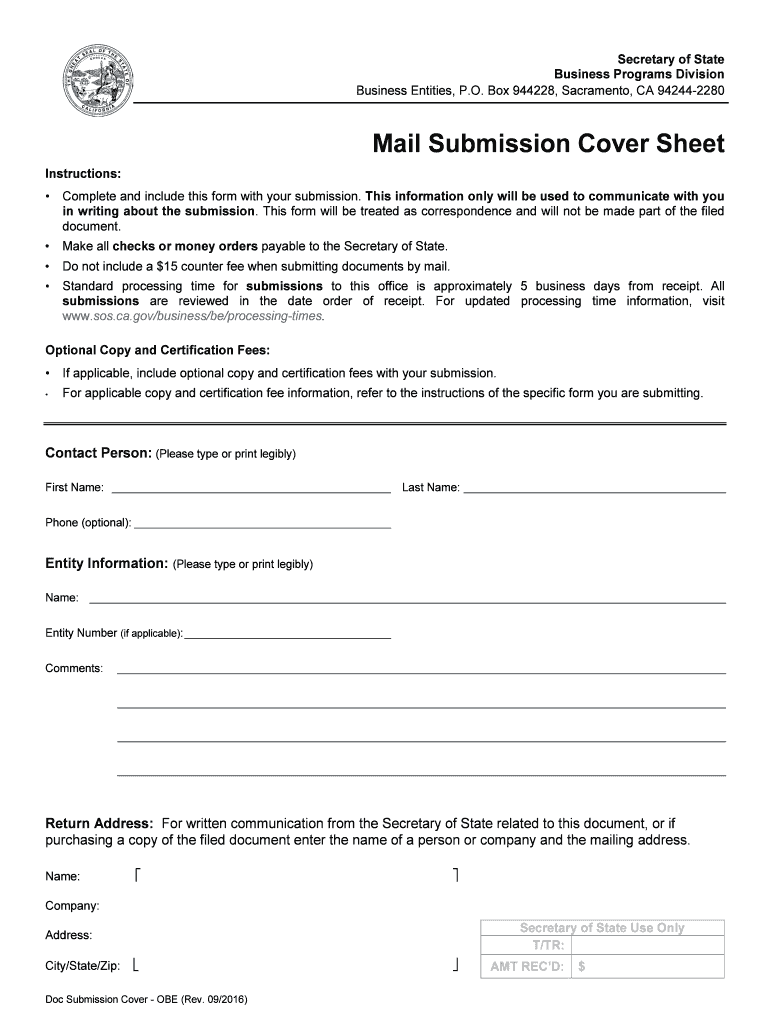
Instructions for Completing Form LLC 1 2016


What is the Instructions For Completing Form LLC 1
The Instructions For Completing Form LLC 1 provide essential guidance for individuals and businesses looking to form a Limited Liability Company (LLC) in the United States. This document outlines the necessary steps, requirements, and legal considerations involved in completing the LLC formation process. It ensures that applicants understand the information needed to properly fill out the form and comply with state regulations. The instructions help clarify the purpose of each section of the form, making it easier for users to navigate the complexities of LLC formation.
Steps to complete the Instructions For Completing Form LLC 1
Completing the Instructions For Completing Form LLC 1 involves several key steps to ensure accuracy and compliance. Begin by gathering all necessary information about the LLC, including the business name, registered agent details, and the purpose of the business. Next, carefully read through the instructions to understand what is required in each section of the form. Fill out the form completely, ensuring that all information is accurate and up to date. After completing the form, review it for any errors or omissions before submission. Finally, follow the designated submission method as outlined in the instructions, whether it be online, by mail, or in person.
Legal use of the Instructions For Completing Form LLC 1
The Instructions For Completing Form LLC 1 are legally significant as they guide users in fulfilling the requirements set forth by state law for forming an LLC. Adhering to these instructions ensures that the submitted form meets legal standards, which is crucial for the formation of the LLC. Proper completion of the form can protect the business owners from personal liability and provide the benefits associated with LLC status. Understanding the legal implications of the instructions helps users navigate the complexities of business formation while ensuring compliance with relevant regulations.
Required Documents
To successfully complete the Instructions For Completing Form LLC 1, several documents may be required. Typically, applicants need to provide identification, such as a driver's license or passport, and proof of the LLC's registered agent. Additionally, a business name reservation may be necessary in some states. Depending on the specific state requirements, applicants might also need to submit an operating agreement or other supporting documents that outline the structure and management of the LLC. Gathering these documents ahead of time can streamline the completion process.
Form Submission Methods (Online / Mail / In-Person)
The Instructions For Completing Form LLC 1 detail various submission methods available for applicants. Many states now offer the option to submit the form online, providing a convenient and efficient way to file. Alternatively, applicants can choose to mail the completed form to the appropriate state office, ensuring it is sent to the correct address. In-person submission is also an option in some locations, allowing for immediate confirmation of receipt. Understanding these submission methods is crucial for ensuring timely processing of the LLC formation.
State-specific rules for the Instructions For Completing Form LLC 1
Each state has its own regulations and requirements regarding the formation of LLCs, which are reflected in the Instructions For Completing Form LLC 1. It is important for applicants to familiarize themselves with their state's specific rules, as these can vary significantly. This includes understanding state fees, naming conventions, and additional documentation that may be required. By adhering to state-specific guidelines, applicants can avoid delays and ensure their LLC is established in compliance with local laws.
Quick guide on how to complete instructions for completing form llc 1
Complete Instructions For Completing Form LLC 1 effortlessly on any device
Online document management has become increasingly popular among businesses and individuals. It offers an ideal environmentally friendly alternative to traditional printed and signed documents, allowing you to access the correct form and securely store it online. airSlate SignNow provides all the necessary tools for you to create, edit, and electronically sign your documents quickly and without delays. Manage Instructions For Completing Form LLC 1 on any device with airSlate SignNow Android or iOS applications and enhance any document-centric operation today.
How to edit and electronically sign Instructions For Completing Form LLC 1 without hassle
- Locate Instructions For Completing Form LLC 1 and click on Get Form to get started.
- Utilize the tools we provide to complete your form.
- Emphasize pertinent sections of the documents or obscure sensitive information with tools specifically designed by airSlate SignNow for this purpose.
- Generate your electronic signature using the Sign tool, which takes seconds and holds the same legal validity as a conventional wet ink signature.
- Review all information and click on the Done button to save your changes.
- Select how you wish to share your form, whether by email, text message (SMS), or invitation link, or download it to your PC.
Eliminate concerns about lost or misplaced files, tedious form searches, or errors that necessitate printing out new document copies. airSlate SignNow addresses your document management needs in just a few clicks from your chosen device. Edit and electronically sign Instructions For Completing Form LLC 1 and ensure excellent communication at every stage of the form preparation process with airSlate SignNow.
Create this form in 5 minutes or less
Find and fill out the correct instructions for completing form llc 1
Create this form in 5 minutes!
People also ask
-
What are the Instructions For Completing Form LLC 1?
The Instructions For Completing Form LLC 1 provide detailed guidance on how to fill out the form required for establishing your Limited Liability Company. These instructions outline each section of the form, ensuring that you include all necessary information for a successful submission. Following these instructions is crucial to avoid delays in the processing of your LLC.
-
How can airSlate SignNow assist in completing Form LLC 1?
airSlate SignNow simplifies the process of completing Form LLC 1 by allowing you to fill out and eSign the document directly online. With our user-friendly interface, you can easily navigate through the form, following the Instructions For Completing Form LLC 1 step by step. This ensures accuracy and saves you time compared to traditional methods.
-
Is there a cost associated with using airSlate SignNow for Form LLC 1?
airSlate SignNow offers a range of pricing plans to cater to different business needs, making it a cost-effective solution for completing documents like Form LLC 1. Depending on the features you select, you can enjoy a budget-friendly option that leverages our robust document management tools while following the Instructions For Completing Form LLC 1.
-
Can I integrate airSlate SignNow with other applications while completing Form LLC 1?
Yes, airSlate SignNow offers seamless integrations with popular applications which can enhance your experience while managing documents like Form LLC 1. By utilizing integrations, you can easily import details from other platforms, improving accuracy and workflow efficiency as you adhere to the Instructions For Completing Form LLC 1.
-
What are the benefits of using airSlate SignNow for eSigning Form LLC 1?
Using airSlate SignNow for eSigning Form LLC 1 provides numerous benefits, including the ability to sign documents securely and efficiently online. This method reduces paper usage and speeds up the turnaround time signNowly. Additionally, our platform ensures that you follow the Instructions For Completing Form LLC 1 accurately, leading to a smoother filing process.
-
Is airSlate SignNow secure for submitting Form LLC 1?
Absolutely! airSlate SignNow prioritizes security, providing a safe environment for submitting your Form LLC 1. We utilize advanced encryption and compliance measures to protect your sensitive information while you follow the Instructions For Completing Form LLC 1. Rest assured that your data is secure with airSlate SignNow.
-
How does airSlate SignNow enhance the completion of legal forms like Form LLC 1?
airSlate SignNow enhances the completion of legal forms like Form LLC 1 by streamlining your workflow and offering tools like templates and automated reminders. With clear Instructions For Completing Form LLC 1, you can reduce errors and ensure that you fulfill all legal requirements effectively. Our platform also provides a full audit trail for added peace of mind.
Get more for Instructions For Completing Form LLC 1
Find out other Instructions For Completing Form LLC 1
- How To eSignature Pennsylvania Legal Cease And Desist Letter
- eSignature Oregon Legal Lease Agreement Template Later
- Can I eSignature Oregon Legal Limited Power Of Attorney
- eSignature South Dakota Legal Limited Power Of Attorney Now
- eSignature Texas Legal Affidavit Of Heirship Easy
- eSignature Utah Legal Promissory Note Template Free
- eSignature Louisiana Lawers Living Will Free
- eSignature Louisiana Lawers Last Will And Testament Now
- How To eSignature West Virginia Legal Quitclaim Deed
- eSignature West Virginia Legal Lease Agreement Template Online
- eSignature West Virginia Legal Medical History Online
- eSignature Maine Lawers Last Will And Testament Free
- eSignature Alabama Non-Profit Living Will Free
- eSignature Wyoming Legal Executive Summary Template Myself
- eSignature Alabama Non-Profit Lease Agreement Template Computer
- eSignature Arkansas Life Sciences LLC Operating Agreement Mobile
- eSignature California Life Sciences Contract Safe
- eSignature California Non-Profit LLC Operating Agreement Fast
- eSignature Delaware Life Sciences Quitclaim Deed Online
- eSignature Non-Profit Form Colorado Free