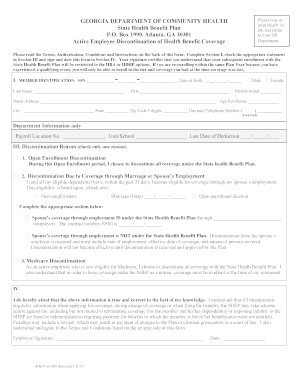
SHBP Discontinuation Form


What is the SHBP Discontinuation Form
The SHBP Discontinuation Form is a document used by members of the State Health Benefits Program (SHBP) to officially discontinue their health insurance coverage. This form is essential for individuals who wish to terminate their participation in the program, whether due to changes in employment, eligibility, or personal choice. By submitting this form, members ensure that their health benefits are appropriately managed and that they are no longer responsible for premium payments associated with the coverage they are discontinuing.
How to use the SHBP Discontinuation Form
Using the SHBP Discontinuation Form involves several straightforward steps. First, ensure you have the correct version of the form, which can typically be obtained from the SHBP website or your employer's human resources department. Next, fill out the form with accurate personal information, including your name, address, and member identification number. It is crucial to specify the reason for discontinuation and the effective date of the termination. After completing the form, review it for accuracy before submitting it to the appropriate SHBP office or your employer, depending on the instructions provided.
Steps to complete the SHBP Discontinuation Form
Completing the SHBP Discontinuation Form requires careful attention to detail. Follow these steps for a successful submission:
- Obtain the SHBP Discontinuation Form from the official source.
- Fill in your personal details, including your full name and contact information.
- Indicate your member identification number and the specific health plan you are discontinuing.
- Clearly state your reason for discontinuation and the desired effective date.
- Sign and date the form to validate your request.
- Submit the completed form to the designated SHBP office or your employer as instructed.
Key elements of the SHBP Discontinuation Form
The SHBP Discontinuation Form includes several key elements that are critical for processing your request. These elements typically consist of:
- Personal Information: Your full name, address, and contact details.
- Member Identification: Your unique member ID number associated with the SHBP.
- Health Plan Details: Information about the specific health plan you wish to discontinue.
- Reason for Discontinuation: A section where you specify why you are terminating your coverage.
- Effective Date: The date on which you want your coverage to end.
- Signature: Your signature and the date of signing to confirm the request.
Legal use of the SHBP Discontinuation Form
The SHBP Discontinuation Form is legally binding once it is signed and submitted. Members must ensure that they are eligible to discontinue their coverage according to the guidelines set forth by the SHBP. This form serves as a formal notification to the program administrators and protects members from future liabilities associated with premium payments or coverage obligations. It is advisable to keep a copy of the submitted form for personal records in case of any disputes or questions regarding the termination of coverage.
Who Issues the Form
The SHBP Discontinuation Form is typically issued by the State Health Benefits Program, which is managed by the New Jersey Division of Pensions and Benefits. Members can obtain the form through the official SHBP website or by contacting their employer's human resources department. It is important to ensure that you are using the most current version of the form to avoid any processing delays.
Quick guide on how to complete shbp discontinuation form
Effortlessly prepare [SKS] on any device
Digital document management has gained traction among businesses and individuals. It serves as an ideal eco-friendly substitute for conventional printed and signed documents, allowing you to find the right form and securely store it online. airSlate SignNow equips you with all the tools necessary to create, modify, and eSign your documents quickly without delays. Manage [SKS] on any platform with airSlate SignNow's Android or iOS applications and enhance any document-related task today.
How to modify and eSign [SKS] with ease
- Find [SKS] and click Get Form to begin.
- Utilize the tools we offer to complete your form.
- Highlight pertinent sections of your documents or mask sensitive information using tools that airSlate SignNow provides specifically for that purpose.
- Generate your signature with the Sign tool, which takes seconds and carries the same legal validity as a traditional wet ink signature.
- Review the information and click on the Done button to save your modifications.
- Select your preferred method to send your form, whether by email, text message (SMS), invitation link, or download it to your PC.
Eliminate concerns about lost or misfiled documents, tedious form searches, or mistakes that require printing new document versions. airSlate SignNow fulfills all your document management needs in just a few clicks from any device of your choosing. Modify and eSign [SKS] to ensure excellent communication at every phase of your form preparation with airSlate SignNow.
Create this form in 5 minutes or less
Related searches to SHBP Discontinuation Form
Create this form in 5 minutes!
How to create an eSignature for the shbp discontinuation form
How to create an electronic signature for a PDF online
How to create an electronic signature for a PDF in Google Chrome
How to create an e-signature for signing PDFs in Gmail
How to create an e-signature right from your smartphone
How to create an e-signature for a PDF on iOS
How to create an e-signature for a PDF on Android
People also ask
-
What is the SHBP Discontinuation Form?
The SHBP Discontinuation Form is a document used to formally discontinue health benefits under the State Health Benefits Program. It ensures that your request is processed efficiently and accurately. Using airSlate SignNow, you can easily fill out and eSign this form, streamlining the entire process.
-
How can airSlate SignNow help with the SHBP Discontinuation Form?
airSlate SignNow provides a user-friendly platform to complete and eSign the SHBP Discontinuation Form. With features like templates and secure storage, you can manage your documents effectively. This simplifies the process, allowing you to focus on other important tasks.
-
Is there a cost associated with using airSlate SignNow for the SHBP Discontinuation Form?
Yes, airSlate SignNow offers various pricing plans to suit different needs. You can choose a plan that fits your budget while accessing features that enhance your experience with the SHBP Discontinuation Form. The cost-effective solution ensures you get value for your investment.
-
What features does airSlate SignNow offer for the SHBP Discontinuation Form?
airSlate SignNow includes features such as customizable templates, real-time tracking, and secure eSigning for the SHBP Discontinuation Form. These tools help you manage your documents efficiently and ensure compliance with necessary regulations. The platform is designed to enhance your workflow.
-
Can I integrate airSlate SignNow with other applications for the SHBP Discontinuation Form?
Absolutely! airSlate SignNow offers integrations with various applications, allowing you to streamline your workflow when handling the SHBP Discontinuation Form. This means you can connect with tools you already use, enhancing productivity and collaboration.
-
What are the benefits of using airSlate SignNow for the SHBP Discontinuation Form?
Using airSlate SignNow for the SHBP Discontinuation Form provides numerous benefits, including time savings, increased accuracy, and enhanced security. The platform simplifies the signing process, making it easier to manage your documents. This ultimately leads to a more efficient experience.
-
Is airSlate SignNow secure for handling the SHBP Discontinuation Form?
Yes, airSlate SignNow prioritizes security, ensuring that your SHBP Discontinuation Form and other documents are protected. The platform uses advanced encryption and complies with industry standards to safeguard your information. You can trust that your data is safe while using our services.
Get more for SHBP Discontinuation Form
- Iowa minor child parental power of attorney template form
- Texas eviction time frame viewframesco form
- Louisiana general power of attorney form
- Free maryland power of attorney revocation form pdf
- Maine durable power of attorney form
- Mississippi minor child parental power of attorney form
- 93 31 5 statutory form of power of attorney to delegate
- Motion for order to show cause packet the north carolina form
Find out other SHBP Discontinuation Form
- Can I Electronic signature Illinois Government Rental Lease Agreement
- Electronic signature Kentucky Government Promissory Note Template Fast
- Electronic signature Kansas Government Last Will And Testament Computer
- Help Me With Electronic signature Maine Government Limited Power Of Attorney
- How To Electronic signature Massachusetts Government Job Offer
- Electronic signature Michigan Government LLC Operating Agreement Online
- How To Electronic signature Minnesota Government Lease Agreement
- Can I Electronic signature Minnesota Government Quitclaim Deed
- Help Me With Electronic signature Mississippi Government Confidentiality Agreement
- Electronic signature Kentucky Finance & Tax Accounting LLC Operating Agreement Myself
- Help Me With Electronic signature Missouri Government Rental Application
- Can I Electronic signature Nevada Government Stock Certificate
- Can I Electronic signature Massachusetts Education Quitclaim Deed
- Can I Electronic signature New Jersey Government LLC Operating Agreement
- Electronic signature New Jersey Government Promissory Note Template Online
- Electronic signature Michigan Education LLC Operating Agreement Myself
- How To Electronic signature Massachusetts Finance & Tax Accounting Quitclaim Deed
- Electronic signature Michigan Finance & Tax Accounting RFP Now
- Electronic signature Oklahoma Government RFP Later
- Electronic signature Nebraska Finance & Tax Accounting Business Plan Template Online