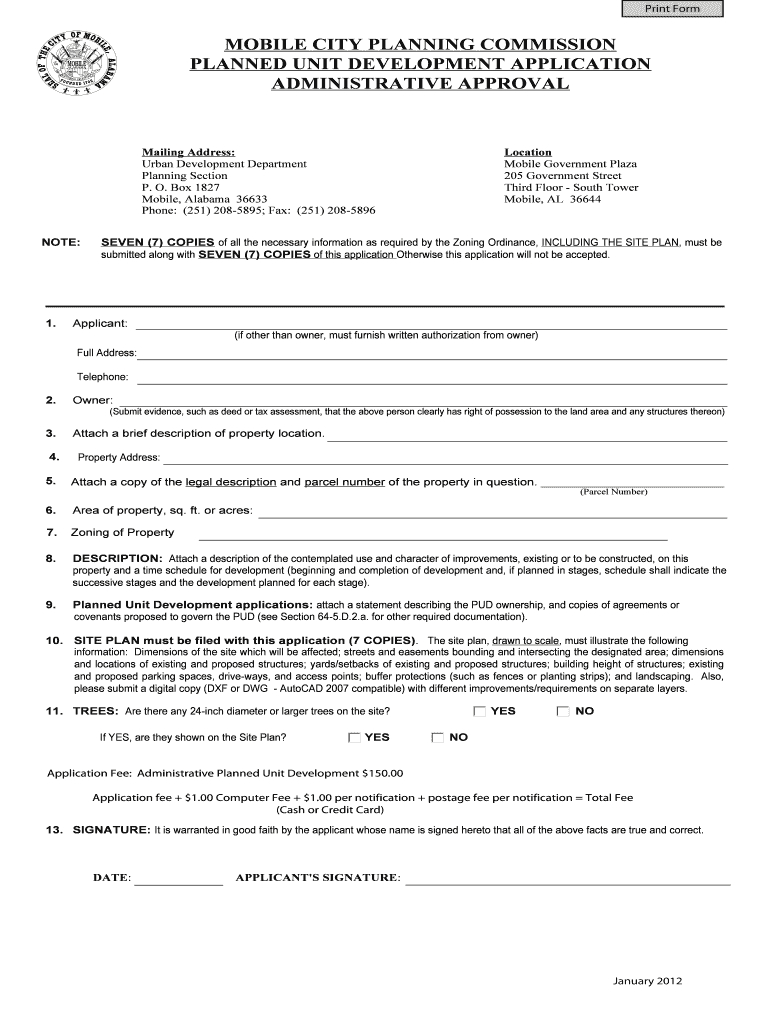
MOBILE CITY PLANNING COMMISSION PLANNED City of Mobile Cityofmobile Form


Understanding the Mobile City Planning Commission Planned
The Mobile City Planning Commission Planned is a regulatory body responsible for overseeing urban development and land use planning within the City of Mobile. This commission evaluates development proposals, ensuring they align with the city’s zoning laws and comprehensive plans. The commission plays a crucial role in maintaining the character of neighborhoods and promoting sustainable growth. Its decisions impact residential, commercial, and industrial projects, making it essential for developers and residents to understand its functions and processes.
How to Utilize the Mobile City Planning Commission Planned
To effectively engage with the Mobile City Planning Commission Planned, individuals and businesses must familiarize themselves with the submission process for development proposals. This involves preparing the necessary documentation, which may include site plans, environmental assessments, and community impact statements. Applicants should also attend public hearings to present their projects and address any community concerns. Understanding the commission's criteria for approval can enhance the likelihood of a successful application.
Obtaining Information from the Mobile City Planning Commission Planned
Accessing information from the Mobile City Planning Commission Planned can be done through various channels. The commission typically provides resources on its official website, including guidelines for applications, meeting schedules, and contact information for staff members. Additionally, individuals can visit the commission's office for in-person inquiries or attend public meetings to gain insights into ongoing projects and planning initiatives. Staying informed about upcoming deadlines and requirements is crucial for timely submissions.
Steps for Completing the Mobile City Planning Commission Planned Application
Completing an application for the Mobile City Planning Commission Planned involves several key steps:
- Gather all required documents, including site plans and environmental studies.
- Complete the application form, ensuring all sections are filled out accurately.
- Submit the application by the specified deadline, either online or in person.
- Prepare for a public hearing, where you will present your project to the commission.
- Respond to any feedback or requests for additional information from the commission.
Following these steps can streamline the application process and facilitate communication with the commission.
Legal Considerations for the Mobile City Planning Commission Planned
Engaging with the Mobile City Planning Commission Planned requires an understanding of relevant legal frameworks. Applicants must comply with local zoning laws, building codes, and environmental regulations. It is essential to ensure that proposed developments do not violate any existing ordinances or regulations. Additionally, understanding the rights of neighboring property owners and the potential for community opposition can help navigate the legal landscape effectively.
Key Elements of the Mobile City Planning Commission Planned
Several key elements define the Mobile City Planning Commission Planned's operations:
- Zoning Regulations: These laws dictate how land can be used and developed within the city.
- Comprehensive Plans: Long-term strategies that guide growth and development in Mobile.
- Public Participation: Opportunities for community members to voice their opinions on proposed projects.
- Review Process: A systematic evaluation of development proposals by the commission.
Understanding these elements is vital for anyone looking to engage with the planning process in Mobile.
Quick guide on how to complete mobile city planning commission planned city of mobile cityofmobile
Complete [SKS] effortlessly on any device
Digital document management has become increasingly popular among companies and individuals. It offers an ideal environmentally friendly substitute for traditional printed and signed paperwork, as you can access the correct form and securely store it online. airSlate SignNow provides all the tools you need to create, modify, and electronically sign your documents quickly without delays. Manage [SKS] on any platform with airSlate SignNow's Android or iOS applications and enhance any document-related workflow today.
The simplest way to modify and electronically sign [SKS] with ease
- Obtain [SKS] and then click Get Form to begin.
- Utilize the tools we provide to fill out your document.
- Highlight important sections of your documents or redact sensitive information with tools that airSlate SignNow offers specifically for this purpose.
- Create your electronic signature using the Sign feature, which takes seconds and carries the same legal validity as a conventional wet ink signature.
- Review all the details and then click on the Done button to save your changes.
- Select how you would like to send your form, whether by email, SMS, or invitation link, or download it to your computer.
Say goodbye to lost or misplaced documents, tedious form searching, or mistakes that necessitate printing new document copies. airSlate SignNow satisfies all your document management needs in just a few clicks from any device you choose. Edit and electronically sign [SKS] and ensure clear communication at every stage of the form preparation process with airSlate SignNow.
Create this form in 5 minutes or less
Related searches to MOBILE CITY PLANNING COMMISSION PLANNED City Of Mobile Cityofmobile
Create this form in 5 minutes!
How to create an eSignature for the mobile city planning commission planned city of mobile cityofmobile
How to create an electronic signature for a PDF online
How to create an electronic signature for a PDF in Google Chrome
How to create an e-signature for signing PDFs in Gmail
How to create an e-signature right from your smartphone
How to create an e-signature for a PDF on iOS
How to create an e-signature for a PDF on Android
People also ask
-
What is the MOBILE CITY PLANNING COMMISSION PLANNED City Of Mobile Cityofmobile?
The MOBILE CITY PLANNING COMMISSION PLANNED City Of Mobile Cityofmobile is a regulatory body that oversees urban planning and development in Mobile. It ensures that all developments align with the city's zoning laws and community goals, promoting sustainable growth and enhancing the quality of life for residents.
-
How can airSlate SignNow assist with the MOBILE CITY PLANNING COMMISSION PLANNED City Of Mobile Cityofmobile?
airSlate SignNow provides a streamlined solution for managing documents related to the MOBILE CITY PLANNING COMMISSION PLANNED City Of Mobile Cityofmobile. With features like eSigning and document tracking, it simplifies the submission and approval processes, ensuring compliance with planning regulations.
-
What are the pricing options for airSlate SignNow?
airSlate SignNow offers flexible pricing plans tailored to meet the needs of various businesses, including those involved with the MOBILE CITY PLANNING COMMISSION PLANNED City Of Mobile Cityofmobile. Plans are designed to be cost-effective, ensuring that you only pay for the features you need while maximizing your document management efficiency.
-
What features does airSlate SignNow offer for city planning documents?
airSlate SignNow includes features such as customizable templates, secure eSigning, and real-time collaboration, which are essential for handling documents related to the MOBILE CITY PLANNING COMMISSION PLANNED City Of Mobile Cityofmobile. These tools help streamline workflows and improve communication among stakeholders.
-
Can airSlate SignNow integrate with other tools used by the MOBILE CITY PLANNING COMMISSION PLANNED City Of Mobile Cityofmobile?
Yes, airSlate SignNow integrates seamlessly with various applications commonly used in city planning and management. This ensures that your team can work efficiently across platforms, enhancing productivity and ensuring that all documents related to the MOBILE CITY PLANNING COMMISSION PLANNED City Of Mobile Cityofmobile are easily accessible.
-
What benefits does airSlate SignNow provide for city planners?
By using airSlate SignNow, city planners can benefit from faster document turnaround times and improved accuracy in their submissions to the MOBILE CITY PLANNING COMMISSION PLANNED City Of Mobile Cityofmobile. The platform's user-friendly interface and robust features help reduce administrative burdens, allowing planners to focus on their core responsibilities.
-
Is airSlate SignNow secure for handling sensitive city planning documents?
Absolutely! airSlate SignNow employs advanced security measures, including encryption and secure cloud storage, to protect all documents related to the MOBILE CITY PLANNING COMMISSION PLANNED City Of Mobile Cityofmobile. This ensures that sensitive information remains confidential and secure throughout the document lifecycle.
Get more for MOBILE CITY PLANNING COMMISSION PLANNED City Of Mobile Cityofmobile
- Afghan siv guideline pdf form
- Beck depression inventory pdf fillable form
- Msbte migration certificate form
- Florida auto insurance card template form
- Official high school transcript hslda form
- Liheap missouri online application form
- Veterinary prescription template uk form
- Map of brunswick high school form
Find out other MOBILE CITY PLANNING COMMISSION PLANNED City Of Mobile Cityofmobile
- eSign New Jersey Banking Claim Mobile
- eSign New York Banking Promissory Note Template Now
- eSign Ohio Banking LLC Operating Agreement Now
- Sign Maryland Courts Quitclaim Deed Free
- How To Sign Massachusetts Courts Quitclaim Deed
- Can I Sign Massachusetts Courts Quitclaim Deed
- eSign California Business Operations LLC Operating Agreement Myself
- Sign Courts Form Mississippi Secure
- eSign Alabama Car Dealer Executive Summary Template Fast
- eSign Arizona Car Dealer Bill Of Lading Now
- How Can I eSign Alabama Car Dealer Executive Summary Template
- eSign California Car Dealer LLC Operating Agreement Online
- eSign California Car Dealer Lease Agreement Template Fast
- eSign Arkansas Car Dealer Agreement Online
- Sign Montana Courts Contract Safe
- eSign Colorado Car Dealer Affidavit Of Heirship Simple
- eSign Car Dealer Form Georgia Simple
- eSign Florida Car Dealer Profit And Loss Statement Myself
- eSign Georgia Car Dealer POA Mobile
- Sign Nebraska Courts Warranty Deed Online