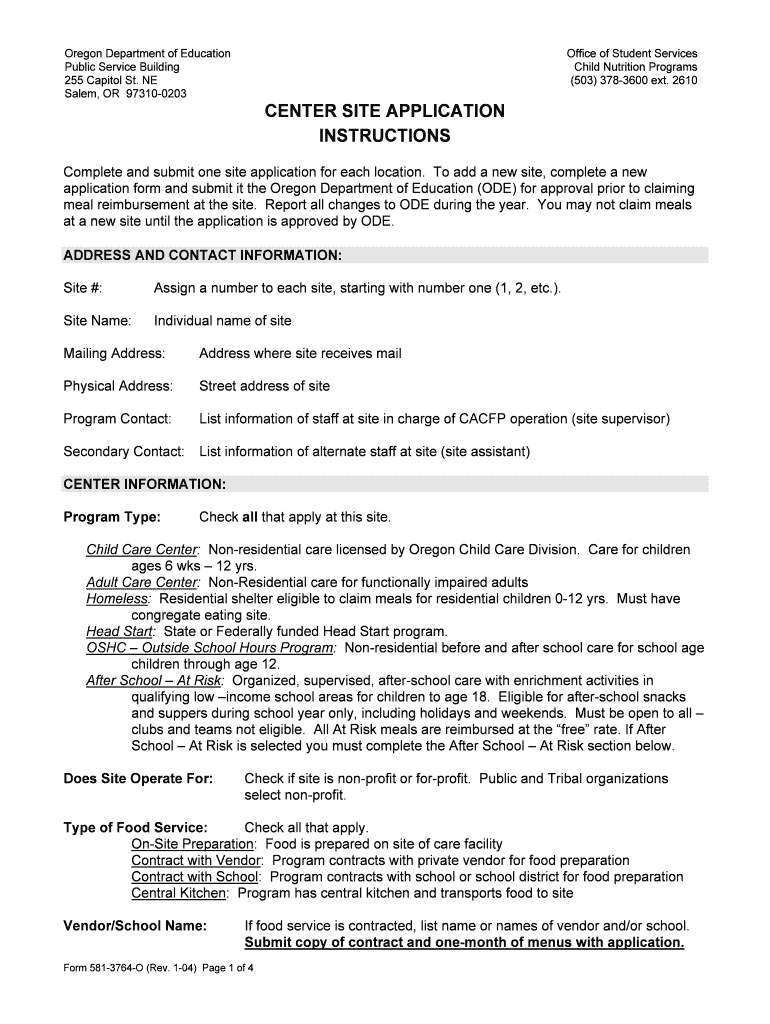
Center Site Application Instructions Oregon Department of Education Form


Understanding the Center Site Application Instructions
The Center Site Application Instructions from the Oregon Department of Education provide essential guidelines for individuals and organizations seeking to establish or operate educational programs within the state. This document outlines the requirements and procedures necessary to apply for a center site license, ensuring compliance with state regulations. It serves as a comprehensive resource for applicants, detailing the necessary qualifications, documentation, and steps involved in the application process.
Steps to Complete the Application
Completing the Center Site Application involves several key steps to ensure a thorough submission. Applicants should begin by gathering all required documentation, which may include proof of qualifications, facility information, and operational plans. Next, fill out the application form accurately, ensuring that all sections are completed. After reviewing the application for completeness, submit it according to the specified method, whether online, by mail, or in person. It is advisable to keep copies of all submitted materials for personal records.
Required Documents for Submission
To successfully submit the Center Site Application, several documents are typically required. These may include:
- Proof of qualifications for staff and administrators
- Facility safety and compliance certificates
- Operational plans detailing educational programs offered
- Background checks for all personnel involved
Ensuring that all required documents are included with the application can significantly expedite the review process and increase the likelihood of approval.
Eligibility Criteria for Applicants
Eligibility to apply for the Center Site Application is generally determined by specific criteria set forth by the Oregon Department of Education. Applicants must demonstrate a commitment to providing quality educational services, possess the necessary qualifications, and comply with health and safety regulations. Additionally, organizations must ensure that their programs meet state educational standards and are designed to serve the needs of the community effectively.
Application Process and Approval Timeframe
The application process for the Center Site Application typically involves several stages, including submission, review, and approval. After submitting the application, it is reviewed by the appropriate department officials, who assess compliance with state guidelines. The approval timeframe can vary based on the completeness of the application and the volume of submissions being processed. Applicants are encouraged to follow up on their application status if they do not receive communication within the expected timeframe.
Legal Considerations for Center Site Applications
Understanding the legal implications of the Center Site Application is crucial for compliance. Applicants must adhere to all state regulations regarding educational programs, including staffing requirements, safety standards, and operational guidelines. Non-compliance can result in penalties, including fines or revocation of the application. It is advisable for applicants to consult legal resources or experts if they have questions regarding specific legal obligations related to their application.
Quick guide on how to complete center site application instructions oregon department of education
Effortlessly Prepare [SKS] on Any Device
Online document management has become increasingly popular among businesses and individuals. It offers an excellent eco-friendly substitute for conventional printed and signed paperwork, allowing you to obtain the necessary form and securely store it online. airSlate SignNow provides all the tools you require to create, modify, and electronically sign your documents swiftly without delays. Manage [SKS] on any device using airSlate SignNow's Android or iOS applications and enhance any document-centered process today.
How to Modify and Electronically Sign [SKS] with Ease
- Obtain [SKS] and then click Get Form to begin.
- Utilize the tools we offer to complete your document.
- Emphasize specific sections of your documents or obscure sensitive information using the tools provided by airSlate SignNow specifically for that purpose.
- Create your electronic signature with the Sign feature, which takes just seconds and holds the same legal standing as a traditional ink signature.
- Review the details and then click on the Done button to save your changes.
- Choose how you would like to send your form, via email, SMS, or invitation link, or download it to your computer.
No more worrying about lost or misplaced documents, tedious form searches, or errors that necessitate printing new copies. airSlate SignNow addresses your document management needs in just a few clicks from any device of your choosing. Modify and electronically sign [SKS] and ensure excellent communication at every stage of the form preparation process with airSlate SignNow.
Create this form in 5 minutes or less
Related searches to Center Site Application Instructions Oregon Department Of Education
Create this form in 5 minutes!
How to create an eSignature for the center site application instructions oregon department of education
How to create an electronic signature for a PDF online
How to create an electronic signature for a PDF in Google Chrome
How to create an e-signature for signing PDFs in Gmail
How to create an e-signature right from your smartphone
How to create an e-signature for a PDF on iOS
How to create an e-signature for a PDF on Android
People also ask
-
What are the Center Site Application Instructions Oregon Department Of Education?
The Center Site Application Instructions Oregon Department Of Education provide detailed guidelines for submitting applications for educational programs. These instructions ensure that applicants understand the requirements and processes involved in the application. Following these guidelines is crucial for a successful submission.
-
How can airSlate SignNow assist with the Center Site Application Instructions Oregon Department Of Education?
airSlate SignNow simplifies the process of completing and submitting the Center Site Application Instructions Oregon Department Of Education. With our eSigning capabilities, users can easily fill out forms, sign documents, and send them securely. This streamlines the application process and reduces the chances of errors.
-
What features does airSlate SignNow offer for managing applications?
airSlate SignNow offers features such as document templates, automated workflows, and real-time tracking, which are essential for managing applications like the Center Site Application Instructions Oregon Department Of Education. These tools help users stay organized and ensure that all necessary steps are completed efficiently.
-
Is there a cost associated with using airSlate SignNow for the Center Site Application Instructions Oregon Department Of Education?
Yes, airSlate SignNow offers various pricing plans to accommodate different needs, including those related to the Center Site Application Instructions Oregon Department Of Education. Our plans are designed to be cost-effective, providing excellent value for businesses looking to streamline their document management processes.
-
Can I integrate airSlate SignNow with other applications for the Center Site Application Instructions Oregon Department Of Education?
Absolutely! airSlate SignNow supports integrations with various applications, enhancing the workflow for the Center Site Application Instructions Oregon Department Of Education. This allows users to connect their existing tools and systems, making the application process even more efficient.
-
What are the benefits of using airSlate SignNow for educational applications?
Using airSlate SignNow for educational applications, including the Center Site Application Instructions Oregon Department Of Education, offers numerous benefits. These include faster processing times, reduced paperwork, and improved accuracy in submissions. Our platform is designed to empower users to manage their documents effortlessly.
-
How secure is airSlate SignNow when handling the Center Site Application Instructions Oregon Department Of Education?
Security is a top priority at airSlate SignNow. We implement advanced encryption and security protocols to protect all documents, including those related to the Center Site Application Instructions Oregon Department Of Education. Users can trust that their sensitive information is safe and secure.
Get more for Center Site Application Instructions Oregon Department Of Education
- Protection atol claim form
- Incident level description leader actions local operator form
- B1sa form
- Social auxiliary work registration form fill online printable
- Pretune sim card bursary form
- Sacssp application form
- Kanisa sacco form
- 2019 form 8453 llc california e file return authorization for limited liability companies 2019 form 8453 llc california e file
Find out other Center Site Application Instructions Oregon Department Of Education
- Sign Oregon High Tech POA Free
- Sign South Carolina High Tech Moving Checklist Now
- Sign South Carolina High Tech Limited Power Of Attorney Free
- Sign West Virginia High Tech Quitclaim Deed Myself
- Sign Delaware Insurance Claim Online
- Sign Delaware Insurance Contract Later
- Sign Hawaii Insurance NDA Safe
- Sign Georgia Insurance POA Later
- How Can I Sign Alabama Lawers Lease Agreement
- How Can I Sign California Lawers Lease Agreement
- Sign Colorado Lawers Operating Agreement Later
- Sign Connecticut Lawers Limited Power Of Attorney Online
- Sign Hawaii Lawers Cease And Desist Letter Easy
- Sign Kansas Insurance Rental Lease Agreement Mobile
- Sign Kansas Insurance Rental Lease Agreement Free
- Sign Kansas Insurance Rental Lease Agreement Fast
- Sign Kansas Insurance Rental Lease Agreement Safe
- How To Sign Kansas Insurance Rental Lease Agreement
- How Can I Sign Kansas Lawers Promissory Note Template
- Sign Kentucky Lawers Living Will Free