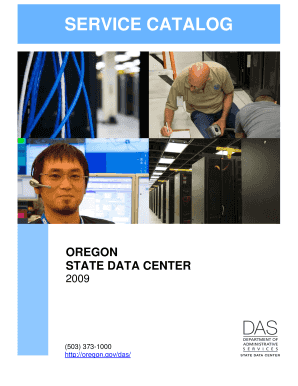
Remote Site Support Plan State of Oregon Oregon Form


Understanding the Remote Site Support Plan in Oregon
The Remote Site Support Plan in Oregon is designed to provide essential services and resources for businesses operating in remote locations. This plan outlines the necessary support mechanisms, including technical assistance, logistical coordination, and emergency response protocols. It aims to ensure that businesses can maintain operations efficiently, even in areas with limited access to traditional support services. By understanding this plan, organizations can better prepare for challenges associated with remote site management.
Steps to Utilize the Remote Site Support Plan
To effectively use the Remote Site Support Plan, businesses should follow a structured approach:
- Assess Needs: Identify specific support requirements based on the nature of the operations and the remote location.
- Review Plan Details: Familiarize yourself with the components of the Remote Site Support Plan, including available services and contact information for support personnel.
- Implement Procedures: Integrate the plan into daily operations, ensuring that all team members are aware of the protocols and resources available.
- Monitor and Evaluate: Regularly assess the effectiveness of the support received and make adjustments as necessary to improve outcomes.
How to Obtain the Remote Site Support Plan
Obtaining the Remote Site Support Plan involves several steps:
- Contact Local Authorities: Reach out to the appropriate state or local government agencies responsible for remote site support.
- Submit Required Documentation: Provide any necessary information or documentation that may be requested to verify eligibility for the plan.
- Receive Confirmation: Once your application is processed, you will receive confirmation and access to the support resources outlined in the plan.
Key Elements of the Remote Site Support Plan
The Remote Site Support Plan consists of several key elements that are crucial for effective implementation:
- Technical Support: Access to IT and technical assistance tailored for remote operations.
- Logistical Coordination: Strategies for managing supply chains and transportation in remote areas.
- Emergency Preparedness: Guidelines for responding to emergencies, including communication protocols and resource allocation.
- Training Resources: Opportunities for staff training to ensure everyone is equipped to handle remote site challenges.
Legal Considerations for the Remote Site Support Plan
When utilizing the Remote Site Support Plan, it is important to be aware of the legal implications:
- Compliance with State Regulations: Ensure that all operations adhere to Oregon state laws and regulations regarding remote site management.
- Liability Coverage: Review insurance policies to confirm adequate coverage for activities conducted under the plan.
- Documentation Requirements: Maintain accurate records of all support received and actions taken to comply with legal standards.
Examples of Implementing the Remote Site Support Plan
Practical examples can illustrate how the Remote Site Support Plan can be effectively implemented:
- Construction Projects: A construction firm operating in a remote area can utilize the plan for logistical support and safety training for workers.
- Research Initiatives: A research team conducting field studies in isolated regions may rely on technical support and emergency protocols outlined in the plan.
- Event Management: Organizers of outdoor events in remote locations can use the plan to ensure safety measures and resource availability are in place.
Quick guide on how to complete remote site support plan state of oregon oregon
Complete [SKS] effortlessly on any device
Online document management has gained popularity among businesses and individuals. It offers an ideal eco-friendly alternative to traditional printed and signed documents, as you can find the appropriate form and store it securely online. airSlate SignNow equips you with all the tools necessary to create, modify, and eSign your documents swiftly without delays. Manage [SKS] on any device using airSlate SignNow Android or iOS applications and enhance any document-driven process today.
The easiest way to modify and eSign [SKS] without hassle
- Find [SKS] and click on Get Form to begin.
- Utilize the tools we provide to complete your form.
- Highlight pertinent sections of the documents or redact sensitive information with tools that airSlate SignNow provides specifically for that purpose.
- Generate your eSignature using the Sign tool, which takes mere seconds and carries the same legal validity as a traditional wet ink signature.
- Review the information and click on the Done button to save your modifications.
- Select your preferred method to share your form, whether by email, text message (SMS), invite link, or download it to your computer.
Eliminate concerns about lost or misplaced files, tedious form searches, or mistakes that require printing new document copies. airSlate SignNow meets all your document management needs in just a few clicks from a device of your choice. Edit and eSign [SKS] and guarantee excellent communication at any point of the form preparation process with airSlate SignNow.
Create this form in 5 minutes or less
Related searches to Remote Site Support Plan State Of Oregon Oregon
Create this form in 5 minutes!
How to create an eSignature for the remote site support plan state of oregon oregon
How to create an electronic signature for a PDF online
How to create an electronic signature for a PDF in Google Chrome
How to create an e-signature for signing PDFs in Gmail
How to create an e-signature right from your smartphone
How to create an e-signature for a PDF on iOS
How to create an e-signature for a PDF on Android
People also ask
-
What is the Remote Site Support Plan State Of Oregon Oregon?
The Remote Site Support Plan State Of Oregon Oregon is a comprehensive service designed to assist businesses in managing their document signing processes remotely. This plan offers dedicated support to ensure that your eSigning experience is seamless and efficient, tailored specifically for organizations operating within Oregon.
-
How much does the Remote Site Support Plan State Of Oregon Oregon cost?
Pricing for the Remote Site Support Plan State Of Oregon Oregon varies based on the specific needs of your business. We offer flexible pricing options to accommodate different budgets, ensuring that you receive the best value for your investment in document management solutions.
-
What features are included in the Remote Site Support Plan State Of Oregon Oregon?
The Remote Site Support Plan State Of Oregon Oregon includes features such as unlimited eSigning, document templates, and real-time tracking of document status. Additionally, you will have access to dedicated support to help you navigate any challenges that may arise during the signing process.
-
What are the benefits of using the Remote Site Support Plan State Of Oregon Oregon?
Using the Remote Site Support Plan State Of Oregon Oregon allows businesses to streamline their document workflows, reduce turnaround times, and enhance overall productivity. This plan also ensures compliance with state regulations, making it a reliable choice for organizations in Oregon.
-
Can the Remote Site Support Plan State Of Oregon Oregon integrate with other software?
Yes, the Remote Site Support Plan State Of Oregon Oregon is designed to integrate seamlessly with various software applications, including CRM systems and cloud storage solutions. This integration capability enhances your workflow and ensures that all your documents are easily accessible.
-
Is training provided with the Remote Site Support Plan State Of Oregon Oregon?
Absolutely! The Remote Site Support Plan State Of Oregon Oregon includes training sessions to help your team understand how to effectively use the eSigning platform. Our goal is to ensure that you are fully equipped to maximize the benefits of our services.
-
How can I get support with the Remote Site Support Plan State Of Oregon Oregon?
Support for the Remote Site Support Plan State Of Oregon Oregon is readily available through multiple channels, including phone, email, and live chat. Our dedicated support team is committed to resolving any issues you may encounter promptly and efficiently.
Get more for Remote Site Support Plan State Of Oregon Oregon
- Fillable online application to correct or change a michigan form
- Request for a state fair hearing to appeal a fill and sign form
- Fin519 form fill out and sign printable pdf templatesignnow
- Attention applicants all fields with an asterisk next to the field header are required fields that must be completed form
- Phone 888 634 5227 form
- Seller disclosure statement wikipediareferencewhat is a property disclosure statementlegalmatch law form
- Nadine yates realtor memorial scholarship application form
- Get the free missouri real estate commission forms 2018 2021
Find out other Remote Site Support Plan State Of Oregon Oregon
- Electronic signature Kansas Police Arbitration Agreement Now
- Electronic signature Hawaii Sports LLC Operating Agreement Free
- Electronic signature Pennsylvania Real Estate Quitclaim Deed Fast
- Electronic signature Michigan Police Business Associate Agreement Simple
- Electronic signature Mississippi Police Living Will Safe
- Can I Electronic signature South Carolina Real Estate Work Order
- How To Electronic signature Indiana Sports RFP
- How Can I Electronic signature Indiana Sports RFP
- Electronic signature South Dakota Real Estate Quitclaim Deed Now
- Electronic signature South Dakota Real Estate Quitclaim Deed Safe
- Electronic signature Indiana Sports Forbearance Agreement Myself
- Help Me With Electronic signature Nevada Police Living Will
- Electronic signature Real Estate Document Utah Safe
- Electronic signature Oregon Police Living Will Now
- Electronic signature Pennsylvania Police Executive Summary Template Free
- Electronic signature Pennsylvania Police Forbearance Agreement Fast
- How Do I Electronic signature Pennsylvania Police Forbearance Agreement
- How Can I Electronic signature Pennsylvania Police Forbearance Agreement
- Electronic signature Washington Real Estate Purchase Order Template Mobile
- Electronic signature West Virginia Real Estate Last Will And Testament Online