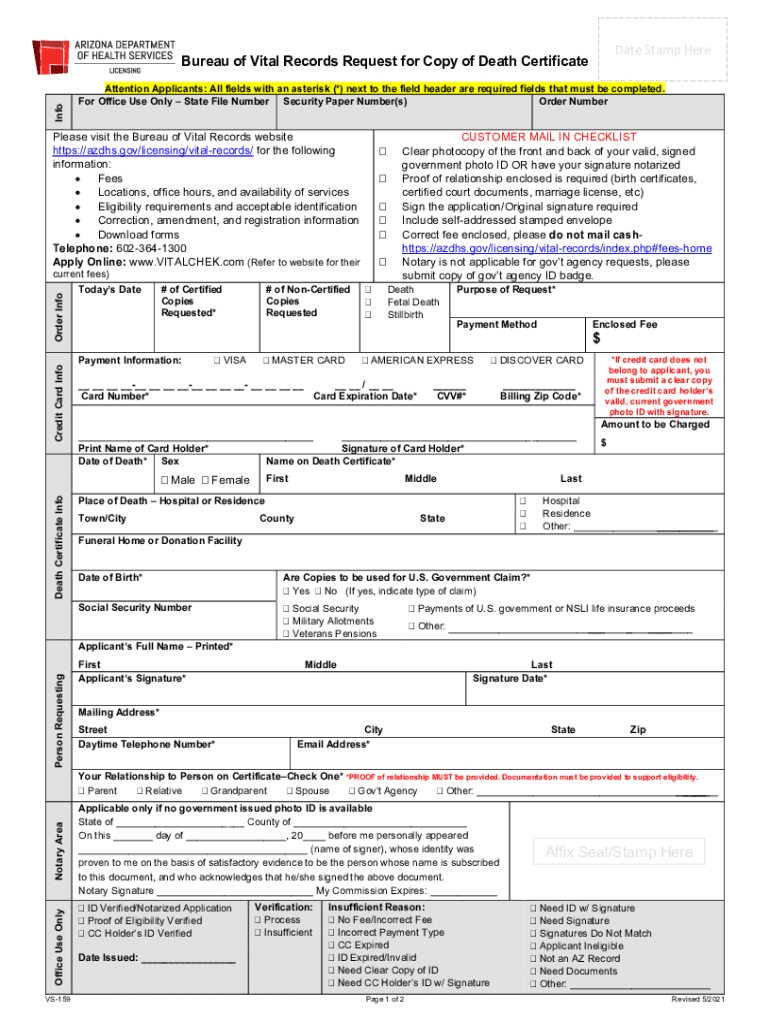
Attention Applicants All Fields with an Asterisk * Next to the Field Header Are Required Fields that Must Be Completed Form


Understanding Required Fields in Forms
In many forms, particularly official documents like the Arizona death certificate form, there are required fields that are marked with an asterisk (*). These fields must be completed for the form to be considered valid. Failing to fill in these required fields can lead to delays in processing or even rejection of the form. It is essential to pay close attention to these markings to ensure that all necessary information is provided.
Steps to Complete Required Fields
When filling out a form with required fields, follow these steps to ensure accuracy:
- Review the form thoroughly to identify all fields marked with an asterisk.
- Gather the necessary information and documents that correspond to each required field.
- Carefully fill in each required field, ensuring that the information is accurate and complete.
- Double-check your entries before submitting the form to avoid any mistakes.
Legal Implications of Missing Required Fields
Completing all required fields is not just a matter of formality; it has legal implications. In the context of the Arizona death certificate, for example, incomplete forms can result in legal complications regarding the handling of the deceased's estate. Authorities may not accept a form that lacks essential information, which can lead to delays in obtaining necessary documents. Understanding the importance of these fields can help prevent potential issues.
Common Mistakes to Avoid with Required Fields
When completing forms, there are common pitfalls to be aware of:
- Overlooking fields marked with an asterisk due to their placement on the form.
- Providing inaccurate or outdated information, which can invalidate the submission.
- Neglecting to review the completed form before submission, which can lead to errors remaining unnoticed.
Examples of Required Fields in the Arizona Death Certificate Form
In the Arizona death certificate form, typical required fields include:
- Full name of the deceased
- Date of death
- Place of death
- Information about the informant, including their relationship to the deceased
Each of these fields must be filled out accurately to ensure the form is processed smoothly.
Submitting Forms with Required Fields
Once all required fields are completed, the form can be submitted through various methods. For the Arizona death certificate, options typically include:
- Online submission through designated state portals
- Mailing the completed form to the appropriate state office
- In-person submission at local vital records offices
Choosing the right submission method can impact the processing time, so it is advisable to consider the urgency of the request.
Quick guide on how to complete attention applicants all fields with an asterisk next to the field header are required fields that must be completed
Prepare Attention Applicants All Fields With An Asterisk * Next To The Field Header Are Required Fields That Must Be Completed effortlessly on any gadget
Online document management has gained traction among businesses and individuals. It offers an exceptional eco-friendly substitute to traditional printed and signed paperwork, allowing you to access the right format and securely keep it online. airSlate SignNow equips you with all the tools necessary to create, modify, and eSign your documents promptly without hold-ups. Manage Attention Applicants All Fields With An Asterisk * Next To The Field Header Are Required Fields That Must Be Completed on any device using airSlate SignNow Android or iOS applications and simplify any document-related task today.
The easiest way to modify and eSign Attention Applicants All Fields With An Asterisk * Next To The Field Header Are Required Fields That Must Be Completed without hassle
- Locate Attention Applicants All Fields With An Asterisk * Next To The Field Header Are Required Fields That Must Be Completed and then click Get Form to begin.
- Utilize the tools we provide to complete your form.
- Mark important sections of your documents or conceal sensitive details with tools that airSlate SignNow offers specifically for that purpose.
- Generate your eSignature with the Sign tool, which takes mere seconds and holds the same legal validity as a conventional wet ink signature.
- Review the information and then click the Done button to save your modifications.
- Choose how you want to send your form, via email, SMS, or invite link, or download it to your computer.
Forget about lost or misplaced documents, tedious form searching, or mistakes that necessitate printing new copies. airSlate SignNow caters to your document management needs in just a few clicks from a device of your selection. Edit and eSign Attention Applicants All Fields With An Asterisk * Next To The Field Header Are Required Fields That Must Be Completed and ensure seamless communication at every stage of your form preparation process with airSlate SignNow.
Create this form in 5 minutes or less
Create this form in 5 minutes!
How to create an eSignature for the attention applicants all fields with an asterisk next to the field header are required fields that must be completed
How to create an e-signature for a PDF online
How to create an e-signature for a PDF in Google Chrome
The best way to create an e-signature for signing PDFs in Gmail
The way to create an electronic signature from your smartphone
How to generate an e-signature for a PDF on iOS
The way to create an electronic signature for a PDF file on Android
People also ask
-
What is the Arizona death certificate form?
The Arizona death certificate form is a legal document used to officially record a person's death in Arizona. It is essential for settling estates, accessing benefits, and completing other legal processes. Obtaining the proper Arizona death certificate form ensures compliance with state regulations.
-
How can I obtain an Arizona death certificate form?
You can obtain the Arizona death certificate form through the Arizona Department of Health Services or online platforms like airSlate SignNow. By using our service, you can easily access and fill out the required form electronically, streamlining the process for your needs.
-
What features does airSlate SignNow offer for the Arizona death certificate form?
airSlate SignNow provides various features for handling the Arizona death certificate form, including electronic signatures, document storage, and collaboration tools. These features make it easy for users to complete and share forms securely, enhancing efficiency and convenience.
-
Is there a fee for using airSlate SignNow to complete the Arizona death certificate form?
Yes, there is a fee for using airSlate SignNow to complete the Arizona death certificate form. Our pricing structure is designed to be cost-effective, ensuring that you can access premium features while managing your budget effectively. Visit our pricing page for detailed information.
-
Can I integrate airSlate SignNow with other applications when completing the Arizona death certificate form?
Absolutely! airSlate SignNow offers integrations with various applications, making it easy to manage the Arizona death certificate form alongside other tools you may be using. This seamless integration helps streamline workflows and enhances productivity.
-
What are the benefits of using airSlate SignNow for the Arizona death certificate form?
Using airSlate SignNow for the Arizona death certificate form offers numerous benefits, including time savings, reduced paperwork, and enhanced security. It's an easy-to-use platform that allows you to eSign documents quickly while maintaining compliance with legal requirements.
-
How secure is airSlate SignNow when handling the Arizona death certificate form?
airSlate SignNow prioritizes security with advanced encryption and secure storage measures for all documents, including the Arizona death certificate form. We ensure that your sensitive information remains confidential and protected throughout the signing process.
Get more for Attention Applicants All Fields With An Asterisk * Next To The Field Header Are Required Fields That Must Be Completed
Find out other Attention Applicants All Fields With An Asterisk * Next To The Field Header Are Required Fields That Must Be Completed
- Can I eSignature Oregon Non-Profit Last Will And Testament
- Can I eSignature Oregon Orthodontists LLC Operating Agreement
- How To eSignature Rhode Island Orthodontists LLC Operating Agreement
- Can I eSignature West Virginia Lawers Cease And Desist Letter
- eSignature Alabama Plumbing Confidentiality Agreement Later
- How Can I eSignature Wyoming Lawers Quitclaim Deed
- eSignature California Plumbing Profit And Loss Statement Easy
- How To eSignature California Plumbing Business Letter Template
- eSignature Kansas Plumbing Lease Agreement Template Myself
- eSignature Louisiana Plumbing Rental Application Secure
- eSignature Maine Plumbing Business Plan Template Simple
- Can I eSignature Massachusetts Plumbing Business Plan Template
- eSignature Mississippi Plumbing Emergency Contact Form Later
- eSignature Plumbing Form Nebraska Free
- How Do I eSignature Alaska Real Estate Last Will And Testament
- Can I eSignature Alaska Real Estate Rental Lease Agreement
- eSignature New Jersey Plumbing Business Plan Template Fast
- Can I eSignature California Real Estate Contract
- eSignature Oklahoma Plumbing Rental Application Secure
- How Can I eSignature Connecticut Real Estate Quitclaim Deed