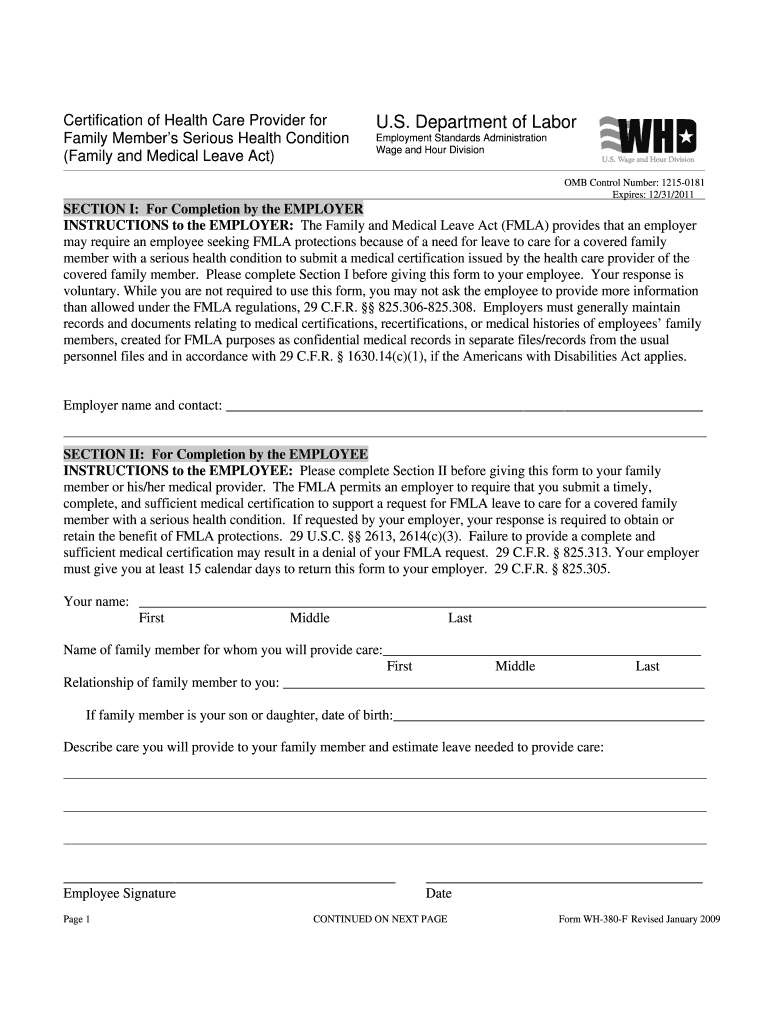
Application for Family Medical Leave Form


What is the Application For Family Medical Leave
The Application For Family Medical Leave is a formal request that allows eligible employees to take unpaid, job-protected leave for specific family and medical reasons. This application is crucial for individuals needing time off to care for a family member with a serious health condition, to bond with a newborn, or to address personal health issues. Under the Family and Medical Leave Act (FMLA), eligible employees can take up to twelve weeks of leave in a twelve-month period without fear of losing their job.
How to use the Application For Family Medical Leave
Utilizing the Application For Family Medical Leave involves several steps. First, employees should review their eligibility under FMLA guidelines, which typically require at least twelve months of employment and a minimum of 1,250 hours worked in the past year. Once eligibility is confirmed, employees can obtain the application from their employer or download it from the official resources. After completing the form, it must be submitted to the appropriate HR personnel or department for review.
Steps to complete the Application For Family Medical Leave
Completing the Application For Family Medical Leave involves a systematic approach:
- Gather necessary information: Collect details about your employment, the reason for leave, and any medical certifications required.
- Fill out the application: Provide accurate information regarding your personal details, the nature of the leave, and the expected duration.
- Attach supporting documents: Include any medical documentation or proof of the family situation that justifies the leave.
- Review the application: Ensure all information is complete and accurate to avoid delays.
- Submit the application: Send the completed form to your employer’s HR department, following their submission guidelines.
Eligibility Criteria
To qualify for the Application For Family Medical Leave, employees must meet specific criteria set by the FMLA. Generally, employees must have worked for their employer for at least twelve months and have logged a minimum of 1,250 hours during the previous year. Additionally, the employer must be covered under the FMLA, which typically includes public agencies and private-sector employers with fifty or more employees within a seventy-five-mile radius. Certain family situations, such as caring for a newborn or a seriously ill family member, also determine eligibility.
Required Documents
When submitting the Application For Family Medical Leave, specific documents may be required to support the request. Commonly needed documents include:
- Medical certification: A statement from a healthcare provider detailing the medical condition of the employee or their family member.
- Proof of relationship: Documentation that verifies the relationship between the employee and the family member requiring care.
- Employment verification: Information confirming the employee's tenure and hours worked, which may be provided by the employer.
Form Submission Methods
The Application For Family Medical Leave can typically be submitted through various methods, depending on the employer’s policies. Common submission methods include:
- Online submission: Many employers offer a digital platform for submitting leave applications.
- Mail: Employees may choose to send a hard copy of the application via postal service.
- In-person submission: Directly handing the application to the HR department is another option.
Quick guide on how to complete application for family medical leave
Effortlessly Prepare [SKS] on Any Device
Managing documents online has gained popularity among businesses and individuals. It offers a perfect environmentally-friendly substitute for traditional printed and signed documents, as you can easily locate the necessary form and securely store it online. airSlate SignNow provides you with all the tools you need to create, modify, and eSign your documents swiftly without delays. Manage [SKS] on any device using airSlate SignNow’s Android or iOS applications and simplify any document-related process today.
The Easiest Way to Edit and eSign [SKS] with Ease
- Locate [SKS] and click Get Form to begin.
- Use the tools we offer to fill out your form.
- Emphasize relevant parts of your documents or obscure sensitive information with tools that airSlate SignNow specifically provides for that purpose.
- Create your signature with the Sign feature, which takes mere seconds and carries the same legal validity as a traditional handwritten signature.
- Verify the information and then press the Done button to save your changes.
- Choose how you wish to submit your form, via email, text message (SMS), or invite link, or download it to your computer.
Forget about lost or mislaid files, tiring form searches, or errors that necessitate reprinting new document copies. airSlate SignNow meets your document management needs in just a few clicks from any device you prefer. Edit and eSign [SKS] and maintain excellent communication at any stage of the form preparation process with airSlate SignNow.
Create this form in 5 minutes or less
Related searches to Application For Family Medical Leave
Create this form in 5 minutes!
How to create an eSignature for the application for family medical leave
How to create an electronic signature for a PDF online
How to create an electronic signature for a PDF in Google Chrome
How to create an e-signature for signing PDFs in Gmail
How to create an e-signature right from your smartphone
How to create an e-signature for a PDF on iOS
How to create an e-signature for a PDF on Android
People also ask
-
What is the Application For Family Medical Leave?
The Application For Family Medical Leave is a formal request that employees submit to their employers to take leave for family or medical reasons. This application ensures that employees can manage their health or family responsibilities without losing their job. Using airSlate SignNow, you can easily create, send, and eSign this application securely.
-
How does airSlate SignNow simplify the Application For Family Medical Leave process?
airSlate SignNow streamlines the Application For Family Medical Leave process by allowing users to create customizable templates and send them for eSignature. This eliminates the need for paper forms and manual signatures, making the process faster and more efficient. With our platform, you can track the status of your application in real-time.
-
What are the pricing options for using airSlate SignNow for the Application For Family Medical Leave?
airSlate SignNow offers various pricing plans to accommodate different business needs, starting with a free trial. Our plans are designed to be cost-effective, ensuring that you can manage your Application For Family Medical Leave without breaking the bank. You can choose a plan that fits your organization's size and requirements.
-
Can I integrate airSlate SignNow with other applications for managing the Application For Family Medical Leave?
Yes, airSlate SignNow integrates seamlessly with various applications, including HR software and document management systems. This allows you to manage the Application For Family Medical Leave alongside other business processes. Our integrations enhance workflow efficiency and ensure that all your documents are in one place.
-
What features does airSlate SignNow offer for the Application For Family Medical Leave?
airSlate SignNow provides features such as customizable templates, eSignature capabilities, and document tracking for the Application For Family Medical Leave. These features help ensure that your application is completed accurately and efficiently. Additionally, our platform offers secure storage for all signed documents.
-
Is airSlate SignNow secure for submitting the Application For Family Medical Leave?
Absolutely! airSlate SignNow prioritizes security and compliance, ensuring that your Application For Family Medical Leave is protected. We use advanced encryption and secure servers to safeguard your data, giving you peace of mind when submitting sensitive information.
-
How can airSlate SignNow benefit my business when handling the Application For Family Medical Leave?
Using airSlate SignNow for the Application For Family Medical Leave can signNowly reduce processing time and improve accuracy. Our platform allows for quick edits and easy sharing, which enhances communication between employees and HR. This efficiency can lead to higher employee satisfaction and better compliance with leave policies.
Get more for Application For Family Medical Leave
- Apple health medicaid form
- Gsa form 3690 ampquotemployees service agreement for receipt of
- Application for universal disability pass application for universal disability pass form
- Fillable online application to correct or change a michigan form
- Request for a state fair hearing to appeal a fill and sign form
- Fin519 form fill out and sign printable pdf templatesignnow
- Attention applicants all fields with an asterisk next to the field header are required fields that must be completed form
- Phone 888 634 5227 form
Find out other Application For Family Medical Leave
- eSignature Hawaii Memorandum of Agreement Template Online
- eSignature Hawaii Memorandum of Agreement Template Mobile
- eSignature New Jersey Memorandum of Agreement Template Safe
- eSignature Georgia Shareholder Agreement Template Mobile
- Help Me With eSignature Arkansas Cooperative Agreement Template
- eSignature Maryland Cooperative Agreement Template Simple
- eSignature Massachusetts Redemption Agreement Simple
- eSignature North Carolina Redemption Agreement Mobile
- eSignature Utah Equipment Rental Agreement Template Now
- Help Me With eSignature Texas Construction Contract Template
- eSignature Illinois Architectural Proposal Template Simple
- Can I eSignature Indiana Home Improvement Contract
- How Do I eSignature Maryland Home Improvement Contract
- eSignature Missouri Business Insurance Quotation Form Mobile
- eSignature Iowa Car Insurance Quotation Form Online
- eSignature Missouri Car Insurance Quotation Form Online
- eSignature New Jersey Car Insurance Quotation Form Now
- eSignature Hawaii Life-Insurance Quote Form Easy
- How To eSignature Delaware Certeficate of Insurance Request
- eSignature New York Fundraising Registration Form Simple