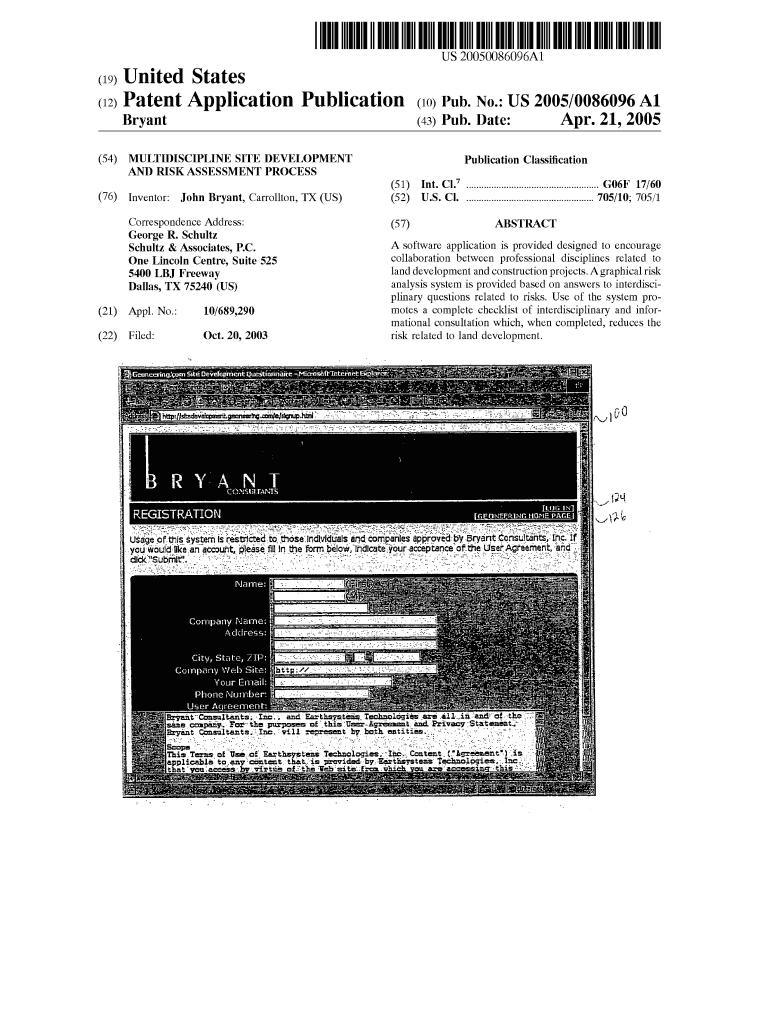
Multidiscipline Site Development and Risk Assessment Google Form


What is the Multidiscipline Site Development And Risk Assessment
The Multidiscipline Site Development And Risk Assessment is a comprehensive evaluation tool used in various industries to assess potential risks associated with site development projects. This assessment integrates multiple disciplines, including environmental science, engineering, and urban planning, to provide a holistic view of the potential impacts and challenges a project may face. It helps stakeholders identify risks early in the planning process, ensuring that all relevant factors are considered before proceeding with development.
Key Elements of the Multidiscipline Site Development And Risk Assessment
Several key elements are essential for a thorough Multidiscipline Site Development And Risk Assessment. These include:
- Environmental Impact Analysis: Evaluates how the development may affect local ecosystems, water sources, and air quality.
- Regulatory Compliance: Ensures that the project adheres to local, state, and federal regulations.
- Stakeholder Engagement: Involves gathering input from community members, local governments, and other stakeholders.
- Risk Mitigation Strategies: Outlines methods to minimize identified risks throughout the development process.
Steps to Complete the Multidiscipline Site Development And Risk Assessment
Completing the Multidiscipline Site Development And Risk Assessment involves several crucial steps:
- Define the project scope and objectives.
- Gather relevant data on the site, including geographical, environmental, and social factors.
- Conduct a thorough analysis of potential risks using multidisciplinary approaches.
- Engage with stakeholders to discuss findings and gather additional insights.
- Develop a report summarizing the assessment and outlining risk mitigation strategies.
Legal Use of the Multidiscipline Site Development And Risk Assessment
The legal use of the Multidiscipline Site Development And Risk Assessment is crucial for ensuring that all aspects of a project comply with applicable laws and regulations. This includes adherence to zoning laws, environmental regulations, and safety standards. Proper documentation and reporting from the assessment can serve as legal protection for developers, demonstrating due diligence in risk management and regulatory compliance.
Examples of Using the Multidiscipline Site Development And Risk Assessment
Real-world applications of the Multidiscipline Site Development And Risk Assessment can be seen in various projects:
- Urban Development: Assessing risks related to infrastructure, traffic patterns, and community impact.
- Environmental Restoration: Evaluating potential risks in restoring natural habitats affected by previous developments.
- Construction Projects: Identifying safety risks and regulatory requirements before beginning construction.
State-Specific Rules for the Multidiscipline Site Development And Risk Assessment
Each state may have specific rules and guidelines governing the Multidiscipline Site Development And Risk Assessment. These rules can vary significantly, affecting how assessments are conducted and what factors must be considered. It is essential for developers to be aware of their state's requirements to ensure compliance and avoid potential legal issues during the development process.
Quick guide on how to complete multidiscipline site development and risk assessment google
Complete [SKS] effortlessly on any device
Digital document management has gained traction among businesses and individuals. It serves as an ideal eco-conscious alternative to conventional printed and signed documents, allowing you to find the appropriate form and securely store it online. airSlate SignNow provides you with all the tools required to create, modify, and electronically sign your documents quickly without hold-ups. Handle [SKS] on any device using airSlate SignNow’s Android or iOS applications and enhance any document-focused process today.
The easiest way to modify and electronically sign [SKS] with ease
- Obtain [SKS] and click Get Form to begin.
- Utilize the features we provide to submit your document.
- Emphasize signNow sections of the documents or obscure sensitive information with tools that airSlate SignNow offers specifically for that purpose.
- Craft your signature using the Sign tool, which takes moments and carries the same legal validity as a traditional wet ink signature.
- Review the details and click the Done button to save your modifications.
- Choose how you wish to submit your form, via email, SMS, or invitation link, or download it to your computer.
Eliminate concerns about lost or misplaced documents, tedious form searches, or errors that necessitate printing new document copies. airSlate SignNow addresses all your document management needs with just a few clicks from your chosen device. Modify and electronically sign [SKS] and guarantee outstanding communication at every phase of the form preparation process with airSlate SignNow.
Create this form in 5 minutes or less
Related searches to Multidiscipline Site Development And Risk Assessment Google
Create this form in 5 minutes!
How to create an eSignature for the multidiscipline site development and risk assessment google
How to create an electronic signature for a PDF online
How to create an electronic signature for a PDF in Google Chrome
How to create an e-signature for signing PDFs in Gmail
How to create an e-signature right from your smartphone
How to create an e-signature for a PDF on iOS
How to create an e-signature for a PDF on Android
People also ask
-
What is Multidiscipline Site Development And Risk Assessment Google?
Multidiscipline Site Development And Risk Assessment Google refers to a comprehensive approach that integrates various disciplines to evaluate and mitigate risks associated with site development projects. This method ensures that all potential risks are identified and managed effectively, leading to safer and more efficient project execution.
-
How can airSlate SignNow assist with Multidiscipline Site Development And Risk Assessment Google?
airSlate SignNow provides a streamlined platform for managing documents related to Multidiscipline Site Development And Risk Assessment Google. With features like eSigning and document tracking, businesses can ensure that all necessary agreements and assessments are completed quickly and securely.
-
What are the pricing options for airSlate SignNow?
airSlate SignNow offers flexible pricing plans tailored to meet the needs of businesses involved in Multidiscipline Site Development And Risk Assessment Google. Whether you are a small business or a large enterprise, you can choose a plan that fits your budget while providing essential features for document management.
-
What features does airSlate SignNow offer for document management?
airSlate SignNow includes features such as customizable templates, automated workflows, and secure cloud storage, all of which are beneficial for Multidiscipline Site Development And Risk Assessment Google. These tools help streamline the document process, ensuring that all stakeholders can collaborate effectively.
-
Can airSlate SignNow integrate with other tools used in site development?
Yes, airSlate SignNow offers integrations with various tools commonly used in Multidiscipline Site Development And Risk Assessment Google. This allows users to connect their existing software solutions, enhancing productivity and ensuring a seamless workflow across different platforms.
-
What are the benefits of using airSlate SignNow for risk assessment documents?
Using airSlate SignNow for risk assessment documents in Multidiscipline Site Development And Risk Assessment Google provides numerous benefits, including improved efficiency, reduced turnaround times, and enhanced security. The platform ensures that all documents are easily accessible and can be signed from anywhere, facilitating quicker decision-making.
-
Is airSlate SignNow user-friendly for teams involved in site development?
Absolutely! airSlate SignNow is designed with user experience in mind, making it easy for teams involved in Multidiscipline Site Development And Risk Assessment Google to navigate and utilize its features. The intuitive interface allows users to quickly learn how to manage documents and workflows without extensive training.
Get more for Multidiscipline Site Development And Risk Assessment Google
- Odia exam 2021 form
- Haramaya university sponsorship letter form pdf
- Ssc board application form pdf
- Bonafide certificate means form
- University of education lahore degree verification challan form 448426977
- Reading explorer 3 answer key form
- Reading explorer 5 answer key form
- No objection certificate for phd form
Find out other Multidiscipline Site Development And Risk Assessment Google
- How To Sign Arizona Business Operations PDF
- Help Me With Sign Nebraska Business Operations Presentation
- How To Sign Arizona Car Dealer Form
- How To Sign Arkansas Car Dealer Document
- How Do I Sign Colorado Car Dealer PPT
- Can I Sign Florida Car Dealer PPT
- Help Me With Sign Illinois Car Dealer Presentation
- How Can I Sign Alabama Charity Form
- How Can I Sign Idaho Charity Presentation
- How Do I Sign Nebraska Charity Form
- Help Me With Sign Nevada Charity PDF
- How To Sign North Carolina Charity PPT
- Help Me With Sign Ohio Charity Document
- How To Sign Alabama Construction PDF
- How To Sign Connecticut Construction Document
- How To Sign Iowa Construction Presentation
- How To Sign Arkansas Doctors Document
- How Do I Sign Florida Doctors Word
- Can I Sign Florida Doctors Word
- How Can I Sign Illinois Doctors PPT