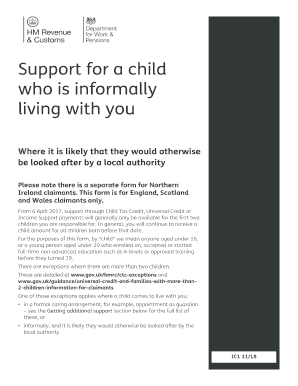
Form Ic1


What is the Form Ic1
The IC1 child form is a document used in the United Kingdom, specifically for individuals seeking to provide information regarding a child who is living informally with someone else. This form is primarily associated with the UK’s HM Revenue and Customs (HMRC) and is crucial for those who need to claim certain benefits or support for children in informal living arrangements. It serves as a means to officially communicate the child's living situation to the relevant authorities.
How to use the Form Ic1
Using the IC1 child form involves several steps to ensure that all necessary information is accurately provided. First, individuals must gather relevant details about the child, including their full name, date of birth, and the address where they currently reside. Next, the form requires information about the person with whom the child is living, including their relationship to the child and any relevant circumstances surrounding the living arrangement. Once completed, the form should be submitted to HMRC for processing.
Steps to complete the Form Ic1
Completing the IC1 child form involves a systematic approach:
- Begin by downloading the form from the official HMRC website or obtaining a physical copy.
- Fill in the child’s personal details, ensuring accuracy in spelling and dates.
- Provide information about the living arrangement, including the address and the relationship of the caregiver.
- Review the form for completeness and accuracy before submission.
- Submit the form either online or by mailing it to the appropriate HMRC address.
Required Documents
When submitting the IC1 child form, certain documents may be required to support the application. These documents typically include:
- Proof of the child's identity, such as a birth certificate or passport.
- Documentation verifying the living arrangement, which may include utility bills or lease agreements.
- Any previous correspondence with HMRC regarding the child's status or benefits.
Eligibility Criteria
To be eligible for using the IC1 child form, certain criteria must be met. The child must be under the age of 16, or under 20 if they are still in approved education or training. Additionally, the individual completing the form must have a legitimate connection to the child, such as being a parent, guardian, or caregiver. It is important to ensure that all eligibility requirements are satisfied to avoid delays in processing.
Legal use of the Form Ic1
The IC1 child form is legally recognized by HMRC as a valid means of reporting a child's living situation. Proper use of this form can facilitate access to benefits and support services for children living informally. It is essential to provide truthful and accurate information, as any discrepancies can lead to penalties or denial of benefits. Understanding the legal implications of this form ensures compliance with HMRC regulations.
Quick guide on how to complete form ic1
Effortlessly Complete Form Ic1 on Any Device
The management of documents online has become increasingly popular among businesses and individuals. It offers an ideal eco-friendly alternative to traditional printed and signed documents, as you can easily locate the correct form and securely archive it online. airSlate SignNow equips you with all the necessary tools to create, modify, and eSign your documents quickly without delays. Manage Form Ic1 on any device with airSlate SignNow's Android or iOS applications and enhance any document-centered task today.
The Simplest Way to Modify and eSign Form Ic1 with Ease
- Locate Form Ic1 and click Get Form to begin.
- Utilize the tools available to fill out your form.
- Emphasize important parts of your documents or obscure sensitive information with tools that airSlate SignNow offers specifically for this purpose.
- Create your signature using the Sign tool, which takes mere seconds and holds the same legal authority as a conventional wet ink signature.
- Verify the information and then click on the Done button to save your changes.
- Select your delivery method for the form, whether by email, SMS, invitation link, or download it to your computer.
Say goodbye to lost or mislaid files, tedious form searches, or mistakes that require new document copies to be printed. airSlate SignNow caters to all your document management needs with just a few clicks from any device you prefer. Modify and eSign Form Ic1 and ensure outstanding communication at any stage of the form preparation process with airSlate SignNow.
Create this form in 5 minutes or less
Create this form in 5 minutes!
How to create an eSignature for the form ic1
How to create an electronic signature for a PDF online
How to create an electronic signature for a PDF in Google Chrome
How to create an e-signature for signing PDFs in Gmail
How to create an e-signature right from your smartphone
How to create an e-signature for a PDF on iOS
How to create an e-signature for a PDF on Android
People also ask
-
What is the ic1 child form in airSlate SignNow?
The ic1 child form is a customizable document template that allows users to collect essential information from signers efficiently. With airSlate SignNow, you can create and manage ic1 child forms to streamline your document workflows and enhance data collection.
-
How can I create an ic1 child form using airSlate SignNow?
Creating an ic1 child form in airSlate SignNow is simple. You can start by selecting a template or building one from scratch, adding fields for signatures, dates, and other necessary information. The intuitive drag-and-drop interface makes it easy to customize your ic1 child form to meet your specific needs.
-
What are the pricing options for using ic1 child forms with airSlate SignNow?
airSlate SignNow offers various pricing plans that include access to ic1 child forms. Depending on your business needs, you can choose from individual, business, or enterprise plans, each providing different features and capabilities to optimize your document signing process.
-
What features does the ic1 child form offer?
The ic1 child form includes features such as customizable fields, automated workflows, and real-time tracking of document status. These features help ensure that your documents are completed accurately and efficiently, making the ic1 child form a valuable tool for any organization.
-
How does the ic1 child form benefit my business?
Using the ic1 child form can signNowly improve your business's efficiency by reducing the time spent on paperwork. It allows for faster data collection and processing, leading to quicker decision-making and enhanced customer satisfaction.
-
Can I integrate the ic1 child form with other applications?
Yes, airSlate SignNow allows for seamless integration of the ic1 child form with various applications such as CRM systems, cloud storage services, and productivity tools. This integration capability enhances your workflow and ensures that all your documents are easily accessible.
-
Is the ic1 child form secure?
Absolutely! The ic1 child form is designed with security in mind, featuring encryption and compliance with industry standards. airSlate SignNow ensures that your data is protected throughout the signing process, giving you peace of mind.
Get more for Form Ic1
- Commercial insurance declination form websitewelcomecom
- Opt out form
- Cancel transfer of names in ration card southgoa gov form
- Simclaim case 1 2 form
- Iht416 form
- Instructions for the clay ford scholarship application form
- Application for licensure of a blood bank form
- Credit card authorization form announcement
Find out other Form Ic1
- How Can I Electronic signature New Mexico Legal Forbearance Agreement
- Electronic signature New Jersey Legal Residential Lease Agreement Fast
- How To Electronic signature New York Legal Lease Agreement
- How Can I Electronic signature New York Legal Stock Certificate
- Electronic signature North Carolina Legal Quitclaim Deed Secure
- How Can I Electronic signature North Carolina Legal Permission Slip
- Electronic signature Legal PDF North Dakota Online
- Electronic signature North Carolina Life Sciences Stock Certificate Fast
- Help Me With Electronic signature North Dakota Legal Warranty Deed
- Electronic signature North Dakota Legal Cease And Desist Letter Online
- Electronic signature North Dakota Legal Cease And Desist Letter Free
- Electronic signature Delaware Orthodontists Permission Slip Free
- How Do I Electronic signature Hawaii Orthodontists Lease Agreement Form
- Electronic signature North Dakota Life Sciences Business Plan Template Now
- Electronic signature Oklahoma Legal Bill Of Lading Fast
- Electronic signature Oklahoma Legal Promissory Note Template Safe
- Electronic signature Oregon Legal Last Will And Testament Online
- Electronic signature Life Sciences Document Pennsylvania Simple
- Electronic signature Legal Document Pennsylvania Online
- How Can I Electronic signature Pennsylvania Legal Last Will And Testament