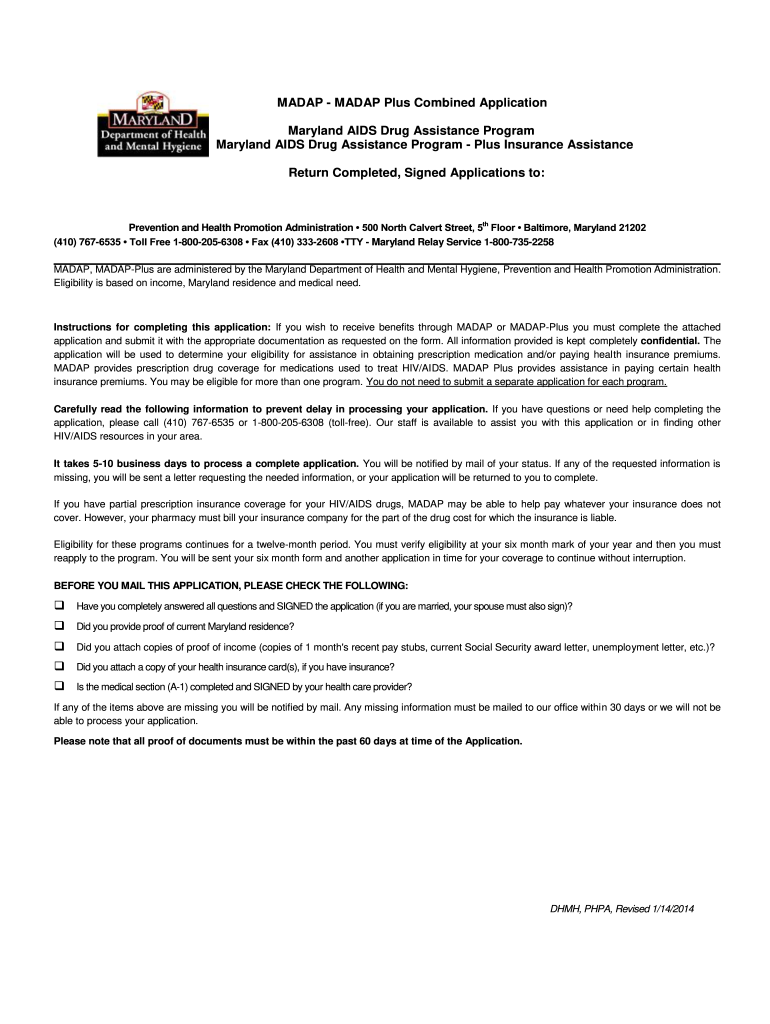
MADAP MADAP Plus Combined Application Form


What is the MADAP MADAP Plus Combined Application
The MADAP MADAP Plus Combined Application is a comprehensive form designed for individuals seeking assistance with specific health care programs. This application streamlines the process by allowing applicants to apply for multiple services through a single submission. It is particularly relevant for those who may qualify for various state and federal health programs, ensuring that applicants can access the necessary resources without navigating multiple forms.
How to use the MADAP MADAP Plus Combined Application
Using the MADAP MADAP Plus Combined Application involves several straightforward steps. First, gather all necessary personal information, including identification details and financial information. Next, carefully complete each section of the form, ensuring accuracy to avoid delays in processing. After filling out the application, review it for completeness before submitting it through the preferred method, which can include online submission, mailing, or in-person delivery to the appropriate agency.
Steps to complete the MADAP MADAP Plus Combined Application
Completing the MADAP MADAP Plus Combined Application requires attention to detail. Follow these steps for a successful submission:
- Collect necessary documents, such as proof of income and identification.
- Fill out the application form, providing accurate information in all fields.
- Double-check the form for any errors or missing information.
- Choose your submission method: online, by mail, or in-person.
- Submit the application and keep a copy for your records.
Eligibility Criteria
Eligibility for the MADAP MADAP Plus Combined Application typically depends on various factors, including income level, residency status, and specific health care needs. Applicants must meet the criteria set by the relevant state health programs to qualify for assistance. It is essential to review the eligibility requirements carefully to ensure that you meet all necessary conditions before applying.
Required Documents
When completing the MADAP MADAP Plus Combined Application, certain documents are required to support your application. Commonly needed documents include:
- Proof of identity (e.g., driver's license or state ID).
- Income verification (e.g., pay stubs or tax returns).
- Residency documentation (e.g., utility bills or lease agreements).
- Any relevant medical records or documentation related to health care needs.
Form Submission Methods
The MADAP MADAP Plus Combined Application can be submitted through various methods to accommodate different preferences. Applicants can choose to submit the form online via the designated state portal, mail it to the appropriate health agency, or deliver it in person at a local office. Each method has its own processing times and requirements, so it is advisable to select the option that best fits your situation.
Quick guide on how to complete madap madap plus combined application
Prepare MADAP MADAP Plus Combined Application with ease on any device
Digital document management has gained traction among businesses and individuals alike. It offers an ideal environmentally friendly substitute for conventional printed and signed papers, allowing you to access the proper format and securely keep it online. airSlate SignNow equips you with all the resources necessary to create, modify, and electronically sign your documents quickly without any holdups. Manage MADAP MADAP Plus Combined Application on any device using the airSlate SignNow applications for Android or iOS, and enhance any document-driven process today.
How to modify and electronically sign MADAP MADAP Plus Combined Application effortlessly
- Locate MADAP MADAP Plus Combined Application and then click Get Form to begin.
- Utilize the tools available to submit your form.
- Emphasize important sections of the documents or redact sensitive information using tools that airSlate SignNow specifically provides for those purposes.
- Generate your eSignature with the Sign feature, which takes mere seconds and holds the same legal validity as a standard wet ink signature.
- Review the information and then select the Done button to save your modifications.
- Choose how you wish to share your form, via email, text (SMS), or invitation link, or download it to your computer.
Eliminate concerns over lost or misplaced documents, tedious form navigation, or errors that necessitate producing new document copies. airSlate SignNow fulfills your document management needs in just a few clicks from any device of your choosing. Modify and electronically sign MADAP MADAP Plus Combined Application and ensure excellent communication at every stage of your form preparation process with airSlate SignNow.
Create this form in 5 minutes or less
Create this form in 5 minutes!
How to create an eSignature for the madap madap plus combined application
How to create an electronic signature for a PDF online
How to create an electronic signature for a PDF in Google Chrome
How to create an e-signature for signing PDFs in Gmail
How to create an e-signature right from your smartphone
How to create an e-signature for a PDF on iOS
How to create an e-signature for a PDF on Android
People also ask
-
What is the MADAP MADAP Plus Combined Application?
The MADAP MADAP Plus Combined Application is a streamlined solution designed to simplify the application process for various programs. It allows users to submit necessary documentation efficiently, ensuring a smoother experience. With this application, you can manage your submissions in one place, enhancing productivity.
-
How does the MADAP MADAP Plus Combined Application benefit users?
The MADAP MADAP Plus Combined Application offers numerous benefits, including time savings and reduced paperwork. By consolidating multiple applications into one, users can avoid the hassle of managing separate forms. This efficiency leads to quicker approvals and a more organized application process.
-
What features are included in the MADAP MADAP Plus Combined Application?
The MADAP MADAP Plus Combined Application includes features such as electronic signatures, document tracking, and customizable templates. These tools are designed to enhance user experience and ensure that all necessary information is captured accurately. Additionally, the application is user-friendly, making it accessible for everyone.
-
Is there a cost associated with the MADAP MADAP Plus Combined Application?
Yes, there is a cost associated with using the MADAP MADAP Plus Combined Application, but it is designed to be cost-effective. Pricing varies based on the features and volume of usage required by your business. Investing in this application can lead to signNow savings in time and resources.
-
Can the MADAP MADAP Plus Combined Application integrate with other software?
Absolutely! The MADAP MADAP Plus Combined Application is designed to integrate seamlessly with various software solutions. This flexibility allows businesses to streamline their workflows and enhance productivity by connecting with existing tools they already use.
-
How secure is the MADAP MADAP Plus Combined Application?
Security is a top priority for the MADAP MADAP Plus Combined Application. It employs advanced encryption and security protocols to protect sensitive information. Users can trust that their data is safe while using this application for their document management needs.
-
Who can benefit from using the MADAP MADAP Plus Combined Application?
The MADAP MADAP Plus Combined Application is beneficial for a wide range of users, including businesses, non-profits, and individuals. Anyone looking to simplify their application processes and improve efficiency can take advantage of this tool. Its versatility makes it suitable for various industries and needs.
Get more for MADAP MADAP Plus Combined Application
Find out other MADAP MADAP Plus Combined Application
- How Can I eSign Illinois Healthcare / Medical Presentation
- Can I eSign Hawaii High Tech Document
- How Can I eSign Hawaii High Tech Document
- How Do I eSign Hawaii High Tech Document
- Can I eSign Hawaii High Tech Word
- How Can I eSign Hawaii High Tech Form
- How Do I eSign New Mexico Healthcare / Medical Word
- How To eSign Washington High Tech Presentation
- Help Me With eSign Vermont Healthcare / Medical PPT
- How To eSign Arizona Lawers PDF
- How To eSign Utah Government Word
- How Can I eSign Connecticut Lawers Presentation
- Help Me With eSign Hawaii Lawers Word
- How Can I eSign Hawaii Lawers Document
- How To eSign Hawaii Lawers PPT
- Help Me With eSign Hawaii Insurance PPT
- Help Me With eSign Idaho Insurance Presentation
- Can I eSign Indiana Insurance Form
- How To eSign Maryland Insurance PPT
- Can I eSign Arkansas Life Sciences PDF