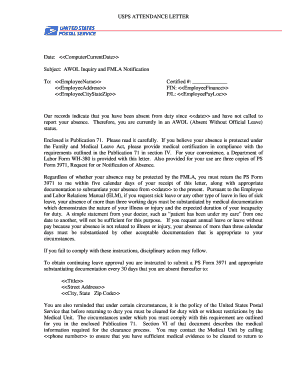
Usps Letter of Removal for Attendance Form


What is the USPS Letter of Removal for Attendance
The USPS Letter of Removal for Attendance is a formal document issued by the United States Postal Service to address attendance-related issues for employees. This letter serves as a notification regarding potential disciplinary actions due to excessive absenteeism or tardiness. It outlines the specific attendance violations, the employee's rights, and the consequences of continued non-compliance. Understanding this letter is essential for employees to navigate their attendance records and any subsequent actions that may arise.
Key Elements of the USPS Letter of Removal for Attendance
This letter typically includes several critical components:
- Employee Information: The name, position, and employee identification number.
- Attendance Record: A summary of the attendance issues, including dates and instances of absence.
- Consequences: Details on the potential outcomes if attendance does not improve, which may include further disciplinary actions.
- Employee Rights: Information on the employee's right to respond to the letter or appeal the decision.
- Contact Information: Details of the supervisor or HR representative for further inquiries.
How to Use the USPS Letter of Removal for Attendance
Receiving a USPS Letter of Removal for Attendance can be a serious matter. Employees should take the following steps to address the situation:
- Review the Letter: Carefully read the letter to understand the specific attendance issues cited.
- Gather Documentation: Collect any relevant documents, such as medical records or previous attendance records, that may support your case.
- Prepare a Response: If you believe the letter is unjust, draft a response outlining your perspective and any mitigating circumstances.
- Consult HR: Reach out to the HR department for guidance on how to proceed and understand your rights.
- Follow Up: After submitting your response, follow up to ensure it has been received and is being considered.
Steps to Complete the USPS Letter of Removal for Attendance
Completing the process related to the USPS Letter of Removal for Attendance involves several key steps:
- Document Review: Review your attendance record and the letter thoroughly.
- Response Preparation: Draft a comprehensive response if necessary, addressing each point raised in the letter.
- Submission: Submit your response to the designated HR representative or supervisor as indicated in the letter.
- Follow-Up Communication: Maintain open lines of communication with your supervisor or HR to discuss the outcome.
- Monitor Attendance: After the incident, closely monitor your attendance to prevent further issues.
Legal Use of the USPS Letter of Removal for Attendance
The USPS Letter of Removal for Attendance is a legal document that must adhere to specific regulations and guidelines. It is essential for the USPS to follow due process when issuing this letter, ensuring that employees are informed of their rights and the reasons for disciplinary action. Employees have the right to contest the letter if they believe it was issued in error or without proper justification. Understanding the legal implications can help employees protect their rights and navigate the situation effectively.
Quick guide on how to complete usps letter of removal for attendance
Effortlessly Manage Usps Letter Of Removal For Attendance on Any Device
Digital document management has gained traction among businesses and individuals alike. It offers an ideal environmentally sustainable alternative to conventional printed and signed documents, allowing you to obtain the necessary format and securely store it online. airSlate SignNow equips you with all the functionalities required to create, modify, and electronically sign your documents promptly without any holdups. Handle Usps Letter Of Removal For Attendance on any device with the airSlate SignNow applications available for Android or iOS, simplifying your document-related processes today.
How to Modify and eSign Usps Letter Of Removal For Attendance with Ease
- Locate Usps Letter Of Removal For Attendance and click Get Form to begin.
- Utilize the tools we offer to fill out your document.
- Select important sections of the documents or obscure sensitive information with the tools specifically offered by airSlate SignNow for this purpose.
- Create your signature using the Sign tool, which takes mere seconds and carries the same legal validity as a traditional handwritten signature.
- Review all the details and click on the Done button to save your modifications.
- Choose your preferred method of sharing your form, whether by email, SMS, or invitation link, or download it to your computer.
Say goodbye to lost or misplaced documents, tedious form searches, or mistakes that necessitate printing additional copies. airSlate SignNow streamlines your document management needs in just a few clicks from your selected device. Edit and eSign Usps Letter Of Removal For Attendance and ensure excellent communication at every stage of your form preparation with airSlate SignNow.
Create this form in 5 minutes or less
Create this form in 5 minutes!
How to create an eSignature for the usps letter of removal for attendance
How to create an electronic signature for a PDF online
How to create an electronic signature for a PDF in Google Chrome
How to create an e-signature for signing PDFs in Gmail
How to create an e-signature right from your smartphone
How to create an e-signature for a PDF on iOS
How to create an e-signature for a PDF on Android
People also ask
-
What is an attendance letter supervisor?
An attendance letter supervisor is a formal document that outlines an employee's attendance record, typically used for performance reviews or disciplinary actions. It serves as a communication tool between management and employees regarding attendance expectations and issues.
-
How can airSlate SignNow help with creating attendance letters for supervisors?
airSlate SignNow simplifies the process of creating attendance letters for supervisors by providing customizable templates and easy-to-use editing tools. This allows supervisors to quickly generate professional attendance letters that meet their specific needs.
-
Is there a cost associated with using airSlate SignNow for attendance letters?
Yes, airSlate SignNow offers various pricing plans that cater to different business needs. Each plan includes features that facilitate the creation and management of attendance letters for supervisors, ensuring a cost-effective solution for document management.
-
What features does airSlate SignNow offer for attendance letters?
airSlate SignNow provides features such as eSignature capabilities, document templates, and real-time collaboration tools. These features make it easy for supervisors to draft, send, and track attendance letters efficiently.
-
Can I integrate airSlate SignNow with other tools for managing attendance letters?
Absolutely! airSlate SignNow integrates seamlessly with various applications such as Google Drive, Salesforce, and Microsoft Office. This allows supervisors to streamline their workflow when managing attendance letters and other documents.
-
What are the benefits of using airSlate SignNow for attendance letters?
Using airSlate SignNow for attendance letters offers numerous benefits, including increased efficiency, reduced paperwork, and enhanced compliance. Supervisors can quickly generate and send attendance letters, ensuring timely communication with employees.
-
How secure is airSlate SignNow when handling attendance letters?
airSlate SignNow prioritizes security by employing advanced encryption and compliance with industry standards. This ensures that all attendance letters and sensitive information are protected, giving supervisors peace of mind.
Get more for Usps Letter Of Removal For Attendance
- Fair political practices commission form
- State tax adjustments efficient january 1 2022tax law form
- Quartz valley indian reservation in fort jones ca form
- Application for permit to operate employee housing facility form hcd eh 204
- Work authorization form servicemaster of the eastern sierra
- Sacramento fictitious business name search form
- Existing septic verification form when to use the septic verification
- Www pdffiller com521875494 pdf this statementfillable online pdf this statement is a public record city form
Find out other Usps Letter Of Removal For Attendance
- eSign Massachusetts Plumbing Job Offer Mobile
- How To eSign Pennsylvania Orthodontists Letter Of Intent
- eSign Rhode Island Orthodontists Last Will And Testament Secure
- eSign Nevada Plumbing Business Letter Template Later
- eSign Nevada Plumbing Lease Agreement Form Myself
- eSign Plumbing PPT New Jersey Later
- eSign New York Plumbing Rental Lease Agreement Simple
- eSign North Dakota Plumbing Emergency Contact Form Mobile
- How To eSign North Dakota Plumbing Emergency Contact Form
- eSign Utah Orthodontists Credit Memo Easy
- How To eSign Oklahoma Plumbing Business Plan Template
- eSign Vermont Orthodontists Rental Application Now
- Help Me With eSign Oregon Plumbing Business Plan Template
- eSign Pennsylvania Plumbing RFP Easy
- Can I eSign Pennsylvania Plumbing RFP
- eSign Pennsylvania Plumbing Work Order Free
- Can I eSign Pennsylvania Plumbing Purchase Order Template
- Help Me With eSign South Carolina Plumbing Promissory Note Template
- How To eSign South Dakota Plumbing Quitclaim Deed
- How To eSign South Dakota Plumbing Affidavit Of Heirship