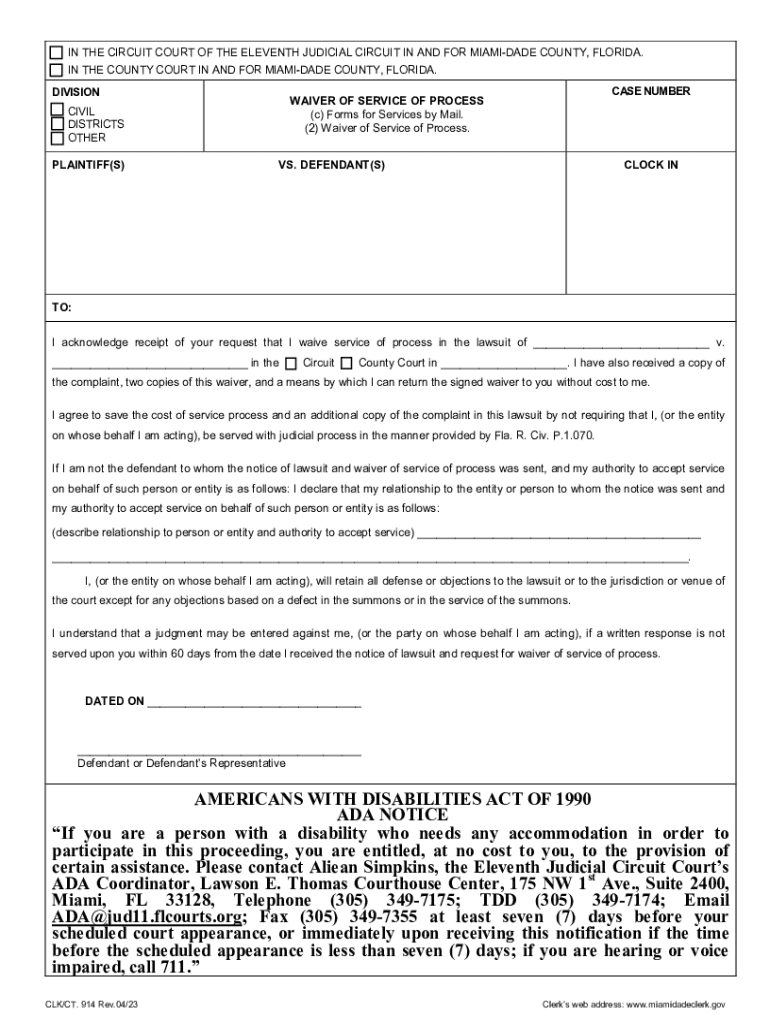
In the CIRCUIT COURT of the ELEVENTH JUDICIAL CIRC Form


Understanding the Drop Charge Affidavit in Florida
The drop charge affidavit in Florida is a legal document used to formally request the withdrawal of criminal charges against an individual. This affidavit is often utilized in cases where the victim of a crime, such as domestic violence, decides not to pursue prosecution. By submitting this affidavit, the victim expresses their desire to drop the charges, which can influence the prosecutor's decision on whether to proceed with the case.
Steps to Complete the Drop Charge Affidavit
To complete the drop charge affidavit in Florida, follow these steps:
- Obtain the correct form, typically available through the court or legal assistance resources.
- Fill out the affidavit with accurate information, including the names of the parties involved and details of the incident.
- Sign the affidavit in the presence of a notary public to ensure its validity.
- Submit the completed affidavit to the appropriate court or prosecutor's office.
Legal Use of the Drop Charge Affidavit
The drop charge affidavit serves a crucial legal function in the criminal justice system. It allows victims to reclaim agency over their cases, particularly in situations where they feel unsafe or pressured to proceed with prosecution. However, it is important to note that the final decision to drop charges rests with the prosecutor, who may consider various factors before making a determination.
Eligibility Criteria for Submitting the Affidavit
To submit a drop charge affidavit in Florida, certain eligibility criteria must be met:
- The individual requesting to drop the charges must be the victim of the crime.
- The charges must be currently pending in court.
- The affidavit must be signed voluntarily, without coercion or undue influence.
Required Documents for Filing
When filing a drop charge affidavit, the following documents are typically required:
- The completed drop charge affidavit form.
- A copy of any relevant court documents related to the case.
- Identification for verification purposes, such as a driver's license or state ID.
Form Submission Methods
The drop charge affidavit can be submitted through various methods:
- In-person at the local courthouse or prosecutor's office.
- By mail, ensuring that all documents are properly signed and notarized.
- Some jurisdictions may allow electronic submission through designated legal platforms.
Potential Outcomes After Submission
After submitting the drop charge affidavit, several outcomes may occur:
- The prosecutor may agree to drop the charges based on the affidavit and other case factors.
- The prosecutor may choose to proceed with the case despite the affidavit, particularly in serious offenses.
- The court may schedule a hearing to discuss the victim's request and the implications for the case.
Quick guide on how to complete in the circuit court of the eleventh judicial circ
Complete IN THE CIRCUIT COURT OF THE ELEVENTH JUDICIAL CIRC effortlessly on any device
Web-based document management has become increasingly favored by organizations and individuals alike. It offers a fantastic eco-friendly substitute to conventional printed and signed paperwork, as you can obtain the correct form and securely store it online. airSlate SignNow provides you with all the resources you need to create, modify, and electronically sign your documents swiftly without delays. Manage IN THE CIRCUIT COURT OF THE ELEVENTH JUDICIAL CIRC from any device using airSlate SignNow's Android or iOS applications and enhance any document-related process today.
How to modify and electronically sign IN THE CIRCUIT COURT OF THE ELEVENTH JUDICIAL CIRC with ease
- Locate IN THE CIRCUIT COURT OF THE ELEVENTH JUDICIAL CIRC and then click Get Form to begin.
- Utilize the features we offer to complete your document.
- Emphasize pertinent sections of your documents or redact sensitive information with tools that airSlate SignNow provides specifically for that purpose.
- Create your electronic signature using the Sign tool, which takes just seconds and carries the same legal validity as a traditional wet ink signature.
- Review all the details and then click on the Done button to save your changes.
- Select how you would like to send your form, via email, SMS, or an invite link, or download it to your computer.
Eliminate concerns about lost or misplaced documents, tedious form searching, or mistakes that require printing new document copies. airSlate SignNow caters to your document management needs in just a few clicks from any device you prefer. Edit and electronically sign IN THE CIRCUIT COURT OF THE ELEVENTH JUDICIAL CIRC and ensure clear communication at every stage of your document preparation process with airSlate SignNow.
Create this form in 5 minutes or less
Create this form in 5 minutes!
How to create an eSignature for the in the circuit court of the eleventh judicial circ
How to create an electronic signature for a PDF online
How to create an electronic signature for a PDF in Google Chrome
How to create an e-signature for signing PDFs in Gmail
How to create an e-signature right from your smartphone
How to create an e-signature for a PDF on iOS
How to create an e-signature for a PDF on Android
People also ask
-
What is a drop charge affidavit Florida PDF?
A drop charge affidavit Florida PDF is a legal document used to formally declare the withdrawal of certain charges in a legal context. This document is essential for individuals looking to clear their records or resolve specific legal issues efficiently.
-
How can I create a drop charge affidavit Florida PDF using airSlate SignNow?
Creating a drop charge affidavit Florida PDF with airSlate SignNow is simple. You can start by selecting a template or uploading your own document, then use our intuitive editing tools to customize it before sending it for eSignature.
-
Is there a cost associated with using airSlate SignNow for drop charge affidavit Florida PDF?
Yes, airSlate SignNow offers various pricing plans to suit different business needs. You can choose a plan that fits your budget and enjoy features like unlimited document signing and secure storage for your drop charge affidavit Florida PDF.
-
What features does airSlate SignNow offer for managing drop charge affidavit Florida PDFs?
airSlate SignNow provides features such as customizable templates, eSignature capabilities, document tracking, and secure cloud storage. These features ensure that your drop charge affidavit Florida PDF is handled efficiently and securely.
-
Can I integrate airSlate SignNow with other applications for my drop charge affidavit Florida PDF?
Absolutely! airSlate SignNow integrates seamlessly with various applications like Google Drive, Dropbox, and CRM systems. This allows you to manage your drop charge affidavit Florida PDF alongside other important documents and workflows.
-
What are the benefits of using airSlate SignNow for my drop charge affidavit Florida PDF?
Using airSlate SignNow for your drop charge affidavit Florida PDF streamlines the signing process, saves time, and enhances security. You can easily track the status of your document and ensure compliance with legal standards.
-
How secure is my drop charge affidavit Florida PDF with airSlate SignNow?
airSlate SignNow prioritizes security with advanced encryption and compliance with industry standards. Your drop charge affidavit Florida PDF is protected, ensuring that your sensitive information remains confidential.
Get more for IN THE CIRCUIT COURT OF THE ELEVENTH JUDICIAL CIRC
- Ft support staff pt student employee centenary col form
- Associate pdf files to always open in acrobat or reader on windows 10 form
- Transfer eligibility form for international students
- Completing the transcript request form north iowa area
- The college of new jersey office of records and registration form
- Awc sports medicine guidelines and physical form 5 20 10 azwestern
- Adjustable work schedule change request form
- Ball state application form
Find out other IN THE CIRCUIT COURT OF THE ELEVENTH JUDICIAL CIRC
- How To eSign New Mexico Education Promissory Note Template
- eSign New Mexico Education Affidavit Of Heirship Online
- eSign California Finance & Tax Accounting IOU Free
- How To eSign North Dakota Education Rental Application
- How To eSign South Dakota Construction Promissory Note Template
- eSign Education Word Oregon Secure
- How Do I eSign Hawaii Finance & Tax Accounting NDA
- eSign Georgia Finance & Tax Accounting POA Fast
- eSign Georgia Finance & Tax Accounting POA Simple
- How To eSign Oregon Education LLC Operating Agreement
- eSign Illinois Finance & Tax Accounting Resignation Letter Now
- eSign Texas Construction POA Mobile
- eSign Kansas Finance & Tax Accounting Stock Certificate Now
- eSign Tennessee Education Warranty Deed Online
- eSign Tennessee Education Warranty Deed Now
- eSign Texas Education LLC Operating Agreement Fast
- eSign Utah Education Warranty Deed Online
- eSign Utah Education Warranty Deed Later
- eSign West Virginia Construction Lease Agreement Online
- How To eSign West Virginia Construction Job Offer