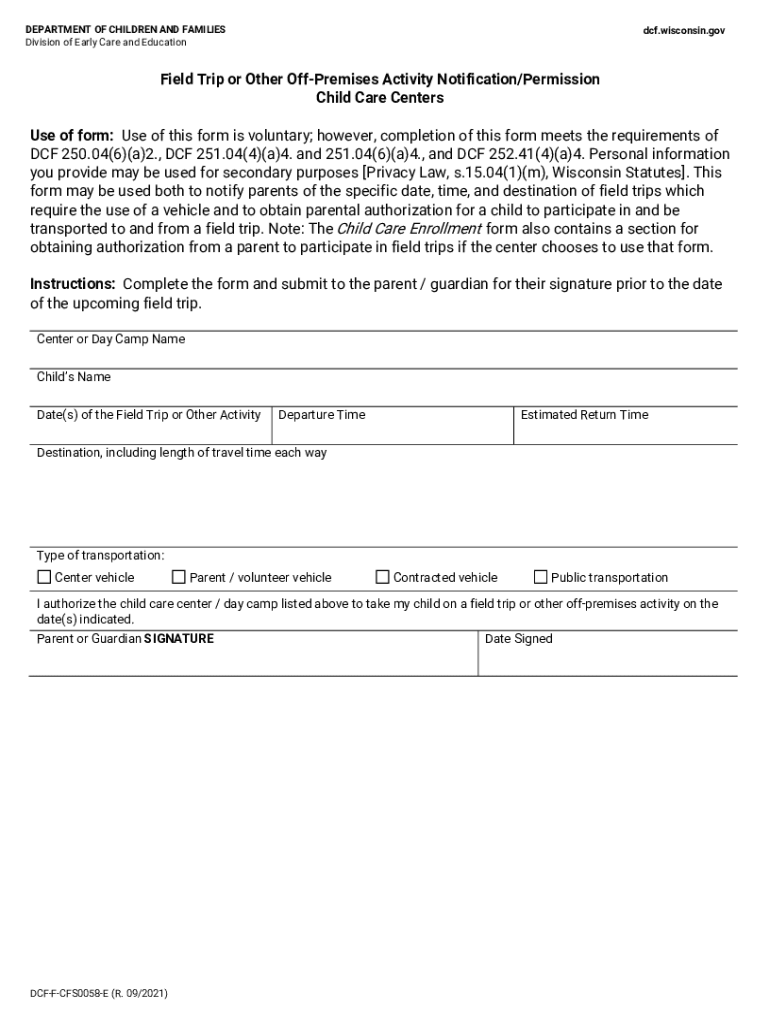
Field Trip or Other off Premises Activity Notification Permission Form


What is the Field Trip Or Other Off Premises Activity Notification Permission
The Field Trip Or Other Off Premises Activity Notification Permission is a formal document used by educational institutions to obtain consent from parents or guardians for students to participate in activities outside the school premises. This permission is essential for ensuring that parents are informed about the details of the activity, including its purpose, location, and any associated risks. By signing this document, parents acknowledge their understanding and acceptance of the activity, allowing the school to proceed with planning and execution.
How to use the Field Trip Or Other Off Premises Activity Notification Permission
This form is typically distributed to parents or guardians well in advance of the scheduled activity. Schools may use various methods to share the form, including physical copies sent home with students or digital versions sent via email or school portals. Once parents receive the form, they should review the details carefully, sign it, and return it by the specified deadline. Schools can then compile the signed forms to ensure that all participants have the necessary permissions.
Steps to complete the Field Trip Or Other Off Premises Activity Notification Permission
Completing the Field Trip Or Other Off Premises Activity Notification Permission involves several straightforward steps:
- Receive the form from the school, either in paper or digital format.
- Read the form thoroughly to understand the details of the activity.
- Fill in any required information, such as the student's name and emergency contact details.
- Sign and date the form, indicating your consent.
- Return the completed form to the school by the specified deadline.
Key elements of the Field Trip Or Other Off Premises Activity Notification Permission
Several key elements should be included in the Field Trip Or Other Off Premises Activity Notification Permission to ensure clarity and comprehensiveness:
- Activity Details: Description of the trip, including the destination, purpose, and itinerary.
- Date and Time: Specific dates and times for the activity, including departure and return.
- Transportation: Information about how students will be transported to and from the location.
- Risks and Safety Measures: Acknowledgment of potential risks and the safety protocols in place.
- Contact Information: Details for a designated school representative who can be reached during the activity.
Legal use of the Field Trip Or Other Off Premises Activity Notification Permission
The Field Trip Or Other Off Premises Activity Notification Permission serves a legal purpose by documenting parental consent. This form helps protect the school from liability in case of accidents or incidents during the activity. Schools must ensure that the form complies with local and state regulations regarding parental consent and student safety. Maintaining proper records of signed permissions is also crucial for legal accountability.
Examples of using the Field Trip Or Other Off Premises Activity Notification Permission
Common scenarios for using the Field Trip Or Other Off Premises Activity Notification Permission include:
- Field trips to museums, historical sites, or nature reserves.
- Outdoor educational activities such as camping or hiking.
- Participation in community service projects outside the school.
- Visits to local businesses or organizations for educational purposes.
Quick guide on how to complete field trip or other off premises activity notification permission
Complete Field Trip Or Other Off Premises Activity Notification Permission seamlessly on any device
Digital document management has gained traction among businesses and individuals alike. It offers an ideal eco-friendly substitute for traditional printed and signed documents, allowing you to locate the right form and store it securely online. airSlate SignNow provides all the tools necessary to create, edit, and electronically sign your documents quickly and efficiently. Manage Field Trip Or Other Off Premises Activity Notification Permission on any device using airSlate SignNow's Android or iOS applications and simplify your document-related tasks today.
The simplest way to modify and electronically sign Field Trip Or Other Off Premises Activity Notification Permission effortlessly
- Acquire Field Trip Or Other Off Premises Activity Notification Permission and click Get Form to initiate.
- Utilize the tools available to complete your document.
- Highlight important parts of your documents or conceal sensitive details with tools provided by airSlate SignNow specifically for this purpose.
- Create your signature with the Sign feature, which takes only seconds and carries the same legal validity as a traditional ink signature.
- Review all the details and then click the Done button to save your changes.
- Choose how you’d like to send your form, via email, text message (SMS), invitation link, or download it to your computer.
Eliminate the hassle of lost or misfiled documents, tedious form searching, or mistakes that necessitate printing new document copies. airSlate SignNow addresses your document management needs in just a few clicks from your preferred device. Modify and electronically sign Field Trip Or Other Off Premises Activity Notification Permission to maintain excellent communication at any stage of the form preparation process with airSlate SignNow.
Create this form in 5 minutes or less
Create this form in 5 minutes!
How to create an eSignature for the field trip or other off premises activity notification permission
How to create an electronic signature for a PDF online
How to create an electronic signature for a PDF in Google Chrome
How to create an e-signature for signing PDFs in Gmail
How to create an e-signature right from your smartphone
How to create an e-signature for a PDF on iOS
How to create an e-signature for a PDF on Android
People also ask
-
What is the purpose of the Field Trip Or Other Off Premises Activity Notification Permission?
The Field Trip Or Other Off Premises Activity Notification Permission is designed to ensure that parents or guardians are informed and give consent for their children to participate in off-premises activities. This document helps schools and organizations maintain transparency and accountability while ensuring the safety of participants.
-
How can airSlate SignNow help with managing Field Trip Or Other Off Premises Activity Notification Permissions?
airSlate SignNow streamlines the process of collecting Field Trip Or Other Off Premises Activity Notification Permissions by allowing you to create, send, and eSign documents electronically. This not only saves time but also ensures that all permissions are securely stored and easily accessible.
-
Is there a cost associated with using airSlate SignNow for Field Trip Or Other Off Premises Activity Notification Permissions?
Yes, airSlate SignNow offers various pricing plans that cater to different needs, including options for educational institutions. The cost is competitive and provides a cost-effective solution for managing Field Trip Or Other Off Premises Activity Notification Permissions efficiently.
-
What features does airSlate SignNow offer for Field Trip Or Other Off Premises Activity Notification Permissions?
airSlate SignNow includes features such as customizable templates, real-time tracking of document status, and secure eSigning capabilities. These features make it easy to manage Field Trip Or Other Off Premises Activity Notification Permissions while ensuring compliance and security.
-
Can I integrate airSlate SignNow with other tools for managing Field Trip Or Other Off Premises Activity Notification Permissions?
Absolutely! airSlate SignNow offers integrations with various platforms, including Google Drive, Dropbox, and CRM systems. This allows you to seamlessly manage Field Trip Or Other Off Premises Activity Notification Permissions alongside your existing workflows.
-
How does airSlate SignNow ensure the security of Field Trip Or Other Off Premises Activity Notification Permissions?
Security is a top priority for airSlate SignNow. The platform uses advanced encryption methods and secure cloud storage to protect all documents, including Field Trip Or Other Off Premises Activity Notification Permissions, ensuring that sensitive information remains confidential.
-
What are the benefits of using airSlate SignNow for Field Trip Or Other Off Premises Activity Notification Permissions?
Using airSlate SignNow for Field Trip Or Other Off Premises Activity Notification Permissions offers numerous benefits, including increased efficiency, reduced paperwork, and enhanced communication with parents. This leads to a smoother process for organizing off-premises activities.
Get more for Field Trip Or Other Off Premises Activity Notification Permission
- City of new berlin fire department fire alarm system test record form newberlin
- Cca form 1496730
- Job performance appraisal form review of optometry
- Medical evaluation form
- Change of contractors town of cary townofcary form
- In the circuit court in and for santa rosa county florida probate division in ref estate of file number deceased division form
- New chiropractic patient intake forms complete chiropractic
- Radiologic technologist skills checklist 248341082 form
Find out other Field Trip Or Other Off Premises Activity Notification Permission
- How To Electronic signature Tennessee Franchise Contract
- Help Me With Electronic signature California Consulting Agreement Template
- How To Electronic signature Kentucky Investment Contract
- Electronic signature Tennessee Consulting Agreement Template Fast
- How To Electronic signature California General Power of Attorney Template
- eSignature Alaska Bill of Sale Immovable Property Online
- Can I Electronic signature Delaware General Power of Attorney Template
- Can I Electronic signature Michigan General Power of Attorney Template
- Can I Electronic signature Minnesota General Power of Attorney Template
- How Do I Electronic signature California Distributor Agreement Template
- eSignature Michigan Escrow Agreement Simple
- How Do I Electronic signature Alabama Non-Compete Agreement
- How To eSignature North Carolina Sales Receipt Template
- Can I Electronic signature Arizona LLC Operating Agreement
- Electronic signature Louisiana LLC Operating Agreement Myself
- Can I Electronic signature Michigan LLC Operating Agreement
- How Can I Electronic signature Nevada LLC Operating Agreement
- Electronic signature Ohio LLC Operating Agreement Now
- Electronic signature Ohio LLC Operating Agreement Myself
- How Do I Electronic signature Tennessee LLC Operating Agreement