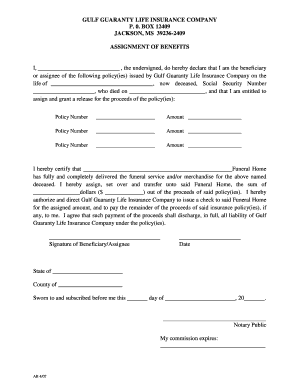
Assignment of Benefits Form Template


Understanding the Assignment of Benefits Form Template
The Assignment of Benefits (AOB) form template is a legal document that allows a policyholder to transfer their insurance benefits to a third party, typically a service provider. This form is commonly used in healthcare and property insurance sectors, enabling providers to receive payments directly from the insurance company on behalf of the insured. The AOB form outlines the rights and responsibilities of both the policyholder and the third party, ensuring transparency in the transaction.
How to Use the Assignment of Benefits Form Template
Using the Assignment of Benefits form template involves several straightforward steps. First, the policyholder must fill out the form with accurate information, including their name, policy number, and the details of the service provider. Next, both parties should review the document to ensure all terms are clear and mutually agreed upon. Once completed, the policyholder signs the form, granting the service provider the authority to act on their behalf regarding insurance claims. It is advisable to keep a copy of the signed form for personal records.
Key Elements of the Assignment of Benefits Form Template
Several key elements are essential in the Assignment of Benefits form template. These include:
- Policyholder Information: Full name, address, and contact details.
- Insurance Policy Details: Policy number and type of coverage.
- Service Provider Information: Name and contact information of the third party receiving benefits.
- Scope of Assignment: Specific services covered under the assignment.
- Signatures: Both the policyholder and service provider must sign to validate the agreement.
Steps to Complete the Assignment of Benefits Form Template
Completing the Assignment of Benefits form template requires careful attention to detail. Follow these steps:
- Obtain the Assignment of Benefits form template from a reliable source.
- Fill in the policyholder's information accurately.
- Provide details about the insurance policy, including the policy number.
- Enter the service provider's information, ensuring correct spelling and contact details.
- Clearly outline the services for which the benefits are being assigned.
- Both parties should review the form for accuracy.
- Sign and date the form to finalize the assignment.
Legal Use of the Assignment of Benefits Form Template
The Assignment of Benefits form template is legally binding once signed by both the policyholder and the service provider. It is important to understand that the AOB grants the service provider the right to pursue claims directly with the insurance company. This means that the service provider can negotiate and receive payments without further involvement from the policyholder. However, misuse of the AOB can lead to disputes, so it is crucial to ensure that the form is completed accurately and that both parties understand their obligations.
Examples of Using the Assignment of Benefits Form Template
There are various scenarios where the Assignment of Benefits form template is utilized. Common examples include:
- A homeowner hiring a contractor for repairs after a storm, allowing the contractor to bill the insurance company directly.
- A patient authorizing a healthcare provider to receive payment from their health insurance for medical services rendered.
- A business owner assigning benefits to a service provider for damage claims related to business interruption insurance.
Quick guide on how to complete assignment of benefits form template
Complete Assignment Of Benefits Form Template effortlessly on any device
Managing documents online has gained popularity among businesses and individuals. It offers a suitable eco-friendly alternative to traditional printed and signed documents, allowing you to find the appropriate form and securely store it in the cloud. airSlate SignNow provides you with all the resources necessary to create, modify, and eSign your documents quickly and without delays. Handle Assignment Of Benefits Form Template on any platform using airSlate SignNow's Android or iOS applications and enhance any document-centric procedure today.
How to modify and eSign Assignment Of Benefits Form Template with ease
- Obtain Assignment Of Benefits Form Template and click on Get Form to begin.
- Use the tools we provide to fill in your document.
- Emphasize important sections of the documents or redact sensitive information with tools specifically designed for that purpose, available through airSlate SignNow.
- Create your signature using the Sign feature, which takes just a few seconds and carries the same legal validity as a traditional handwritten signature.
- Review the details and click on the Done button to save your modifications.
- Choose how you want to share your form—via email, SMS, or invitation link—or download it to your computer.
Forget about lost files, arduous document searches, or mistakes that require printing new copies. airSlate SignNow fulfills all your document management needs with just a few clicks from any device you prefer. Modify and eSign Assignment Of Benefits Form Template to ensure effective communication at any stage of your document preparation process with airSlate SignNow.
Create this form in 5 minutes or less
Create this form in 5 minutes!
How to create an eSignature for the assignment of benefits form template
How to create an electronic signature for a PDF online
How to create an electronic signature for a PDF in Google Chrome
How to create an e-signature for signing PDFs in Gmail
How to create an e-signature right from your smartphone
How to create an e-signature for a PDF on iOS
How to create an e-signature for a PDF on Android
People also ask
-
What is an assignment of benefits?
An assignment of benefits is a legal arrangement where a policyholder transfers their insurance benefits to a third party, allowing them to receive payment directly from the insurer. This process can streamline claims and ensure timely payments for services rendered. Understanding the assignment of benefits is crucial for businesses looking to optimize their billing processes.
-
How does airSlate SignNow facilitate the assignment of benefits?
airSlate SignNow simplifies the assignment of benefits by providing a secure platform for eSigning documents. Users can easily create, send, and manage assignment of benefits agreements, ensuring that all parties have access to the necessary documentation. This efficiency helps businesses expedite their claims process.
-
What are the pricing options for using airSlate SignNow for assignment of benefits?
airSlate SignNow offers flexible pricing plans tailored to meet the needs of various businesses. Whether you are a small startup or a large enterprise, you can find a plan that suits your budget while effectively managing the assignment of benefits. Visit our pricing page for detailed information on each plan.
-
Can I integrate airSlate SignNow with other software for managing assignments of benefits?
Yes, airSlate SignNow seamlessly integrates with various software applications, enhancing your workflow for managing assignments of benefits. This integration allows you to connect with CRM systems, billing software, and more, ensuring a smooth process from document creation to payment collection.
-
What features does airSlate SignNow offer for handling assignment of benefits?
airSlate SignNow provides a range of features designed to streamline the assignment of benefits process. Key features include customizable templates, secure eSigning, real-time tracking, and automated reminders, all of which help ensure that your documents are processed efficiently and securely.
-
How can airSlate SignNow improve the efficiency of my assignment of benefits process?
By using airSlate SignNow, businesses can signNowly improve the efficiency of their assignment of benefits process. The platform reduces paperwork, minimizes errors, and accelerates the signing process, allowing you to focus on providing quality services rather than getting bogged down in administrative tasks.
-
Is airSlate SignNow compliant with regulations regarding assignment of benefits?
Yes, airSlate SignNow is designed to comply with relevant regulations regarding the assignment of benefits. Our platform adheres to industry standards for security and privacy, ensuring that your documents are handled in accordance with legal requirements, giving you peace of mind.
Get more for Assignment Of Benefits Form Template
- Evaluation of probationcontracttraining period form
- Towne lake hills hoa 367614875 form
- Guest information form
- Ta 10 petition pdf tax appeals tribunal nysdta form
- Intervention plan fillable form
- Procedures how to serve legal papers by sheriff juvenile how to serve legal papers by sheriff form
- Eligibility determination for donors of human cells tissues form
- Entwelcomepacket mountsani org fill online printable form
Find out other Assignment Of Benefits Form Template
- How To Sign Iowa Car Dealer Resignation Letter
- Sign Iowa Car Dealer Contract Safe
- Sign Iowa Car Dealer Limited Power Of Attorney Computer
- Help Me With Sign Iowa Car Dealer Limited Power Of Attorney
- Sign Kansas Car Dealer Contract Fast
- Sign Kansas Car Dealer Agreement Secure
- Sign Louisiana Car Dealer Resignation Letter Mobile
- Help Me With Sign Kansas Car Dealer POA
- How Do I Sign Massachusetts Car Dealer Warranty Deed
- How To Sign Nebraska Car Dealer Resignation Letter
- How Can I Sign New Jersey Car Dealer Arbitration Agreement
- How Can I Sign Ohio Car Dealer Cease And Desist Letter
- How To Sign Ohio Car Dealer Arbitration Agreement
- How To Sign Oregon Car Dealer Limited Power Of Attorney
- How To Sign Pennsylvania Car Dealer Quitclaim Deed
- How Can I Sign Pennsylvania Car Dealer Quitclaim Deed
- Sign Rhode Island Car Dealer Agreement Safe
- Sign South Dakota Car Dealer Limited Power Of Attorney Now
- Sign Wisconsin Car Dealer Quitclaim Deed Myself
- Sign Wisconsin Car Dealer Quitclaim Deed Free