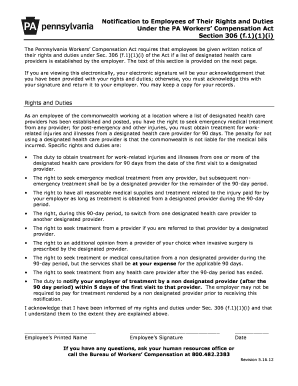
Notification to Employees of Their Rights and Duties under Form


What is the Notification To Employees Of Their Rights And Duties Under
The Notification To Employees Of Their Rights And Duties Under is a crucial document that outlines the rights and responsibilities of employees within an organization. This notification serves to inform employees about their legal entitlements and obligations in the workplace, ensuring they understand their rights regarding wages, working conditions, and other employment-related matters. It is essential for promoting transparency and compliance with labor laws, thereby fostering a positive work environment.
Steps to complete the Notification To Employees Of Their Rights And Duties Under
Completing the Notification To Employees Of Their Rights And Duties Under involves several straightforward steps. First, gather all necessary information, including employee details and relevant company policies. Next, accurately fill out the form, ensuring that all sections are completed clearly. Once the form is filled, review it for any errors or omissions. Finally, provide the completed notification to employees, either in print or electronically, ensuring that they acknowledge receipt.
Legal use of the Notification To Employees Of Their Rights And Duties Under
The legal use of the Notification To Employees Of Their Rights And Duties Under is governed by various federal and state labor laws. This document must be distributed to all employees to ensure compliance with regulations such as the Fair Labor Standards Act (FLSA) and Occupational Safety and Health Administration (OSHA) guidelines. Proper distribution and acknowledgment of this notification help protect employers from potential legal disputes and ensure that employees are informed of their rights.
Key elements of the Notification To Employees Of Their Rights And Duties Under
Key elements of the Notification To Employees Of Their Rights And Duties Under include detailed information about employee rights regarding wages, working hours, and workplace safety. It should also outline the procedures for reporting grievances, the right to fair treatment, and any applicable benefits. Additionally, the notification must include contact information for relevant authorities or internal departments that can provide further assistance to employees.
How to use the Notification To Employees Of Their Rights And Duties Under
Using the Notification To Employees Of Their Rights And Duties Under effectively requires understanding its purpose and ensuring proper communication with employees. Employers should present the notification during onboarding and regularly update it as policies change. It is also important to encourage employees to read the document thoroughly and ask questions if they need clarification. This proactive approach helps reinforce the importance of employee rights and responsibilities.
Examples of using the Notification To Employees Of Their Rights And Duties Under
Examples of using the Notification To Employees Of Their Rights And Duties Under include providing it during employee orientation sessions or distributing it via email as part of a company-wide update. Employers may also use it as a reference during performance reviews or disciplinary meetings to remind employees of their rights and duties. These examples highlight the document's role in fostering a culture of awareness and compliance within the workplace.
Quick guide on how to complete notification to employees of their rights and duties under
Complete Notification To Employees Of Their Rights And Duties Under effortlessly on any device
Digital document management has gained traction among companies and individuals. It offers an ideal eco-friendly alternative to conventional printed and signed documents, allowing you to locate the correct form and securely keep it online. airSlate SignNow equips you with all the tools necessary to create, modify, and eSign your documents promptly without delays. Manage Notification To Employees Of Their Rights And Duties Under on any device using airSlate SignNow's Android or iOS apps and streamline any document-related process today.
The easiest way to modify and eSign Notification To Employees Of Their Rights And Duties Under with ease
- Locate Notification To Employees Of Their Rights And Duties Under and click on Get Form to begin.
- Utilize the tools available to fill out your form.
- Select important sections of the documents or obscure sensitive information with tools that airSlate SignNow provides specifically for that purpose.
- Generate your signature using the Sign feature, which takes seconds and holds the same legal validity as a conventional wet ink signature.
- Review the information and click on the Done button to save your changes.
- Choose how you would like to send your form, via email, text message (SMS), invitation link, or download it to your computer.
Put aside worries about lost or misplaced documents, tedious form searches, or mistakes that require printing new document copies. airSlate SignNow addresses your document management needs in just a few clicks from any device you prefer. Modify and eSign Notification To Employees Of Their Rights And Duties Under and ensure excellent communication throughout the form preparation process with airSlate SignNow.
Create this form in 5 minutes or less
Create this form in 5 minutes!
How to create an eSignature for the notification to employees of their rights and duties under
How to create an electronic signature for a PDF online
How to create an electronic signature for a PDF in Google Chrome
How to create an e-signature for signing PDFs in Gmail
How to create an e-signature right from your smartphone
How to create an e-signature for a PDF on iOS
How to create an e-signature for a PDF on Android
People also ask
-
What is the purpose of a Notification To Employees Of Their Rights And Duties Under?
A Notification To Employees Of Their Rights And Duties Under serves to inform employees about their entitlements and responsibilities within the workplace. This ensures that employees are aware of their rights and encourages compliance with company policies. Using airSlate SignNow, you can streamline the distribution of such notifications, making it easier for employees to access this important information.
-
How can airSlate SignNow help with sending Notifications To Employees Of Their Rights And Duties Under?
airSlate SignNow offers an efficient platform for sending Notifications To Employees Of Their Rights And Duties Under through electronic signatures and document management. This allows companies to ensure that their employees receive and acknowledge important legal information promptly. The user-friendly interface makes it easy to draft and send these notifications securely.
-
Is there a cost associated with using airSlate SignNow for Notifications To Employees Of Their Rights And Duties Under?
Yes, there is a cost associated with using airSlate SignNow, but it is designed to be a cost-effective solution for businesses of all sizes. The pricing plans vary based on the features you choose, ensuring you get the right fit for your needs. By investing in airSlate SignNow, companies can save time and resources when sending Notifications To Employees Of Their Rights And Duties Under.
-
What features does airSlate SignNow offer for managing employee notifications?
airSlate SignNow includes features such as eSigning, document templates, and real-time tracking to help manage Notifications To Employees Of Their Rights And Duties Under efficiently. These tools simplify the process and ensure that all necessary documentation is completed accurately and on time. This level of organization can greatly enhance compliance and communication within your team.
-
Can airSlate SignNow integrate with other software for managing employee communications?
Yes, airSlate SignNow offers seamless integrations with numerous software applications, enhancing your ability to manage Notifications To Employees Of Their Rights And Duties Under. You can connect it with HR platforms, communication tools, and project management systems for a streamlined workflow. Integrating these tools allows for better tracking and reporting of employee acknowledgment.
-
What benefits does using airSlate SignNow provide in terms of legal compliance?
Using airSlate SignNow to send Notifications To Employees Of Their Rights And Duties Under improves legal compliance by providing a reliable record of communication. The platform’s secure eSigning feature ensures that documents are properly signed and dated, reducing the potential for disputes. This helps to protect your business and ensures that employees are informed about their rights and duties.
-
How does airSlate SignNow ensure the security of my employee notifications?
airSlate SignNow prioritizes security by employing encryption and secure access protocols when sending Notifications To Employees Of Their Rights And Duties Under. This means that sensitive information remains protected during transmission and storage. By using airSlate SignNow, you can trust that your employee notifications are handled with the utmost security.
Get more for Notification To Employees Of Their Rights And Duties Under
- Community service form 23877549
- Ontario central forms repository
- Hsmv 83090 form
- What does a referral look like form
- Medical necessity letter for electricity texas form
- Local services tax lst 1 faq form
- Substitute tax form requirements west virginia tax division
- K 41 fiduciary income tax return rev 7 17 form
Find out other Notification To Employees Of Their Rights And Duties Under
- How Do I eSignature Washington Insurance Form
- How Do I eSignature Alaska Life Sciences Presentation
- Help Me With eSignature Iowa Life Sciences Presentation
- How Can I eSignature Michigan Life Sciences Word
- Can I eSignature New Jersey Life Sciences Presentation
- How Can I eSignature Louisiana Non-Profit PDF
- Can I eSignature Alaska Orthodontists PDF
- How Do I eSignature New York Non-Profit Form
- How To eSignature Iowa Orthodontists Presentation
- Can I eSignature South Dakota Lawers Document
- Can I eSignature Oklahoma Orthodontists Document
- Can I eSignature Oklahoma Orthodontists Word
- How Can I eSignature Wisconsin Orthodontists Word
- How Do I eSignature Arizona Real Estate PDF
- How To eSignature Arkansas Real Estate Document
- How Do I eSignature Oregon Plumbing PPT
- How Do I eSignature Connecticut Real Estate Presentation
- Can I eSignature Arizona Sports PPT
- How Can I eSignature Wisconsin Plumbing Document
- Can I eSignature Massachusetts Real Estate PDF