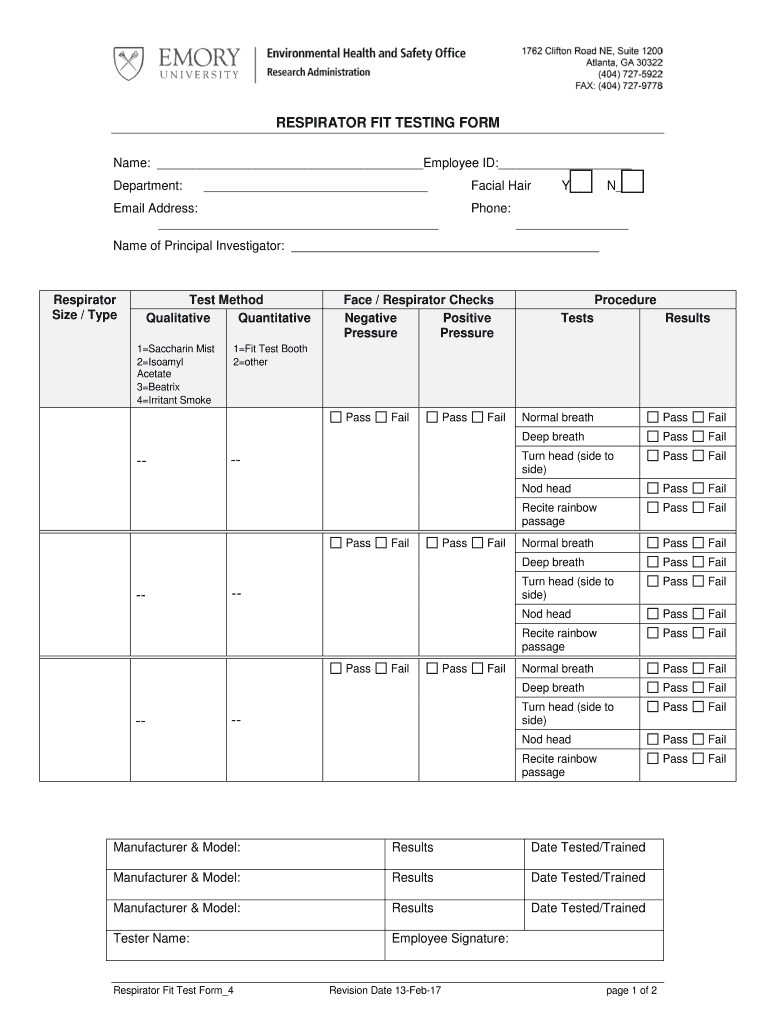
Name Employee ID Form


Key elements of the qualitative respirator fit test form
The qualitative respirator fit test form is essential for ensuring that personal protective equipment fits correctly. Key elements of this form include:
- Employee Information: This section collects the employee's name, ID, and department to ensure proper tracking and accountability.
- Fit Test Details: This includes the type of respirator being tested, the date of the test, and the specific testing method used.
- Test Results: Documenting the outcomes of the fit test, including whether the respirator passed or failed, is crucial for compliance and safety.
- Signature Section: Both the employee and the tester must sign the form, confirming that the test was conducted and the results are accurate.
Steps to complete the qualitative respirator fit test form
Completing the qualitative respirator fit test form involves several steps to ensure accuracy and compliance. The process typically includes:
- Gather necessary employee information, including name, ID, and department.
- Select the appropriate respirator type and testing method.
- Conduct the fit test, following established protocols to ensure reliable results.
- Record the results on the form, noting whether the respirator passed or failed.
- Obtain signatures from both the employee and the tester to validate the test.
Legal use of the qualitative respirator fit test form
The qualitative respirator fit test form serves a critical legal purpose in workplace safety. It is often required by Occupational Safety and Health Administration (OSHA) standards, which mandate that employers ensure employees are properly fitted for respirators. Failure to maintain accurate records can lead to compliance issues and potential penalties. Keeping this form on file demonstrates adherence to safety regulations and protects both employees and employers.
Examples of using the qualitative respirator fit test form
Employers across various industries utilize the qualitative respirator fit test form to maintain safety standards. Examples include:
- Healthcare Settings: Medical personnel use the form to ensure proper fit for N95 masks during patient interactions.
- Construction Sites: Workers are tested for respirators used in environments with hazardous materials.
- Manufacturing Facilities: Employees in chemical plants must pass fit tests to safeguard against airborne contaminants.
Digital vs. paper version of the qualitative respirator fit test form
Employers have the option to use either a digital or paper version of the qualitative respirator fit test form. Digital forms offer several advantages, including:
- Easy Access: Digital forms can be accessed from any device, allowing for quick retrieval and updates.
- Storage Efficiency: Electronic records reduce physical storage needs and enhance organization.
- Streamlined Process: Digital signatures can expedite the completion process, making it easier to manage records.
Who issues the qualitative respirator fit test form
The qualitative respirator fit test form is typically issued by employers or safety officers responsible for workplace safety compliance. It is essential for employers to ensure that the form aligns with OSHA guidelines and any state-specific regulations. In some cases, third-party safety consultants may also provide standardized forms to assist businesses in meeting compliance requirements.
Quick guide on how to complete name employee id
Effortlessly prepare Name Employee ID on any device
Digital document management has surged in popularity among organizations and individuals alike. It offers an ideal eco-friendly substitute for traditional printed and signed documents, allowing you to access the correct form and securely store it online. airSlate SignNow equips you with all the tools necessary to create, modify, and eSign your documents quickly and seamlessly. Manage Name Employee ID on any platform with airSlate SignNow's Android or iOS applications and streamline your document-related processes today.
The simplest method to modify and eSign Name Employee ID effortlessly
- Locate Name Employee ID and click on Get Form to begin.
- Utilize the tools we offer to complete your document.
- Emphasize important sections of your documents or obscure sensitive information with the tools specifically provided by airSlate SignNow for this purpose.
- Create your signature using the Sign feature, which takes mere seconds and holds the same legal validity as a conventional ink signature.
- Review the details and click the Done button to finalize your changes.
- Choose your preferred method to send your form, whether by email, text message (SMS), invite link, or download it to your computer.
Eliminate concerns about lost or misplaced files, tedious form searches, or mistakes that require printing additional document copies. airSlate SignNow addresses all your document management needs with just a few clicks from your chosen device. Modify and eSign Name Employee ID and ensure excellent communication at every step of the form preparation process with airSlate SignNow.
Create this form in 5 minutes or less
Create this form in 5 minutes!
How to create an eSignature for the name employee id
How to create an electronic signature for a PDF online
How to create an electronic signature for a PDF in Google Chrome
How to create an e-signature for signing PDFs in Gmail
How to create an e-signature right from your smartphone
How to create an e-signature for a PDF on iOS
How to create an e-signature for a PDF on Android
People also ask
-
What is a qualitative respirator fit test form?
A qualitative respirator fit test form is a document used to evaluate the fit of a respirator on an individual. This form helps ensure that the respirator provides adequate protection by confirming that it fits properly. Using this form is essential for compliance with safety regulations in various industries.
-
How can I create a qualitative respirator fit test form using airSlate SignNow?
Creating a qualitative respirator fit test form with airSlate SignNow is simple and efficient. You can use our intuitive platform to design, customize, and send your form for eSignature. This streamlines the process, ensuring that your fit tests are documented and easily accessible.
-
What are the benefits of using airSlate SignNow for my qualitative respirator fit test form?
Using airSlate SignNow for your qualitative respirator fit test form offers numerous benefits, including ease of use, cost-effectiveness, and enhanced security. Our platform allows for quick document turnaround and ensures that all signatures are legally binding. Additionally, you can track the status of your forms in real-time.
-
Is there a cost associated with using airSlate SignNow for qualitative respirator fit test forms?
Yes, there is a cost associated with using airSlate SignNow, but it is designed to be budget-friendly. We offer various pricing plans to accommodate different business needs, ensuring that you can efficiently manage your qualitative respirator fit test forms without breaking the bank.
-
Can I integrate airSlate SignNow with other applications for my qualitative respirator fit test form?
Absolutely! airSlate SignNow offers seamless integrations with various applications, enhancing your workflow. You can connect your qualitative respirator fit test form with tools like Google Drive, Dropbox, and more, making document management even easier.
-
How secure is my qualitative respirator fit test form with airSlate SignNow?
Security is a top priority at airSlate SignNow. Your qualitative respirator fit test form is protected with advanced encryption and secure access controls. This ensures that your sensitive information remains confidential and compliant with industry standards.
-
Can I track the status of my qualitative respirator fit test form?
Yes, airSlate SignNow provides real-time tracking for your qualitative respirator fit test form. You can easily monitor who has viewed, signed, or completed the form, allowing for better management and follow-up on your documents.
Get more for Name Employee ID
- Land use certificate city of santa ana ci santa ana ca form
- Iran divestment act certificate form
- Pos 030 form
- Client information supplement
- Alternative fuel mixture excise tax credit form
- Instructions for form 8911 01
- Instructions for filing exporter fuel tax return for form
- User use fuel tax return cdtfa form
Find out other Name Employee ID
- eSign Montana Legal Bill Of Lading Free
- How Can I eSign Hawaii Non-Profit Cease And Desist Letter
- Can I eSign Florida Non-Profit Residential Lease Agreement
- eSign Idaho Non-Profit Business Plan Template Free
- eSign Indiana Non-Profit Business Plan Template Fast
- How To eSign Kansas Non-Profit Business Plan Template
- eSign Indiana Non-Profit Cease And Desist Letter Free
- eSign Louisiana Non-Profit Quitclaim Deed Safe
- How Can I eSign Maryland Non-Profit Credit Memo
- eSign Maryland Non-Profit Separation Agreement Computer
- eSign Legal PDF New Jersey Free
- eSign Non-Profit Document Michigan Safe
- eSign New Mexico Legal Living Will Now
- eSign Minnesota Non-Profit Confidentiality Agreement Fast
- How Do I eSign Montana Non-Profit POA
- eSign Legal Form New York Online
- Can I eSign Nevada Non-Profit LLC Operating Agreement
- eSign Legal Presentation New York Online
- eSign Ohio Legal Moving Checklist Simple
- How To eSign Ohio Non-Profit LLC Operating Agreement