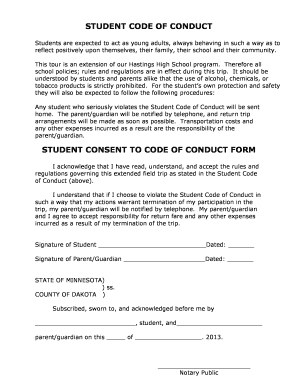
Code of Conduct Form


What is the Code of Conduct Form
The code of conduct form is a crucial document that outlines the expected behaviors and ethical standards within an organization. This form serves as a formal agreement between employees and the organization, ensuring that everyone is aware of the rules and guidelines that govern workplace conduct. It typically includes sections on respect, integrity, accountability, and compliance with laws and regulations. By signing this form, employees acknowledge their commitment to uphold the organization's values and adhere to its policies.
How to Use the Code of Conduct Form
Using the code of conduct form involves several straightforward steps. First, organizations should customize the form to reflect their specific policies and values. Next, employees are required to read the document thoroughly to understand the expectations set forth. After reviewing the form, employees sign it to confirm their agreement. This signed document can then be stored securely, either digitally or in a physical file, to ensure easy access for future reference. Regular training sessions can also reinforce the principles outlined in the form.
Key Elements of the Code of Conduct Form
A well-structured code of conduct form typically includes several key elements. These may consist of:
- Purpose Statement: Explains the intent of the code of conduct.
- Scope: Defines who the code applies to, such as employees, contractors, and board members.
- Behavioral Expectations: Outlines acceptable and unacceptable behaviors.
- Reporting Mechanisms: Details how to report violations or concerns.
- Consequences of Violations: Describes potential disciplinary actions for non-compliance.
Including these elements ensures that the form is comprehensive and effective in promoting a positive workplace culture.
Steps to Complete the Code of Conduct Form
Completing the code of conduct form involves a series of clear steps. First, ensure that the form is readily available to all employees. Second, provide a brief orientation session to explain the form's importance and contents. Third, allow employees sufficient time to read and understand the document. Fourth, have each employee sign the form, indicating their agreement to abide by the outlined standards. Finally, maintain a record of all signed forms for accountability and compliance tracking.
Legal Use of the Code of Conduct Form
The code of conduct form is not only a best practice but also serves legal purposes within an organization. It helps establish a clear framework for acceptable behavior, which can protect the organization from legal liabilities. By having employees sign this form, organizations can demonstrate that they have communicated their expectations clearly. This can be particularly important in cases of disputes or allegations of misconduct, as it provides documented evidence of the organization's policies and the employee's acknowledgment of them.
Examples of Using the Code of Conduct Form
Organizations can utilize the code of conduct form in various scenarios. For instance, a company may require new hires to sign the form during the onboarding process to ensure they understand the workplace expectations from the outset. Additionally, organizations may ask existing employees to reaffirm their commitment by signing the form during annual reviews or training sessions. This practice reinforces the importance of ethical behavior and helps maintain a culture of accountability.
Quick guide on how to complete code of conduct form
Finalize Code Of Conduct Form seamlessly on any gadget
Online document management has gained traction among businesses and individuals. It serves as an ideal environmentally friendly substitute for traditional printed and signed documents, allowing you to find the correct form and securely save it online. airSlate SignNow equips you with all the tools necessary to create, edit, and eSign your documents swiftly without delays. Handle Code Of Conduct Form on any gadget using airSlate SignNow's Android or iOS applications and enhance any document-driven task today.
The easiest way to edit and eSign Code Of Conduct Form effortlessly
- Find Code Of Conduct Form and click on Get Form to begin.
- Utilize the tools we provide to fill out your form.
- Emphasize pertinent sections of the documents or obscure sensitive details with tools that airSlate SignNow specifically provides for that purpose.
- Create your eSignature using the Sign feature, which takes just seconds and holds the same legal validity as a conventional wet ink signature.
- Review the information and click on the Done button to save your modifications.
- Choose your preferred method to send your form, whether by email, text message (SMS), invite link, or download it to your computer.
Say goodbye to lost or misplaced files, tedious form searches, or errors that necessitate printing new document copies. airSlate SignNow fulfills all your document management needs in just a few clicks from your chosen device. Edit and eSign Code Of Conduct Form and ensure excellent communication at every phase of your form preparation process with airSlate SignNow.
Create this form in 5 minutes or less
Create this form in 5 minutes!
How to create an eSignature for the code of conduct form
How to create an electronic signature for a PDF online
How to create an electronic signature for a PDF in Google Chrome
How to create an e-signature for signing PDFs in Gmail
How to create an e-signature right from your smartphone
How to create an e-signature for a PDF on iOS
How to create an e-signature for a PDF on Android
People also ask
-
What is a code of conduct form?
A code of conduct form is a document that outlines the expected behaviors and responsibilities of individuals within an organization. It serves as a guideline for maintaining a professional and respectful environment. Using airSlate SignNow, you can easily create, send, and eSign your code of conduct form to ensure compliance and understanding among all members.
-
How can airSlate SignNow help with my code of conduct form?
airSlate SignNow simplifies the process of creating and managing your code of conduct form. With our user-friendly interface, you can customize your form, add necessary fields, and send it for eSignature in minutes. This streamlines the approval process and ensures that all parties are on the same page regarding conduct expectations.
-
Is there a cost associated with using airSlate SignNow for a code of conduct form?
Yes, airSlate SignNow offers various pricing plans to accommodate different business needs. Our plans are designed to be cost-effective, allowing you to manage your code of conduct form and other documents without breaking the bank. You can choose a plan that best fits your organization's size and requirements.
-
Can I integrate airSlate SignNow with other tools for my code of conduct form?
Absolutely! airSlate SignNow offers seamless integrations with popular tools such as Google Drive, Salesforce, and more. This allows you to easily manage your code of conduct form alongside other business processes, enhancing efficiency and collaboration across your organization.
-
What features does airSlate SignNow offer for managing a code of conduct form?
airSlate SignNow provides a range of features for managing your code of conduct form, including customizable templates, automated workflows, and real-time tracking of document status. These features ensure that you can efficiently handle the entire lifecycle of your code of conduct form from creation to eSignature.
-
How secure is my code of conduct form with airSlate SignNow?
Security is a top priority at airSlate SignNow. We utilize advanced encryption and secure cloud storage to protect your code of conduct form and other sensitive documents. You can trust that your information is safe and compliant with industry standards.
-
Can I track who has signed my code of conduct form?
Yes, airSlate SignNow allows you to track the signing process of your code of conduct form in real-time. You will receive notifications when the document is viewed and signed, ensuring that you are always informed about its status and can follow up as needed.
Get more for Code Of Conduct Form
- Chapter 24 section 2 war in europe answer key form
- Support path program intake form
- Mobile number approval form
- Abc 299 form
- Application for the designation of an officiant of a marriage or civil form
- Open share small group discussion worksheet forgiveness form
- Funeral planning form whitton baptist church whittonbaptist org
- Fitness letter from doctor form
Find out other Code Of Conduct Form
- Electronic signature West Virginia Doctors Bill Of Lading Online
- Electronic signature West Virginia Construction Quitclaim Deed Computer
- Electronic signature Construction PDF Wisconsin Myself
- How Do I Electronic signature Wyoming Doctors Rental Lease Agreement
- Help Me With Electronic signature Wyoming Doctors Rental Lease Agreement
- How Do I Electronic signature Colorado Education RFP
- Electronic signature Colorado Education Lease Agreement Form Online
- How To Electronic signature Colorado Education Business Associate Agreement
- Can I Electronic signature California Education Cease And Desist Letter
- Electronic signature Arizona Finance & Tax Accounting Promissory Note Template Computer
- Electronic signature California Finance & Tax Accounting Warranty Deed Fast
- Can I Electronic signature Georgia Education Quitclaim Deed
- Electronic signature California Finance & Tax Accounting LLC Operating Agreement Now
- Electronic signature Connecticut Finance & Tax Accounting Executive Summary Template Myself
- Can I Electronic signature California Government Stock Certificate
- Electronic signature California Government POA Simple
- Electronic signature Illinois Education Business Plan Template Secure
- How Do I Electronic signature Colorado Government POA
- Electronic signature Government Word Illinois Now
- Can I Electronic signature Illinois Government Rental Lease Agreement