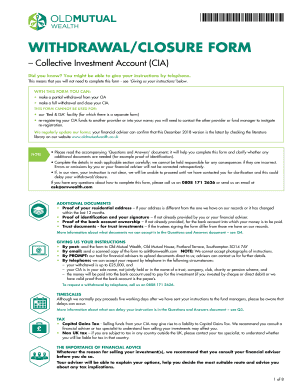
Old Mutual Wealth Withdrawal Form 2018-2026


What is the Old Mutual Partial Withdrawal Form?
The Old Mutual partial withdrawal form is a document that allows policyholders to request a partial withdrawal from their investment or retirement annuity. This form is essential for individuals looking to access a portion of their funds while keeping the remainder invested. It is commonly used by those who need immediate liquidity but do not wish to fully surrender their policy. Understanding the purpose and function of this form can help ensure that users make informed decisions regarding their financial assets.
Steps to Complete the Old Mutual Partial Withdrawal Form
Completing the Old Mutual partial withdrawal form involves several key steps:
- Gather necessary information, including your policy number and personal identification details.
- Clearly indicate the amount you wish to withdraw, ensuring it meets the minimum requirements set by Old Mutual.
- Provide any required supporting documentation, such as identification or proof of address.
- Review the form for accuracy, ensuring all information is correct and complete.
- Submit the form either online or via mail, depending on your preference and the options available.
How to Obtain the Old Mutual Partial Withdrawal Form
The Old Mutual partial withdrawal form can be obtained through various channels. Policyholders can access the form online by visiting the Old Mutual website, where it is typically available for download in PDF format. Additionally, customers may request a physical copy by contacting Old Mutual customer service or visiting a local branch. It is important to ensure that you have the most current version of the form to avoid any delays in processing your request.
Eligibility Criteria for Partial Withdrawal
To qualify for a partial withdrawal using the Old Mutual form, certain eligibility criteria must be met. Generally, policyholders must have held their investment for a specified period and meet minimum withdrawal amounts. Additionally, the terms of the policy may dictate specific conditions under which withdrawals are permitted. It is advisable to review your policy documentation or consult with a financial advisor to confirm your eligibility before submitting the form.
Form Submission Methods
There are multiple methods for submitting the Old Mutual partial withdrawal form. Policyholders can complete the form online through the Old Mutual portal, which allows for a streamlined process. Alternatively, the form can be printed, filled out, and mailed to the appropriate Old Mutual address. In some cases, in-person submissions may also be accepted at local branches. Each method has its own processing times, so users should choose the one that best fits their needs.
Key Elements of the Old Mutual Partial Withdrawal Form
The Old Mutual partial withdrawal form includes several key elements that users should be aware of. These elements typically consist of personal information fields, policy details, the requested withdrawal amount, and a section for signatures. Additionally, there may be disclaimers or notes regarding potential impacts on the policy’s value or benefits. Understanding these components can help ensure that users complete the form accurately and understand the implications of their withdrawal.
Quick guide on how to complete old mutual wealth withdrawal form
Effortlessly prepare Old Mutual Wealth Withdrawal Form on any device
Digital document management has grown in popularity among businesses and individuals. It serves as a perfect eco-friendly replacement for traditional printed and signed paperwork, allowing you to locate the right form and securely store it online. airSlate SignNow provides you with all the tools you need to create, edit, and electronically sign your documents quickly and without interruptions. Manage Old Mutual Wealth Withdrawal Form on any device with airSlate SignNow's Android or iOS applications and simplify any document-related process today.
The easiest way to edit and electronically sign Old Mutual Wealth Withdrawal Form without effort
- Find Old Mutual Wealth Withdrawal Form and click Get Form to begin.
- Utilize the tools we provide to complete your document.
- Emphasize important sections of the documents or redact sensitive information with tools that airSlate SignNow offers specifically for that purpose.
- Generate your electronic signature using the Sign tool, which takes mere seconds and carries the same legal validity as a conventional wet ink signature.
- Review the details and click the Done button to save your changes.
- Choose how you want to share your form, whether by email, SMS, or invitation link, or download it to your computer.
Eliminate concerns about lost or misplaced documents, tedious form searching, or errors that necessitate printing new document copies. airSlate SignNow addresses all your document management needs in just a few clicks from any device you prefer. Edit and electronically sign Old Mutual Wealth Withdrawal Form and ensure effective communication at every stage of your form preparation process with airSlate SignNow.
Create this form in 5 minutes or less
Find and fill out the correct old mutual wealth withdrawal form
Create this form in 5 minutes!
How to create an eSignature for the old mutual wealth withdrawal form
How to create an electronic signature for a PDF online
How to create an electronic signature for a PDF in Google Chrome
How to create an e-signature for signing PDFs in Gmail
How to create an e-signature right from your smartphone
How to create an e-signature for a PDF on iOS
How to create an e-signature for a PDF on Android
People also ask
-
What is an old mutual partial withdrawal?
An old mutual partial withdrawal allows policyholders to access a portion of their investment or savings from their policy without fully cashing it in. This option provides flexibility for users who need funds while still maintaining some benefits of their original investment.
-
How can I initiate an old mutual partial withdrawal?
To initiate an old mutual partial withdrawal, you'll typically need to contact your financial advisor or customer service representative for guidance. They will provide you with the necessary forms and help you understand the implications of withdrawing funds from your policy.
-
Are there any fees associated with old mutual partial withdrawals?
Depending on your policy, there may be fees or penalties associated with an old mutual partial withdrawal. It's important to review your policy details or consult with your advisor to understand any potential costs before proceeding.
-
What are the benefits of choosing an old mutual partial withdrawal?
Choosing an old mutual partial withdrawal can provide you with quick access to cash while keeping a portion of your investment intact. This option allows you to meet immediate financial needs without losing your entire policy benefits.
-
Can I make multiple old mutual partial withdrawals?
Yes, many policies permit multiple old mutual partial withdrawals, but this depends on your specific agreement with the provider. Be sure to check the conditions of your policy, as excessive withdrawals may affect the overall performance and benefits.
-
How does an old mutual partial withdrawal impact my policy?
Making an old mutual partial withdrawal can reduce the cash value and potential benefits of your policy. It's crucial to understand how this decision may affect your future payouts and the overall coverage before withdrawing funds.
-
Is an old mutual partial withdrawal a taxable event?
In most cases, an old mutual partial withdrawal may be considered a taxable event, depending on the amount withdrawn and your policy's structure. It's advisable to consult with a tax professional for personalized advice based on your circumstances.
Get more for Old Mutual Wealth Withdrawal Form
- Notice lien contractor form
- Tn interest form
- Demand for enforcement of lien by individual tennessee form
- Quitclaim deed by two individuals to corporation tennessee form
- Warranty deed from two individuals to corporation tennessee form
- Tennessee llc company form
- Renunciation and disclaimer of property received by intestate succession tennessee form
- Demand for acknowledgment of satisfaction individual tennessee form
Find out other Old Mutual Wealth Withdrawal Form
- Help Me With eSignature Iowa Life Sciences Presentation
- How Can I eSignature Michigan Life Sciences Word
- Can I eSignature New Jersey Life Sciences Presentation
- How Can I eSignature Louisiana Non-Profit PDF
- Can I eSignature Alaska Orthodontists PDF
- How Do I eSignature New York Non-Profit Form
- How To eSignature Iowa Orthodontists Presentation
- Can I eSignature South Dakota Lawers Document
- Can I eSignature Oklahoma Orthodontists Document
- Can I eSignature Oklahoma Orthodontists Word
- How Can I eSignature Wisconsin Orthodontists Word
- How Do I eSignature Arizona Real Estate PDF
- How To eSignature Arkansas Real Estate Document
- How Do I eSignature Oregon Plumbing PPT
- How Do I eSignature Connecticut Real Estate Presentation
- Can I eSignature Arizona Sports PPT
- How Can I eSignature Wisconsin Plumbing Document
- Can I eSignature Massachusetts Real Estate PDF
- How Can I eSignature New Jersey Police Document
- How Can I eSignature New Jersey Real Estate Word