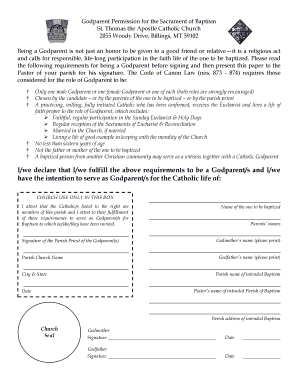
Godparent Permission Form St Thomas Parish Stthomasbillings


What is the Godparent Permission Form St Thomas Parish Stthomasbillings
The Godparent Permission Form for St Thomas Parish in Stthomasbillings is a document that grants permission for individuals to act as godparents during a baptism ceremony. This form typically requires the signatures of the parents or guardians of the child being baptized, affirming their choice of godparents. It serves as a formal acknowledgment of the godparents' role in the child's spiritual upbringing and their commitment to support the family in their faith journey.
How to use the Godparent Permission Form St Thomas Parish Stthomasbillings
To use the Godparent Permission Form, parents or guardians should first obtain the form from St Thomas Parish. Once they have the form, they need to fill in the required information, including the names of the child, parents, and chosen godparents. After completing the form, it should be signed by the parents or guardians to validate the selection of godparents. The completed form can then be submitted to the parish office, either in person or via mail, depending on the parish's guidelines.
Steps to complete the Godparent Permission Form St Thomas Parish Stthomasbillings
Completing the Godparent Permission Form involves several straightforward steps:
- Obtain the form from St Thomas Parish, either online or at the parish office.
- Fill in the child's name, date of birth, and the names of the parents or guardians.
- Provide the names and contact information of the selected godparents.
- Ensure all parties understand their responsibilities and commitments associated with the role of a godparent.
- Sign and date the form to confirm the selection of godparents.
- Submit the completed form to the parish office as instructed.
Key elements of the Godparent Permission Form St Thomas Parish Stthomasbillings
The Godparent Permission Form includes several key elements that are essential for its validity:
- Child's Information: The full name and date of birth of the child being baptized.
- Parent/Guardian Information: Names and contact details of the child's parents or guardians.
- Godparent Information: Names and addresses of the chosen godparents, including their relationship to the child.
- Signatures: Required signatures from the parents or guardians to validate the selection.
- Date: The date when the form is completed and submitted.
Legal use of the Godparent Permission Form St Thomas Parish Stthomasbillings
The Godparent Permission Form is legally recognized within the context of the sacrament of baptism in the Catholic Church. It establishes a formal agreement between the parents and the selected godparents regarding their roles and responsibilities. This form helps ensure that the chosen godparents are committed to supporting the child's spiritual growth and participating in their religious education. While the form itself may not have legal standing outside the church, it is an important document within the parish community.
How to obtain the Godparent Permission Form St Thomas Parish Stthomasbillings
To obtain the Godparent Permission Form, individuals can visit the St Thomas Parish office during regular hours or check the parish's official website for downloadable versions. The form may also be available during baptism preparation classes or religious education sessions. It is advisable to request the form well in advance of the baptism date to allow sufficient time for completion and submission.
Quick guide on how to complete godparent permission form st thomas parish stthomasbillings
Prepare Godparent Permission Form St Thomas Parish Stthomasbillings effortlessly on any device
Digital document management has become increasingly popular among businesses and individuals. It offers a perfect sustainable alternative to traditional printed and signed documents, allowing you to find the correct form and securely store it online. airSlate SignNow equips you with all the tools necessary to create, edit, and eSign your documents quickly without delays. Handle Godparent Permission Form St Thomas Parish Stthomasbillings on any device using airSlate SignNow Android or iOS applications and simplify any document-related process today.
The easiest way to edit and eSign Godparent Permission Form St Thomas Parish Stthomasbillings without hassle
- Locate Godparent Permission Form St Thomas Parish Stthomasbillings and click on Get Form to begin.
- Utilize the tools we offer to complete your form.
- Emphasize relevant sections of your documents or redact sensitive information with tools that airSlate SignNow provides specifically for that purpose.
- Create your signature with the Sign feature, which takes seconds and holds the same legal validity as a traditional wet ink signature.
- Review all the information and click on the Done button to save your changes.
- Select how you wish to send your form, whether by email, text message (SMS), invitation link, or download it to your computer.
Eliminate concerns about lost or misplaced files, tedious form searching, or errors that necessitate printing new document copies. airSlate SignNow fulfills your document management needs in just a few clicks from any device you prefer. Edit and eSign Godparent Permission Form St Thomas Parish Stthomasbillings and ensure effective communication at every stage of the form preparation process with airSlate SignNow.
Create this form in 5 minutes or less
Create this form in 5 minutes!
How to create an eSignature for the godparent permission form st thomas parish stthomasbillings
How to create an electronic signature for a PDF online
How to create an electronic signature for a PDF in Google Chrome
How to create an e-signature for signing PDFs in Gmail
How to create an e-signature right from your smartphone
How to create an e-signature for a PDF on iOS
How to create an e-signature for a PDF on Android
People also ask
-
What is the Godparent Permission Form St Thomas Parish Stthomasbillings?
The Godparent Permission Form St Thomas Parish Stthomasbillings is a document that allows godparents to formally express their consent and commitment to support a child's spiritual upbringing. This form is essential for families participating in the sacramental process within the St Thomas Parish community.
-
How can I access the Godparent Permission Form St Thomas Parish Stthomasbillings?
You can easily access the Godparent Permission Form St Thomas Parish Stthomasbillings through the airSlate SignNow platform. Simply visit our website, navigate to the forms section, and download the document to get started.
-
Is there a cost associated with the Godparent Permission Form St Thomas Parish Stthomasbillings?
The Godparent Permission Form St Thomas Parish Stthomasbillings is available at no cost when using airSlate SignNow. Our platform provides a cost-effective solution for managing and eSigning important documents without any hidden fees.
-
What features does airSlate SignNow offer for the Godparent Permission Form St Thomas Parish Stthomasbillings?
airSlate SignNow offers a variety of features for the Godparent Permission Form St Thomas Parish Stthomasbillings, including easy document editing, secure eSigning, and real-time tracking. These features ensure a smooth and efficient process for both parents and godparents.
-
Can I customize the Godparent Permission Form St Thomas Parish Stthomasbillings?
Yes, you can customize the Godparent Permission Form St Thomas Parish Stthomasbillings using airSlate SignNow's intuitive editing tools. This allows you to add specific details or requirements that may be unique to your parish or family situation.
-
How does airSlate SignNow ensure the security of the Godparent Permission Form St Thomas Parish Stthomasbillings?
airSlate SignNow prioritizes security by employing advanced encryption and authentication measures for the Godparent Permission Form St Thomas Parish Stthomasbillings. Your documents are protected, ensuring that sensitive information remains confidential and secure.
-
What are the benefits of using airSlate SignNow for the Godparent Permission Form St Thomas Parish Stthomasbillings?
Using airSlate SignNow for the Godparent Permission Form St Thomas Parish Stthomasbillings streamlines the process of document management. It saves time, reduces paperwork, and allows for easy collaboration between parents and godparents, enhancing the overall experience.
Get more for Godparent Permission Form St Thomas Parish Stthomasbillings
Find out other Godparent Permission Form St Thomas Parish Stthomasbillings
- eSign Colorado Life Sciences LLC Operating Agreement Now
- eSign Hawaii Life Sciences Letter Of Intent Easy
- Help Me With eSign Hawaii Life Sciences Cease And Desist Letter
- eSign Hawaii Life Sciences Lease Termination Letter Mobile
- eSign Hawaii Life Sciences Permission Slip Free
- eSign Florida Legal Warranty Deed Safe
- Help Me With eSign North Dakota Insurance Residential Lease Agreement
- eSign Life Sciences Word Kansas Fast
- eSign Georgia Legal Last Will And Testament Fast
- eSign Oklahoma Insurance Business Associate Agreement Mobile
- eSign Louisiana Life Sciences Month To Month Lease Online
- eSign Legal Form Hawaii Secure
- eSign Hawaii Legal RFP Mobile
- How To eSign Hawaii Legal Agreement
- How Can I eSign Hawaii Legal Moving Checklist
- eSign Hawaii Legal Profit And Loss Statement Online
- eSign Hawaii Legal Profit And Loss Statement Computer
- eSign Hawaii Legal Profit And Loss Statement Now
- How Can I eSign Hawaii Legal Profit And Loss Statement
- Can I eSign Hawaii Legal Profit And Loss Statement