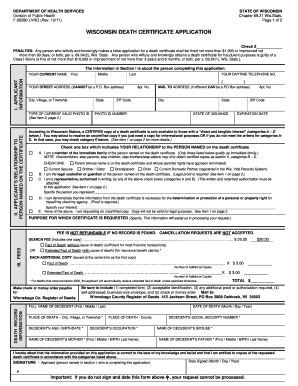
State of Wisconsin Death Certificate Application Form 2018


What is the State Of Wisconsin Death Certificate Application Form
The State Of Wisconsin Death Certificate Application Form is a legal document used to request a certified copy of a death certificate. This form is essential for individuals who need to obtain official records for various purposes, such as settling estates, claiming life insurance benefits, or for genealogical research. The application requires specific information about the deceased, including their full name, date of birth, date of death, and place of death. It also requires the applicant's details, including their relationship to the deceased and their contact information.
Steps to complete the State Of Wisconsin Death Certificate Application Form
Completing the State Of Wisconsin Death Certificate Application Form involves several key steps:
- Gather necessary information about the deceased, including their full name, date of birth, date of death, and place of death.
- Provide your personal details, including your name, address, and relationship to the deceased.
- Indicate the purpose for which the death certificate is needed, such as legal or personal reasons.
- Sign and date the application to certify that the information provided is accurate.
After completing the form, ensure all information is correct to avoid delays in processing.
How to obtain the State Of Wisconsin Death Certificate Application Form
The State Of Wisconsin Death Certificate Application Form can be obtained through several methods:
- Visit the Wisconsin Department of Health Services website to download a printable version of the form.
- Request a physical copy by contacting the local vital records office in the county where the death occurred.
- Visit the local vital records office in person to obtain the form directly.
It is important to ensure that you are using the most current version of the form to avoid any issues during submission.
Legal use of the State Of Wisconsin Death Certificate Application Form
The State Of Wisconsin Death Certificate Application Form is legally binding and must be completed accurately. The information provided is used to verify the identity of the applicant and their relationship to the deceased. Misrepresentation or falsification of information on this form can lead to legal consequences. Additionally, the completed form is submitted to the appropriate vital records office, which will issue the death certificate once the application is processed.
Required Documents
When submitting the State Of Wisconsin Death Certificate Application Form, certain documents may be required to support your application:
- A valid form of identification, such as a driver's license or passport.
- Proof of relationship to the deceased, which may include a marriage certificate, birth certificate, or other legal documents.
- Payment for any applicable fees associated with obtaining the death certificate.
Ensuring that you have all required documents ready will help facilitate a smooth application process.
Form Submission Methods
The completed State Of Wisconsin Death Certificate Application Form can be submitted through various methods:
- Online submission via the Wisconsin Department of Health Services website, if available.
- Mail the completed form along with any required documents and payment to the appropriate vital records office.
- In-person submission at the local vital records office where the death occurred.
Choosing the right submission method can impact the speed of processing your application.
Quick guide on how to complete state of wisconsin death certificate application form 16056715
Prepare State Of Wisconsin Death Certificate Application Form easily on any device
Managing documents online has gained popularity among businesses and individuals. It serves as an ideal eco-friendly alternative to conventional printed and signed paperwork, allowing you to obtain the correct version and securely save it online. airSlate SignNow equips you with all the tools necessary to create, modify, and eSign your documents quickly without delays. Handle State Of Wisconsin Death Certificate Application Form on any device with airSlate SignNow Android or iOS applications and simplify any document-related task today.
The easiest way to modify and eSign State Of Wisconsin Death Certificate Application Form effortlessly
- Obtain State Of Wisconsin Death Certificate Application Form and then click Get Form to get started.
- Utilize the tools we provide to complete your document.
- Mark important sections of your documents or redact sensitive information with tools offered specifically for that purpose by airSlate SignNow.
- Create your eSignature with the Sign tool, which takes seconds and carries the same legal weight as a traditional wet ink signature.
- Review the information and then click the Done button to save your changes.
- Select your preferred delivery method for your form, whether by email, text message (SMS), invite link, or download it to your computer.
Eliminate the hassle of missing or lost files, tedious form searches, or errors requiring new document reproductions. airSlate SignNow fulfills all your document management needs with just a few clicks from any device you choose. Modify and eSign State Of Wisconsin Death Certificate Application Form and ensure excellent communication throughout the entire form preparation process with airSlate SignNow.
Create this form in 5 minutes or less
Find and fill out the correct state of wisconsin death certificate application form 16056715
Create this form in 5 minutes!
How to create an eSignature for the state of wisconsin death certificate application form 16056715
How to create an electronic signature for a PDF online
How to create an electronic signature for a PDF in Google Chrome
How to create an e-signature for signing PDFs in Gmail
How to create an e-signature right from your smartphone
How to create an e-signature for a PDF on iOS
How to create an e-signature for a PDF on Android
People also ask
-
What is the State Of Wisconsin Death Certificate Application Form?
The State Of Wisconsin Death Certificate Application Form is a vital document required to request a certified copy of a deceased individual's death certificate in Wisconsin. This form ensures that only authorized individuals can obtain such sensitive information, protecting the privacy of deceased persons and their families.
-
How can I complete the State Of Wisconsin Death Certificate Application Form?
You can complete the State Of Wisconsin Death Certificate Application Form online or by downloading it from the Wisconsin Department of Health Services website. Make sure to fill in all required fields accurately, and gather any necessary documentation to support your application before submitting it.
-
What is the cost associated with the State Of Wisconsin Death Certificate Application Form?
The cost for obtaining a death certificate through the State Of Wisconsin Death Certificate Application Form varies by municipality. Generally, the fee ranges from $20 to $25 for the first copy, with additional copies available at a discounted rate. Always check the specific fee structure for your locality.
-
How long does it take to process the State Of Wisconsin Death Certificate Application Form?
Processing time for the State Of Wisconsin Death Certificate Application Form can vary based on the method of submission. Typically, online applications are processed faster, taking about 7-10 business days, while mail submissions may take longer, possibly up to 2-4 weeks.
-
Can I submit the State Of Wisconsin Death Certificate Application Form online?
Yes, many counties in Wisconsin allow you to submit the State Of Wisconsin Death Certificate Application Form online for greater convenience. However, you should check with your local county registrar's office to confirm online submission options and any associated fees.
-
What information do I need to provide in the State Of Wisconsin Death Certificate Application Form?
The State Of Wisconsin Death Certificate Application Form requires specific details, such as the deceased individual's full name, date of death, place of death, and your relationship to the deceased. Providing accurate information helps to speed up the processing of your request.
-
Are there any specific eligibility requirements for the State Of Wisconsin Death Certificate Application Form?
Yes, to complete the State Of Wisconsin Death Certificate Application Form, you must be an eligible individual, such as a close immediate family member or legal representative of the deceased. This ensures sensitive data is safeguarded and only accessible to authorized persons.
Get more for State Of Wisconsin Death Certificate Application Form
Find out other State Of Wisconsin Death Certificate Application Form
- Can I eSign Arkansas Life Sciences PDF
- How Can I eSign Arkansas Life Sciences PDF
- Can I eSign Connecticut Legal Form
- How Do I eSign Connecticut Legal Form
- How Do I eSign Hawaii Life Sciences Word
- Can I eSign Hawaii Life Sciences Word
- How Do I eSign Hawaii Life Sciences Document
- How Do I eSign North Carolina Insurance Document
- How Can I eSign Hawaii Legal Word
- Help Me With eSign Hawaii Legal Document
- How To eSign Hawaii Legal Form
- Help Me With eSign Hawaii Legal Form
- Can I eSign Hawaii Legal Document
- How To eSign Hawaii Legal Document
- Help Me With eSign Hawaii Legal Document
- How To eSign Illinois Legal Form
- How Do I eSign Nebraska Life Sciences Word
- How Can I eSign Nebraska Life Sciences Word
- Help Me With eSign North Carolina Life Sciences PDF
- How Can I eSign North Carolina Life Sciences PDF