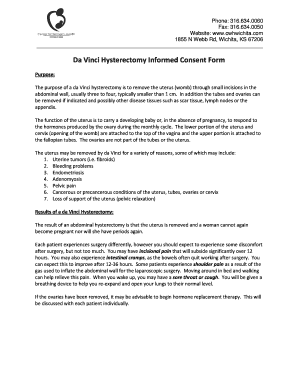
DA VINCI HYSTERECTOMY INFORMED CONSENT FORM


Understanding the DA VINCI HYSTERECTOMY INFORMED CONSENT FORM
The DA VINCI HYSTERECTOMY INFORMED CONSENT FORM is a crucial document that ensures patients are fully informed about the surgical procedure, its risks, benefits, and alternatives. This form serves as a legal agreement between the patient and the healthcare provider, affirming that the patient has received adequate information and understands the implications of undergoing a hysterectomy using the da Vinci surgical system.
This form typically includes details about the procedure itself, potential complications, and the expected recovery process. It is designed to empower patients to make informed decisions regarding their health and surgical options.
How to Use the DA VINCI HYSTERECTOMY INFORMED CONSENT FORM
To effectively use the DA VINCI HYSTERECTOMY INFORMED CONSENT FORM, patients should first review the document thoroughly. It is essential to understand each section, which outlines the procedure, associated risks, and expected outcomes. Patients are encouraged to discuss any questions or concerns with their healthcare provider before signing the form.
Once the patient feels comfortable with the information presented, they can proceed to sign the form. This signature indicates their consent to undergo the procedure, acknowledging that they have been informed about the surgery and its implications.
Key Elements of the DA VINCI HYSTERECTOMY INFORMED CONSENT FORM
The DA VINCI HYSTERECTOMY INFORMED CONSENT FORM contains several key elements that are vital for patient understanding and legal compliance. These elements typically include:
- Description of the Procedure: A detailed explanation of what the da Vinci hysterectomy entails.
- Risks and Complications: A list of potential risks associated with the surgery, including bleeding, infection, and complications specific to robotic surgery.
- Benefits: An overview of the advantages of the da Vinci approach, such as reduced recovery time and less postoperative pain.
- Alternatives: Information about alternative treatment options, allowing patients to consider other possibilities.
- Patient Acknowledgment: A section for the patient to acknowledge that they have understood the information and have had the opportunity to ask questions.
Steps to Complete the DA VINCI HYSTERECTOMY INFORMED CONSENT FORM
Completing the DA VINCI HYSTERECTOMY INFORMED CONSENT FORM involves several important steps:
- Read the Document: Carefully read through the entire form to understand the information provided.
- Ask Questions: Discuss any uncertainties or concerns with your healthcare provider to ensure clarity.
- Initial Key Sections: Some forms may require initialing specific sections to indicate understanding of critical information.
- Sign the Form: Once you feel informed, sign the form to indicate your consent.
- Keep a Copy: Request a copy of the signed form for your records.
Legal Use of the DA VINCI HYSTERECTOMY INFORMED CONSENT FORM
The DA VINCI HYSTERECTOMY INFORMED CONSENT FORM holds significant legal weight. It serves as a record that the patient was informed about the procedure and its implications, which can protect both the patient and the healthcare provider in case of disputes. It is essential that the form is filled out accurately and completely to ensure its validity in a legal context.
Healthcare providers must adhere to state-specific regulations regarding informed consent, which may dictate additional requirements for the form or the consent process. Understanding these legal frameworks is crucial for both patients and providers.
Obtaining the DA VINCI HYSTERECTOMY INFORMED CONSENT FORM
The DA VINCI HYSTERECTOMY INFORMED CONSENT FORM can typically be obtained directly from your healthcare provider or the facility where the procedure will take place. Many hospitals and surgical centers have standardized forms that comply with legal requirements.
Patients may also find digital versions of the form on the healthcare provider's website or through patient portals. It is important to ensure that the version of the form used is the most current and reflects the latest medical guidelines and legal standards.
Quick guide on how to complete da vinci hysterectomy informed consent form
Prepare DA VINCI HYSTERECTOMY INFORMED CONSENT FORM effortlessly on any gadget
Web-based document management has become widely adopted by companies and individuals. It offers an ideal eco-friendly alternative to traditional printed and signed documents, as you can locate the correct template and securely archive it online. airSlate SignNow equips you with all the resources necessary to create, edit, and eSign your files rapidly without holdups. Manage DA VINCI HYSTERECTOMY INFORMED CONSENT FORM on any gadget with airSlate SignNow Android or iOS applications and simplify any document-related task today.
How to modify and eSign DA VINCI HYSTERECTOMY INFORMED CONSENT FORM with ease
- Locate DA VINCI HYSTERECTOMY INFORMED CONSENT FORM and then click Get Form to commence.
- Use the tools we offer to fill out your form.
- Emphasize relevant sections of the documents or obscure sensitive information with tools that airSlate SignNow specifically provides for that purpose.
- Create your eSignature using the Sign feature, which takes seconds and holds the same legal validity as a conventional handwritten signature.
- Review all the details and then click on the Done button to save your modifications.
- Choose how you wish to send your form, via email, text message (SMS), or invitation link, or download it to your computer.
Eliminate concerns about lost or misplaced documents, monotonous form hunting, or mistakes that necessitate reprinting new document copies. airSlate SignNow fulfills all your requirements in document management in just a few clicks from any device of your preference. Alter and eSign DA VINCI HYSTERECTOMY INFORMED CONSENT FORM and guarantee exceptional communication at any stage of the form preparation process with airSlate SignNow.
Create this form in 5 minutes or less
Create this form in 5 minutes!
How to create an eSignature for the da vinci hysterectomy informed consent form
How to create an electronic signature for a PDF online
How to create an electronic signature for a PDF in Google Chrome
How to create an e-signature for signing PDFs in Gmail
How to create an e-signature right from your smartphone
How to create an e-signature for a PDF on iOS
How to create an e-signature for a PDF on Android
People also ask
-
What is a DA VINCI HYSTERECTOMY INFORMED CONSENT FORM?
The DA VINCI HYSTERECTOMY INFORMED CONSENT FORM is a legal document that ensures patients understand the procedure, risks, and benefits associated with a Da Vinci hysterectomy. It is crucial for informed decision-making and protects both the patient and healthcare provider.
-
How can airSlate SignNow help with the DA VINCI HYSTERECTOMY INFORMED CONSENT FORM?
airSlate SignNow streamlines the process of creating, sending, and eSigning the DA VINCI HYSTERECTOMY INFORMED CONSENT FORM. Our platform allows healthcare providers to easily manage consent forms, ensuring compliance and enhancing patient communication.
-
Is there a cost associated with using airSlate SignNow for the DA VINCI HYSTERECTOMY INFORMED CONSENT FORM?
Yes, airSlate SignNow offers various pricing plans that cater to different business needs. Our cost-effective solutions ensure that you can manage the DA VINCI HYSTERECTOMY INFORMED CONSENT FORM without breaking the bank, providing excellent value for your practice.
-
What features does airSlate SignNow offer for the DA VINCI HYSTERECTOMY INFORMED CONSENT FORM?
airSlate SignNow provides features such as customizable templates, secure eSigning, document tracking, and integration with other software. These features enhance the efficiency of managing the DA VINCI HYSTERECTOMY INFORMED CONSENT FORM and improve overall patient experience.
-
Can I customize the DA VINCI HYSTERECTOMY INFORMED CONSENT FORM in airSlate SignNow?
Absolutely! airSlate SignNow allows you to customize the DA VINCI HYSTERECTOMY INFORMED CONSENT FORM to meet your specific requirements. You can add your branding, modify text, and include additional clauses to ensure the form aligns with your practice's needs.
-
How does airSlate SignNow ensure the security of the DA VINCI HYSTERECTOMY INFORMED CONSENT FORM?
Security is a top priority at airSlate SignNow. We utilize advanced encryption and secure cloud storage to protect the DA VINCI HYSTERECTOMY INFORMED CONSENT FORM, ensuring that sensitive patient information remains confidential and compliant with regulations.
-
What integrations does airSlate SignNow offer for managing the DA VINCI HYSTERECTOMY INFORMED CONSENT FORM?
airSlate SignNow integrates seamlessly with various healthcare management systems and CRMs. This allows for efficient handling of the DA VINCI HYSTERECTOMY INFORMED CONSENT FORM, enabling you to streamline workflows and enhance patient care.
Get more for DA VINCI HYSTERECTOMY INFORMED CONSENT FORM
- Form 3541
- Swami vivekananda scholarship income certificate form
- Form 2 mental health inquiry mental health act nsw health health nsw gov
- Community calendar 10 14 11 iuhealthprotontherapy form
- Fpwa city budget agenda federation of protestant fpwa form
- Judicial office holders retention application to be sos ne form
- Lic assignment form 3855 download
- Release and indemnity agreement template form
Find out other DA VINCI HYSTERECTOMY INFORMED CONSENT FORM
- How Can I Electronic signature Texas Electronic Contract
- How Do I Electronic signature Michigan General contract template
- Electronic signature Maine Email Contracts Later
- Electronic signature New Mexico General contract template Free
- Can I Electronic signature Rhode Island Email Contracts
- How Do I Electronic signature California Personal loan contract template
- Electronic signature Hawaii Personal loan contract template Free
- How To Electronic signature Hawaii Personal loan contract template
- Electronic signature New Hampshire Managed services contract template Computer
- Electronic signature Alabama Real estate sales contract template Easy
- Electronic signature Georgia Real estate purchase contract template Secure
- Electronic signature South Carolina Real estate sales contract template Mobile
- Can I Electronic signature Kentucky Residential lease contract
- Can I Electronic signature Nebraska Residential lease contract
- Electronic signature Utah New hire forms Now
- Electronic signature Texas Tenant contract Now
- How Do I Electronic signature Florida Home rental application
- Electronic signature Illinois Rental application Myself
- How Can I Electronic signature Georgia Rental lease form
- Electronic signature New York Rental lease form Safe