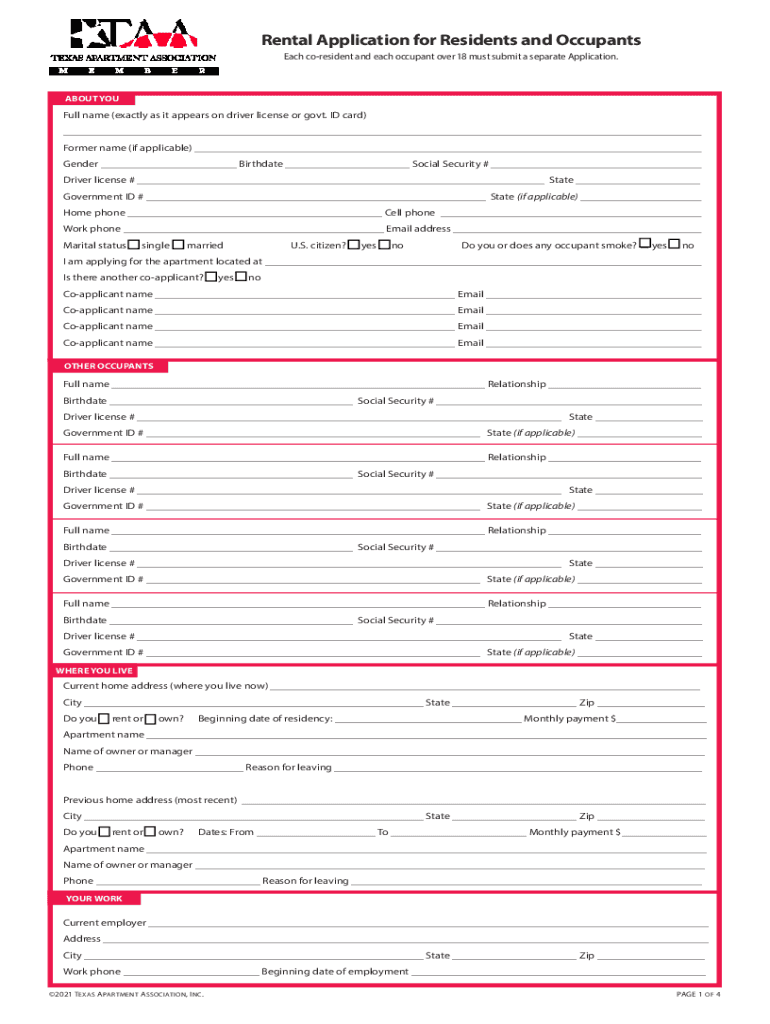
Guide to Standard Rental Application FormsRentSpree BlogGuide to Standard Rental Application FormsRentSpree BlogThe Application


Understanding Standard Rental Application Forms
Standard rental application forms are essential documents used by landlords and property managers to screen potential tenants. These forms collect vital information about the applicant, including personal details, rental history, employment status, and financial background. The primary purpose is to assess the suitability of a tenant for a rental property, ensuring that landlords make informed decisions. Understanding the components and significance of these forms can streamline the application process for both tenants and landlords.
How to Use Standard Rental Application Forms
Using a standard rental application form involves several straightforward steps. First, the applicant must fill out the form with accurate personal information, including name, contact details, and social security number. Next, the applicant should provide details about their rental history, including previous addresses and landlord contacts. Employment information, such as current job title and income, is also required. Finally, applicants may need to authorize a background check, which landlords typically conduct to verify the information provided. Completing the form accurately helps facilitate a smoother application process.
Steps to Complete Standard Rental Application Forms
Completing a standard rental application form requires attention to detail. Begin by gathering necessary documents, such as identification and proof of income. Follow these steps:
- Fill in personal information, including full name and contact details.
- List previous rental addresses and landlord contact information.
- Provide employment details, including current employer and income.
- Sign the application, authorizing background and credit checks.
Review the completed form for accuracy before submission to avoid delays in the application process.
Key Elements of Standard Rental Application Forms
A standard rental application form typically includes several key elements. These include:
- Personal Information: Name, address, and contact details.
- Rental History: Previous addresses and landlord references.
- Employment Information: Current employer, position, and income.
- Background Check Authorization: Consent for landlords to conduct checks.
These elements help landlords evaluate an applicant's suitability and reliability as a tenant.
Legal Use of Standard Rental Application Forms
Standard rental application forms must comply with local, state, and federal laws. It is crucial for landlords to ensure that their forms do not violate fair housing regulations, which prohibit discrimination based on race, color, religion, sex, national origin, familial status, or disability. Additionally, landlords should handle applicants' personal information with care, adhering to privacy laws and regulations. Understanding these legal requirements helps protect both landlords and tenants during the application process.
State-Specific Rules for Standard Rental Application Forms
Each state may have specific rules regarding rental application forms. These rules can include requirements for disclosure, application fees, and the handling of personal information. Landlords should familiarize themselves with their state's regulations to ensure compliance. For example, some states may require landlords to provide a copy of the application to the applicant or specify how long the application will be kept on file. Understanding these nuances can help landlords navigate the rental application process more effectively.
Quick guide on how to complete guide to standard rental application formsrentspree blogguide to standard rental application formsrentspree blogthe application
Finalize Guide To Standard Rental Application FormsRentSpree BlogGuide To Standard Rental Application FormsRentSpree BlogThe Application seamlessly on any device
Digital document management has gained traction among businesses and individuals. It serves as an ideal eco-friendly substitute for traditional printed and signed papers, allowing you to find the necessary form and securely store it online. airSlate SignNow equips you with all the tools required to create, modify, and eSign your documents quickly and without interruptions. Manage Guide To Standard Rental Application FormsRentSpree BlogGuide To Standard Rental Application FormsRentSpree BlogThe Application on any device using the airSlate SignNow Android or iOS applications and enhance any document-driven process today.
How to modify and eSign Guide To Standard Rental Application FormsRentSpree BlogGuide To Standard Rental Application FormsRentSpree BlogThe Application effortlessly
- Obtain Guide To Standard Rental Application FormsRentSpree BlogGuide To Standard Rental Application FormsRentSpree BlogThe Application and click on Get Form to begin.
- Utilize the tools we offer to fill out your form.
- Highlight pertinent sections of your documents or redact sensitive information with tools specifically provided by airSlate SignNow for this purpose.
- Create your eSignature using the Sign feature, which takes seconds and carries the same legal validity as a conventional wet ink signature.
- Review all the information and click on the Done button to save your changes.
- Select how you wish to submit your form, via email, text message (SMS), or invitation link, or download it to your computer.
Say goodbye to lost or misplaced documents, tedious form searching, or errors that necessitate printing new document copies. airSlate SignNow addresses all your document management needs in just a few clicks from any device of your choice. Modify and eSign Guide To Standard Rental Application FormsRentSpree BlogGuide To Standard Rental Application FormsRentSpree BlogThe Application and ensure effective communication at every stage of your form preparation process with airSlate SignNow.
Create this form in 5 minutes or less
Create this form in 5 minutes!
How to create an eSignature for the guide to standard rental application formsrentspree blogguide to standard rental application formsrentspree blogthe application
How to create an electronic signature for a PDF online
How to create an electronic signature for a PDF in Google Chrome
How to create an e-signature for signing PDFs in Gmail
How to create an e-signature right from your smartphone
How to create an e-signature for a PDF on iOS
How to create an e-signature for a PDF on Android
People also ask
-
What is the purpose of a standard rental application form?
A standard rental application form is designed to collect essential information from prospective tenants, helping landlords screen applicants effectively. It facilitates the gathering of personal details, employment history, and references, ensuring a thorough vetting process. Understanding the 'Guide To Standard Rental Application FormsRentSpree Blog' will offer valuable insights into optimizing your rental application strategy.
-
How does airSlate SignNow enhance the rental application process?
airSlate SignNow streamlines the rental application process by allowing landlords to send and eSign documents seamlessly. This eliminates the need for paper forms and reduces turnaround time for applications. Utilizing the techniques outlined in the 'Guide To Standard Rental Application FormsRentSpree Blog' ensures you make the most out of this efficient digital solution.
-
Are there costs associated with using airSlate SignNow for rental applications?
Yes, airSlate SignNow offers flexible pricing plans tailored to fit various business needs. Depending on the features you require, there are affordable options available that provide signNow value for managing rental applications. Explore the 'Guide To Standard Rental Application FormsRentSpree Blog' to understand how investing in this service can benefit your rental operations.
-
What features does airSlate SignNow provide for landlords?
AirSlate SignNow offers a range of features specifically for landlords, including customizable templates, automated reminders, and secure electronic signatures. These tools help simplify the rental application workflow and enhance the overall tenant experience. Refer to the 'Guide To Standard Rental Application FormsRentSpree Blog' for a deeper dive into these features.
-
Can I track the status of rental applications sent via airSlate SignNow?
Absolutely! airSlate SignNow provides tracking capabilities that allow landlords to monitor the status of sent rental applications. You can see when an application was viewed and completed, ensuring you stay updated throughout the process. For more insights, refer to the 'Guide To Standard Rental Application FormsRentSpree Blog' to see how tracking can improve your application management.
-
Does airSlate SignNow integrate with other property management tools?
Yes, airSlate SignNow supports integrations with various property management tools to enhance your rental operations. This connectivity ensures that your rental applications flow seamlessly into your broader management strategy. Discover more about these integrations in the 'Guide To Standard Rental Application FormsRentSpree Blog' and how they can optimize your workflow.
-
How can I ensure my rental application form complies with regulations?
To ensure compliance, it is crucial to incorporate legal requirements and guidelines into your rental application form. Utilizing resources like the 'Guide To Standard Rental Application FormsRentSpree Blog' can provide essential information on regulatory compliance and best practices. This will help you create a legally sound application process that protects both you and your tenants.
Get more for Guide To Standard Rental Application FormsRentSpree BlogGuide To Standard Rental Application FormsRentSpree BlogThe Application
- New jersey state tax information taxslayer pro support
- Caution this tax return must be filed electronically massgov form
- 2022 underpayment of estimated tax by individuals estates or trusts form nj 2210
- 2022 instructions for the nj 1040 2022 instructions for the nj 1040 form
- Instructions for schedule d form 1120 s 2020instructions for schedule d form 1120 s 2020instructions for schedule d form 1120 s
- 2022 schedule a form 8804 penalty for underpayment of estimated section 1446 tax by partnerships
- Be filed electronically form
- Am i eligible for the earned income tax credit eitc form
Find out other Guide To Standard Rental Application FormsRentSpree BlogGuide To Standard Rental Application FormsRentSpree BlogThe Application
- Electronic signature New York Bookkeeping Contract Myself
- Electronic signature South Carolina Bookkeeping Contract Computer
- Electronic signature South Carolina Bookkeeping Contract Myself
- Electronic signature South Carolina Bookkeeping Contract Easy
- How To Electronic signature South Carolina Bookkeeping Contract
- How Do I eSignature Arkansas Medical Records Release
- How Do I eSignature Iowa Medical Records Release
- Electronic signature Texas Internship Contract Safe
- Electronic signature North Carolina Day Care Contract Later
- Electronic signature Tennessee Medical Power of Attorney Template Simple
- Electronic signature California Medical Services Proposal Mobile
- How To Electronic signature West Virginia Pharmacy Services Agreement
- How Can I eSignature Kentucky Co-Branding Agreement
- How Can I Electronic signature Alabama Declaration of Trust Template
- How Do I Electronic signature Illinois Declaration of Trust Template
- Electronic signature Maryland Declaration of Trust Template Later
- How Can I Electronic signature Oklahoma Declaration of Trust Template
- Electronic signature Nevada Shareholder Agreement Template Easy
- Electronic signature Texas Shareholder Agreement Template Free
- Electronic signature Mississippi Redemption Agreement Online