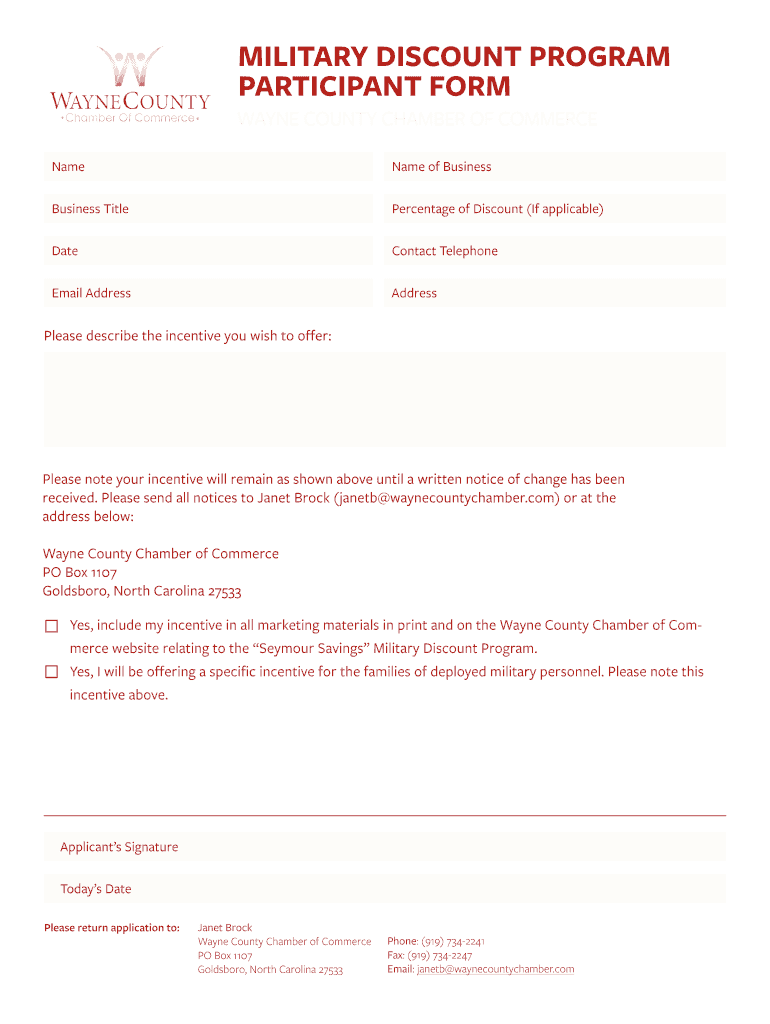
MILITARY DISCOUNT PROGRAM PARTICIPANT FORM


What is the Military Discount Program Participant Form
The Military Discount Program Participant Form is a document designed for individuals who wish to participate in military discount programs offered by various businesses. This form typically collects essential information about the participant, including their military affiliation, contact details, and any relevant identification numbers. By completing this form, participants can access exclusive discounts and benefits that recognize their service and sacrifice.
How to Use the Military Discount Program Participant Form
Using the Military Discount Program Participant Form is straightforward. First, ensure you have all necessary personal information at hand, such as your military identification and contact details. Next, fill out the form accurately, providing all requested information. Once completed, submit the form according to the specified submission methods, which may include online submission, mailing, or in-person delivery. Keep a copy of the form for your records, as it may be required for future reference or verification.
Steps to Complete the Military Discount Program Participant Form
Completing the Military Discount Program Participant Form involves several key steps:
- Gather necessary documents, including military ID and proof of eligibility.
- Fill out personal information, ensuring accuracy in names and contact details.
- Provide details regarding your military service, such as branch and service dates.
- Review the form for any errors or omissions before submission.
- Submit the form through the designated method, whether online, by mail, or in person.
Eligibility Criteria
Eligibility for the Military Discount Program typically includes active duty members, veterans, and sometimes their immediate family members. Each program may have specific criteria, so it is essential to review the requirements outlined by the participating business. Generally, proof of military service, such as a military ID or discharge papers, is required to qualify for the discounts offered.
Required Documents
When filling out the Military Discount Program Participant Form, certain documents may be required to verify your eligibility. Commonly requested documents include:
- Military identification card.
- Proof of service, such as a DD-214 form for veterans.
- Contact information, including phone number and email address.
Having these documents ready can streamline the completion process and ensure that your application is processed without delays.
Form Submission Methods
The Military Discount Program Participant Form can typically be submitted in several ways, depending on the specific program's guidelines. Common submission methods include:
- Online submission through the business's website or designated portal.
- Mailing the completed form to the specified address.
- In-person submission at a local store or office location.
Be sure to follow the instructions provided with the form to ensure proper processing.
Quick guide on how to complete military discount program participant form
Effortlessly prepare MILITARY DISCOUNT PROGRAM PARTICIPANT FORM on any device
Digital document management has gained signNow traction among businesses and individuals. It offers an ideal eco-friendly alternative to traditional printed and signed documents, allowing you to locate the right form and securely save it online. airSlate SignNow equips you with all the necessary tools to create, edit, and electronically sign your documents swiftly without delays. Manage MILITARY DISCOUNT PROGRAM PARTICIPANT FORM on any device using airSlate SignNow's Android or iOS applications and enhance any document-driven process today.
The easiest way to edit and electronically sign MILITARY DISCOUNT PROGRAM PARTICIPANT FORM seamlessly
- Locate MILITARY DISCOUNT PROGRAM PARTICIPANT FORM and click Get Form to begin.
- Utilize the tools we offer to fill out your form.
- Emphasize pertinent sections of your documents or mask sensitive details with tools that airSlate SignNow provides specifically for that purpose.
- Generate your signature using the Sign tool, which takes mere seconds and carries the same legal validity as a conventional wet ink signature.
- Review all the information and click the Done button to secure your changes.
- Select your preferred method of delivering your form, whether by email, SMS, invitation link, or downloading it to your PC.
Eliminate concerns about lost or misplaced documents, tedious form searches, or errors that necessitate printing new document copies. airSlate SignNow addresses all your document management needs in just a few clicks from any device of your choice. Edit and electronically sign MILITARY DISCOUNT PROGRAM PARTICIPANT FORM and ensure effective communication at every stage of your form preparation process with airSlate SignNow.
Create this form in 5 minutes or less
Create this form in 5 minutes!
How to create an eSignature for the military discount program participant form
How to create an electronic signature for a PDF online
How to create an electronic signature for a PDF in Google Chrome
How to create an e-signature for signing PDFs in Gmail
How to create an e-signature right from your smartphone
How to create an e-signature for a PDF on iOS
How to create an e-signature for a PDF on Android
People also ask
-
What is the MILITARY DISCOUNT PROGRAM PARTICIPANT FORM?
The MILITARY DISCOUNT PROGRAM PARTICIPANT FORM is a document that allows eligible military personnel to apply for discounts on airSlate SignNow services. This form ensures that military members can access cost-effective solutions for eSigning and document management. By completing this form, participants can take advantage of special pricing tailored to their needs.
-
How can I access the MILITARY DISCOUNT PROGRAM PARTICIPANT FORM?
You can access the MILITARY DISCOUNT PROGRAM PARTICIPANT FORM directly from our website. Simply navigate to the discounts section, where you will find the form available for download. Completing this form is the first step to unlocking exclusive savings on our services.
-
What benefits do I receive by filling out the MILITARY DISCOUNT PROGRAM PARTICIPANT FORM?
By filling out the MILITARY DISCOUNT PROGRAM PARTICIPANT FORM, you gain access to reduced pricing on airSlate SignNow's eSigning solutions. This program is designed to support military personnel by providing them with affordable tools to manage their documents efficiently. Additionally, you will enjoy the same high-quality features that all our users benefit from.
-
Is there a fee associated with the MILITARY DISCOUNT PROGRAM PARTICIPANT FORM?
No, there is no fee to submit the MILITARY DISCOUNT PROGRAM PARTICIPANT FORM. This form is provided free of charge to ensure that military personnel can easily access discounts on our services. Simply fill it out and submit it to start enjoying your benefits.
-
How long does it take to process the MILITARY DISCOUNT PROGRAM PARTICIPANT FORM?
Processing the MILITARY DISCOUNT PROGRAM PARTICIPANT FORM typically takes a few business days. Once your application is reviewed and approved, you will receive confirmation via email. This quick turnaround allows you to start using your discounts as soon as possible.
-
Can I use the MILITARY DISCOUNT PROGRAM PARTICIPANT FORM for multiple accounts?
The MILITARY DISCOUNT PROGRAM PARTICIPANT FORM is intended for individual use and applies to one account per participant. If you have multiple accounts, each account holder must submit their own form to receive the discount. This ensures that all eligible military personnel can benefit from our pricing.
-
What features are included with the military discount on airSlate SignNow?
The military discount on airSlate SignNow includes access to all standard features such as eSigning, document templates, and secure cloud storage. Participants can utilize these tools to streamline their document workflows at a reduced cost. This makes it easier for military personnel to manage their paperwork efficiently.
Get more for MILITARY DISCOUNT PROGRAM PARTICIPANT FORM
Find out other MILITARY DISCOUNT PROGRAM PARTICIPANT FORM
- eSignature Arizona Education POA Simple
- eSignature Idaho Education Lease Termination Letter Secure
- eSignature Colorado Doctors Business Letter Template Now
- eSignature Iowa Education Last Will And Testament Computer
- How To eSignature Iowa Doctors Business Letter Template
- Help Me With eSignature Indiana Doctors Notice To Quit
- eSignature Ohio Education Purchase Order Template Easy
- eSignature South Dakota Education Confidentiality Agreement Later
- eSignature South Carolina Education Executive Summary Template Easy
- eSignature Michigan Doctors Living Will Simple
- How Do I eSignature Michigan Doctors LLC Operating Agreement
- How To eSignature Vermont Education Residential Lease Agreement
- eSignature Alabama Finance & Tax Accounting Quitclaim Deed Easy
- eSignature West Virginia Education Quitclaim Deed Fast
- eSignature Washington Education Lease Agreement Form Later
- eSignature Missouri Doctors Residential Lease Agreement Fast
- eSignature Wyoming Education Quitclaim Deed Easy
- eSignature Alaska Government Agreement Fast
- How Can I eSignature Arizona Government POA
- How Do I eSignature Nevada Doctors Lease Agreement Template