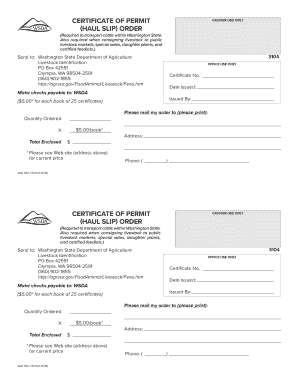
Haul Slip Form


What is the Haul Slip
The haul slip is a crucial document used primarily in the transportation and logistics industry. It serves as a record of the goods being transported, detailing the quantity, type, and condition of the items. This form is essential for ensuring that all parties involved in the shipping process have a clear understanding of what is being moved and under what terms. The haul slip is often required for legal purposes and can be used as evidence in case of disputes regarding the shipment.
How to use the Haul Slip
Using the haul slip involves several key steps. First, ensure that all necessary details about the shipment are accurately filled out. This includes the sender's and receiver's information, a description of the goods, and any special handling instructions. Once completed, the haul slip should be presented to the carrier before the goods are loaded for transport. It is important to keep a copy of the haul slip for your records, as it may be needed for tracking the shipment or resolving any issues that arise during transit.
Steps to complete the Haul Slip
Completing a haul slip requires careful attention to detail. Follow these steps:
- Begin by entering the sender's name and contact information.
- Provide the recipient's details, including their address and phone number.
- List the items being transported, including descriptions, quantities, and any relevant serial numbers.
- Include any special instructions or handling requirements for the shipment.
- Review the completed haul slip for accuracy before signing and dating it.
Key elements of the Haul Slip
Several key elements should be included in every haul slip to ensure its effectiveness:
- Sender Information: Name, address, and contact details of the party sending the goods.
- Receiver Information: Name, address, and contact details of the party receiving the goods.
- Description of Goods: Detailed information about the items being transported, including quantity and condition.
- Special Instructions: Any specific handling or delivery instructions that need to be followed.
- Signatures: Signatures of both the sender and the carrier, confirming the agreement and condition of the goods.
Legal use of the Haul Slip
The haul slip has legal implications, as it serves as a binding document between the sender and the carrier. It is often used as evidence in disputes regarding the shipment, such as claims for lost or damaged goods. By accurately completing and retaining the haul slip, parties can protect their interests and ensure compliance with relevant regulations. It is advisable to familiarize oneself with any state-specific laws that may affect the use of haul slips in transportation.
Examples of using the Haul Slip
Haul slips are utilized in various scenarios within the transportation industry. For instance:
- A shipping company may issue a haul slip when transporting furniture from a warehouse to a customer's home.
- A construction firm may use a haul slip to document the delivery of building materials to a job site.
- A retail business might require a haul slip when sending products to a distribution center.
In each case, the haul slip provides a clear record of the transaction, helping to ensure accountability and transparency in the shipping process.
Quick guide on how to complete haul slip
Manage Haul Slip effortlessly on any device
Web-based document management has become increasingly popular among organizations and individuals alike. It offers an excellent environmentally-friendly substitute to traditional printed and signed documents, as you can access the appropriate form and securely save it online. airSlate SignNow provides you with all the tools necessary to create, modify, and electronically sign your documents swiftly without interruptions. Handle Haul Slip on any platform using airSlate SignNow apps for Android or iOS and simplify any document-related task today.
How to alter and electronically sign Haul Slip with ease
- Find Haul Slip and click Get Form to begin.
- Utilize the tools we offer to complete your form.
- Emphasize important sections of your documents or conceal sensitive information with tools provided by airSlate SignNow specifically for this purpose.
- Create your signature using the Sign tool, which takes just seconds and carries the same legal validity as a conventional wet ink signature.
- Review the details and click on the Done button to save your modifications.
- Choose how you want to send your form: via email, SMS, or invite link, or download it to your computer.
Say goodbye to lost or misplaced files, tedious document searches, or errors that necessitate printing new document copies. airSlate SignNow meets your document management needs with just a few clicks from any device you prefer. Edit and electronically sign Haul Slip and ensure outstanding communication at any stage of your form preparation journey with airSlate SignNow.
Create this form in 5 minutes or less
Create this form in 5 minutes!
How to create an eSignature for the haul slip
How to create an electronic signature for a PDF online
How to create an electronic signature for a PDF in Google Chrome
How to create an e-signature for signing PDFs in Gmail
How to create an e-signature right from your smartphone
How to create an e-signature for a PDF on iOS
How to create an e-signature for a PDF on Android
People also ask
-
What is a haul slip and how can airSlate SignNow help?
A haul slip is a document used to track the transportation of goods. With airSlate SignNow, you can easily create, send, and eSign haul slips, ensuring that all parties involved have access to the necessary documentation in real-time.
-
How much does it cost to use airSlate SignNow for haul slips?
airSlate SignNow offers flexible pricing plans that cater to businesses of all sizes. You can choose a plan that fits your needs and budget, allowing you to efficiently manage haul slips without breaking the bank.
-
What features does airSlate SignNow offer for managing haul slips?
airSlate SignNow provides a range of features for managing haul slips, including customizable templates, automated workflows, and secure eSigning. These features streamline the process, making it easier to handle haul slips efficiently.
-
Can I integrate airSlate SignNow with other software for haul slip management?
Yes, airSlate SignNow offers integrations with various software applications, enhancing your haul slip management process. You can connect it with your existing tools to create a seamless workflow for handling haul slips.
-
Is airSlate SignNow secure for handling haul slips?
Absolutely! airSlate SignNow employs advanced security measures to protect your haul slips and sensitive information. With features like encryption and secure cloud storage, you can trust that your documents are safe.
-
How can airSlate SignNow improve the efficiency of processing haul slips?
By using airSlate SignNow, you can automate the creation and signing of haul slips, signNowly reducing processing time. This efficiency allows your team to focus on more critical tasks while ensuring timely document management.
-
Can I track the status of my haul slips with airSlate SignNow?
Yes, airSlate SignNow provides tracking features that allow you to monitor the status of your haul slips in real-time. You can see when a document is sent, viewed, and signed, ensuring transparency throughout the process.
Get more for Haul Slip
Find out other Haul Slip
- Sign Courts Form Wisconsin Easy
- Sign Wyoming Courts LLC Operating Agreement Online
- How To Sign Wyoming Courts Quitclaim Deed
- eSign Vermont Business Operations Executive Summary Template Mobile
- eSign Vermont Business Operations Executive Summary Template Now
- eSign Virginia Business Operations Affidavit Of Heirship Mobile
- eSign Nebraska Charity LLC Operating Agreement Secure
- How Do I eSign Nevada Charity Lease Termination Letter
- eSign New Jersey Charity Resignation Letter Now
- eSign Alaska Construction Business Plan Template Mobile
- eSign Charity PPT North Carolina Now
- eSign New Mexico Charity Lease Agreement Form Secure
- eSign Charity PPT North Carolina Free
- eSign North Dakota Charity Rental Lease Agreement Now
- eSign Arkansas Construction Permission Slip Easy
- eSign Rhode Island Charity Rental Lease Agreement Secure
- eSign California Construction Promissory Note Template Easy
- eSign Colorado Construction LLC Operating Agreement Simple
- Can I eSign Washington Charity LLC Operating Agreement
- eSign Wyoming Charity Living Will Simple