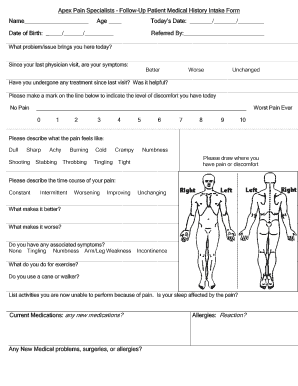
Medical History Initial Intake Form


What is the Medical History Initial Intake Form
The Medical History Initial Intake Form is a crucial document used by healthcare providers to gather comprehensive information about a patient's medical background. This form typically includes sections for personal information, previous medical conditions, family medical history, medications, allergies, and lifestyle factors. By collecting this data, healthcare professionals can better understand a patient's health status and tailor their care accordingly. It serves as a foundational tool for establishing a patient's medical record and ensuring informed decision-making in treatment plans.
How to use the Medical History Initial Intake Form
Using the Medical History Initial Intake Form involves several straightforward steps. First, the patient should fill out the form accurately, providing detailed information about their health history, including any chronic conditions or past surgeries. It is essential to include information about current medications and any known allergies. Once completed, the form should be submitted to the healthcare provider, who will review the information before the patient's appointment. This process ensures that the provider has a clear understanding of the patient's health background, facilitating a more effective consultation.
Key elements of the Medical History Initial Intake Form
The Medical History Initial Intake Form contains several key elements that are vital for comprehensive patient assessment. These include:
- Personal Information: Name, date of birth, contact details, and insurance information.
- Medical History: Details of past illnesses, surgeries, and hospitalizations.
- Family Medical History: Information about hereditary conditions that may affect the patient.
- Current Medications: A list of all medications the patient is currently taking, including dosages.
- Allergies: Any known allergies to medications, foods, or environmental factors.
- Lifestyle Information: Details about smoking, alcohol consumption, and exercise habits.
Steps to complete the Medical History Initial Intake Form
Completing the Medical History Initial Intake Form involves a series of steps to ensure accuracy and thoroughness. Begin by gathering all necessary information, such as previous medical records and a list of medications. Next, fill out each section of the form carefully, ensuring that all questions are answered completely. If a question does not apply, it is advisable to indicate this clearly. After completing the form, review it for any errors or omissions before submitting it to the healthcare provider. This attention to detail helps facilitate a more effective healthcare experience.
Legal use of the Medical History Initial Intake Form
The Medical History Initial Intake Form is legally recognized as a vital document in the healthcare process. It serves as a record of the patient's medical history, which can be critical in legal situations, such as malpractice claims or insurance disputes. Healthcare providers are required to maintain confidentiality regarding the information contained in the form, adhering to regulations such as the Health Insurance Portability and Accountability Act (HIPAA). Proper handling and storage of this form are essential to protect patient privacy and comply with legal standards.
Digital vs. Paper Version
Both digital and paper versions of the Medical History Initial Intake Form serve the same purpose but offer different advantages. The digital version allows for easier storage, retrieval, and sharing of information among healthcare providers. It can also streamline the process of filling out the form, often featuring auto-fill options and electronic signatures. In contrast, the paper version may be preferred by patients who are more comfortable with traditional methods or do not have access to digital devices. Regardless of the format, the essential information remains the same, ensuring that healthcare providers have the necessary data to offer effective care.
Quick guide on how to complete medical history initial intake form 346188132
Complete Medical History Initial Intake Form seamlessly on any device
Digital document management has become increasingly favored by companies and individuals alike. It offers an ideal eco-friendly alternative to conventional printed and signed paperwork, allowing you to access the required form and securely store it online. airSlate SignNow provides you with all the resources necessary to generate, modify, and eSign your documents quickly without delays. Manage Medical History Initial Intake Form on any device using the airSlate SignNow Android or iOS applications and simplify any document-related task today.
How to modify and eSign Medical History Initial Intake Form effortlessly
- Locate Medical History Initial Intake Form and then click Get Form to initiate the process.
- Employ the tools available to finalize your document.
- Emphasize pertinent parts of your documents or redact sensitive information using tools offered by airSlate SignNow specifically for that purpose.
- Create your eSignature with the Sign feature, which takes mere seconds and carries the same legal validity as a traditional wet ink signature.
- Review all the information and then click on the Done button to save your changes.
- Choose how you want to submit your form, via email, text message (SMS), or invitation link, or download it to your PC.
Eliminate concerns over lost or misplaced documents, tedious form searches, or errors that necessitate printing new copies. airSlate SignNow fulfills your requirements in document management in just a few clicks from any device you select. Adjust and eSign Medical History Initial Intake Form and guarantee effective communication at every step of the form preparation process with airSlate SignNow.
Create this form in 5 minutes or less
Create this form in 5 minutes!
How to create an eSignature for the medical history initial intake form 346188132
How to create an electronic signature for a PDF online
How to create an electronic signature for a PDF in Google Chrome
How to create an e-signature for signing PDFs in Gmail
How to create an e-signature right from your smartphone
How to create an e-signature for a PDF on iOS
How to create an e-signature for a PDF on Android
People also ask
-
What is a Medical History Initial Intake Form?
A Medical History Initial Intake Form is a document used by healthcare providers to collect essential information about a patient's medical background. This form helps streamline the intake process, ensuring that all relevant health details are gathered efficiently. By utilizing airSlate SignNow, you can easily create and manage these forms digitally.
-
How does airSlate SignNow enhance the Medical History Initial Intake Form process?
airSlate SignNow simplifies the Medical History Initial Intake Form process by allowing users to create, send, and eSign documents seamlessly. The platform's user-friendly interface ensures that both healthcare providers and patients can navigate the form easily. Additionally, it helps reduce paperwork and enhances data accuracy.
-
What are the pricing options for using airSlate SignNow for Medical History Initial Intake Forms?
airSlate SignNow offers various pricing plans to accommodate different business needs, including options for small practices and larger healthcare organizations. Each plan provides access to features that enhance the Medical History Initial Intake Form process, ensuring you get the best value for your investment. You can choose a plan that fits your budget and requirements.
-
Can I customize the Medical History Initial Intake Form in airSlate SignNow?
Yes, airSlate SignNow allows you to fully customize the Medical History Initial Intake Form to meet your specific needs. You can add or remove fields, adjust the layout, and incorporate your branding elements. This flexibility ensures that the form aligns with your practice's requirements and enhances the patient experience.
-
What benefits does the Medical History Initial Intake Form provide for healthcare providers?
The Medical History Initial Intake Form offers numerous benefits for healthcare providers, including improved efficiency and accuracy in patient data collection. By digitizing the form with airSlate SignNow, providers can reduce administrative burdens and focus more on patient care. Additionally, it helps in maintaining compliance with healthcare regulations.
-
Is it easy to integrate airSlate SignNow with other healthcare systems for the Medical History Initial Intake Form?
Absolutely! airSlate SignNow is designed to integrate seamlessly with various healthcare systems and software. This integration allows for smooth data transfer and ensures that your Medical History Initial Intake Form is connected with your existing workflows, enhancing overall operational efficiency.
-
How secure is the Medical History Initial Intake Form when using airSlate SignNow?
Security is a top priority for airSlate SignNow. The platform employs advanced encryption and security protocols to protect sensitive information within the Medical History Initial Intake Form. This ensures that patient data remains confidential and secure throughout the signing and storage process.
Get more for Medical History Initial Intake Form
- Work permit form
- Memorandum of judgement form
- User registration form busy accounting software busyaccountingsoftware
- Interchange and order off form afl barwon
- Maryland form wh ar 540052232
- Informed consent for radiology procedures or intravenous contrast
- Sync license agreement template form
- Syndication agreement template form
Find out other Medical History Initial Intake Form
- Help Me With Sign Nebraska Business Operations Presentation
- How To Sign Arizona Car Dealer Form
- How To Sign Arkansas Car Dealer Document
- How Do I Sign Colorado Car Dealer PPT
- Can I Sign Florida Car Dealer PPT
- Help Me With Sign Illinois Car Dealer Presentation
- How Can I Sign Alabama Charity Form
- How Can I Sign Idaho Charity Presentation
- How Do I Sign Nebraska Charity Form
- Help Me With Sign Nevada Charity PDF
- How To Sign North Carolina Charity PPT
- Help Me With Sign Ohio Charity Document
- How To Sign Alabama Construction PDF
- How To Sign Connecticut Construction Document
- How To Sign Iowa Construction Presentation
- How To Sign Arkansas Doctors Document
- How Do I Sign Florida Doctors Word
- Can I Sign Florida Doctors Word
- How Can I Sign Illinois Doctors PPT
- How To Sign Texas Doctors PDF