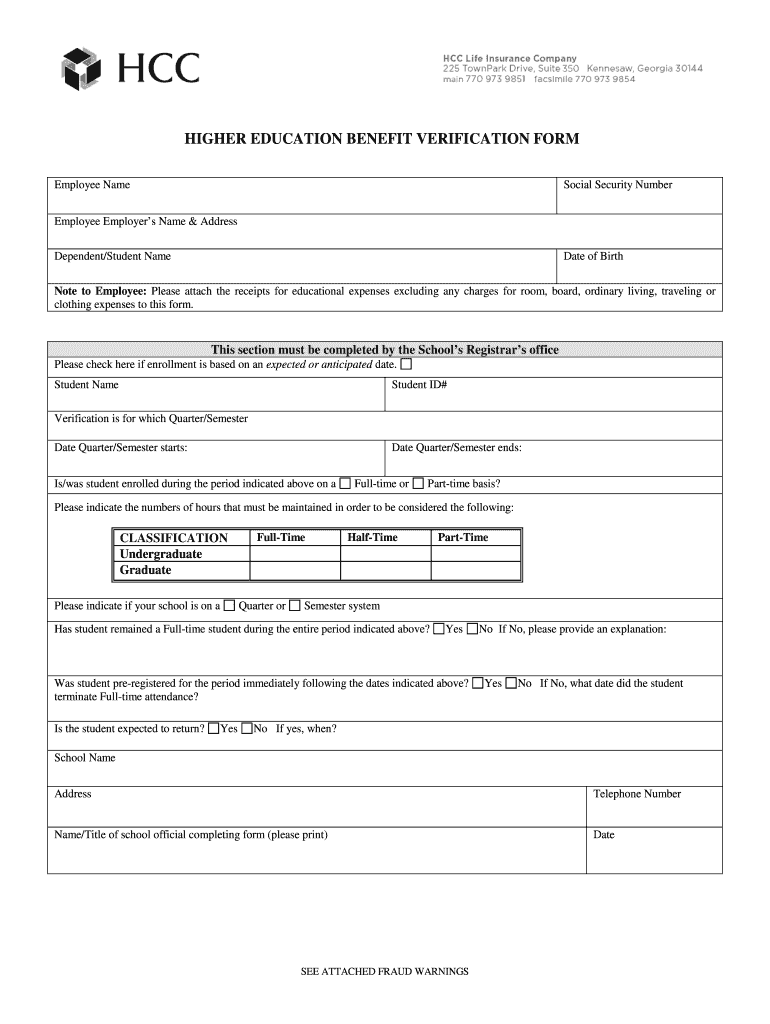
Higher Education Benefit Verification Form HCC


What is the Higher Education Benefit Verification Form HCC
The Higher Education Benefit Verification Form HCC is a crucial document used to confirm eligibility for educational benefits, particularly in the context of higher education institutions. This form is often required by colleges and universities to verify a student’s eligibility for financial aid, scholarships, or tuition assistance programs. It serves as an official record that helps institutions ensure that students meet the necessary criteria to receive financial support for their education.
How to use the Higher Education Benefit Verification Form HCC
Using the Higher Education Benefit Verification Form HCC involves several key steps. First, students must obtain the form from their institution or relevant educational authority. Next, they should fill out the required sections accurately, providing personal information and any necessary documentation that supports their eligibility for benefits. Once completed, the form must be submitted according to the institution's guidelines, which may include online submission, mailing, or in-person delivery.
Steps to complete the Higher Education Benefit Verification Form HCC
Completing the Higher Education Benefit Verification Form HCC requires attention to detail. Follow these steps for a successful submission:
- Gather necessary personal information, including your Social Security number and student identification number.
- Review the eligibility criteria to ensure you meet all requirements for the benefits you are applying for.
- Fill in the form completely, ensuring all sections are answered accurately.
- Attach any required supporting documents, such as proof of enrollment or financial information.
- Submit the form according to your institution's specified method, ensuring you keep a copy for your records.
Required Documents
When submitting the Higher Education Benefit Verification Form HCC, certain documents may be required to support your application. Commonly needed documents include:
- Proof of enrollment or acceptance at a higher education institution.
- Financial statements or tax returns, if applicable.
- Identification documents, such as a driver's license or passport.
It is important to check with your specific institution for any additional requirements that may apply.
Eligibility Criteria
Eligibility for benefits verified by the Higher Education Benefit Verification Form HCC typically includes several criteria. Students must generally be enrolled in an accredited higher education program, maintain a certain academic standing, and demonstrate financial need, if applicable. Additionally, some benefits may be limited to specific demographics, such as veterans or low-income students. Always refer to your institution's guidelines for precise eligibility requirements.
Form Submission Methods
The submission methods for the Higher Education Benefit Verification Form HCC can vary by institution. Common methods include:
- Online submission through the institution's portal.
- Mailing the completed form to the designated office.
- In-person submission at the financial aid or registrar's office.
It is essential to follow the specific instructions provided by your institution to ensure timely processing of your application.
Quick guide on how to complete higher education benefit verification form hcc
Complete [SKS] effortlessly on any device
Digital document management has become increasingly popular among businesses and individuals. It offers a perfect eco-friendly substitute to conventional printed and signed papers, as you can obtain the necessary form and securely store it online. airSlate SignNow gives you all the tools you need to create, modify, and eSign your documents swiftly without delays. Handle [SKS] on any device with airSlate SignNow Android or iOS applications and streamline any document-related process today.
How to modify and eSign [SKS] without hassle
- Acquire [SKS] and then click Get Form to begin.
- Make use of the tools we offer to complete your form.
- Emphasize important sections of the documents or redact sensitive information with tools that airSlate SignNow offers specifically for that objective.
- Create your signature using the Sign feature, which takes just seconds and carries the same legal validity as a traditional wet ink signature.
- Review the information and then click on the Done button to save your changes.
- Select how you wish to share your form, via email, SMS, or invite link, or download it to your computer.
Eliminate concerns about lost or misplaced files, tedious form searching, or mistakes that necessitate printing new document copies. airSlate SignNow fulfills your needs in document management in just a few clicks from any device of your choice. Alter and eSign [SKS] and ensure clear communication at every stage of the form preparation process with airSlate SignNow.
Create this form in 5 minutes or less
Related searches to Higher Education Benefit Verification Form HCC
Create this form in 5 minutes!
How to create an eSignature for the higher education benefit verification form hcc
How to create an electronic signature for a PDF online
How to create an electronic signature for a PDF in Google Chrome
How to create an e-signature for signing PDFs in Gmail
How to create an e-signature right from your smartphone
How to create an e-signature for a PDF on iOS
How to create an e-signature for a PDF on Android
People also ask
-
What is the Higher Education Benefit Verification Form HCC?
The Higher Education Benefit Verification Form HCC is a document designed to verify eligibility for educational benefits. It streamlines the process for students and institutions, ensuring that all necessary information is collected efficiently. Using airSlate SignNow, you can easily create, send, and eSign this form.
-
How can airSlate SignNow help with the Higher Education Benefit Verification Form HCC?
airSlate SignNow provides a user-friendly platform to manage the Higher Education Benefit Verification Form HCC. With features like eSigning and document tracking, you can ensure that your forms are completed accurately and promptly. This enhances the overall efficiency of your verification process.
-
Is there a cost associated with using airSlate SignNow for the Higher Education Benefit Verification Form HCC?
Yes, airSlate SignNow offers various pricing plans to accommodate different needs. The cost depends on the features you choose and the number of users. However, the investment is often justified by the time and resources saved in managing the Higher Education Benefit Verification Form HCC.
-
What features does airSlate SignNow offer for the Higher Education Benefit Verification Form HCC?
airSlate SignNow includes features such as customizable templates, eSignature capabilities, and real-time document tracking. These tools make it easier to manage the Higher Education Benefit Verification Form HCC efficiently. Additionally, you can integrate with other applications to streamline your workflow.
-
Can I integrate airSlate SignNow with other software for the Higher Education Benefit Verification Form HCC?
Absolutely! airSlate SignNow offers integrations with various software applications, enhancing your ability to manage the Higher Education Benefit Verification Form HCC. This allows for seamless data transfer and improved collaboration across platforms, making your processes more efficient.
-
What are the benefits of using airSlate SignNow for the Higher Education Benefit Verification Form HCC?
Using airSlate SignNow for the Higher Education Benefit Verification Form HCC provides numerous benefits, including increased efficiency, reduced paperwork, and enhanced security. The platform ensures that your documents are signed and stored securely, while also allowing for easy access and management.
-
How secure is the Higher Education Benefit Verification Form HCC when using airSlate SignNow?
Security is a top priority for airSlate SignNow. The platform employs advanced encryption and compliance measures to protect the Higher Education Benefit Verification Form HCC and other sensitive documents. You can trust that your data is safe and secure throughout the signing process.
Get more for Higher Education Benefit Verification Form HCC
- Department of biology 2019 form
- Grade 8 social studies staar review form
- Chemical changes gizmo answer key form
- Behavior tracking sheet form
- Transcript request waynesburg university waynesburg pa waynesburg form
- Student athlete contract form
- Entering 7th grade summer math packet form
- March of dimes catalog form
Find out other Higher Education Benefit Verification Form HCC
- eSignature Mississippi Government Limited Power Of Attorney Myself
- Can I eSignature South Dakota Doctors Lease Agreement Form
- eSignature New Hampshire Government Bill Of Lading Fast
- eSignature Illinois Finance & Tax Accounting Purchase Order Template Myself
- eSignature North Dakota Government Quitclaim Deed Free
- eSignature Kansas Finance & Tax Accounting Business Letter Template Free
- eSignature Washington Government Arbitration Agreement Simple
- Can I eSignature Massachusetts Finance & Tax Accounting Business Plan Template
- Help Me With eSignature Massachusetts Finance & Tax Accounting Work Order
- eSignature Delaware Healthcare / Medical NDA Secure
- eSignature Florida Healthcare / Medical Rental Lease Agreement Safe
- eSignature Nebraska Finance & Tax Accounting Business Letter Template Online
- Help Me With eSignature Indiana Healthcare / Medical Notice To Quit
- eSignature New Jersey Healthcare / Medical Credit Memo Myself
- eSignature North Dakota Healthcare / Medical Medical History Simple
- Help Me With eSignature Arkansas High Tech Arbitration Agreement
- eSignature Ohio Healthcare / Medical Operating Agreement Simple
- eSignature Oregon Healthcare / Medical Limited Power Of Attorney Computer
- eSignature Pennsylvania Healthcare / Medical Warranty Deed Computer
- eSignature Texas Healthcare / Medical Bill Of Lading Simple