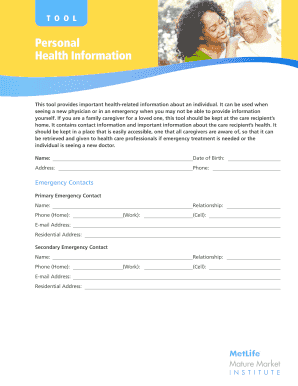
Personal Health Information MetLife


What is the Personal Health Information MetLife
The Personal Health Information MetLife refers to the specific documentation that collects and manages an individual's health-related data for insurance purposes. This information is crucial for determining eligibility, coverage options, and claims processing. It typically includes details such as medical history, treatment plans, and any pre-existing conditions. MetLife uses this data to tailor insurance products and services to meet the unique needs of its policyholders.
How to use the Personal Health Information MetLife
Using the Personal Health Information MetLife involves several steps to ensure that your health data is accurately represented. First, gather all relevant medical records, including diagnoses, treatments, and medications. Next, fill out the required forms provided by MetLife, ensuring that all information is complete and accurate. Once completed, submit the forms through the designated channels, which may include online submission, mailing, or in-person delivery. It is essential to keep copies of all documents for your records.
Steps to complete the Personal Health Information MetLife
Completing the Personal Health Information MetLife requires careful attention to detail. Follow these steps:
- Collect all necessary medical documentation, including past health records.
- Access the MetLife forms related to personal health information.
- Fill out the forms, ensuring that all fields are completed accurately.
- Review the information for any errors or omissions.
- Submit the completed forms as instructed, either online or via mail.
Legal use of the Personal Health Information MetLife
The legal use of the Personal Health Information MetLife is governed by various regulations, including the Health Insurance Portability and Accountability Act (HIPAA). This legislation ensures that personal health information is kept confidential and secure. MetLife is required to handle this data responsibly, using it solely for purposes related to insurance coverage and claims processing. Understanding these legal frameworks helps policyholders know their rights regarding their health information.
Key elements of the Personal Health Information MetLife
Key elements of the Personal Health Information MetLife include:
- Personal Identification: Name, address, and contact information.
- Medical History: Previous illnesses, surgeries, and treatments.
- Current Medications: List of medications currently being taken.
- Health Conditions: Any chronic or pre-existing health conditions.
Eligibility Criteria
Eligibility for submitting Personal Health Information MetLife typically depends on the type of insurance coverage applied for. Generally, individuals must be policyholders or applicants seeking coverage. Specific criteria may include age, health status, and the type of insurance plan. It is essential to review MetLife's guidelines to ensure that all eligibility requirements are met before submission.
Quick guide on how to complete personal health information metlife
Complete [SKS] seamlessly on any device
Managing documents online has gained traction among businesses and individuals alike. It serves as an optimal eco-friendly substitute for conventional printed and signed forms, allowing you to find the necessary template and securely store it online. airSlate SignNow equips you with all the tools required to create, modify, and electronically sign your documents swiftly without interruptions. Handle [SKS] on any device with airSlate SignNow's Android or iOS applications and enhance any document-driven process today.
How to modify and eSign [SKS] effortlessly
- Find [SKS] and click on Get Form to begin.
- Utilize the features we provide to fill out your form.
- Emphasize pertinent sections of the documents or redact sensitive data with the tools that airSlate SignNow specifically offers for that purpose.
- Create your eSignature using the Sign tool, which takes just seconds and holds the same legal authority as a traditional wet ink signature.
- Review all the details and then click on the Done button to save your modifications.
- Choose how you wish to send your form, whether by email, text message (SMS), or invitation link, or download it to your computer.
Say goodbye to lost or misplaced documents, tedious form hunting, or errors requiring new document copies. airSlate SignNow fulfills all your document management needs in just a few clicks from any device of your preference. Modify and eSign [SKS] and ensure effective communication at every stage of your form preparation process with airSlate SignNow.
Create this form in 5 minutes or less
Related searches to Personal Health Information MetLife
Create this form in 5 minutes!
How to create an eSignature for the personal health information metlife
How to create an electronic signature for a PDF online
How to create an electronic signature for a PDF in Google Chrome
How to create an e-signature for signing PDFs in Gmail
How to create an e-signature right from your smartphone
How to create an e-signature for a PDF on iOS
How to create an e-signature for a PDF on Android
People also ask
-
What is Personal Health Information MetLife?
Personal Health Information MetLife refers to sensitive health data that is managed and protected under MetLife's policies. It includes details about your medical history, treatments, and insurance coverage. Understanding how to handle this information is crucial for maintaining privacy and compliance.
-
How does airSlate SignNow ensure the security of Personal Health Information MetLife?
airSlate SignNow employs advanced encryption and security protocols to protect Personal Health Information MetLife. Our platform is designed to comply with HIPAA regulations, ensuring that your sensitive data remains confidential and secure during the eSigning process.
-
What features does airSlate SignNow offer for managing Personal Health Information MetLife?
airSlate SignNow provides features such as customizable templates, secure document storage, and real-time tracking for managing Personal Health Information MetLife. These tools streamline the process of sending and signing documents while ensuring compliance with health information regulations.
-
Is there a cost associated with using airSlate SignNow for Personal Health Information MetLife?
Yes, airSlate SignNow offers various pricing plans tailored to different business needs. The cost depends on the features you choose and the number of users. Investing in our solution can lead to signNow savings in time and resources when managing Personal Health Information MetLife.
-
Can I integrate airSlate SignNow with other tools for handling Personal Health Information MetLife?
Absolutely! airSlate SignNow integrates seamlessly with various applications, allowing you to manage Personal Health Information MetLife alongside your existing workflows. This integration enhances efficiency and ensures that all your data is synchronized across platforms.
-
What are the benefits of using airSlate SignNow for Personal Health Information MetLife?
Using airSlate SignNow for Personal Health Information MetLife offers numerous benefits, including improved document turnaround times, enhanced security, and reduced administrative burdens. Our user-friendly interface makes it easy for businesses to manage sensitive health information effectively.
-
How can airSlate SignNow help with compliance regarding Personal Health Information MetLife?
airSlate SignNow is designed to help businesses comply with regulations surrounding Personal Health Information MetLife. Our platform includes features that facilitate secure document handling and audit trails, ensuring that your organization meets all necessary compliance requirements.
Get more for Personal Health Information MetLife
- Iaia transcript request form
- Ph and poh calculations worksheet with answers form
- Foia request macomb county prosecutors office form
- Amazon 187691 form
- What are soybeans grade 5 reading passages form
- Foley catheter audit from dcha form
- Passive voice present and past simple exercises pdf form
- Final disposition form pasco county clerk
Find out other Personal Health Information MetLife
- eSign Delaware Insurance Credit Memo Mobile
- eSign Insurance PPT Georgia Computer
- How Do I eSign Hawaii Insurance Operating Agreement
- eSign Hawaii Insurance Stock Certificate Free
- eSign New Hampshire Lawers Promissory Note Template Computer
- Help Me With eSign Iowa Insurance Living Will
- eSign North Dakota Lawers Quitclaim Deed Easy
- eSign Ohio Lawers Agreement Computer
- eSign North Dakota Lawers Separation Agreement Online
- How To eSign North Dakota Lawers Separation Agreement
- eSign Kansas Insurance Moving Checklist Free
- eSign Louisiana Insurance Promissory Note Template Simple
- eSign Texas Lawers Contract Fast
- eSign Texas Lawers Lease Agreement Free
- eSign Maine Insurance Rental Application Free
- How Can I eSign Maryland Insurance IOU
- eSign Washington Lawers Limited Power Of Attorney Computer
- eSign Wisconsin Lawers LLC Operating Agreement Free
- eSign Alabama Legal Quitclaim Deed Online
- eSign Alaska Legal Contract Safe