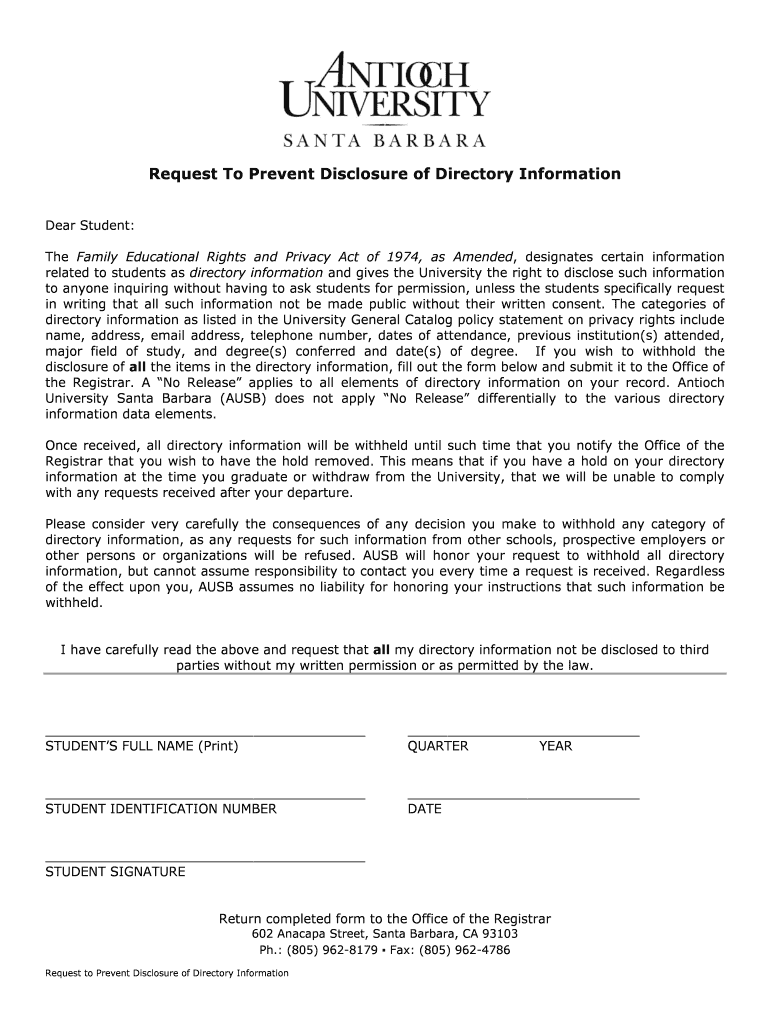
Request to Prevent Disclosure of Directory Information FERPA


What is the Request To Prevent Disclosure Of Directory Information FERPA
The Request To Prevent Disclosure Of Directory Information under the Family Educational Rights and Privacy Act (FERPA) allows students and parents to restrict the release of certain personal information by educational institutions. Directory information typically includes details such as a student's name, address, phone number, email address, and other identifying information. By submitting this request, individuals can ensure that their personal data is not disclosed without their explicit consent, thereby enhancing their privacy and security.
How to use the Request To Prevent Disclosure Of Directory Information FERPA
To effectively use the Request To Prevent Disclosure Of Directory Information, individuals must first obtain the appropriate form from their educational institution. This form is usually available through the school's registrar or student services office. Once acquired, fill out the form with accurate personal information and specify which directory information you wish to restrict. It is important to submit the completed form to the designated office within the institution, ensuring that it is done in accordance with any specified deadlines.
Steps to complete the Request To Prevent Disclosure Of Directory Information FERPA
Completing the Request To Prevent Disclosure Of Directory Information involves several key steps:
- Obtain the form from your school’s registrar or student services office.
- Provide your personal information, including your full name, student ID, and contact details.
- Clearly indicate the types of directory information you want to restrict.
- Review the form for accuracy and completeness.
- Submit the form to the appropriate office, either in person or via mail, as per your institution’s guidelines.
Eligibility Criteria
Eligibility to submit the Request To Prevent Disclosure Of Directory Information typically includes students currently enrolled in an educational institution that receives federal funding. Parents of students under eighteen years of age can also submit this request on behalf of their children. It is essential to check with the specific institution for any additional criteria or requirements that may apply.
Key elements of the Request To Prevent Disclosure Of Directory Information FERPA
Key elements of the Request To Prevent Disclosure Of Directory Information include:
- Personal Identification: Full name, student ID, and contact information.
- Information to Restrict: Specific types of directory information to be withheld.
- Signature: Required to validate the request.
- Submission Details: Instructions on where and how to submit the request.
Form Submission Methods
The Request To Prevent Disclosure Of Directory Information can typically be submitted through various methods, depending on the institution's policies. Common submission methods include:
- Online Submission: Some institutions may allow electronic submission through their student portal.
- Mail: Sending the completed form via postal service to the designated office.
- In-Person: Delivering the form directly to the registrar or student services office.
Quick guide on how to complete request to prevent disclosure of directory information ferpa
Complete [SKS] effortlessly on any device
Online document management has gained popularity among businesses and individuals. It offers an ideal environmentally friendly alternative to conventional printed and signed documents, as you can locate the appropriate form and securely archive it online. airSlate SignNow equips you with all the tools necessary to create, edit, and eSign your documents swiftly without delays. Handle [SKS] on any platform with airSlate SignNow's Android or iOS applications and simplify any document-related process today.
How to edit and eSign [SKS] effortlessly
- Obtain [SKS] and click Get Form to get going.
- Employ the tools we provide to complete your document.
- Mark important sections of your documents or redact sensitive information with tools that airSlate SignNow provides especially for that purpose.
- Create your signature using the Sign feature, which takes mere seconds and carries the same legal validity as a conventional wet ink signature.
- Review the details and click on the Done button to save your modifications.
- Select how you wish to send your form, whether by email, SMS, invite link, or download it to your computer.
Forget about lost or misplaced files, tedious form searching, or errors that require printing new document copies. airSlate SignNow meets your document management needs in just a few clicks from any device you prefer. Edit and eSign [SKS] and ensure effective communication at every stage of the form preparation process with airSlate SignNow.
Create this form in 5 minutes or less
Related searches to Request To Prevent Disclosure Of Directory Information FERPA
Create this form in 5 minutes!
How to create an eSignature for the request to prevent disclosure of directory information ferpa
How to create an electronic signature for a PDF online
How to create an electronic signature for a PDF in Google Chrome
How to create an e-signature for signing PDFs in Gmail
How to create an e-signature right from your smartphone
How to create an e-signature for a PDF on iOS
How to create an e-signature for a PDF on Android
People also ask
-
What is the process to Request To Prevent Disclosure Of Directory Information FERPA?
To Request To Prevent Disclosure Of Directory Information FERPA, you need to submit a formal request to your educational institution. This request should clearly state your desire to restrict the release of your directory information under FERPA guidelines. airSlate SignNow can help streamline this process by allowing you to eSign and send your request securely.
-
How does airSlate SignNow ensure compliance with FERPA when handling requests?
airSlate SignNow is designed with compliance in mind, including adherence to FERPA regulations. When you use our platform to Request To Prevent Disclosure Of Directory Information FERPA, your documents are encrypted and securely stored, ensuring that sensitive information is protected. Our solution also provides audit trails for accountability.
-
Are there any costs associated with using airSlate SignNow for FERPA requests?
airSlate SignNow offers various pricing plans to accommodate different needs, including those for educational institutions. While there may be a nominal fee for premium features, the cost is generally low compared to the benefits of securely managing your Request To Prevent Disclosure Of Directory Information FERPA. You can choose a plan that fits your budget and requirements.
-
What features does airSlate SignNow offer for managing FERPA requests?
airSlate SignNow provides features such as customizable templates, secure eSigning, and document tracking, which are essential for managing FERPA requests. These tools make it easy to create and send your Request To Prevent Disclosure Of Directory Information FERPA efficiently. Additionally, you can collaborate with others and receive notifications when documents are signed.
-
Can I integrate airSlate SignNow with other software for managing FERPA requests?
Yes, airSlate SignNow offers integrations with various software applications, enhancing your ability to manage FERPA requests. You can connect with tools like Google Drive, Dropbox, and CRM systems to streamline your workflow. This integration capability allows you to easily access and manage your Request To Prevent Disclosure Of Directory Information FERPA alongside other important documents.
-
What are the benefits of using airSlate SignNow for FERPA compliance?
Using airSlate SignNow for FERPA compliance offers numerous benefits, including enhanced security, ease of use, and time savings. By utilizing our platform to Request To Prevent Disclosure Of Directory Information FERPA, you can ensure that your requests are handled efficiently and securely. This not only protects your information but also simplifies the overall process.
-
Is airSlate SignNow user-friendly for those unfamiliar with digital signing?
Absolutely! airSlate SignNow is designed to be user-friendly, even for those who are not tech-savvy. The platform provides clear instructions and an intuitive interface, making it easy to Request To Prevent Disclosure Of Directory Information FERPA. Our customer support team is also available to assist you with any questions you may have.
Get more for Request To Prevent Disclosure Of Directory Information FERPA
Find out other Request To Prevent Disclosure Of Directory Information FERPA
- Help Me With Electronic signature Maine Government Limited Power Of Attorney
- How To Electronic signature Massachusetts Government Job Offer
- Electronic signature Michigan Government LLC Operating Agreement Online
- How To Electronic signature Minnesota Government Lease Agreement
- Can I Electronic signature Minnesota Government Quitclaim Deed
- Help Me With Electronic signature Mississippi Government Confidentiality Agreement
- Electronic signature Kentucky Finance & Tax Accounting LLC Operating Agreement Myself
- Help Me With Electronic signature Missouri Government Rental Application
- Can I Electronic signature Nevada Government Stock Certificate
- Can I Electronic signature Massachusetts Education Quitclaim Deed
- Can I Electronic signature New Jersey Government LLC Operating Agreement
- Electronic signature New Jersey Government Promissory Note Template Online
- Electronic signature Michigan Education LLC Operating Agreement Myself
- How To Electronic signature Massachusetts Finance & Tax Accounting Quitclaim Deed
- Electronic signature Michigan Finance & Tax Accounting RFP Now
- Electronic signature Oklahoma Government RFP Later
- Electronic signature Nebraska Finance & Tax Accounting Business Plan Template Online
- Electronic signature Utah Government Resignation Letter Online
- Electronic signature Nebraska Finance & Tax Accounting Promissory Note Template Online
- Electronic signature Utah Government Quitclaim Deed Online