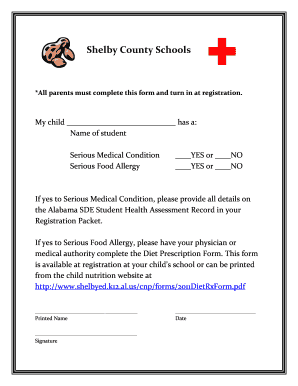
Allergy Form


What is the allergy form?
The Shelby County school allergy form is a crucial document designed to inform school staff about a student's allergies. This form ensures that appropriate measures are taken to protect students with food allergies or other sensitivities while they are at school. It typically includes sections for detailing specific allergies, emergency procedures, and any necessary accommodations to support the student's health and safety.
How to use the allergy form
Using the Shelby County school allergy form involves several key steps. First, parents or guardians should accurately complete the form, providing detailed information about the student's allergies. This includes the type of allergy, symptoms, and emergency contact information. Once completed, the form should be submitted to the school administration or the designated health office. It is important to ensure that the information is updated regularly, especially if there are any changes in the student's health status.
Steps to complete the allergy form
To complete the Shelby County school allergy form effectively, follow these steps:
- Gather necessary information about the student's allergies, including specific allergens and reactions.
- Fill out all required fields on the form, ensuring accuracy and clarity.
- Include emergency contact information for quick access in case of an allergic reaction.
- Review the form for completeness and correctness before submission.
- Submit the form to the appropriate school official or health office.
Legal use of the allergy form
The Shelby County school allergy form is legally significant as it serves to protect students' health rights. Schools are required to accommodate students with documented allergies under various laws, including the Americans with Disabilities Act (ADA) and Section 504 of the Rehabilitation Act. Proper completion and submission of this form help ensure that schools are informed and can take necessary precautions to prevent allergic reactions.
Key elements of the allergy form
Key elements of the Shelby County school allergy form typically include:
- Student's name and grade level.
- Detailed list of allergies and potential reactions.
- Emergency action plan outlining steps to take in case of an allergic reaction.
- Contact information for parents or guardians.
- Signature of a healthcare provider, if required.
Form submission methods
The Shelby County school allergy form can be submitted through various methods to accommodate different preferences. Parents can choose to submit the form online through the school's designated portal, send it via mail, or deliver it in person to the school office. Each method ensures that the school receives the necessary information to keep students safe.
Quick guide on how to complete allergy form
Fill out Allergy Form easily on any device
Digital document management has become favored by businesses and individuals alike. It serves as an ideal eco-friendly alternative to conventional printed and signed paperwork, allowing you to access the necessary form and securely save it online. airSlate SignNow provides all the tools required to create, edit, and electronically sign your documents quickly without any hold-ups. Manage Allergy Form on any device using airSlate SignNow's Android or iOS applications and simplify any document-related process today.
How to edit and electronically sign Allergy Form with ease
- Find Allergy Form and click Get Form to begin.
- Utilize the tools we provide to complete your document.
- Mark important sections of the documents or obscure sensitive data with tools specifically offered by airSlate SignNow for this purpose.
- Create your electronic signature using the Sign feature, which takes moments and holds the same legal validity as a conventional ink signature.
- Review all details and click the Done button to save your changes.
- Choose your preferred method to send your form, via email, text message (SMS), invite link, or download it to your computer.
Eliminate concerns about lost or misfiled documents, tedious form searching, or mistakes that necessitate printing new document copies. airSlate SignNow addresses all your document management needs in just a few clicks from any device you prefer. Edit and electronically sign Allergy Form to ensure smooth communication throughout the form preparation process with airSlate SignNow.
Create this form in 5 minutes or less
Create this form in 5 minutes!
How to create an eSignature for the allergy form
How to create an electronic signature for a PDF online
How to create an electronic signature for a PDF in Google Chrome
How to create an e-signature for signing PDFs in Gmail
How to create an e-signature right from your smartphone
How to create an e-signature for a PDF on iOS
How to create an e-signature for a PDF on Android
People also ask
-
What are Shelby County school allergy forms?
Shelby County school allergy forms are official documents required for students with allergies to ensure their safety and proper care in school. These forms provide vital information about the student's allergies and necessary precautions. By using airSlate SignNow, you can easily fill out and submit these forms online, streamlining the process for parents and schools.
-
How can airSlate SignNow help with Shelby County school allergy forms?
airSlate SignNow offers an efficient way to create, send, and eSign Shelby County school allergy forms. With our user-friendly platform, you can easily customize the forms to suit your needs and ensure they are completed quickly. This eliminates the hassle of paper forms and speeds up the submission process.
-
Are there any costs associated with using airSlate SignNow for Shelby County school allergy forms?
airSlate SignNow provides a cost-effective solution for managing Shelby County school allergy forms, with flexible pricing plans that cater to different needs. You can get started with a free trial, allowing you to evaluate the features without any financial commitment. Our subscription plans provide additional value for businesses that handle multiple forms or require advanced features.
-
What features are included for handling Shelby County school allergy forms?
When using airSlate SignNow for Shelby County school allergy forms, you benefit from features such as custom templates, easy eSigning, and cloud storage. Additionally, you can track the status of your forms and receive notifications once they are signed. These features simplify the documentation process and enhance compliance.
-
Can I integrate airSlate SignNow with other tools for managing Shelby County school allergy forms?
Yes, airSlate SignNow offers integrations with various applications, allowing you to streamline your workflow for Shelby County school allergy forms. You can connect with platforms like Google Drive, Dropbox, and many more to access documents seamlessly. This enhances productivity and ensures all documents are easily accessible.
-
What benefits do Shelby County schools gain from using airSlate SignNow?
Shelby County schools can signNowly benefit from using airSlate SignNow by reducing paperwork and improving efficiency in managing allergy forms. The platform ensures that forms are filled out accurately and in a timely manner, enhancing student safety. Additionally, it allows for easier tracking and management of sensitive student information.
-
Is it easy for parents to fill out Shelby County school allergy forms using airSlate SignNow?
Absolutely! Parents will find it straightforward to fill out Shelby County school allergy forms using airSlate SignNow's intuitive interface. The platform guides users through the process, ensuring that they can easily attach necessary documentation and sign the forms digitally, all from the convenience of their devices.
Get more for Allergy Form
Find out other Allergy Form
- Can I Electronic signature Colorado Bill of Sale Immovable Property
- How Can I Electronic signature West Virginia Vacation Rental Short Term Lease Agreement
- How Do I Electronic signature New Hampshire Bill of Sale Immovable Property
- Electronic signature North Dakota Bill of Sale Immovable Property Myself
- Can I Electronic signature Oregon Bill of Sale Immovable Property
- How To Electronic signature West Virginia Bill of Sale Immovable Property
- Electronic signature Delaware Equipment Sales Agreement Fast
- Help Me With Electronic signature Louisiana Assignment of Mortgage
- Can I Electronic signature Minnesota Assignment of Mortgage
- Electronic signature West Virginia Sales Receipt Template Free
- Electronic signature Colorado Sales Invoice Template Computer
- Electronic signature New Hampshire Sales Invoice Template Computer
- Electronic signature Tennessee Introduction Letter Free
- How To eSignature Michigan Disclosure Notice
- How To Electronic signature Ohio Product Defect Notice
- Electronic signature California Customer Complaint Form Online
- Electronic signature Alaska Refund Request Form Later
- How Can I Electronic signature Texas Customer Return Report
- How Do I Electronic signature Florida Reseller Agreement
- Electronic signature Indiana Sponsorship Agreement Free