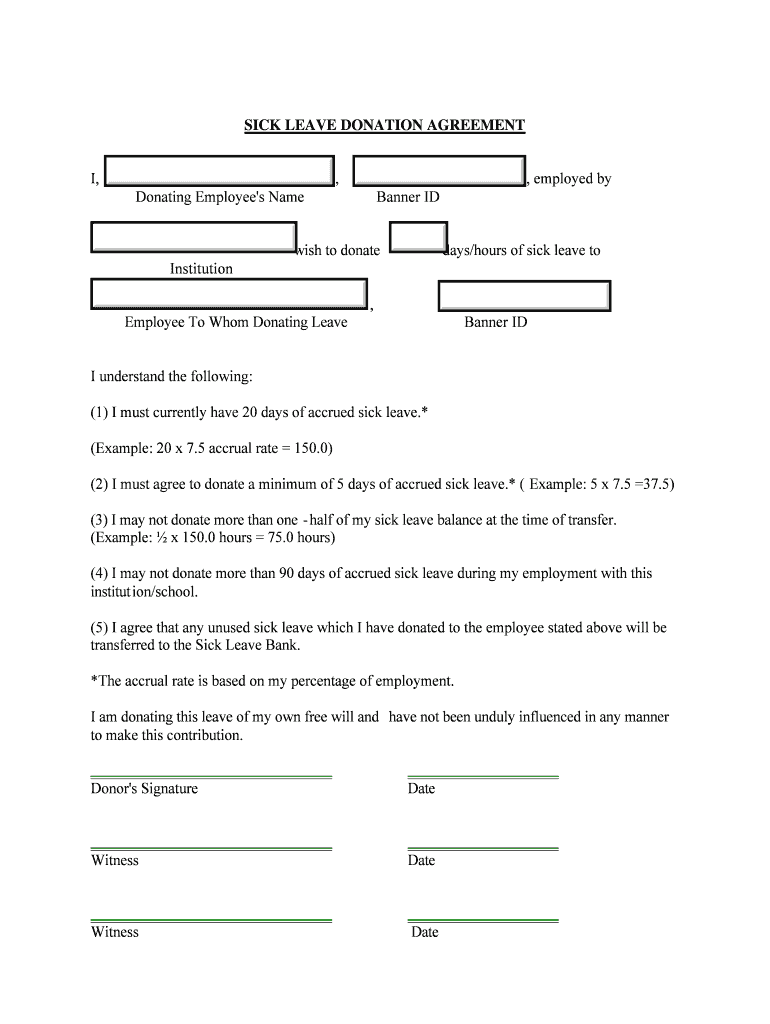
Sick Donation Form Apsu


Understanding the Sick Donation Form Apsu
The Sick Donation Form Apsu is a document designed to facilitate the donation of sick leave hours among employees within an organization. This form allows employees to voluntarily contribute their accrued sick leave to assist colleagues who may be facing medical challenges and require additional leave. It fosters a supportive workplace culture by enabling employees to help one another during difficult times.
How to Use the Sick Donation Form Apsu
Using the Sick Donation Form Apsu involves a few straightforward steps. First, the donor must complete their section of the form, indicating the number of sick hours they wish to donate. Next, the recipient's information must be filled out, ensuring that the form is directed to the correct individual. Finally, both parties should sign the form to validate the transaction. Once completed, the form should be submitted to the designated human resources department for processing.
Steps to Complete the Sick Donation Form Apsu
Completing the Sick Donation Form Apsu requires careful attention to detail. Here are the steps to follow:
- Obtain the Sick Donation Form Apsu from your HR department or internal resources.
- Fill in your personal information, including your name, employee ID, and the number of sick hours you wish to donate.
- Provide the recipient's details, ensuring accuracy in their name and employee ID.
- Sign and date the form to confirm your donation.
- Submit the completed form to your HR department for approval and processing.
Key Elements of the Sick Donation Form Apsu
The Sick Donation Form Apsu contains several key elements that ensure clarity and compliance. Important sections include:
- Donor Information: Details about the employee donating sick leave.
- Recipient Information: Information about the employee receiving the donated hours.
- Donation Amount: The number of sick hours being donated.
- Signatures: Required signatures from both the donor and recipient to validate the transaction.
Eligibility Criteria for Donating Sick Leave
Eligibility to donate sick leave through the Sick Donation Form Apsu typically requires that the donor has accrued sick leave available for donation. Additionally, the recipient must be facing a qualifying medical condition that necessitates the use of donated sick leave. Organizations may have specific policies outlining these criteria, so it is essential to review your workplace guidelines.
Form Submission Methods
The Sick Donation Form Apsu can usually be submitted through various methods, depending on the organization's policies. Common submission methods include:
- Online Submission: Many organizations provide a digital platform for submitting forms electronically.
- Mail: The form can be printed and sent via postal mail to the HR department.
- In-Person: Employees may also choose to deliver the form directly to HR for immediate processing.
Quick guide on how to complete sick donation form apsu
Effortlessly Prepare [SKS] on Any Device
Digital document management has become increasingly popular among organizations and individuals. It offers an excellent eco-friendly substitute for traditional printed and signed documents, allowing you to obtain the necessary form and securely save it online. airSlate SignNow equips you with all the tools required to create, edit, and electronically sign your documents swiftly without any delays. Manage [SKS] on any device through the airSlate SignNow Android or iOS applications and streamline any document-related process today.
The Easiest Way to Modify and Electronically Sign [SKS] with Ease
- Find [SKS] and click on Get Form to begin.
- Utilize the tools we offer to complete your form.
- Emphasize important sections of the documents or redact sensitive information using the tools specifically provided by airSlate SignNow for that aim.
- Create your signature with the Sign feature, which takes mere seconds and carries the same legal validity as a conventional handwritten signature.
- Review all the information and click on the Done button to save your changes.
- Select how you wish to deliver your form, whether by email, text message (SMS), an invitation link, or download it to your computer.
Eliminate worries about lost or misplaced documents, the hassle of searching for forms, or errors that require printing new document copies. airSlate SignNow fulfills all your document management needs in just a few clicks from any device you choose. Modify and electronically sign [SKS] and guarantee exceptional communication at every stage of your form creation process with airSlate SignNow.
Create this form in 5 minutes or less
Related searches to Sick Donation Form Apsu
Create this form in 5 minutes!
How to create an eSignature for the sick donation form apsu
How to create an electronic signature for a PDF online
How to create an electronic signature for a PDF in Google Chrome
How to create an e-signature for signing PDFs in Gmail
How to create an e-signature right from your smartphone
How to create an e-signature for a PDF on iOS
How to create an e-signature for a PDF on Android
People also ask
-
What is the Sick Donation Form Apsu?
The Sick Donation Form Apsu is a customizable document designed to facilitate the donation of sick leave among employees. It streamlines the process, ensuring that all necessary information is collected efficiently. With airSlate SignNow, you can easily create and manage this form to meet your organization's needs.
-
How can I create a Sick Donation Form Apsu using airSlate SignNow?
Creating a Sick Donation Form Apsu with airSlate SignNow is simple and intuitive. You can start by selecting a template or building your form from scratch using our drag-and-drop editor. This allows you to customize fields, add instructions, and ensure compliance with your organization's policies.
-
What are the benefits of using the Sick Donation Form Apsu?
The Sick Donation Form Apsu offers numerous benefits, including improved employee morale and support during difficult times. It simplifies the donation process, making it easier for employees to contribute their sick leave. Additionally, it enhances transparency and trust within the workplace.
-
Is there a cost associated with the Sick Donation Form Apsu?
Yes, there is a cost associated with using airSlate SignNow for the Sick Donation Form Apsu, but it is designed to be cost-effective. Pricing varies based on the features and number of users you require. You can explore our pricing plans to find the best fit for your organization.
-
Can the Sick Donation Form Apsu be integrated with other tools?
Absolutely! The Sick Donation Form Apsu can be seamlessly integrated with various HR and payroll systems. This integration ensures that all data collected through the form is automatically updated in your existing systems, saving time and reducing errors.
-
How secure is the Sick Donation Form Apsu?
Security is a top priority for airSlate SignNow. The Sick Donation Form Apsu is protected with advanced encryption and compliance measures to safeguard sensitive employee information. You can trust that your data is secure while using our platform.
-
Can I track submissions of the Sick Donation Form Apsu?
Yes, airSlate SignNow provides tracking features for the Sick Donation Form Apsu. You can monitor submissions in real-time, receive notifications, and access detailed reports. This helps you stay organized and ensures that all requests are processed promptly.
Get more for Sick Donation Form Apsu
- Football play count sheet form
- P11d b form 2020 21 pdf
- P11d b form 2020 21 pdf 557871799
- Book your diagnostic imaging appointmentcanada form
- Printable sensory assessment checklist form
- Asic form 991
- Printable rain chart 2021 form
- Wwwcourseherocomfile42809067pc i infrastructuredoc revised 2005 pc 1 form government
Find out other Sick Donation Form Apsu
- How Can I Electronic signature Hawaii Real Estate LLC Operating Agreement
- Electronic signature Georgia Real Estate Letter Of Intent Myself
- Can I Electronic signature Nevada Plumbing Agreement
- Electronic signature Illinois Real Estate Affidavit Of Heirship Easy
- How To Electronic signature Indiana Real Estate Quitclaim Deed
- Electronic signature North Carolina Plumbing Business Letter Template Easy
- Electronic signature Kansas Real Estate Residential Lease Agreement Simple
- How Can I Electronic signature North Carolina Plumbing Promissory Note Template
- Electronic signature North Dakota Plumbing Emergency Contact Form Mobile
- Electronic signature North Dakota Plumbing Emergency Contact Form Easy
- Electronic signature Rhode Island Plumbing Business Plan Template Later
- Electronic signature Louisiana Real Estate Quitclaim Deed Now
- Electronic signature Louisiana Real Estate Quitclaim Deed Secure
- How Can I Electronic signature South Dakota Plumbing Emergency Contact Form
- Electronic signature South Dakota Plumbing Emergency Contact Form Myself
- Electronic signature Maryland Real Estate LLC Operating Agreement Free
- Electronic signature Texas Plumbing Quitclaim Deed Secure
- Electronic signature Utah Plumbing Last Will And Testament Free
- Electronic signature Washington Plumbing Business Plan Template Safe
- Can I Electronic signature Vermont Plumbing Affidavit Of Heirship