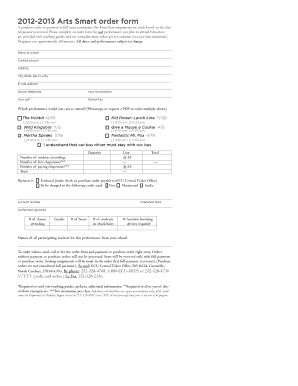
Arts Smart Order Form


What is the Arts Smart Order Form
The Arts Smart Order Form is a specialized document designed for individuals and organizations involved in the arts sector. This form facilitates the procurement of various artistic resources, materials, or services. It streamlines the ordering process, ensuring that all necessary information is captured efficiently. By using this form, users can specify their requirements clearly, which helps suppliers fulfill orders accurately and promptly.
How to use the Arts Smart Order Form
Using the Arts Smart Order Form is straightforward. Begin by downloading the form from the appropriate source. Fill in your details, including contact information and the specific items or services you wish to order. Ensure that you provide accurate quantities and any special instructions. After completing the form, review it for accuracy before submitting it to the designated supplier. This process minimizes errors and enhances communication between you and the supplier.
Steps to complete the Arts Smart Order Form
Completing the Arts Smart Order Form involves several key steps:
- Download the form from the official website or request it from your supplier.
- Enter your personal or organizational information at the top of the form.
- List the items or services you wish to order, including quantities and descriptions.
- Add any additional notes or special requests to ensure clarity.
- Review the completed form for any errors or omissions.
- Submit the form as instructed, either electronically or by mail.
Key elements of the Arts Smart Order Form
The Arts Smart Order Form includes several essential elements that ensure effective communication and order processing. Key components typically include:
- Contact Information: Details of the individual or organization placing the order.
- Item Descriptions: Clear descriptions of the items or services requested.
- Quantities: The number of each item being ordered.
- Special Instructions: Any additional requests or specifications related to the order.
- Submission Details: Information on how and where to submit the form.
Who Issues the Form
The Arts Smart Order Form is typically issued by suppliers or organizations that provide artistic resources. This may include art supply stores, galleries, or educational institutions that support the arts. It is important to ensure that you are using the most current version of the form, as updates may occur based on changes in policies or offerings.
Form Submission Methods
The Arts Smart Order Form can be submitted through various methods, depending on the supplier's preferences. Common submission methods include:
- Online Submission: Many suppliers offer an electronic submission option through their websites.
- Mail: Users can print the completed form and send it via postal service.
- In-Person: Some organizations may allow for in-person submissions at their locations.
Quick guide on how to complete arts smart order form
Effortlessly Prepare [SKS] on Any Device
Digital document management has become increasingly popular among businesses and individuals. It serves as an ideal environmentally friendly alternative to traditional printed and signed documents, allowing you to access the right form and securely store it online. airSlate SignNow equips you with all the tools necessary to create, modify, and electronically sign your documents swiftly without delays. Manage [SKS] on any platform using airSlate SignNow's Android or iOS applications and simplify any document-related tasks today.
The easiest way to modify and electronically sign [SKS] with ease
- Locate [SKS] and click on Get Form to begin.
- Use the tools available to complete your document.
- Highlight important sections of the documents or black out sensitive information with the tools that airSlate SignNow provides specifically for that purpose.
- Create your signature using the Sign tool, which takes only seconds and carries the same legal validity as a traditional handwritten signature.
- Review the information and click the Done button to save your changes.
- Select how you want to send your form—via email, text message (SMS), invitation link, or download it to your PC.
Say goodbye to lost or misplaced files, tedious form searches, or errors that necessitate printing new document copies. airSlate SignNow fulfills all your document management needs in just a few clicks from any device you prefer. Edit and electronically sign [SKS] and ensure excellent communication at every step of your form preparation process with airSlate SignNow.
Create this form in 5 minutes or less
Related searches to Arts Smart Order Form
Create this form in 5 minutes!
How to create an eSignature for the arts smart order form
How to create an electronic signature for a PDF online
How to create an electronic signature for a PDF in Google Chrome
How to create an e-signature for signing PDFs in Gmail
How to create an e-signature right from your smartphone
How to create an e-signature for a PDF on iOS
How to create an e-signature for a PDF on Android
People also ask
-
What is the Arts Smart Order Form?
The Arts Smart Order Form is a digital solution provided by airSlate SignNow that allows businesses to create, send, and eSign order forms efficiently. This tool streamlines the ordering process, making it easier for customers to place orders and for businesses to manage them.
-
How does the Arts Smart Order Form improve my business operations?
By utilizing the Arts Smart Order Form, businesses can enhance their operational efficiency through automated workflows and reduced paperwork. This leads to faster order processing and improved customer satisfaction, as clients can complete orders quickly and securely.
-
What are the pricing options for the Arts Smart Order Form?
airSlate SignNow offers flexible pricing plans for the Arts Smart Order Form, catering to businesses of all sizes. You can choose from monthly or annual subscriptions, with options that scale based on your usage and feature requirements.
-
Can I customize the Arts Smart Order Form to fit my brand?
Yes, the Arts Smart Order Form is highly customizable, allowing you to incorporate your branding elements such as logos, colors, and fonts. This ensures that the order form aligns with your brand identity and provides a cohesive experience for your customers.
-
What features are included with the Arts Smart Order Form?
The Arts Smart Order Form includes features such as eSignature capabilities, automated notifications, and real-time tracking of order status. These features help streamline the order process and keep both businesses and customers informed.
-
Is the Arts Smart Order Form secure for sensitive information?
Absolutely, the Arts Smart Order Form is designed with security in mind. It employs advanced encryption and compliance with industry standards to ensure that all sensitive information is protected during the ordering process.
-
What integrations are available with the Arts Smart Order Form?
The Arts Smart Order Form seamlessly integrates with various third-party applications, including CRM systems and payment processors. This allows businesses to create a cohesive workflow that enhances productivity and simplifies order management.
Get more for Arts Smart Order Form
- Sbi rtgs form fillable
- Ppd form 430216645
- Wahva vehicle roadworthiness inspectioncertification register for more than 10 vehicles operator business name operator form
- Kingsfold steam rally form
- Paramedic clinical evaluation form
- Cesswi application packet cesswi form
- Ap 730 form
- Record of employment form
Find out other Arts Smart Order Form
- How To Electronic signature Louisiana Insurance Document
- Can I Electronic signature Florida High Tech Document
- Can I Electronic signature Minnesota Insurance PDF
- How Do I Electronic signature Minnesota Insurance Document
- How To Electronic signature Missouri Insurance Form
- How Can I Electronic signature New Jersey Insurance Document
- How To Electronic signature Indiana High Tech Document
- How Do I Electronic signature Indiana High Tech Document
- How Can I Electronic signature Ohio Insurance Document
- Can I Electronic signature South Dakota Insurance PPT
- How Can I Electronic signature Maine Lawers PPT
- How To Electronic signature Maine Lawers PPT
- Help Me With Electronic signature Minnesota Lawers PDF
- How To Electronic signature Ohio High Tech Presentation
- How Can I Electronic signature Alabama Legal PDF
- How To Electronic signature Alaska Legal Document
- Help Me With Electronic signature Arkansas Legal PDF
- How Can I Electronic signature Arkansas Legal Document
- How Can I Electronic signature California Legal PDF
- Can I Electronic signature Utah High Tech PDF