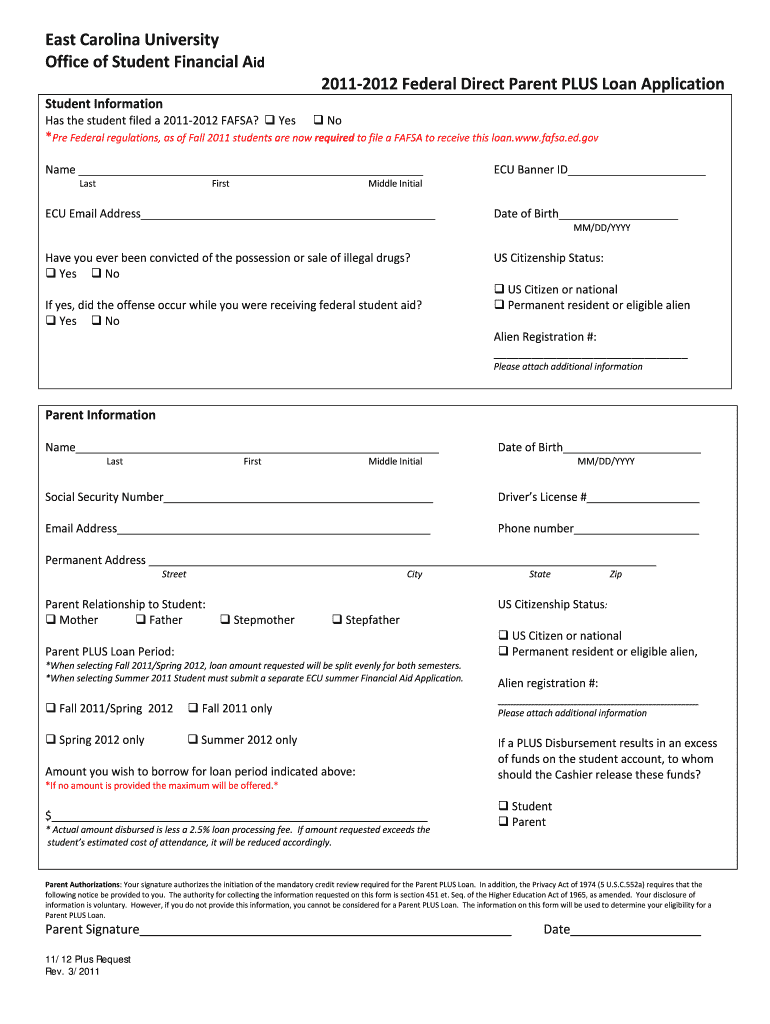
East Carolina University Office of Student Financial Aid Student Information Has the Student Filed a FAFSA


Understanding the East Carolina University Office of Student Financial Aid and FAFSA
The East Carolina University Office of Student Financial Aid provides essential support for students navigating the financial aid process. A key component of this process is the Free Application for Federal Student Aid (FAFSA). This form is crucial for determining eligibility for federal, state, and institutional financial aid. It collects information about the student's financial situation, which helps assess the amount of aid they may receive. Understanding whether a student has filed a FAFSA is vital for both the student and the financial aid office in ensuring that the student can access available funds for their education.
Steps to Complete the FAFSA for East Carolina University
Completing the FAFSA involves several important steps. First, students should gather necessary documents, including their Social Security number, tax returns, and bank statements. Next, they can visit the official FAFSA website to create an account. Once logged in, students must fill out the application, providing accurate financial information and listing East Carolina University as a school of choice. After completing the form, it is crucial to review all entries for accuracy before submitting. Students should also keep track of their submission confirmation to ensure their application has been processed.
Required Documents for FAFSA Submission
To successfully complete the FAFSA, students need specific documents. These typically include:
- Social Security number
- Driver's license (if applicable)
- Federal tax information or tax returns for the previous year
- Records of untaxed income
- Bank statements and investment records
Having these documents ready will streamline the application process and help ensure that all required information is accurately reported.
Eligibility Criteria for Financial Aid at East Carolina University
To qualify for financial aid through the East Carolina University Office of Student Financial Aid, students must meet certain eligibility criteria. Generally, applicants must be U.S. citizens or eligible non-citizens, possess a valid Social Security number, and be enrolled or accepted for enrollment in an eligible degree or certificate program. Additionally, students must maintain satisfactory academic progress and not be in default on any federal student loans. Understanding these criteria helps students prepare their applications effectively.
Form Submission Methods for FAFSA
The FAFSA can be submitted through various methods, making it accessible to students. The primary method is online submission via the FAFSA website, which allows for immediate processing and confirmation. Students can also opt to submit a paper FAFSA, though this method may take longer for processing. In some cases, students may choose to work with their school's financial aid office for assistance in completing and submitting the form. Regardless of the method chosen, it is important to ensure that the application is submitted before the deadline to maximize financial aid opportunities.
Filing Deadlines for FAFSA
Filing deadlines for the FAFSA are crucial for students seeking financial aid. The federal deadline typically falls on June 30 of the academic year for which aid is being requested. However, many states and colleges, including East Carolina University, may have earlier deadlines for state and institutional aid. It is essential for students to check both federal and state deadlines to ensure they do not miss out on available financial aid opportunities. Keeping a calendar with important dates can help students stay organized and informed.
Quick guide on how to complete east carolina university office of student financial aid student information has the student filed a fafsa
Manage [SKS] effortlessly on any gadget
Digital document management has become favored by businesses and individuals alike. It presents an ideal eco-friendly substitute for conventional printed and signed documents, as you can locate the appropriate form and securely save it online. airSlate SignNow equips you with all the resources necessary to create, modify, and eSign your documents promptly without holdups. Handle [SKS] on any gadget with airSlate SignNow Android or iOS applications and enhance any document-focused process today.
How to modify and eSign [SKS] with ease
- Obtain [SKS] and click on Get Form to initiate.
- Utilize the tools we provide to complete your document.
- Emphasize relevant parts of your documents or conceal sensitive information with tools that airSlate SignNow offers specifically for that purpose.
- Create your signature using the Sign tool, which takes seconds and holds the same legal validity as a traditional wet ink signature.
- Review the information and click the Done button to save your modifications.
- Choose how you would like to send your form, by email, SMS, or invitation link, or download it to your computer.
Eliminate concerns about lost or misplaced documents, tedious form searching, or mistakes that necessitate printing new document copies. airSlate SignNow addresses all your needs in document management in just a few clicks from a device of your choosing. Modify and eSign [SKS] and guarantee excellent communication at any stage of your form preparation process with airSlate SignNow.
Create this form in 5 minutes or less
Related searches to East Carolina University Office Of Student Financial Aid Student Information Has The Student Filed A FAFSA
Create this form in 5 minutes!
How to create an eSignature for the east carolina university office of student financial aid student information has the student filed a fafsa
How to create an electronic signature for a PDF online
How to create an electronic signature for a PDF in Google Chrome
How to create an e-signature for signing PDFs in Gmail
How to create an e-signature right from your smartphone
How to create an e-signature for a PDF on iOS
How to create an e-signature for a PDF on Android
People also ask
-
What is the process for checking if the East Carolina University Office Of Student Financial Aid Student Information Has The Student Filed A FAFSA?
To check if the East Carolina University Office Of Student Financial Aid Student Information Has The Student Filed A FAFSA, students can log into their FAFSA account. They can also contact the financial aid office directly for assistance. It's important to ensure that all required documents are submitted to avoid delays in processing.
-
How can airSlate SignNow help with the FAFSA application process?
airSlate SignNow streamlines the FAFSA application process by allowing students to easily eSign and send necessary documents. This ensures that the East Carolina University Office Of Student Financial Aid Student Information Has The Student Filed A FAFSA is completed efficiently. Our platform is user-friendly and helps reduce paperwork, making the process smoother.
-
What features does airSlate SignNow offer for managing financial aid documents?
airSlate SignNow offers features such as document templates, secure eSigning, and real-time tracking. These tools are particularly useful for students dealing with the East Carolina University Office Of Student Financial Aid Student Information Has The Student Filed A FAFSA. By using our platform, students can manage their financial aid documents with ease and confidence.
-
Is there a cost associated with using airSlate SignNow for FAFSA-related documents?
Yes, airSlate SignNow offers various pricing plans to suit different needs. While there is a cost associated with using our services, the efficiency gained in managing documents related to the East Carolina University Office Of Student Financial Aid Student Information Has The Student Filed A FAFSA can save time and reduce stress. We also offer a free trial for new users to explore our features.
-
Can airSlate SignNow integrate with other financial aid systems?
Absolutely! airSlate SignNow can integrate with various financial aid systems and platforms. This means that students can easily manage their documents related to the East Carolina University Office Of Student Financial Aid Student Information Has The Student Filed A FAFSA alongside other tools they may be using. Our integrations enhance workflow and improve overall efficiency.
-
What are the benefits of using airSlate SignNow for students?
Using airSlate SignNow provides students with a secure and efficient way to handle their financial aid documents. It simplifies the process of ensuring that the East Carolina University Office Of Student Financial Aid Student Information Has The Student Filed A FAFSA is filed correctly and on time. Additionally, our platform offers 24/7 access to documents, making it convenient for students.
-
How secure is airSlate SignNow for handling sensitive financial information?
airSlate SignNow prioritizes security and compliance, ensuring that all sensitive financial information is protected. We use advanced encryption and secure storage to safeguard documents related to the East Carolina University Office Of Student Financial Aid Student Information Has The Student Filed A FAFSA. Students can trust that their information is safe with us.
Get more for East Carolina University Office Of Student Financial Aid Student Information Has The Student Filed A FAFSA
- Lifestream blood bank 5k life runwalk fundraiser form
- Good dog vet form sept 2017word
- Croydon university hospital antenatal form
- Fillable online cancer cytogenetic test requisition form
- Fiscal agent request form farf
- Fiscal agent request form20190325docx
- Wi etf escrow application et 4305 form
- Dnacpr form pdf
Find out other East Carolina University Office Of Student Financial Aid Student Information Has The Student Filed A FAFSA
- Sign Police Word Missouri Computer
- Sign Missouri Police Resignation Letter Fast
- Sign Ohio Police Promissory Note Template Easy
- Sign Alabama Courts Affidavit Of Heirship Simple
- How To Sign Arizona Courts Residential Lease Agreement
- How Do I Sign Arizona Courts Residential Lease Agreement
- Help Me With Sign Arizona Courts Residential Lease Agreement
- How Can I Sign Arizona Courts Residential Lease Agreement
- Sign Colorado Courts LLC Operating Agreement Mobile
- Sign Connecticut Courts Living Will Computer
- How Do I Sign Connecticut Courts Quitclaim Deed
- eSign Colorado Banking Rental Application Online
- Can I eSign Colorado Banking Medical History
- eSign Connecticut Banking Quitclaim Deed Free
- eSign Connecticut Banking Business Associate Agreement Secure
- Sign Georgia Courts Moving Checklist Simple
- Sign Georgia Courts IOU Mobile
- How Can I Sign Georgia Courts Lease Termination Letter
- eSign Hawaii Banking Agreement Simple
- eSign Hawaii Banking Rental Application Computer