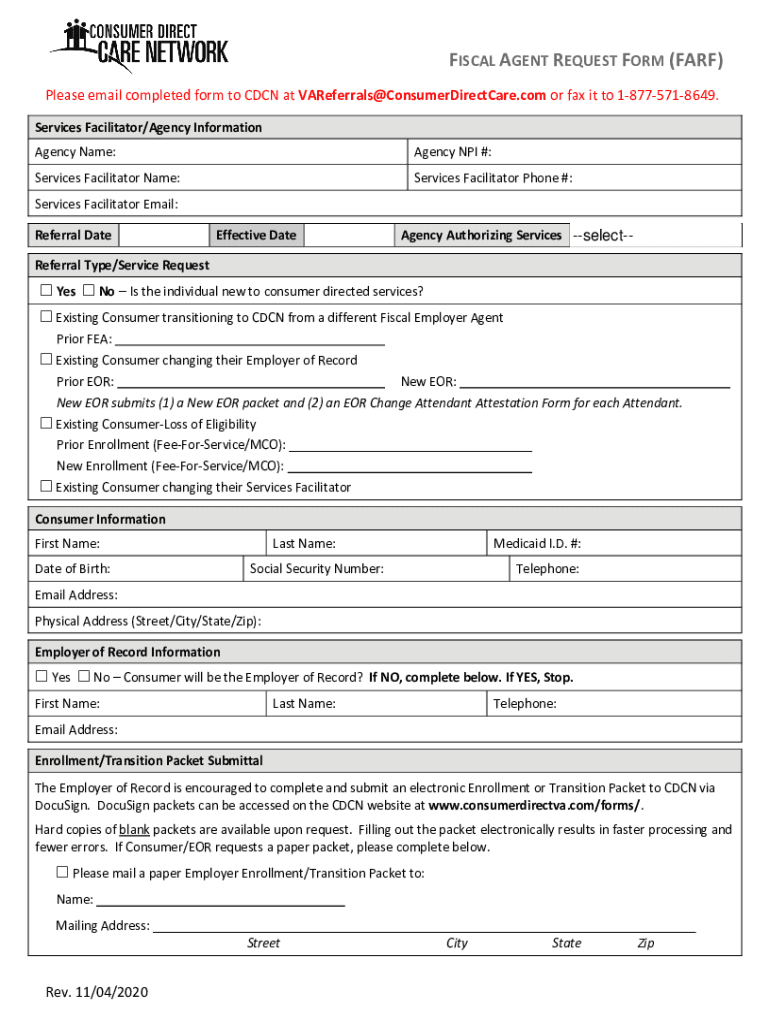
FISCAL AGENT REQUEST FORM FARF 2020-2026


Understanding the fiscal agent enrollment forms
The fiscal agent enrollment forms serve as essential documents for individuals or organizations that require a designated fiscal agent to manage financial transactions or obligations. These forms outline the responsibilities of the fiscal agent and the terms of engagement. They are particularly important in various contexts, including government programs, educational institutions, and non-profit organizations.
Steps to complete the fiscal agent enrollment forms
Completing the fiscal agent enrollment forms involves several key steps to ensure accuracy and compliance. Begin by gathering all necessary information, including the fiscal agent's details, the purpose of the engagement, and any relevant financial data. Next, carefully fill out each section of the form, ensuring that all fields are completed accurately. After filling out the form, review it for any errors or omissions. Finally, sign and date the form, and submit it according to the specified submission guidelines.
Legal use of the fiscal agent enrollment forms
The legal validity of the fiscal agent enrollment forms is crucial for ensuring that the agreement between the parties is enforceable. To be legally binding, the form must include specific elements such as the names and signatures of all parties involved, a clear description of the fiscal agent's duties, and any applicable terms and conditions. Compliance with relevant laws, such as the ESIGN Act, is also essential when executing these forms electronically.
Required documents for fiscal agent enrollment
When filling out the fiscal agent enrollment forms, several supporting documents may be required. These can include identification documents for both the fiscal agent and the entity being represented, proof of authority to act on behalf of the organization, and any relevant financial statements. Ensuring that all required documents are submitted alongside the enrollment form can help expedite the approval process.
Form submission methods
Fiscal agent enrollment forms can typically be submitted through various methods, including online submission, mailing, or in-person delivery. Online submission is often the most efficient method, allowing for quicker processing times. If submitting by mail, ensure that the form is sent to the correct address and consider using a tracking service for confirmation. In-person submissions may be necessary in certain situations, especially when original signatures are required.
Eligibility criteria for fiscal agent enrollment
Eligibility criteria for completing fiscal agent enrollment forms can vary depending on the organization or program. Generally, the fiscal agent must be a recognized entity or individual with the legal authority to manage funds on behalf of another party. Specific programs may have additional requirements, such as experience in financial management or compliance with regulatory standards. It is important to review the eligibility criteria carefully before initiating the enrollment process.
Examples of using fiscal agent enrollment forms
Fiscal agent enrollment forms are commonly used in various scenarios. For instance, educational institutions may require these forms to designate a fiscal agent for managing student funds or scholarships. Non-profit organizations often use them to appoint a fiscal agent for grant management. Understanding these examples can provide clarity on the practical applications of the forms and help ensure proper completion.
Quick guide on how to complete fiscal agent request form farf
Prepare FISCAL AGENT REQUEST FORM FARF effortlessly on any device
Online document management has gained popularity among businesses and individuals. It offers an ideal sustainable alternative to traditional printed and signed documents, as you can obtain the correct form and securely save it online. airSlate SignNow provides you with all the resources you require to create, modify, and eSign your documents quickly without delays. Manage FISCAL AGENT REQUEST FORM FARF on any device with airSlate SignNow Android or iOS applications and enhance any document-based procedure today.
The simplest way to modify and eSign FISCAL AGENT REQUEST FORM FARF with ease
- Obtain FISCAL AGENT REQUEST FORM FARF and click Get Form to initiate.
- Utilize the tools we offer to complete your form.
- Emphasize important sections of your documents or obscure sensitive information with tools that airSlate SignNow provides specifically for that purpose.
- Generate your signature with the Sign tool, which takes just seconds and holds the same legal validity as a conventional handwritten signature.
- Review the information and then click the Done button to save your modifications.
- Decide how you would like to send your form, whether by email, SMS, or invitation link, or download it to your computer.
Say goodbye to lost or mislaid documents, time-consuming form searches, or errors that necessitate printing new document copies. airSlate SignNow fulfills all your document management requirements in just a few clicks from any device you choose. Edit and eSign FISCAL AGENT REQUEST FORM FARF and guarantee effective communication at every stage of your form preparation process with airSlate SignNow.
Create this form in 5 minutes or less
Find and fill out the correct fiscal agent request form farf
Create this form in 5 minutes!
How to create an eSignature for the fiscal agent request form farf
The way to generate an electronic signature for your PDF document in the online mode
The way to generate an electronic signature for your PDF document in Chrome
The way to make an electronic signature for putting it on PDFs in Gmail
The best way to create an electronic signature straight from your mobile device
The best way to make an electronic signature for a PDF document on iOS devices
The best way to create an electronic signature for a PDF document on Android devices
People also ask
-
What are fiscal agent enrollment forms?
Fiscal agent enrollment forms are documents used to enroll agents in financial programs or services. These forms help in ensuring that all necessary information is collected accurately, streamlining the onboarding process. Using airSlate SignNow for these forms simplifies eSigning and allows for secure document management.
-
How can airSlate SignNow improve the process of handling fiscal agent enrollment forms?
airSlate SignNow offers an intuitive platform for managing fiscal agent enrollment forms, allowing users to send, sign, and manage documents electronically. This not only reduces the paperwork involved but also speeds up the enrollment process. Additionally, with real-time tracking, you can see who has signed the document and who still needs to act.
-
What is the pricing structure for airSlate SignNow when dealing with fiscal agent enrollment forms?
Our pricing structure for airSlate SignNow is designed to be cost-effective for businesses of all sizes. You can choose a plan that fits your needs, whether you are handling a small volume of fiscal agent enrollment forms or large-scale operations. Each plan includes features tailored for efficient document management and eSigning.
-
Are there any specific features of airSlate SignNow that facilitate working with fiscal agent enrollment forms?
Yes, airSlate SignNow includes features such as customizable templates for fiscal agent enrollment forms, automated reminders, and secure cloud storage. These functionalities enhance efficiency by minimizing errors and reducing the time spent on administrative tasks. Plus, you can set up workflows to automate approvals and notifications.
-
Can I integrate airSlate SignNow with other software for managing fiscal agent enrollment forms?
Absolutely! airSlate SignNow integrates seamlessly with many popular applications, enhancing your workflow when managing fiscal agent enrollment forms. Whether you're using CRM systems, accounting software, or other tools, integration ensures that all your data flows smoothly between platforms.
-
What are the benefits of using airSlate SignNow for fiscal agent enrollment forms?
The main benefits of using airSlate SignNow include increased efficiency, reduced turnaround times, and a signNow decrease in paper usage. By digitizing your fiscal agent enrollment forms, you streamline operations and reduce costs associated with traditional document handling. Enhanced security features also protect sensitive information throughout the enrollment process.
-
Is it easy to transition to airSlate SignNow for managing fiscal agent enrollment forms?
Yes, transitioning to airSlate SignNow is straightforward and user-friendly. Our platform offers guided setup and customer support to help you import existing fiscal agent enrollment forms and configure your processes. With a focus on ease of use, your team can quickly adapt and start benefiting from the software.
Get more for FISCAL AGENT REQUEST FORM FARF
Find out other FISCAL AGENT REQUEST FORM FARF
- How Can I Electronic signature Ohio Real Estate Document
- How To Electronic signature Hawaii Sports Presentation
- How To Electronic signature Massachusetts Police Form
- Can I Electronic signature South Carolina Real Estate Document
- Help Me With Electronic signature Montana Police Word
- How To Electronic signature Tennessee Real Estate Document
- How Do I Electronic signature Utah Real Estate Form
- How To Electronic signature Utah Real Estate PPT
- How Can I Electronic signature Virginia Real Estate PPT
- How Can I Electronic signature Massachusetts Sports Presentation
- How To Electronic signature Colorado Courts PDF
- How To Electronic signature Nebraska Sports Form
- How To Electronic signature Colorado Courts Word
- How To Electronic signature Colorado Courts Form
- How To Electronic signature Colorado Courts Presentation
- Can I Electronic signature Connecticut Courts PPT
- Can I Electronic signature Delaware Courts Document
- How Do I Electronic signature Illinois Courts Document
- How To Electronic signature Missouri Courts Word
- How Can I Electronic signature New Jersey Courts Document