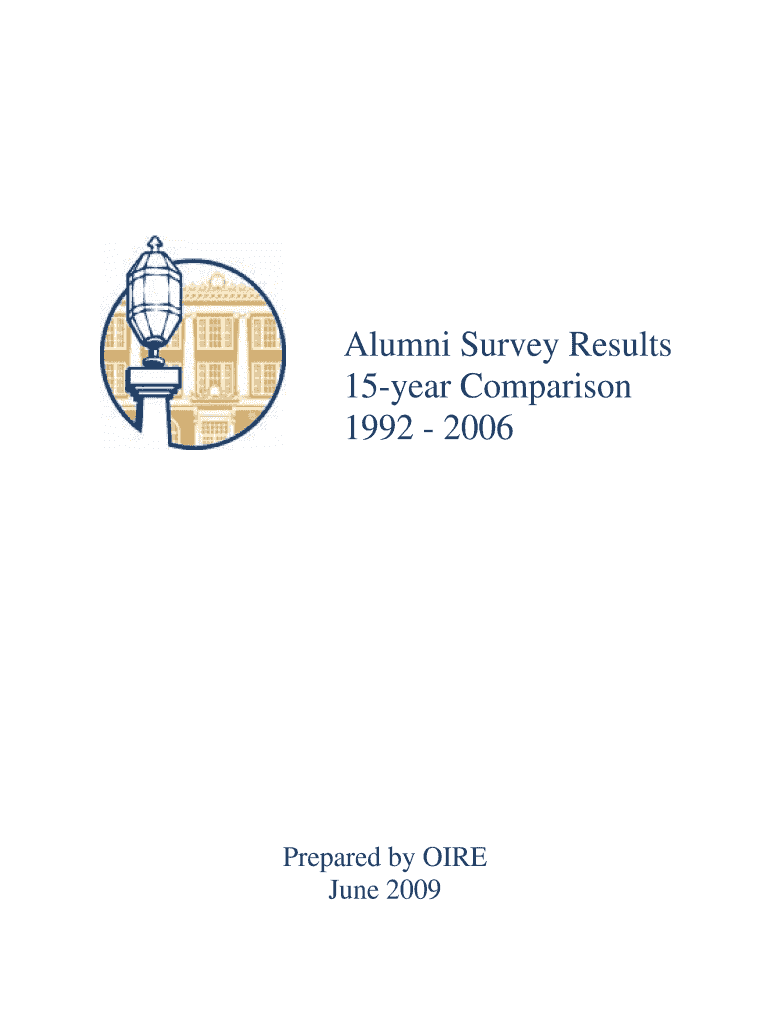
Post Graduation InformationSurveys


What is the Post Graduation Information Surveys
The Post Graduation Information Surveys are structured tools designed to collect data from graduates regarding their experiences and outcomes after completing their educational programs. These surveys aim to gather insights into employment status, further education pursuits, and overall satisfaction with their academic experience. Educational institutions often utilize this information to enhance programs, support services, and career counseling, ensuring that they meet the evolving needs of students and the job market.
How to use the Post Graduation Information Surveys
Using the Post Graduation Information Surveys involves a straightforward process. Graduates typically receive an invitation to participate via email or through their institution's online portal. Upon accessing the survey, respondents will encounter a series of questions related to their post-graduation status, including employment, salary expectations, and educational aspirations. It is essential to answer all questions honestly and thoroughly, as the data collected contributes to valuable insights for the institution and future students.
Steps to complete the Post Graduation Information Surveys
Completing the Post Graduation Information Surveys can be broken down into several key steps:
- Access the survey through the provided link or portal.
- Read the instructions carefully to understand the purpose and importance of your feedback.
- Answer each question based on your current status and experiences.
- Review your responses to ensure accuracy and completeness.
- Submit the survey within the specified timeframe.
Key elements of the Post Graduation Information Surveys
Key elements of the Post Graduation Information Surveys typically include:
- Demographic information, such as age, gender, and degree obtained.
- Employment status, detailing job title, industry, and salary.
- Further education plans, including any additional degrees or certifications being pursued.
- Satisfaction ratings regarding the educational experience and support services.
Legal use of the Post Graduation Information Surveys
The legal use of the Post Graduation Information Surveys is governed by privacy laws and regulations that protect respondents' information. Institutions must ensure that data collected is anonymized and used solely for the intended purposes, such as improving educational programs and services. Compliance with federal and state regulations, including the Family Educational Rights and Privacy Act (FERPA), is crucial in maintaining the confidentiality of graduates' responses.
Examples of using the Post Graduation Information Surveys
Examples of how institutions use the Post Graduation Information Surveys include:
- Assessing the effectiveness of academic programs in preparing students for the job market.
- Identifying trends in employment sectors where graduates find jobs.
- Gathering feedback to improve career services and job placement assistance.
- Enhancing alumni engagement through targeted outreach based on survey responses.
Quick guide on how to complete post graduation informationsurveys
Complete [SKS] effortlessly on any device
Online document management has gained traction among businesses and individuals. It offers a perfect eco-friendly alternative to conventional printed and signed documents, as you can obtain the necessary form and securely store it online. airSlate SignNow provides you with all the tools required to create, edit, and eSign your documents quickly without delays. Manage [SKS] on any platform with airSlate SignNow Android or iOS applications and streamline any document-related process today.
The easiest way to modify and eSign [SKS] without difficulty
- Obtain [SKS] and click on Get Form to begin.
- Utilize the tools we provide to finalize your document.
- Emphasize pertinent sections of your documents or obscure sensitive information with tools that airSlate SignNow offers specifically for that purpose.
- Generate your eSignature with the Sign tool, which takes mere seconds and carries the same legal significance as a traditional wet ink signature.
- Review all the information and click on the Done button to save your changes.
- Choose how you prefer to send your form, via email, text message (SMS), or invite link, or download it to your PC.
Eliminate concerns about lost or misplaced files, tedious form navigation, or errors that require printing new document copies. airSlate SignNow meets all your document management needs in just a few clicks from any device you choose. Modify and eSign [SKS] and ensure outstanding communication at every stage of the form preparation process with airSlate SignNow.
Create this form in 5 minutes or less
Related searches to Post Graduation InformationSurveys
Create this form in 5 minutes!
How to create an eSignature for the post graduation informationsurveys
How to create an electronic signature for a PDF online
How to create an electronic signature for a PDF in Google Chrome
How to create an e-signature for signing PDFs in Gmail
How to create an e-signature right from your smartphone
How to create an e-signature for a PDF on iOS
How to create an e-signature for a PDF on Android
People also ask
-
What are Post Graduation InformationSurveys and how can they benefit my organization?
Post Graduation InformationSurveys are designed to collect valuable feedback from graduates regarding their educational experience and career outcomes. By utilizing these surveys, organizations can gain insights that help improve programs and services, ultimately enhancing student satisfaction and success.
-
How does airSlate SignNow facilitate the creation of Post Graduation InformationSurveys?
airSlate SignNow provides an intuitive platform that allows users to easily design and distribute Post Graduation InformationSurveys. With customizable templates and drag-and-drop features, you can create surveys that meet your specific needs without any technical expertise.
-
What pricing options are available for using airSlate SignNow for Post Graduation InformationSurveys?
airSlate SignNow offers flexible pricing plans that cater to different organizational sizes and needs. Whether you are a small institution or a large university, you can choose a plan that fits your budget while still accessing powerful features for Post Graduation InformationSurveys.
-
Can I integrate airSlate SignNow with other tools for managing Post Graduation InformationSurveys?
Yes, airSlate SignNow supports integrations with various third-party applications, allowing you to streamline your workflow for Post Graduation InformationSurveys. This means you can connect with CRM systems, email marketing tools, and more to enhance your data collection and analysis.
-
What features does airSlate SignNow offer for analyzing Post Graduation InformationSurveys?
airSlate SignNow includes robust analytics tools that help you interpret the data collected from Post Graduation InformationSurveys. You can generate reports, visualize trends, and gain actionable insights to inform decision-making and improve educational programs.
-
Is it easy to share Post Graduation InformationSurveys created with airSlate SignNow?
Absolutely! airSlate SignNow makes it simple to share your Post Graduation InformationSurveys via email, social media, or direct links. This ease of distribution ensures that you can signNow a wider audience and gather more comprehensive feedback.
-
How secure is the data collected from Post Graduation InformationSurveys using airSlate SignNow?
Data security is a top priority for airSlate SignNow. The platform employs advanced encryption and compliance measures to ensure that all information collected from Post Graduation InformationSurveys is protected and handled with the utmost confidentiality.
Get more for Post Graduation InformationSurveys
- Managed services agreement texoma network solutions form
- Application for solid waste facility permitwaste discharge requirements calrecycle e 1 77 this calrecycle form is completed by
- Admission face sheet form
- Admission face sheet 1 form
- Hunter benefits consulting groupqualified retirement plan form
- Patient questionnaire bhskin form
- Serenity programme form
- Transformation of functions worksheet pdf
Find out other Post Graduation InformationSurveys
- eSignature Colorado Doctors Job Description Template Online
- eSignature Colorado Doctors Job Description Template Computer
- eSignature Delaware Doctors Moving Checklist Now
- eSignature Colorado Doctors Job Description Template Now
- eSignature Colorado Doctors Job Description Template Mobile
- eSignature Colorado Doctors Job Description Template Later
- eSignature Colorado Doctors Job Description Template Myself
- How To eSignature Delaware Doctors Moving Checklist
- eSignature Delaware Doctors Moving Checklist Later
- eSignature Colorado Doctors Job Description Template Free
- eSignature Colorado Doctors Job Description Template Secure
- eSignature Colorado Doctors Job Description Template Fast
- How Do I eSignature Delaware Doctors Moving Checklist
- eSignature Delaware Doctors Moving Checklist Myself
- eSignature Colorado Doctors Job Description Template Simple
- Help Me With eSignature Delaware Doctors Moving Checklist
- eSignature Colorado Doctors Job Description Template Safe
- eSignature Colorado Doctors Job Description Template Easy
- eSignature Delaware Doctors Moving Checklist Free
- How Can I eSignature Delaware Doctors Moving Checklist