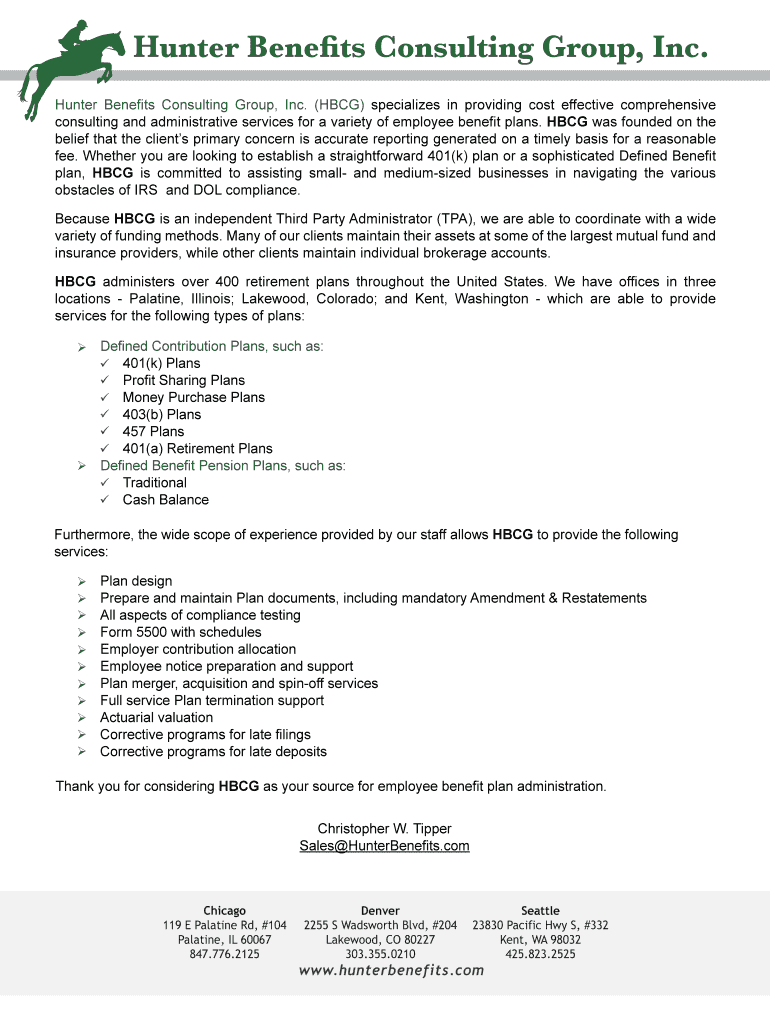
Hunter Benefits Consulting GroupQualified Retirement Plan Form


What is the Hunter Benefits Consulting Group Qualified Retirement Plan
The Hunter Benefits Consulting Group Qualified Retirement Plan is a structured financial program designed to help employees save for retirement through tax-advantaged contributions. This plan typically includes features such as employer matching contributions, investment options, and a variety of withdrawal strategies. It is essential for both employers and employees to understand the benefits and responsibilities associated with this plan, ensuring that participants can maximize their retirement savings effectively.
How to use the Hunter Benefits Consulting Group Qualified Retirement Plan
Utilizing the Hunter Benefits Consulting Group Qualified Retirement Plan involves several key steps. First, employees must enroll in the plan, which may require filling out specific forms and providing necessary documentation. Once enrolled, participants can begin contributing a portion of their salary to the plan. It is important to regularly review investment options and adjust contributions as needed to align with retirement goals. Employees should also stay informed about any changes to the plan that may affect their benefits.
Steps to complete the Hunter Benefits Consulting Group Qualified Retirement Plan
Completing the Hunter Benefits Consulting Group Qualified Retirement Plan typically involves the following steps:
- Review the plan details and eligibility criteria.
- Fill out the enrollment form with accurate personal information.
- Select contribution amounts and investment options.
- Submit the completed form to the designated plan administrator.
- Monitor account statements and adjust contributions as necessary.
Legal use of the Hunter Benefits Consulting Group Qualified Retirement Plan
The legal use of the Hunter Benefits Consulting Group Qualified Retirement Plan is governed by federal regulations, including the Employee Retirement Income Security Act (ERISA). Employers must ensure that the plan complies with all applicable laws and regulations to protect employees' rights. This includes providing necessary disclosures, adhering to contribution limits, and maintaining proper records. Understanding these legal requirements is crucial for both employers and employees to avoid potential penalties.
Eligibility Criteria
Eligibility for the Hunter Benefits Consulting Group Qualified Retirement Plan generally depends on factors such as employment status, tenure, and age. Typically, full-time employees are eligible to participate after completing a specific waiting period. Employers may also set additional criteria, such as minimum hours worked per week. It is important for employees to verify their eligibility and understand the terms of participation to maximize their retirement benefits.
Required Documents
To enroll in the Hunter Benefits Consulting Group Qualified Retirement Plan, employees may need to provide several documents, including:
- Proof of employment, such as a recent pay stub or employment verification letter.
- Identification documents, such as a driver's license or Social Security card.
- Completed enrollment forms with personal and financial information.
Gathering these documents in advance can streamline the enrollment process and ensure compliance with plan requirements.
Quick guide on how to complete hunter benefits consulting groupqualified retirement plan
Complete Hunter Benefits Consulting GroupQualified Retirement Plan effortlessly on any device
Digital document management has become increasingly favored by businesses and individuals alike. It offers an ideal eco-friendly substitute for traditional printed and signed documents, allowing you to access the appropriate form and securely store it online. airSlate SignNow equips you with all the necessary tools to create, alter, and electronically sign your documents promptly and without any holdups. Manage Hunter Benefits Consulting GroupQualified Retirement Plan on any device with airSlate SignNow’s Android or iOS applications and streamline any document-related workflow today.
The easiest way to modify and electronically sign Hunter Benefits Consulting GroupQualified Retirement Plan effortlessly
- Locate Hunter Benefits Consulting GroupQualified Retirement Plan and click Get Form to begin.
- Use the tools we provide to fill out your document.
- Emphasize key sections of your documents or redact sensitive information with tools that airSlate SignNow provides specifically for that purpose.
- Create your signature with the Sign tool, which takes mere seconds and holds the same legal validity as a conventional wet ink signature.
- Review the details and click on the Done button to save your changes.
- Choose how you wish to send your form, via email, SMS, or invitation link, or download it to your computer.
Say goodbye to missing or lost files, tedious form searching, or errors that necessitate printing new document copies. airSlate SignNow addresses all your document management needs in just a few clicks from any device you prefer. Edit and eSign Hunter Benefits Consulting GroupQualified Retirement Plan and ensure outstanding communication throughout every phase of the form preparation process with airSlate SignNow.
Create this form in 5 minutes or less
Create this form in 5 minutes!
People also ask
-
What is the Hunter Benefits Consulting Group Qualified Retirement Plan?
The Hunter Benefits Consulting Group Qualified Retirement Plan is a tailored retirement solution designed to help businesses secure their employees' financial futures. This plan complies with IRS regulations, allowing employers to offer competitive retirement benefits while benefiting from tax incentives. Our expert team ensures that each plan is customized to meet the unique needs of your business.
-
What are the benefits of the Hunter Benefits Consulting Group Qualified Retirement Plan?
The Hunter Benefits Consulting Group Qualified Retirement Plan offers numerous advantages, including potential tax deductions for your business and attractive retirement savings options for employees. It helps enhance employee satisfaction and retention by providing a reliable way to save for retirement. Additionally, our plan is designed to be flexible, accommodating various business sizes and needs.
-
How much does the Hunter Benefits Consulting Group Qualified Retirement Plan cost?
Pricing for the Hunter Benefits Consulting Group Qualified Retirement Plan can vary based on the specific features and services selected. We offer competitive rates and customizable options to suit your budget. To get a more accurate quote, it is best to consult with our team who can assess your business's unique requirements.
-
What features are included in the Hunter Benefits Consulting Group Qualified Retirement Plan?
The Hunter Benefits Consulting Group Qualified Retirement Plan includes features such as employee contribution matching, automatic enrollment, and flexible investment options. We also provide comprehensive administrative support to simplify the management of your retirement plan. Each feature is aimed at maximizing the benefits for both employers and employees.
-
Does the Hunter Benefits Consulting Group Qualified Retirement Plan integrate with other HR systems?
Yes, the Hunter Benefits Consulting Group Qualified Retirement Plan is designed to seamlessly integrate with various HR and payroll systems. This integration ensures smooth data transfer and simplified management of employee contributions and benefits. Our team can assist you with the setup process to make it as efficient as possible.
-
Who can benefit from the Hunter Benefits Consulting Group Qualified Retirement Plan?
The Hunter Benefits Consulting Group Qualified Retirement Plan is beneficial for businesses of all sizes looking to provide robust retirement benefits. It is particularly advantageous for small and medium-sized enterprises that want to attract and retain talent. Additionally, employees gain a valuable tool for saving for retirement, making it a win-win for both employers and staff.
-
How do I get started with the Hunter Benefits Consulting Group Qualified Retirement Plan?
To get started with the Hunter Benefits Consulting Group Qualified Retirement Plan, simply signNow out to our experienced consultants who will guide you through the process. We will evaluate your business needs and provide personalized recommendations. From there, we will assist you in implementing the plan efficiently.
Get more for Hunter Benefits Consulting GroupQualified Retirement Plan
- Notice of breach of written lease for violating specific provisions of lease with right to cure for residential property from 497428153 form
- Notice of breach of written lease for violating specific provisions of lease with right to cure for nonresidential property 497428154 form
- Notice of breach of written lease for violating specific provisions of lease with no right to cure for residential property 497428155 form
- Va provisions form
- Business credit application virginia form
- Individual credit application virginia form
- Interrogatories to plaintiff for motor vehicle occurrence virginia form
- Interrogatories to defendant for motor vehicle accident virginia form
Find out other Hunter Benefits Consulting GroupQualified Retirement Plan
- Can I Sign Missouri Doctors Last Will And Testament
- Sign New Mexico Doctors Living Will Free
- Sign New York Doctors Executive Summary Template Mobile
- Sign New York Doctors Residential Lease Agreement Safe
- Sign New York Doctors Executive Summary Template Fast
- How Can I Sign New York Doctors Residential Lease Agreement
- Sign New York Doctors Purchase Order Template Online
- Can I Sign Oklahoma Doctors LLC Operating Agreement
- Sign South Dakota Doctors LLC Operating Agreement Safe
- Sign Texas Doctors Moving Checklist Now
- Sign Texas Doctors Residential Lease Agreement Fast
- Sign Texas Doctors Emergency Contact Form Free
- Sign Utah Doctors Lease Agreement Form Mobile
- Sign Virginia Doctors Contract Safe
- Sign West Virginia Doctors Rental Lease Agreement Free
- Sign Alabama Education Quitclaim Deed Online
- Sign Georgia Education Business Plan Template Now
- Sign Louisiana Education Business Plan Template Mobile
- Sign Kansas Education Rental Lease Agreement Easy
- Sign Maine Education Residential Lease Agreement Later