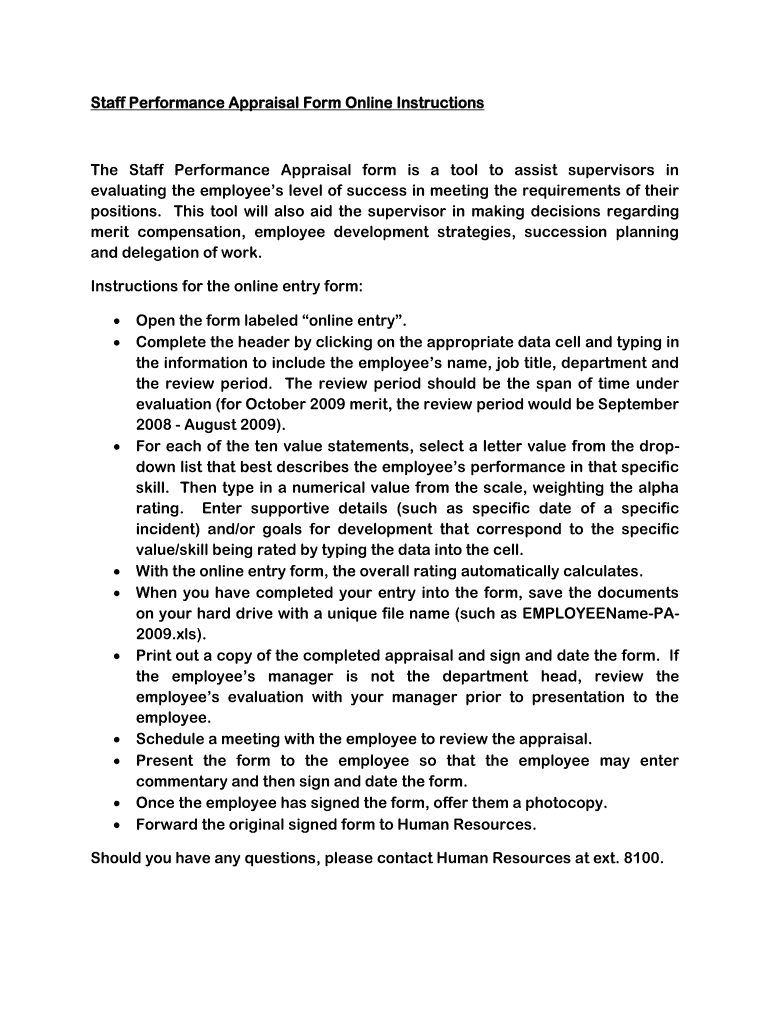
Staff Performance Appraisal Form Online Instructions the Staff Fit


What is the Staff Performance Appraisal Form Online Instructions The Staff Fit
The Staff Performance Appraisal Form is a structured document designed to evaluate employee performance within an organization. This form provides a comprehensive framework for assessing various aspects of an employee's work, including their achievements, areas for improvement, and overall contributions to the team. The online instructions guide users through the process of filling out the form, ensuring clarity and consistency in evaluations. This tool is essential for fostering employee development and aligning individual performance with organizational goals.
How to use the Staff Performance Appraisal Form Online Instructions The Staff Fit
Using the Staff Performance Appraisal Form involves several straightforward steps. First, access the online form through the designated platform. Next, gather relevant performance data, including feedback from peers and supervisors. Follow the online instructions carefully to input information accurately. Each section of the form typically includes prompts that guide you in providing detailed responses. After completing the form, review the entries for accuracy before submitting. This process ensures that the appraisal reflects a comprehensive view of the employee's performance.
Steps to complete the Staff Performance Appraisal Form Online Instructions The Staff Fit
Completing the Staff Performance Appraisal Form can be broken down into a series of steps:
- Log in to the online platform where the form is hosted.
- Access the Staff Performance Appraisal Form from the available documents.
- Review the instructions provided to understand the requirements for each section.
- Gather necessary performance data, including previous appraisals and feedback.
- Fill out each section of the form, providing specific examples and observations.
- Consult with relevant stakeholders, such as supervisors, for additional insights.
- Review the completed form for any errors or omissions.
- Submit the form electronically as per the instructions.
Key elements of the Staff Performance Appraisal Form Online Instructions The Staff Fit
The Staff Performance Appraisal Form includes several key elements that are critical for a thorough evaluation. These typically encompass:
- Employee Information: Basic details about the employee being evaluated, including name, position, and department.
- Performance Criteria: Specific metrics or standards against which the employee's performance is measured.
- Achievements: A section dedicated to highlighting the employee's accomplishments over the review period.
- Areas for Improvement: Constructive feedback on aspects where the employee can enhance their performance.
- Goals for the Future: Setting objectives for the upcoming evaluation period to guide the employee’s development.
Legal use of the Staff Performance Appraisal Form Online Instructions The Staff Fit
Utilizing the Staff Performance Appraisal Form in compliance with legal standards is essential for maintaining fairness and transparency in employee evaluations. Organizations must ensure that the appraisal process adheres to federal and state employment laws, including anti-discrimination regulations. Proper documentation of the appraisal process can protect against potential legal disputes. It is advisable to keep records of completed forms and any related correspondence to demonstrate adherence to best practices and legal requirements.
Examples of using the Staff Performance Appraisal Form Online Instructions The Staff Fit
Examples of using the Staff Performance Appraisal Form can illustrate its practical application. For instance, a manager may use the form to evaluate a team member's performance during a project. By documenting achievements and areas for improvement, the manager provides a clear overview of the employee’s contributions. Another example is during annual performance reviews, where the form serves as a standardized method for assessing all employees, ensuring consistency across evaluations. These examples highlight the form's versatility in various assessment scenarios.
Quick guide on how to complete staff performance appraisal form online instructions the staff fit
Complete [SKS] effortlessly on any device
Digital document management has gained traction among companies and individuals alike. It serves as an ideal environmentally friendly substitute for traditional printed and signed paperwork, allowing you to locate the appropriate form and securely store it online. airSlate SignNow equips you with all the essential tools to generate, edit, and electronically sign your documents quickly and without interruptions. Manage [SKS] on any device using the airSlate SignNow Android or iOS applications and streamline any document-related process today.
How to edit and electronically sign [SKS] with ease
- Locate [SKS] and click on Get Form to begin.
- Utilize the tools we offer to complete your document.
- Emphasize important sections of your documents or redact sensitive information with tools specifically designed for that purpose by airSlate SignNow.
- Generate your eSignature using the Sign feature, which takes mere seconds and carries the same legal validity as a conventional wet ink signature.
- Review the details and press the Done button to retain your modifications.
- Select your preferred method of sharing your form, whether by email, SMS, or invite link, or download it to your computer.
Eliminate worries about lost or misplaced documents, tedious form searches, or mistakes that necessitate printing new copies. airSlate SignNow meets your document management needs in just a few clicks from any device you prefer. Edit and electronically sign [SKS] while ensuring excellent communication at every stage of the form preparation process with airSlate SignNow.
Create this form in 5 minutes or less
Related searches to Staff Performance Appraisal Form Online Instructions The Staff Fit
Create this form in 5 minutes!
How to create an eSignature for the staff performance appraisal form online instructions the staff fit
How to create an electronic signature for a PDF online
How to create an electronic signature for a PDF in Google Chrome
How to create an e-signature for signing PDFs in Gmail
How to create an e-signature right from your smartphone
How to create an e-signature for a PDF on iOS
How to create an e-signature for a PDF on Android
People also ask
-
What is the Staff Performance Appraisal Form Online Instructions The Staff Fit?
The Staff Performance Appraisal Form Online Instructions The Staff Fit is a comprehensive guide designed to help organizations effectively evaluate employee performance. It provides step-by-step instructions on how to complete the appraisal process online, ensuring a smooth and efficient experience for both managers and employees.
-
How can I access the Staff Performance Appraisal Form Online Instructions The Staff Fit?
You can access the Staff Performance Appraisal Form Online Instructions The Staff Fit through the airSlate SignNow platform. Simply log in to your account, navigate to the forms section, and select the appraisal form to view the detailed instructions provided.
-
What features does the Staff Performance Appraisal Form Online Instructions The Staff Fit offer?
The Staff Performance Appraisal Form Online Instructions The Staff Fit includes features such as customizable templates, automated reminders, and real-time collaboration tools. These features streamline the appraisal process, making it easier for managers to provide feedback and for employees to track their performance.
-
Is there a cost associated with using the Staff Performance Appraisal Form Online Instructions The Staff Fit?
Yes, there is a cost associated with using the Staff Performance Appraisal Form Online Instructions The Staff Fit, but it is designed to be cost-effective. Pricing varies based on the plan you choose, and you can select a package that best fits your organization's needs and budget.
-
What are the benefits of using the Staff Performance Appraisal Form Online Instructions The Staff Fit?
Using the Staff Performance Appraisal Form Online Instructions The Staff Fit enhances the appraisal process by providing clear guidelines and reducing administrative burdens. This leads to more accurate evaluations, improved employee engagement, and a better understanding of performance expectations.
-
Can the Staff Performance Appraisal Form Online Instructions The Staff Fit be integrated with other tools?
Yes, the Staff Performance Appraisal Form Online Instructions The Staff Fit can be integrated with various HR and project management tools. This integration allows for seamless data transfer and enhances the overall efficiency of your performance appraisal process.
-
How does the Staff Performance Appraisal Form Online Instructions The Staff Fit improve employee feedback?
The Staff Performance Appraisal Form Online Instructions The Staff Fit improves employee feedback by providing structured guidelines that encourage constructive criticism and recognition of achievements. This structured approach fosters open communication and helps employees understand their strengths and areas for improvement.
Get more for Staff Performance Appraisal Form Online Instructions The Staff Fit
- Mc 505 contact information
- Form 1028 internal revenue service
- Intermittent fmla approval letter form
- Fillable online form i 914 supplement a application for
- Third party money manager allianzpdf lvz advisors form
- About form 4720 return of certain excise taxes under
- Oaf1 form 468618598
- Land amp business change form lbcf remember read scotland gov
Find out other Staff Performance Appraisal Form Online Instructions The Staff Fit
- eSignature Courts Word Oregon Secure
- Electronic signature Indiana Banking Contract Safe
- Electronic signature Banking Document Iowa Online
- Can I eSignature West Virginia Sports Warranty Deed
- eSignature Utah Courts Contract Safe
- Electronic signature Maine Banking Permission Slip Fast
- eSignature Wyoming Sports LLC Operating Agreement Later
- Electronic signature Banking Word Massachusetts Free
- eSignature Wyoming Courts Quitclaim Deed Later
- Electronic signature Michigan Banking Lease Agreement Computer
- Electronic signature Michigan Banking Affidavit Of Heirship Fast
- Electronic signature Arizona Business Operations Job Offer Free
- Electronic signature Nevada Banking NDA Online
- Electronic signature Nebraska Banking Confidentiality Agreement Myself
- Electronic signature Alaska Car Dealer Resignation Letter Myself
- Electronic signature Alaska Car Dealer NDA Mobile
- How Can I Electronic signature Arizona Car Dealer Agreement
- Electronic signature California Business Operations Promissory Note Template Fast
- How Do I Electronic signature Arkansas Car Dealer Claim
- Electronic signature Colorado Car Dealer Arbitration Agreement Mobile