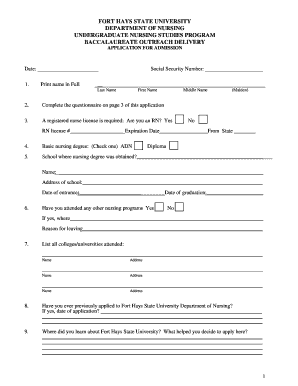
RN to BSN Application Fort Hays State University Form


What is the RN To BSN Application Fort Hays State University
The RN To BSN Application at Fort Hays State University is a formal process designed for registered nurses seeking to advance their education by obtaining a Bachelor of Science in Nursing (BSN) degree. This program is tailored for individuals who already hold a valid registered nurse (RN) license and aim to enhance their professional qualifications. The application is a critical step in gaining admission to the program, which provides a comprehensive curriculum that builds upon the skills and knowledge acquired during an associate degree in nursing.
Eligibility Criteria
To apply for the RN To BSN program at Fort Hays State University, applicants must meet specific eligibility requirements. These typically include holding a current RN license, completion of an accredited associate degree in nursing, and a minimum cumulative GPA, often around 2.5 on a 4.0 scale. Additionally, prospective students may need to submit transcripts from previous educational institutions and demonstrate proficiency in English. Meeting these criteria is essential for a successful application.
Steps to Complete the RN To BSN Application Fort Hays State University
Completing the RN To BSN Application involves several key steps:
- Gather necessary documents, including your RN license and transcripts.
- Complete the online application form available on the university's website.
- Submit any required essays or personal statements that reflect your motivation for pursuing the BSN.
- Pay the application fee, if applicable.
- Review your application for accuracy before submission.
Following these steps carefully can help streamline the application process and improve your chances of acceptance.
Required Documents
When applying for the RN To BSN program, applicants must prepare and submit several important documents. These typically include:
- A copy of your current RN license.
- Official transcripts from all post-secondary institutions attended.
- A resume or curriculum vitae highlighting relevant work experience.
- Personal statements or essays as specified by the application guidelines.
Ensuring that all documents are complete and submitted on time is crucial for a successful application.
Form Submission Methods
The RN To BSN Application can be submitted through various methods, depending on the university's guidelines. Typically, applicants can complete the process online via the university's application portal. Some applicants may also have the option to submit their application and supporting documents by mail or in person. It is important to check the specific submission methods accepted by Fort Hays State University to ensure compliance with their application process.
Application Process & Approval Time
The application process for the RN To BSN program at Fort Hays State University involves several stages. After submitting the application, it will be reviewed by the admissions committee. Applicants can generally expect to receive a decision within a few weeks, although this timeline may vary based on the volume of applications received. It is advisable to monitor any communications from the university regarding the status of your application and to respond promptly to any requests for additional information.
Quick guide on how to complete rn to bsn application fort hays state university
Accomplish [SKS] easily on any device
Digital document management has gained traction among businesses and individuals. It offers a fantastic eco-friendly substitute for conventional printed and signed documents, allowing you to find the necessary form and securely store it online. airSlate SignNow provides all the resources you need to create, modify, and eSign your documents quickly without any hold-ups. Handle [SKS] across any platform using the airSlate SignNow Android or iOS applications and simplify any document-related procedure today.
How to alter and eSign [SKS] with ease
- Locate [SKS] and click Get Form to begin.
- Utilize the tools we provide to fill out your form.
- Emphasize relevant sections of the documents or redact sensitive information with tools that airSlate SignNow specifically offers for that purpose.
- Create your signature using the Sign tool, which takes seconds and carries the same legal validity as a traditional wet ink signature.
- Review the details and click on the Done button to save your modifications.
- Select how you wish to send your form, via email, text message (SMS), invitation link, or download it to your PC.
Eliminate concerns about lost or mislaid documents, tedious form searching, or errors that necessitate printing new document copies. airSlate SignNow addresses all your document management needs in just a few clicks from any device you choose. Modify and eSign [SKS] and guarantee outstanding communication at every stage of your form preparation process with airSlate SignNow.
Create this form in 5 minutes or less
Related searches to RN To BSN Application Fort Hays State University
Create this form in 5 minutes!
How to create an eSignature for the rn to bsn application fort hays state university
How to create an electronic signature for a PDF online
How to create an electronic signature for a PDF in Google Chrome
How to create an e-signature for signing PDFs in Gmail
How to create an e-signature right from your smartphone
How to create an e-signature for a PDF on iOS
How to create an e-signature for a PDF on Android
People also ask
-
What is the RN To BSN Application Fort Hays State University process?
The RN To BSN Application Fort Hays State University process involves submitting an online application, providing transcripts, and meeting specific admission criteria. It's designed to streamline your transition from an RN to a BSN degree efficiently. Ensure you have all required documents ready to expedite your application.
-
What are the costs associated with the RN To BSN Application Fort Hays State University?
The costs for the RN To BSN Application Fort Hays State University include application fees, tuition, and additional expenses for course materials. It's important to review the university's website for the most current pricing information. Financial aid options may also be available to help offset these costs.
-
What features does the RN To BSN Application Fort Hays State University offer?
The RN To BSN Application Fort Hays State University offers features such as online coursework, flexible scheduling, and access to experienced faculty. These features are designed to accommodate working nurses and enhance their educational experience. Additionally, the program emphasizes practical skills and knowledge applicable in real-world settings.
-
What are the benefits of completing the RN To BSN Application Fort Hays State University?
Completing the RN To BSN Application Fort Hays State University can signNowly enhance your career prospects and earning potential. A BSN degree opens doors to advanced nursing roles and leadership positions. Furthermore, the program equips you with critical thinking and management skills essential for today's healthcare environment.
-
How long does it take to complete the RN To BSN Application Fort Hays State University?
The duration to complete the RN To BSN Application Fort Hays State University varies based on your course load and prior credits. Typically, students can finish the program in about 12 to 18 months. This flexibility allows you to balance your studies with professional and personal commitments.
-
Are there any prerequisites for the RN To BSN Application Fort Hays State University?
Yes, there are prerequisites for the RN To BSN Application Fort Hays State University, including a valid RN license and completion of specific general education courses. It's essential to review the admission requirements on the university's website to ensure you meet all criteria before applying. This preparation will help facilitate a smooth application process.
-
Can I integrate my current work experience into the RN To BSN Application Fort Hays State University?
Absolutely! The RN To BSN Application Fort Hays State University values your current work experience and often allows you to apply it towards your coursework. This integration enhances your learning experience and helps you relate theoretical knowledge to practical situations. Speak with an advisor to understand how your experience can be credited.
Get more for RN To BSN Application Fort Hays State University
- How to write an affidavit for school form
- Fillable online webdoc nyumc spanish authorization form 11
- Request for temporary assignment polk county public schools polk fl form
- Brevard public schools bullying reporting form
- Musical instrument rental agreement current horncraft music horncraft form
- Cooling log form
- Commsec additional authority form
- Wwwuslegalformscomform library289254 commseccommsec additional authority form fill and sign printable
Find out other RN To BSN Application Fort Hays State University
- eSignature Michigan Escrow Agreement Simple
- How Do I Electronic signature Alabama Non-Compete Agreement
- How To eSignature North Carolina Sales Receipt Template
- Can I Electronic signature Arizona LLC Operating Agreement
- Electronic signature Louisiana LLC Operating Agreement Myself
- Can I Electronic signature Michigan LLC Operating Agreement
- How Can I Electronic signature Nevada LLC Operating Agreement
- Electronic signature Ohio LLC Operating Agreement Now
- Electronic signature Ohio LLC Operating Agreement Myself
- How Do I Electronic signature Tennessee LLC Operating Agreement
- Help Me With Electronic signature Utah LLC Operating Agreement
- Can I Electronic signature Virginia LLC Operating Agreement
- Electronic signature Wyoming LLC Operating Agreement Mobile
- Electronic signature New Jersey Rental Invoice Template Computer
- Electronic signature Utah Rental Invoice Template Online
- Electronic signature Louisiana Commercial Lease Agreement Template Free
- eSignature Delaware Sales Invoice Template Free
- Help Me With eSignature Oregon Sales Invoice Template
- How Can I eSignature Oregon Sales Invoice Template
- eSignature Pennsylvania Sales Invoice Template Online