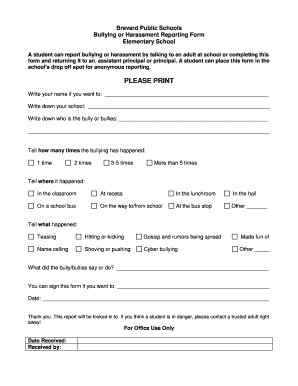
Brevard Public Schools Bullying Reporting Form


What is the Brevard Public Schools Bullying Reporting Form
The Brevard Public Schools Bullying Reporting Form is a crucial tool designed to help students, parents, and staff report incidents of bullying within the school environment. This form serves as an official document that allows individuals to communicate their experiences and concerns regarding bullying behavior. It is essential for maintaining a safe and supportive educational atmosphere. By documenting incidents through this form, schools can take appropriate actions to address and prevent bullying, ensuring that all students feel secure and valued.
How to use the Brevard Public Schools Bullying Reporting Form
Using the Brevard Public Schools Bullying Reporting Form is a straightforward process. First, individuals should obtain the form, which is typically available online or through the school administration. After acquiring the form, it is important to fill it out completely, providing detailed information about the incident, including the names of those involved, the date and location of the occurrence, and a description of what happened. Once completed, the form can be submitted to the appropriate school authority, ensuring that the report is reviewed and acted upon in a timely manner.
Steps to complete the Brevard Public Schools Bullying Reporting Form
Completing the Brevard Public Schools Bullying Reporting Form involves several key steps:
- Obtain the form from the school website or administration.
- Fill in your personal information, including your name, contact details, and your relationship to the student involved.
- Provide specific details about the bullying incident, including dates, times, and locations.
- Describe the nature of the bullying, including any witnesses who may have seen the incident.
- Review the completed form for accuracy before submission.
- Submit the form to the designated school official, either online or in person.
Legal use of the Brevard Public Schools Bullying Reporting Form
The Brevard Public Schools Bullying Reporting Form is designed to comply with state and federal laws regarding bullying and harassment in educational settings. This includes adherence to the provisions outlined in the Safe Schools Act and other relevant legislation that mandates schools to have procedures in place for reporting and addressing bullying. By utilizing this form, individuals ensure that their reports are legally recognized, allowing schools to take appropriate actions in accordance with the law.
Key elements of the Brevard Public Schools Bullying Reporting Form
The Brevard Public Schools Bullying Reporting Form includes several key elements that are essential for effective reporting:
- Personal Information: Details about the person submitting the report.
- Incident Details: Specifics about the bullying incident, including what occurred and when.
- Involved Parties: Names of the individuals involved, including the victim and the alleged bully.
- Witness Information: Names of any witnesses who can corroborate the report.
- Desired Outcome: Any specific actions the reporter hopes the school will take in response to the incident.
How to obtain the Brevard Public Schools Bullying Reporting Form
The Brevard Public Schools Bullying Reporting Form can be easily obtained through various channels. It is typically available on the Brevard Public Schools official website, where individuals can download a printable version. Additionally, the form can be requested directly from school administrators or counselors, who can provide guidance on the reporting process. Ensuring access to this form is vital for encouraging reporting and fostering a safe school environment.
Quick guide on how to complete brevard public schools bullying reporting form
Effortlessly Prepare Brevard Public Schools Bullying Reporting Form on Any Device
Managing documents online has gained popularity among companies and individuals alike. It serves as a perfect eco-friendly alternative to traditional printed and signed documents, allowing you to locate the necessary form and securely store it online. airSlate SignNow provides all the essential tools to create, modify, and electronically sign your documents swiftly and without complications. Handle Brevard Public Schools Bullying Reporting Form on any device using airSlate SignNow's Android or iOS applications and simplify any document-related task today.
How to Modify and Electronically Sign Brevard Public Schools Bullying Reporting Form with Ease
- Locate Brevard Public Schools Bullying Reporting Form and click Get Form to begin.
- Utilize the tools we offer to complete your form.
- Mark important sections of the documents or obscure sensitive information with tools provided by airSlate SignNow specifically for that purpose.
- Generate your signature using the Sign feature, which takes mere seconds and holds the same legal validity as a conventional wet ink signature.
- Verify all the details and click on the Done button to save your modifications.
- Select how you wish to send your form—via email, text message (SMS), invitation link, or download it to your computer.
Say goodbye to lost or misplaced documents, tedious form searches, or mistakes that necessitate printing new copies. airSlate SignNow addresses all your document management needs in just a few clicks from any device you choose. Modify and electronically sign Brevard Public Schools Bullying Reporting Form and ensure excellent communication at every stage of your form preparation process with airSlate SignNow.
Create this form in 5 minutes or less
Create this form in 5 minutes!
People also ask
-
What is schools bullying reporting and how can airSlate SignNow help?
Schools bullying reporting is a systematic way for students and staff to report incidents of bullying in an organized manner. airSlate SignNow offers an easy-to-use platform that facilitates this process with secure electronic signatures and document management, ensuring that reports are submitted and addressed promptly.
-
How does airSlate SignNow support the schools bullying reporting process?
airSlate SignNow streamlines the schools bullying reporting process by allowing users to create, share, and sign reporting forms digitally. This reduces paperwork, enhances communication, and ensures that all reports are easily accessible and securely archived for accountability.
-
Is airSlate SignNow suitable for all school sizes when it comes to bullying reporting?
Yes, airSlate SignNow is designed to accommodate schools of all sizes. Whether you're a small school or a large district, our platform offers customizable solutions that support efficient schools bullying reporting, making it easy for all stakeholders to participate.
-
What features does airSlate SignNow provide for schools bullying reporting?
airSlate SignNow provides features such as customizable templates for bullying reports, secure document storage, and tracking capabilities. These features ensure that schools can effectively manage their bullying reporting procedures while maintaining compliance with safety regulations.
-
Can airSlate SignNow be integrated with existing school management systems?
Absolutely! airSlate SignNow can easily integrate with various school management systems, enhancing your schools bullying reporting process. This integration allows for a seamless flow of information, ensuring that all reports are automatically recorded and followed up on.
-
What are the costs involved with using airSlate SignNow for schools bullying reporting?
airSlate SignNow offers a cost-effective solution for schools bullying reporting with flexible pricing plans tailored to your needs. You can choose a subscription that fits your school's budget while ensuring comprehensive features for effective bullying management.
-
How can using airSlate SignNow improve the effectiveness of schools bullying reporting?
By utilizing airSlate SignNow, schools can enhance the effectiveness of their bullying reporting practices through increased accessibility and streamlined communication. The electronic signature feature also helps ensure that reports are taken seriously, creating a safer environment for students.
Get more for Brevard Public Schools Bullying Reporting Form
- Pass through entity tax information ctgov
- Form it 602 claim for ez capital tax credit tax year 2022
- Enter income year beginning form
- Icymifirst look at the tax provisions of the new york state form
- Indiana it 20 corporate e form rs login
- Tsc online ctgov form
- State form updates for tax preparation software hampampr block
- Form ct w4 trumbull ct
Find out other Brevard Public Schools Bullying Reporting Form
- eSignature New Mexico Doctors Lease Termination Letter Fast
- eSignature New Mexico Doctors Business Associate Agreement Later
- eSignature North Carolina Doctors Executive Summary Template Free
- eSignature North Dakota Doctors Bill Of Lading Online
- eSignature Delaware Finance & Tax Accounting Job Description Template Fast
- How To eSignature Kentucky Government Warranty Deed
- eSignature Mississippi Government Limited Power Of Attorney Myself
- Can I eSignature South Dakota Doctors Lease Agreement Form
- eSignature New Hampshire Government Bill Of Lading Fast
- eSignature Illinois Finance & Tax Accounting Purchase Order Template Myself
- eSignature North Dakota Government Quitclaim Deed Free
- eSignature Kansas Finance & Tax Accounting Business Letter Template Free
- eSignature Washington Government Arbitration Agreement Simple
- Can I eSignature Massachusetts Finance & Tax Accounting Business Plan Template
- Help Me With eSignature Massachusetts Finance & Tax Accounting Work Order
- eSignature Delaware Healthcare / Medical NDA Secure
- eSignature Florida Healthcare / Medical Rental Lease Agreement Safe
- eSignature Nebraska Finance & Tax Accounting Business Letter Template Online
- Help Me With eSignature Indiana Healthcare / Medical Notice To Quit
- eSignature New Jersey Healthcare / Medical Credit Memo Myself