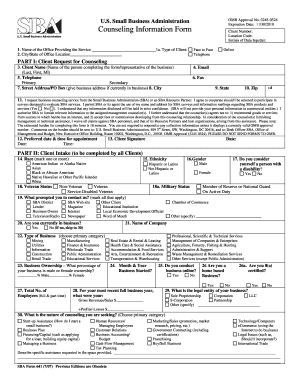
Counseling Information Form Fhsu


Understanding the Counseling Information Form Fhsu
The Counseling Information Form Fhsu is a crucial document designed to gather essential information from individuals seeking counseling services at Fort Hays State University. This form typically includes personal details, such as name, contact information, and demographic data, as well as specific inquiries regarding the individual's mental health history, current concerns, and goals for counseling. By collecting this information, counselors can better understand the needs of their clients and tailor their approach accordingly.
Steps to Complete the Counseling Information Form Fhsu
Completing the Counseling Information Form Fhsu involves several straightforward steps:
- Begin by providing your personal information, including your full name, date of birth, and contact details.
- Fill out demographic information, such as your gender, ethnicity, and educational background.
- Answer questions related to your mental health history, including any previous counseling experiences and current mental health concerns.
- Specify your goals for counseling, which helps the counselor understand what you hope to achieve during your sessions.
- Review the completed form for accuracy and completeness before submission.
Obtaining the Counseling Information Form Fhsu
The Counseling Information Form Fhsu can typically be obtained through the Fort Hays State University counseling center's website or directly from their office. It is advisable to check for any updates or specific instructions provided by the counseling center to ensure you have the most current version of the form. Additionally, you may find options to download the form in various formats, facilitating easier completion.
Key Elements of the Counseling Information Form Fhsu
Several key elements are essential to the Counseling Information Form Fhsu:
- Personal Information: This section captures your identity and contact details.
- Mental Health History: Questions in this area assess your previous experiences with mental health issues and treatment.
- Current Concerns: This part focuses on the issues you are currently facing and seeking help for.
- Goals for Counseling: Articulating your objectives helps counselors align their strategies with your needs.
Legal Use of the Counseling Information Form Fhsu
The Counseling Information Form Fhsu is used in compliance with legal and ethical standards governing mental health practices. It is essential to ensure that all information provided is kept confidential and used solely for the purpose of delivering counseling services. Counselors are required to adhere to privacy laws, including the Health Insurance Portability and Accountability Act (HIPAA), which protects the confidentiality of your health information.
Form Submission Methods
Once completed, the Counseling Information Form Fhsu can typically be submitted through various methods:
- Online Submission: Many counseling centers offer the option to submit the form electronically through their secure portal.
- Mail: You may also choose to print the form and send it via postal mail to the counseling center.
- In-Person: Alternatively, you can deliver the completed form directly to the counseling center during office hours.
Quick guide on how to complete counseling information form fhsu
Easily prepare [SKS] on any device
Digital document management has become increasingly popular among companies and individuals. It offers an ideal eco-friendly substitute for traditional printed and signed documents, allowing you to locate the right form and securely save it online. airSlate SignNow provides all the resources necessary to quickly create, edit, and eSign your documents without any delays. Manage [SKS] on any device using the airSlate SignNow apps for Android or iOS and enhance any document-based process today.
How to modify and eSign [SKS] effortlessly
- Obtain [SKS] and click Get Form to begin.
- Use the tools we provide to complete your document.
- Emphasize important sections of the documents or obscure sensitive data with tools that airSlate SignNow offers specifically for that purpose.
- Create your signature with the Sign feature, which takes only seconds and holds the same legal validity as a traditional wet ink signature.
- Review the information and click on the Done button to save your changes.
- Select how you wish to send your form, whether by email, text message (SMS), an invitation link, or download it to your PC.
Forget about lost or misplaced documents, tedious form searching, or mistakes that necessitate printing new document copies. airSlate SignNow addresses your document management needs in just a few clicks from any device you choose. Alter and eSign [SKS] to ensure excellent communication at any stage of the form preparation process with airSlate SignNow.
Create this form in 5 minutes or less
Related searches to Counseling Information Form Fhsu
Create this form in 5 minutes!
How to create an eSignature for the counseling information form fhsu
How to create an electronic signature for a PDF online
How to create an electronic signature for a PDF in Google Chrome
How to create an e-signature for signing PDFs in Gmail
How to create an e-signature right from your smartphone
How to create an e-signature for a PDF on iOS
How to create an e-signature for a PDF on Android
People also ask
-
What is the Counseling Information Form Fhsu?
The Counseling Information Form Fhsu is a digital document designed to streamline the process of collecting essential information from clients seeking counseling services. This form ensures that all necessary details are captured efficiently, allowing counselors to focus on providing support rather than paperwork.
-
How can I access the Counseling Information Form Fhsu?
You can easily access the Counseling Information Form Fhsu through the airSlate SignNow platform. Simply sign up for an account, and you will have the ability to create, customize, and send the form to your clients for completion.
-
Is the Counseling Information Form Fhsu customizable?
Yes, the Counseling Information Form Fhsu is fully customizable to meet your specific needs. You can add or remove fields, adjust the layout, and incorporate your branding to ensure the form aligns with your counseling practice.
-
What are the benefits of using the Counseling Information Form Fhsu?
Using the Counseling Information Form Fhsu offers numerous benefits, including improved efficiency in data collection, enhanced client experience, and reduced paperwork. This digital solution allows for quick eSigning, ensuring that you can focus more on your clients and less on administrative tasks.
-
What pricing options are available for the Counseling Information Form Fhsu?
airSlate SignNow offers flexible pricing plans that cater to various business sizes and needs. You can choose a plan that includes access to the Counseling Information Form Fhsu, ensuring you get the best value for your counseling practice.
-
Can I integrate the Counseling Information Form Fhsu with other tools?
Absolutely! The Counseling Information Form Fhsu can be integrated with various third-party applications, enhancing your workflow. This integration allows you to sync data with your CRM, email marketing tools, and other essential software, making your counseling practice more efficient.
-
How secure is the Counseling Information Form Fhsu?
The Counseling Information Form Fhsu is designed with security in mind. airSlate SignNow employs advanced encryption and security protocols to protect your clients' sensitive information, ensuring that all data collected through the form remains confidential and secure.
Get more for Counseling Information Form Fhsu
- Refocus form
- Fillable online instructions for form i 800 department of
- Food bank registration form english
- St marys food bank arizonas largest food bank form
- X ohio high school athletic association preparticipation physical evaluation date of exam page 1 of 4 name sex age date of form
- Urology prescription form prism medical products
- Hire dynamics login form
- Criminal investigationinternal revenue service form
Find out other Counseling Information Form Fhsu
- eSignature Kansas Plumbing Lease Agreement Template Myself
- eSignature Louisiana Plumbing Rental Application Secure
- eSignature Maine Plumbing Business Plan Template Simple
- Can I eSignature Massachusetts Plumbing Business Plan Template
- eSignature Mississippi Plumbing Emergency Contact Form Later
- eSignature Plumbing Form Nebraska Free
- How Do I eSignature Alaska Real Estate Last Will And Testament
- Can I eSignature Alaska Real Estate Rental Lease Agreement
- eSignature New Jersey Plumbing Business Plan Template Fast
- Can I eSignature California Real Estate Contract
- eSignature Oklahoma Plumbing Rental Application Secure
- How Can I eSignature Connecticut Real Estate Quitclaim Deed
- eSignature Pennsylvania Plumbing Business Plan Template Safe
- eSignature Florida Real Estate Quitclaim Deed Online
- eSignature Arizona Sports Moving Checklist Now
- eSignature South Dakota Plumbing Emergency Contact Form Mobile
- eSignature South Dakota Plumbing Emergency Contact Form Safe
- Can I eSignature South Dakota Plumbing Emergency Contact Form
- eSignature Georgia Real Estate Affidavit Of Heirship Later
- eSignature Hawaii Real Estate Operating Agreement Online