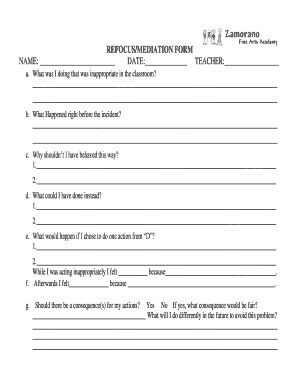
Refocus Form


What is the Refocus Form
The refocus form is a specialized document designed to facilitate the process of reevaluating and adjusting certain aspects of a student's academic or behavioral plan. It is commonly used in educational settings to help students, particularly those facing challenges, to realign their goals and strategies. This form serves as a formal request for a review and is essential for ensuring that students receive the appropriate support and resources tailored to their individual needs.
How to Use the Refocus Form
Using the refocus form involves several key steps to ensure that it is completed accurately and effectively. First, gather all necessary information regarding the student's current situation, including academic performance and any behavioral concerns. Next, fill out the form with specific details about the areas that require attention or adjustment. After completing the form, submit it to the appropriate school authority, such as a counselor or administrator, for review. This process helps to initiate discussions about potential changes and support mechanisms.
Steps to Complete the Refocus Form
Completing the refocus form requires attention to detail and clarity. Begin by entering the student's personal information, including their name and grade level. Next, describe the specific issues that prompted the need for a refocus, providing examples where applicable. It is also important to outline the desired outcomes and any proposed strategies for achieving these goals. Finally, ensure that the form is signed by the necessary parties, which may include teachers or guardians, to validate the request.
Legal Use of the Refocus Form
The refocus form must adhere to legal standards to ensure its validity and effectiveness. It is essential to comply with regulations that govern educational documentation, including privacy laws such as FERPA. This ensures that the information contained within the form is handled securely and that students' rights are protected. When used correctly, the refocus form can serve as a legally binding document that supports the student's educational journey.
Key Elements of the Refocus Form
Several key elements are crucial for the effectiveness of the refocus form. These include:
- Student Information: Accurate personal details of the student.
- Issue Description: Clear articulation of the challenges faced.
- Goals: Specific objectives that the refocus aims to achieve.
- Strategies: Proposed methods for addressing the identified issues.
- Signatures: Required approvals from relevant stakeholders.
Examples of Using the Refocus Form
There are various scenarios in which the refocus form can be utilized. For instance, a student struggling academically may use the form to request additional tutoring or changes in their study plan. Similarly, a student facing behavioral challenges might seek to adjust their support services. Each example illustrates how the refocus form acts as a tool for facilitating communication between students and educational staff, ultimately promoting better outcomes.
Quick guide on how to complete refocus form
Complete Refocus Form seamlessly on any device
Digital document management has gained signNow traction among businesses and individuals. It offers an ideal eco-friendly substitute for traditional printed and signed documents, allowing you to locate the appropriate form and securely keep it online. airSlate SignNow provides you with all the tools necessary to create, edit, and eSign your documents quickly without any hold-ups. Manage Refocus Form on any device using the airSlate SignNow Android or iOS applications and enhance any document-focused workflow today.
How to edit and eSign Refocus Form with ease
- Obtain Refocus Form and click Access Form to begin.
- Utilize the tools we provide to fill out your form.
- Emphasize pertinent parts of your documents or obscure sensitive data with tools that airSlate SignNow offers explicitly for that purpose.
- Generate your eSignature with the Sign tool, which takes just a few seconds and holds the same legal validity as a conventional handwritten signature.
- Review the details and click on the Finish button to save your modifications.
- Select how you wish to send your form, whether by email, SMS, invitation link, or download it to your computer.
Say goodbye to lost or misplaced documents, tedious form searching, or errors that necessitate reprinting new copies. airSlate SignNow fulfills all your document management needs in just a few clicks from your preferred device. Edit and eSign Refocus Form and ensure excellent communication at every stage of the form preparation process with airSlate SignNow.
Create this form in 5 minutes or less
Create this form in 5 minutes!
People also ask
-
What is a refocus form in airSlate SignNow?
A refocus form in airSlate SignNow is a customizable document form that allows users to streamline their eSigning processes. It is designed to help businesses capture specific information efficiently while ensuring compliance and secure transactions.
-
How does the refocus form improve document workflows?
The refocus form enhances document workflows by simplifying the data collection process and reducing the time spent on manual entry. By automating these tasks, airSlate SignNow helps businesses increase productivity and focus on core activities.
-
Is there a cost associated with using the refocus form?
While airSlate SignNow offers various pricing plans, the refocus form is included in these packages. Businesses can select a plan that suits their budget to access the features of the refocus form and other essential tools for document management.
-
Can the refocus form be integrated with other software?
Yes, the refocus form can easily integrate with a variety of applications, enhancing its functionality. This connectivity allows users to synchronize data seamlessly and optimize their workflows across multiple platforms.
-
What are the primary benefits of using a refocus form?
The primary benefits of using a refocus form include improved efficiency in data collection, enhanced accuracy in document handling, and higher levels of customer engagement. These advantages ultimately lead to better decision-making and faster transaction times.
-
How can I customize my refocus form?
Customizing your refocus form is user-friendly in airSlate SignNow. You can easily add fields, adjust the layout, and apply branding elements to align the form with your company's identity, ensuring a professional appearance.
-
What types of businesses can benefit from the refocus form?
A wide range of businesses can benefit from the refocus form, including startups, enterprises, and non-profits. Any organization looking to streamline its document processes and improve operational efficiency will find value in using airSlate SignNow.
Get more for Refocus Form
- Llc notices resolutions and other operations forms package washington
- Repetitive trauma form
- Doctor estimate of physical capacities washington form
- Occupational disease work form
- Employers occupational disease form
- Washington case 497429731 form
- Consultation referral washington form
- Hud 92080 ohf mortgage record change clean docx form
Find out other Refocus Form
- Electronic signature Oregon Police Living Will Now
- Electronic signature Pennsylvania Police Executive Summary Template Free
- Electronic signature Pennsylvania Police Forbearance Agreement Fast
- How Do I Electronic signature Pennsylvania Police Forbearance Agreement
- How Can I Electronic signature Pennsylvania Police Forbearance Agreement
- Electronic signature Washington Real Estate Purchase Order Template Mobile
- Electronic signature West Virginia Real Estate Last Will And Testament Online
- Electronic signature Texas Police Lease Termination Letter Safe
- How To Electronic signature Texas Police Stock Certificate
- How Can I Electronic signature Wyoming Real Estate Quitclaim Deed
- Electronic signature Virginia Police Quitclaim Deed Secure
- How Can I Electronic signature West Virginia Police Letter Of Intent
- How Do I Electronic signature Washington Police Promissory Note Template
- Electronic signature Wisconsin Police Permission Slip Free
- Electronic signature Minnesota Sports Limited Power Of Attorney Fast
- Electronic signature Alabama Courts Quitclaim Deed Safe
- How To Electronic signature Alabama Courts Stock Certificate
- Can I Electronic signature Arkansas Courts Operating Agreement
- How Do I Electronic signature Georgia Courts Agreement
- Electronic signature Georgia Courts Rental Application Fast