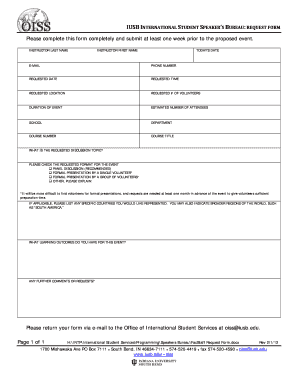
To Download the Request Form


What is the Request Form?
The Request Form is a standardized document used to formally request specific information or services from an organization or agency. This form is essential for individuals and businesses looking to initiate processes that require official documentation. It typically outlines the necessary details, such as the requestor's information, the nature of the request, and any pertinent deadlines. Understanding the purpose of this form is crucial for ensuring that requests are processed efficiently and accurately.
How to Obtain the Request Form
To obtain the Request Form, individuals can visit the official website of the issuing organization or agency. Many agencies provide downloadable versions of their forms directly online, allowing users to access them quickly. Additionally, physical copies may be available at local offices or through customer service centers. It is advisable to ensure that the most current version of the form is used, as outdated forms may lead to processing delays.
Steps to Complete the Request Form
Completing the Request Form involves several key steps:
- Carefully read the instructions provided with the form to understand the requirements.
- Fill in your personal information accurately, including your name, address, and contact details.
- Clearly specify the nature of your request, ensuring all necessary details are included.
- Attach any required documentation that supports your request.
- Review the completed form for accuracy before submission.
Key Elements of the Request Form
The Request Form typically includes several key elements that are essential for processing:
- Requestor Information: This section captures the name, address, and contact details of the individual making the request.
- Details of the Request: A clear description of what is being requested, including any relevant dates or specifics.
- Supporting Documents: Any additional documentation that may be required to substantiate the request.
- Signature: A section for the requestor to sign and date the form, confirming the authenticity of the request.
Legal Use of the Request Form
The Request Form serves a legal purpose, as it provides a documented record of the request made by an individual or organization. Properly completed forms can be used as evidence in legal situations or disputes. It is important to ensure that all information provided is truthful and accurate, as providing false information can lead to legal repercussions.
Form Submission Methods
Once the Request Form is completed, it can typically be submitted through various methods:
- Online Submission: Many organizations allow users to submit forms electronically through their websites.
- Mail: The form can be printed and sent via postal service to the designated address provided in the instructions.
- In-Person: Some forms may need to be submitted in person at a local office or service center.
Quick guide on how to complete to download the request form
Easily Manage [SKS] on Any Device
Digital document handling has gained traction among businesses and individuals. It offers an ideal eco-friendly substitute for conventional printed and signed documents, as you can locate the appropriate form and securely keep it online. airSlate SignNow provides all the tools necessary for you to create, modify, and electronically sign your documents promptly without any holdups. Handle [SKS] on any device with airSlate SignNow's applications for Android or iOS, and streamline your document-related tasks today.
The Easiest Method to Modify and eSign [SKS] Effortlessly
- Locate [SKS] and then click Get Form to commence.
- Utilize the tools we provide to fill out your document.
- Mark important segments of your documents or obscure sensitive details with tools specifically offered by airSlate SignNow for that purpose.
- Generate your eSignature using the Sign tool, which takes mere seconds and holds the same legal validity as a traditional wet ink signature.
- Review all the details and then click the Done button to save your modifications.
- Select how you would like to share your form—via email, SMS, invitation link, or download it to your PC.
Eliminate concerns about lost or misplaced documents, cumbersome form navigation, or errors that require printing additional copies. airSlate SignNow fulfills your document management needs in just a few clicks from your chosen device. Modify and eSign [SKS] to ensure outstanding communication at every step of your form preparation process using airSlate SignNow.
Create this form in 5 minutes or less
Related searches to To Download The Request Form
Create this form in 5 minutes!
How to create an eSignature for the to download the request form
How to create an electronic signature for a PDF online
How to create an electronic signature for a PDF in Google Chrome
How to create an e-signature for signing PDFs in Gmail
How to create an e-signature right from your smartphone
How to create an e-signature for a PDF on iOS
How to create an e-signature for a PDF on Android
People also ask
-
How can I download the request form for airSlate SignNow?
To download the request form, simply visit our website and navigate to the 'Downloads' section. There, you will find the option to download the request form in various formats. This ensures you have easy access to the necessary documentation to get started with airSlate SignNow.
-
What features are included when I download the request form?
When you download the request form, you will gain access to a comprehensive overview of airSlate SignNow's features. This includes eSigning capabilities, document management, and integration options. Understanding these features will help you make the most of your experience with our platform.
-
Is there a cost associated with downloading the request form?
No, there is no cost to download the request form for airSlate SignNow. It is available for free to all prospective users. This allows you to explore our offerings without any financial commitment.
-
What are the benefits of using airSlate SignNow after downloading the request form?
After downloading the request form, you will discover numerous benefits of using airSlate SignNow, such as increased efficiency in document handling and enhanced security for your signatures. Our platform streamlines the signing process, saving you time and resources. This makes it an ideal solution for businesses of all sizes.
-
Can I integrate airSlate SignNow with other applications after downloading the request form?
Yes, airSlate SignNow offers seamless integrations with various applications, which you can learn about after downloading the request form. This allows you to connect your existing tools and workflows, enhancing productivity and collaboration. Our integrations are designed to fit into your business processes effortlessly.
-
What types of documents can I manage with airSlate SignNow after downloading the request form?
After downloading the request form, you will be able to manage a wide range of documents, including contracts, agreements, and forms. airSlate SignNow supports various file formats, making it easy to upload and send documents for eSigning. This versatility is key to meeting your business needs.
-
How does airSlate SignNow ensure the security of documents after I download the request form?
airSlate SignNow prioritizes the security of your documents. After downloading the request form, you will learn about our advanced encryption methods and compliance with industry standards. This ensures that your sensitive information remains protected throughout the signing process.
Get more for To Download The Request Form
Find out other To Download The Request Form
- Sign Washington Engineering Proposal Template Secure
- Sign Delaware Proforma Invoice Template Online
- Can I Sign Massachusetts Proforma Invoice Template
- How Do I Sign Oklahoma Equipment Purchase Proposal
- Sign Idaho Basic rental agreement or residential lease Online
- How To Sign Oregon Business agreements
- Sign Colorado Generic lease agreement Safe
- How Can I Sign Vermont Credit agreement
- Sign New York Generic lease agreement Myself
- How Can I Sign Utah House rent agreement format
- Sign Alabama House rental lease agreement Online
- Sign Arkansas House rental lease agreement Free
- Sign Alaska Land lease agreement Computer
- How Do I Sign Texas Land lease agreement
- Sign Vermont Land lease agreement Free
- Sign Texas House rental lease Now
- How Can I Sign Arizona Lease agreement contract
- Help Me With Sign New Hampshire lease agreement
- How To Sign Kentucky Lease agreement form
- Can I Sign Michigan Lease agreement sample