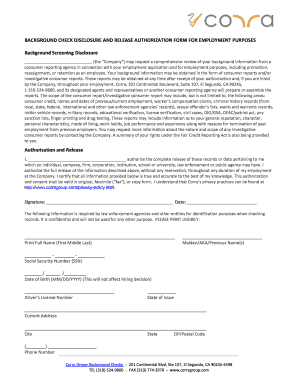
Corra Employment Screening Background Check Release Form


What is the Corra Employment Screening Background Check Release Form
The Corra Employment Screening Background Check Release Form is a crucial document used by employers to obtain permission from potential employees to conduct background checks. This form ensures that the hiring process complies with legal regulations while protecting the rights of the individuals involved. By signing this form, applicants authorize the employer to access their personal information, including criminal records, employment history, and educational qualifications. This transparency helps create a trustworthy hiring environment.
How to use the Corra Employment Screening Background Check Release Form
To effectively use the Corra Employment Screening Background Check Release Form, follow these steps:
- Obtain the form from your employer or download it from a trusted source.
- Carefully read the instructions and the privacy policy outlined in the document.
- Fill in your personal details accurately, including your full name, address, and Social Security number.
- Sign and date the form to provide your consent for the background check.
- Submit the completed form to your employer or the designated background check agency as instructed.
Steps to complete the Corra Employment Screening Background Check Release Form
Completing the Corra Employment Screening Background Check Release Form involves several key steps:
- Start by entering your personal information, such as name, address, and date of birth.
- Provide any additional information required, such as previous addresses or names used.
- Read through the terms and conditions carefully to understand what you are consenting to.
- Sign the form, confirming that you authorize the employer to conduct the background check.
- Submit the form to the appropriate party, ensuring it is sent securely to protect your information.
Legal use of the Corra Employment Screening Background Check Release Form
The legal use of the Corra Employment Screening Background Check Release Form is essential for compliance with federal and state regulations. Employers must ensure that they have obtained explicit consent from candidates before conducting any background checks. This form serves as proof that the applicant is aware of and agrees to the background check process. Adhering to the Fair Credit Reporting Act (FCRA) and other relevant laws is critical to avoid legal repercussions and maintain ethical hiring practices.
Key elements of the Corra Employment Screening Background Check Release Form
Several key elements must be present in the Corra Employment Screening Background Check Release Form to ensure its validity:
- Applicant Information: Full name, address, and contact details.
- Consent Statement: A clear statement indicating the applicant's consent for the background check.
- Scope of the Background Check: Details on what types of information will be accessed.
- Signature and Date: The applicant's signature and the date of signing to validate the authorization.
Disclosure Requirements
Disclosure requirements for the Corra Employment Screening Background Check Release Form are vital to ensure transparency and compliance with legal standards. Employers must inform candidates about the nature of the background check, the types of information that will be collected, and the purpose of the check. Additionally, applicants should be made aware of their rights under the FCRA, including the right to dispute any inaccuracies found in their background report. Providing this information fosters trust and ensures that the hiring process is conducted fairly.
Quick guide on how to complete corra employment screening background check release form
Complete Corra Employment Screening Background Check Release Form easily on any device
Digital document management has become increasingly popular among companies and individuals. It offers an ideal eco-friendly alternative to traditional printed and signed documents, allowing you to access the correct form and securely store it online. airSlate SignNow provides all the tools you need to create, edit, and eSign your documents swiftly without delays. Manage Corra Employment Screening Background Check Release Form on any device with airSlate SignNow Android or iOS applications and streamline any document-related tasks today.
How to edit and eSign Corra Employment Screening Background Check Release Form effortlessly
- Find Corra Employment Screening Background Check Release Form and click Get Form to begin.
- Use the tools we provide to fill out your document.
- Highlight important sections of your documents or hide sensitive information using tools that airSlate SignNow specifically offers for this purpose.
- Create your eSignature with the Sign tool, which takes just seconds and holds the same legal validity as a conventional wet ink signature.
- Review the information and then click the Done button to save your changes.
- Choose how you want to send your form, via email, SMS, or invite link, or download it to your computer.
Say goodbye to lost or misplaced files, tedious form searches, or mistakes that require printing new document copies. airSlate SignNow meets your document management needs in just a few clicks from any device you prefer. Edit and eSign Corra Employment Screening Background Check Release Form and ensure effective communication at every step of your form preparation process with airSlate SignNow.
Create this form in 5 minutes or less
Create this form in 5 minutes!
How to create an eSignature for the corra employment screening background check release form
The best way to make an electronic signature for your PDF online
The best way to make an electronic signature for your PDF in Google Chrome
The best way to generate an electronic signature for signing PDFs in Gmail
The way to generate an e-signature right from your smartphone
How to generate an electronic signature for a PDF on iOS
The way to generate an e-signature for a PDF on Android
People also ask
-
What is a Corra background check?
A Corra background check is a comprehensive screening solution that provides valuable insights into a person's history. It includes verification of criminal records, employment history, and educational qualifications, helping businesses make informed hiring decisions. By incorporating a Corra background check into your hiring process, you ensure a safer and more reliable workforce.
-
How can airSlate SignNow help with Corra background checks?
airSlate SignNow streamlines the process of obtaining a Corra background check by allowing organizations to send and eSign necessary authorization documents effortlessly. This simplifies data collection and enhances the efficiency of your background check process. With our easy-to-use platform, you can efficiently manage all documents related to the Corra background check.
-
What are the benefits of using Corra background checks?
Using Corra background checks offers numerous benefits, such as reducing the risk of negligent hiring and ensuring compliance with legal requirements. They provide a thorough analysis of candidates, helping to enhance workplace safety and culture. Plus, leveraging Corra background checks can ultimately lead to improved employee retention and satisfaction.
-
Are there any integration options available for Corra background checks?
Yes, airSlate SignNow seamlessly integrates with Corra background check services and various human resources software solutions. This ensures a more efficient workflow where you can manage eSigning and document storage in one place. With these integrations, businesses can enhance their hiring processes without the hassle of switching between different platforms.
-
What is the pricing for Corra background checks?
Pricing for Corra background checks can vary based on the depth of the report and the specific services included. Typically, costs range from basic checks to more extensive results that include various screenings. Contact airSlate SignNow for specific pricing models and packages that suit your organization's needs.
-
How long does it take to receive results from a Corra background check?
The turnaround time for a Corra background check can differ based on the type of screening requested and the responsiveness of external data sources. Generally, most results can be obtained within a few days. airSlate SignNow's integration helps expedite the documentation process, accelerating your hiring timeline.
-
Can I customize the information retrieved from a Corra background check?
Yes, airSlate SignNow allows you to customize the parameters of a Corra background check to align with your specific screening requirements. Whether you need criminal record searches, credit history, or employment verifications, you can tailor the report according to your organization's policies. This flexibility ensures that you get the most relevant information for your hiring decisions.
Get more for Corra Employment Screening Background Check Release Form
- Revstatelaushome page louisiana department of revenue form
- 2022 form 1041 es estimated income tax for estates and trusts
- Wwwsignnowcomfill and sign pdf form113628rita tax ohio fill out and sign printable pdf template
- Irs 8959dsa fill and sign printable template online us legal forms
- Form 8615 tax for certain children who have unearned income fill
- Form 433 d sp rev 8 2022 installment agreement spanish version
- Form 8815 exclusion of interest from series ee andform 8815 exclusion of interest from series ee andee bondstreasurydirect2020
- Ccataxciclevelandohuscca division of taxation form
Find out other Corra Employment Screening Background Check Release Form
- How Do I Electronic signature North Dakota Real Estate Quitclaim Deed
- Can I Electronic signature Ohio Real Estate Agreement
- Electronic signature Ohio Real Estate Quitclaim Deed Later
- How To Electronic signature Oklahoma Real Estate Business Plan Template
- How Can I Electronic signature Georgia Sports Medical History
- Electronic signature Oregon Real Estate Quitclaim Deed Free
- Electronic signature Kansas Police Arbitration Agreement Now
- Electronic signature Hawaii Sports LLC Operating Agreement Free
- Electronic signature Pennsylvania Real Estate Quitclaim Deed Fast
- Electronic signature Michigan Police Business Associate Agreement Simple
- Electronic signature Mississippi Police Living Will Safe
- Can I Electronic signature South Carolina Real Estate Work Order
- How To Electronic signature Indiana Sports RFP
- How Can I Electronic signature Indiana Sports RFP
- Electronic signature South Dakota Real Estate Quitclaim Deed Now
- Electronic signature South Dakota Real Estate Quitclaim Deed Safe
- Electronic signature Indiana Sports Forbearance Agreement Myself
- Help Me With Electronic signature Nevada Police Living Will
- Electronic signature Real Estate Document Utah Safe
- Electronic signature Oregon Police Living Will Now