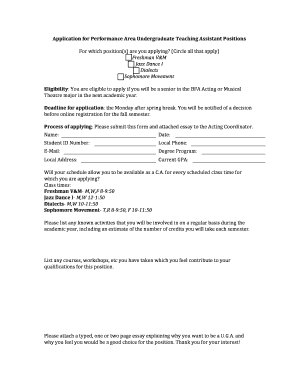
Download Performance Undergrad Student Employment Application


What is the Download Performance Undergrad Student Employment Application
The Download Performance Undergrad Student Employment Application is a specific form designed for undergraduate students seeking employment opportunities within educational institutions. This application streamlines the process of applying for student jobs, ensuring that applicants provide all necessary information in a structured manner. It typically includes sections for personal details, educational background, work experience, and references, tailored to meet the requirements of various academic departments.
How to use the Download Performance Undergrad Student Employment Application
Using the Download Performance Undergrad Student Employment Application involves several straightforward steps. First, download the form from a reliable source, ensuring you have the latest version. Next, fill out the application by providing accurate and complete information in each section. After completing the form, review it for any errors or omissions. Finally, submit the application according to the instructions provided, which may include online submission, mailing, or in-person delivery to the appropriate department.
Steps to complete the Download Performance Undergrad Student Employment Application
Completing the Download Performance Undergrad Student Employment Application requires careful attention to detail. Follow these steps:
- Download the application form from the designated source.
- Read all instructions carefully before filling out the form.
- Provide your personal information, including name, address, and contact details.
- List your educational background, including your major and expected graduation date.
- Detail any relevant work experience, including previous jobs or internships.
- Include references, typically from professors or previous employers.
- Review the completed application for accuracy and completeness.
- Submit the application as directed, ensuring it reaches the appropriate office by any specified deadlines.
Eligibility Criteria
Eligibility for the Download Performance Undergrad Student Employment Application typically requires that applicants are currently enrolled undergraduate students at an accredited institution. Additional criteria may include maintaining a minimum GPA, being in good academic standing, and being legally authorized to work in the United States. Specific eligibility requirements may vary by institution, so it is important to check with the relevant department for any additional conditions.
Required Documents
When submitting the Download Performance Undergrad Student Employment Application, applicants may need to provide additional documentation. Commonly required documents include:
- A copy of your current class schedule.
- Proof of enrollment, such as a student ID or enrollment verification letter.
- Resume outlining your work experience and skills.
- References or letters of recommendation, if requested.
Form Submission Methods
The Download Performance Undergrad Student Employment Application can be submitted through various methods, depending on the institution's requirements. Common submission methods include:
- Online submission through the institution's designated portal.
- Mailing the completed application to the appropriate department.
- In-person delivery to the office handling student employment applications.
Quick guide on how to complete download performance undergrad student employment application
Effortlessly Prepare [SKS] on Any Device
Digital document management has become increasingly favored by companies and individuals alike. It serves as a superb eco-friendly alternative to conventional printed and signed documents, as it allows you to easily find the necessary form and securely store it online. airSlate SignNow equips you with all the tools required to create, modify, and electronically sign your documents quickly and without obstacles. Manage [SKS] on any device using the airSlate SignNow Android or iOS applications and streamline any document-related task today.
How to Modify and eSign [SKS] with Ease
- Find [SKS] and then click Obtain Form to begin.
- Utilize the tools we offer to complete your document.
- Emphasize important sections of the documents or hide confidential information with tools specifically provided by airSlate SignNow for that purpose.
- Create your signature using the Sign tool, which takes just seconds and carries the same legal validity as a conventional wet ink signature.
- Review all the information and then click on the Finish button to save your changes.
- Choose how you would like to share your form: via email, SMS, or invite link, or download it to your computer.
Bid farewell to lost or misplaced documents, tedious form searching, or errors that necessitate printing new copies. airSlate SignNow fulfills all your document management needs with just a few clicks from your chosen device. Modify and eSign [SKS] and guarantee outstanding communication at every step of your form preparation journey with airSlate SignNow.
Create this form in 5 minutes or less
Related searches to Download Performance Undergrad Student Employment Application
Create this form in 5 minutes!
How to create an eSignature for the download performance undergrad student employment application
How to create an electronic signature for a PDF online
How to create an electronic signature for a PDF in Google Chrome
How to create an e-signature for signing PDFs in Gmail
How to create an e-signature right from your smartphone
How to create an e-signature for a PDF on iOS
How to create an e-signature for a PDF on Android
People also ask
-
What is the Download Performance Undergrad Student Employment Application?
The Download Performance Undergrad Student Employment Application is a digital form designed for undergraduate students seeking employment opportunities. It streamlines the application process, making it easier for students to submit their information electronically.
-
How can I Download Performance Undergrad Student Employment Application?
You can easily Download Performance Undergrad Student Employment Application by visiting our website and clicking on the designated link. The application is available in a user-friendly format that allows for quick downloads and submissions.
-
Is there a cost associated with the Download Performance Undergrad Student Employment Application?
No, there is no cost to Download Performance Undergrad Student Employment Application. Our goal is to provide accessible resources for students, ensuring that the application process is free and straightforward.
-
What features does the Download Performance Undergrad Student Employment Application offer?
The Download Performance Undergrad Student Employment Application includes features such as customizable fields, electronic signatures, and easy submission options. These features enhance the user experience and ensure that applications are processed efficiently.
-
What are the benefits of using the Download Performance Undergrad Student Employment Application?
Using the Download Performance Undergrad Student Employment Application simplifies the application process for students. It allows for quick submissions, reduces paperwork, and ensures that applications are organized and easily accessible for employers.
-
Can I integrate the Download Performance Undergrad Student Employment Application with other tools?
Yes, the Download Performance Undergrad Student Employment Application can be integrated with various HR and document management tools. This integration helps streamline the hiring process and enhances collaboration between students and employers.
-
How secure is the Download Performance Undergrad Student Employment Application?
The Download Performance Undergrad Student Employment Application is designed with security in mind. We utilize encryption and secure servers to protect your personal information during the application process, ensuring your data remains confidential.
Get more for Download Performance Undergrad Student Employment Application
Find out other Download Performance Undergrad Student Employment Application
- eSign Minnesota Banking LLC Operating Agreement Online
- How Do I eSign Mississippi Banking Living Will
- eSign New Jersey Banking Claim Mobile
- eSign New York Banking Promissory Note Template Now
- eSign Ohio Banking LLC Operating Agreement Now
- Sign Maryland Courts Quitclaim Deed Free
- How To Sign Massachusetts Courts Quitclaim Deed
- Can I Sign Massachusetts Courts Quitclaim Deed
- eSign California Business Operations LLC Operating Agreement Myself
- Sign Courts Form Mississippi Secure
- eSign Alabama Car Dealer Executive Summary Template Fast
- eSign Arizona Car Dealer Bill Of Lading Now
- How Can I eSign Alabama Car Dealer Executive Summary Template
- eSign California Car Dealer LLC Operating Agreement Online
- eSign California Car Dealer Lease Agreement Template Fast
- eSign Arkansas Car Dealer Agreement Online
- Sign Montana Courts Contract Safe
- eSign Colorado Car Dealer Affidavit Of Heirship Simple
- eSign Car Dealer Form Georgia Simple
- eSign Florida Car Dealer Profit And Loss Statement Myself